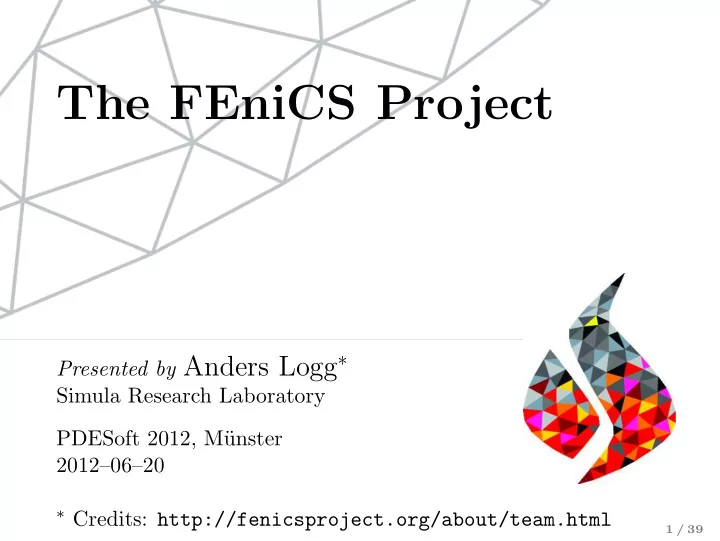
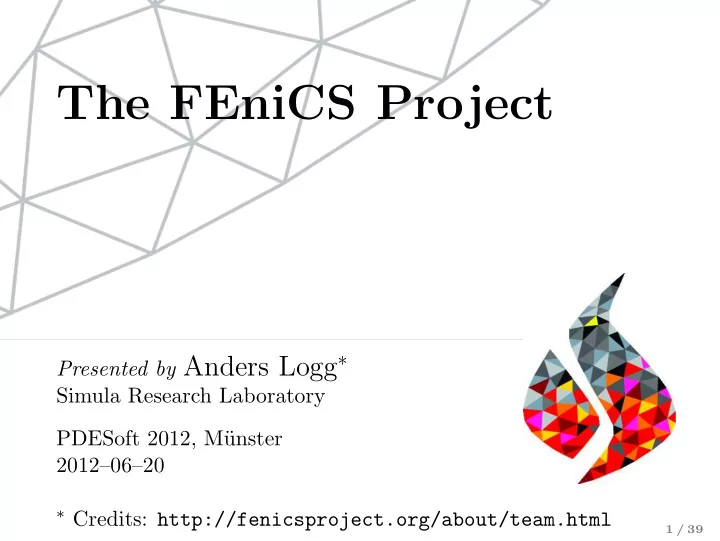
The FEniCS Project Presented by Anders Logg ∗ Simula Research Laboratory PDESoft 2012, M¨ unster 2012–06–20 ∗ Credits: http://fenicsproject.org/about/team.html 1 / 39
What is FEniCS? 2 / 39
FEniCS is an automated programming environment for differential equations • C++/Python library • Initiated 2003 in Chicago • 1000–2000 monthly downloads • Part of Debian and Ubuntu • Licensed under the GNU LGPL http://fenicsproject.org/ Collaborators Simula Research Laboratory, University of Cambridge, University of Chicago, Texas Tech University, University of Texas at Austin, KTH Royal Institute of Technology, . . . 3 / 39
FEniCS is automated FEM • Automated generation of basis functions • Automated evaluation of variational forms • Automated finite element assembly • Automated adaptive error control 4 / 39
Finite element basis functions • CG q ( P q ) • DG q • BDM q • BDFM q • RT q • Nedelec 1st/2nd kind • Crouzeix–Raviart • Morley • Hermite • Argyris • Bell . . . • P q Λ k , P − q Λ k 5 / 39
How to use FEniCS? 6 / 39
Installation Official packages for Debian and Ubuntu Drag and drop installation on Mac OS X Binary installer for Windows Automated installation from source 7 / 39
Hello World in FEniCS: problem formulation Poisson’s equation − ∆ u = f in Ω u = 0 on ∂ Ω Finite element formulation Find u ∈ V such that � � ∇ u · ∇ v d x = f v d x ∀ v ∈ V Ω Ω � �� � � �� � a ( u,v ) L ( v ) 8 / 39
Hello World in FEniCS: implementation from dolfin import * mesh = UnitSquare(32 , 32) V = FunctionSpace (mesh , "Lagrange", 1) u = TrialFunction (V) v = TestFunction(V) f = Expression("x[0]*x[1]") a = dot(grad(u), grad(v))*dx L = f*v*dx bc = DirichletBC(V, 0.0, DomainBoundary ()) u = Function(V) solve(a == L, u, bc) plot(u) 9 / 39
Linear elasticity Differential equation Differential equation: −∇ · σ ( u ) = f where σ ( v ) = 2 µǫ ( v ) + λ tr ǫ ( v ) I ǫ ( v ) = 1 2( ∇ v + ( ∇ v ) ⊤ ) • Displacement u = u ( x ) • Stress σ = σ ( x ) 10 / 39
Linear elasticity Variational formulation Find u ∈ V such that ∀ v ∈ ˆ a ( v, u ) = L ( v ) V where a ( u, v ) = � σ ( u ) , ǫ ( v ) � L ( v ) = � f, v � 10 / 39
Linear elasticity Implementation element = VectorElement("Lagrange", "tetrahedron", 1) v = TestFunction(element) u = TrialFunction(element) f = Function(element) def epsilon(v): return 0.5*(grad(v) + grad(v).T) def sigma(v): return 2.0*mu*epsilon(v) + lmbda*tr(epsilon(v))*I a = inner(sigma(u), epsilon(v))*dx L = dot(f, v)*dx 10 / 39
Poisson’s equation with DG elements Differential equation Differential equation: − ∆ u = f • u ∈ L 2 • u discontinuous across element boundaries 11 / 39
Poisson’s equation with DG elements Variational formulation (interior penalty method) Find u ∈ V such that a ( u, v ) = L ( v ) ∀ v ∈ V where � a ( u, v ) = ∇ u · ∇ v d x Ω � � + −�∇ u � · � v � n − � u � n · �∇ v � + ( α/h ) � u � n · � v � n d S S S � + −∇ u · � v � n − � u � n · ∇ v + ( γ/h ) uv d s ∂ Ω � � L ( v ) = fv d x + gv d s Ω ∂ Ω 11 / 39
Poisson’s equation with DG elements Implementation V = FunctionSpace(mesh, "DG", 1) u = TrialFunction(V) v = TestFunction(V) f = Expression(...) g = Expression(...) n = FacetNormal(mesh) h = CellSize(mesh) a = dot(grad(u), grad(v))*dx - dot(avg(grad(u)), jump(v, n))*dS - dot(jump(u, n), avg(grad(v)))*dS + alpha/avg(h)*dot(jump(u, n), jump(v, n))*dS - dot(grad(u), jump(v, n))*ds - dot(jump(u, n), grad(v))*ds + gamma/h*u*v*ds Oelgaard, Logg, Wells, Automated Code Generation for Discontinuous Galerkin Methods (2008) 11 / 39
Simple prototyping and development in Python # Tentative velocity step (sigma formulation) # Time -stepping loop U = 0.5*(u0 + u) while True: F1 = rho*(1/k)*inner(v, u - u0)*dx + rho*inner(v, grad(u0)*(u0 - w))*dx \ # Fixed point iteration on FSI problem + inner(epsilon(v), sigma(U, p0))*dx \ for iter in range(maxiter): + inner(v, p0*n)*ds - mu*inner(grad(U).T*n, v)*ds \ - inner(v, f)*dx # Solve fluid subproblem a1 = lhs(F1) F.step(dt) L1 = rhs(F1) # Transfer fluid stresses to structure class StVenantKirchhoff (MaterialModel): Sigma_F = F. compute_fluid_stress (u_F0 , u_F1 , p_F0 , p_F1 , def model_info(self): U_M0 , U_M1) self.num_parameters = 2 S. update_fluid_stress (Sigma_F) self. kinematic_measure = \ " GreenLagrangeStrain " # Solve structure subproblem U_S1 , P_S1 = S.step(dt) def strain_energy(self , parameters): E = self.E # Transfer structure displacement to fluidmesh [mu , lmbda] = parameters M. update_structure_displacement (U_S1) return lmbda/2*(tr(E)**2) + mu*tr(E*E) # Solve mesh equation M.step(dt) class GentThomas(MaterialModel): # Transfer mesh displacement to fluid def model_info(self): F. update_mesh_displacement (U_M1 , dt) self.num_parameters = 2 self. kinematic_measure = \ " CauchyGreenInvariants " # Fluid residual contributions R_F0 = w*inner(EZ_F - Z_F , Dt_U_F - div(Sigma_F ))*dx_F def strain_energy(self , parameters): R_F1 = avg(w)*inner(EZ_F(’+’) - Z_F(’+’), I1 = self.I1 jump(Sigma_F , N_F))*dS_F I2 = self.I2 R_F2 = w*inner(EZ_F - Z_F , dot(Sigma_F , N_F))*ds R_F3 = w*inner(EY_F - Y_F , [C1 , C2] = parameters div(J(U_M)*dot(inv(F(U_M)), U_F )))*dx_F return C1*(I1 - 3) + C2*ln(I2/3) 12 / 39
Computational hemodynamics # Define Cauchy stress tensor def sigma(v,w): return 2.0*mu*0.5*(grad(v) + grad(v).T) - w*Identity(v.cell ().d) # Define symmetric gradient def epsilon(v): return 0.5*(grad(v) + grad(v).T) # Tentative velocity step (sigma formulation) U = 0.5*(u0 + u) F1 = rho*(1/k)*inner(v, u - u0)*dx + rho*inner(v, grad(u0)*(u0 - w))*dx \ + inner(epsilon(v), sigma(U, p0))*dx \ + inner(v, p0*n)*ds - mu*inner(grad(U).T*n, v)*ds \ - inner(v, f)*dx a1 = lhs(F1) L1 = rhs(F1) # Pressure correction a2 = inner(grad(q), k*grad(p))*dx L2 = inner(grad(q), k*grad(p0))*dx - q*div(u1)*dx # Velocity correction a3 = inner(v, u)*dx L3 = inner(v, u1)*dx + inner(v, k*grad(p0 - p1))*dx • The Navier–Stokes solver is implemented in Python/FEniCS • FEniCS allows solvers to be implemented in a minimal amount of code Valen-Sendstad, Mardal, Logg, Computational hemodynamics (2011) 13 / 39
FEniCS under the hood 14 / 39
Automated scientific computing Input • A ( u ) = f • ǫ > 0 Output � u − u h � ≤ ǫ 15 / 39
Automatic code generation Input Equation (variational problem) Output Efficient application-specific code 16 / 39
A common framework: UFL/UFC • UFL - Unified Form Language • UFC - Unified Form-assembly Code • Unify, standardize, extend • Form compilers: FFC, SyFi a ( u, v ) = �∇ u, ∇ v � 17 / 39
Form compiler interfaces Command-line >> ffc poisson.ufl Just-in-time V = FunctionSpace(mesh, "CG", 3) u = TrialFunction(V) v = TestFunction(V) A = assemble(dot(grad(u), grad(v))*dx) 18 / 39
Code generation system mesh = UnitSquare(32, 32) V = FunctionSpace(mesh, "Lagrange", 1) u = TrialFunction(V) v = TestFunction(V) f = Expression("x[0]*x[1]") a = dot(grad(u), grad(v))*dx L = f*v*dx bc = DirichletBC(V, 0.0, DomainBoundary()) A = assemble(a) b = assemble(L) bc.apply(A, b) u = Function(V) solve(A, u.vector(), b) 19 / 39
Code generation system mesh = UnitSquare(32, 32) V = FunctionSpace(mesh, "Lagrange", 1) u = TrialFunction(V) v = TestFunction(V) f = Expression("x[0]*x[1]") a = dot(grad(u), grad(v))*dx L = f*v*dx bc = DirichletBC(V, 0.0, DomainBoundary()) A = assemble(a) b = assemble(L) bc.apply(A, b) u = Function(V) solve(A, u.vector(), b) (Python, C++–SWIG–Python, Python–JIT–C++–GCC–SWIG–Python) 19 / 39
Just-In-Time (JIT) compilation 20 / 39
Basic API • Mesh , Vertex , Edge , Face , Facet , Cell • FiniteElement , FunctionSpace • TrialFunction , TestFunction , Function • grad() , curl() , div() , . . . • Matrix , Vector , KrylovSolver , LUSolver • assemble() , solve() , plot() • Python interface generated semi-automatically by SWIG • C++ and Python interfaces almost identical 21 / 39
DOLFIN class diagram 22 / 39
Assembler interfaces 23 / 39
Linear algebra in DOLFIN • Generic linear algebra interface to • PETSc • Trilinos/Epetra • uBLAS • MTL4 • Eigenvalue problems solved by SLEPc for PETSc matrix types • Matrix-free solvers (“virtual matrices”) Linear algebra backends >>> from dolfin import * >>> parameters["linear_algebra_backend"] = "PETSc" >>> A = Matrix() >>> parameters["linear_algebra_backend"] = "Epetra" >>> B = Matrix() 24 / 39
FEniCS software components Applications FEniCS Apps Application Application Interfaces Puffin DOLFIN Core components SyFi Viper UFL UFC FFC FIAT Instant FErari External libraries PETSc uBLAS UMFPACK NumPy SCOTCH VTK Trilinos GMP ParMETIS CGAL MPI SLEPc 25 / 39
Quality assurance by continuous testing 26 / 39
Automated error control 27 / 39
Recommend
More recommend