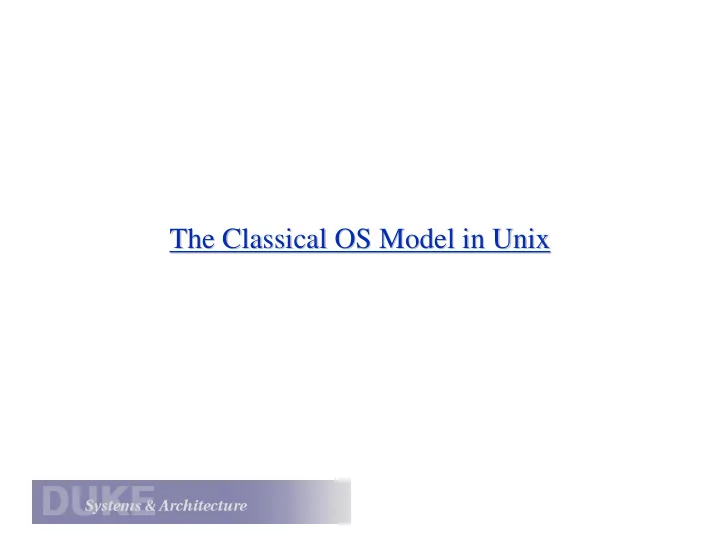
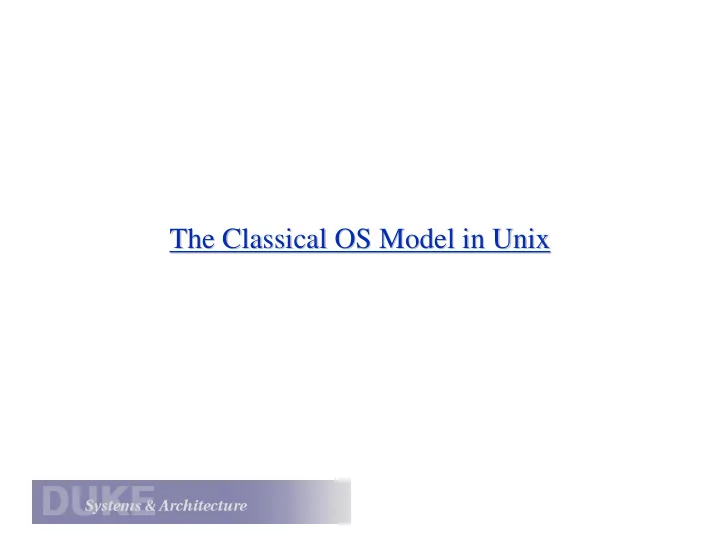
The Classical OS Model in Unix The Classical OS Model in Unix
A Lasting Achievement? A Lasting Achievement? “Perhaps the most important achievement of Unix is to demonstrate that a powerful operating system for interactive use need not be expensive…it can run on hardware costing as little as $40,000.” The UNIX Time-Sharing System* D. M. Ritchie and K. Thompson DEC PDP-11/24 http://histoire.info.online.fr/pdp11.html
Elements of the Unix Elements of the Unix 1. rich model for IPC and I/O: “ everything is a file ” file descriptors : most/all interactions with the outside world are through system calls to read/write from file descriptors , with a unified set of syscalls for operating on open descriptors of different types. 2. simple and powerful primitives for creating and initializing child processes fork : easy to use, expensive to implement Command shell is an “application” (user mode) 3. general support for combining small simple programs to perform complex tasks standard I/O and pipelines
A Typical Unix File Tree A Typical Unix File Tree Each volume is a set of directories and files; a host’s file tree is the set of directories and files visible to processes on a given host. / File trees are built by grafting volumes from different volumes or from network servers. bin etc tmp usr vmunix In Unix, the graft operation is the privileged mount system call, ls sh project users and each volume is a filesystem . packages mount point mount (coveredDir, volume) (volume root) coveredDir: directory pathname volume : device specifier or network volume volume root contents become visible at pathname coveredDir tex emacs
The Shell The Shell The Unix command interpreters run as ordinary user processes with no special privilege. This was novel at the time Unix was created: other systems viewed the command interpreter as a trusted part of the OS. Users may select from a range of interpreter programs available, or even write their own (to add to the confusion). csh, sh, ksh, tcsh, bash : choose your flavor...or use perl . Shells use fork/exec/exit/wait to execute commands composed of program filenames, args, and I/O redirection symbols. Shells are general enough to run files of commands ( scripts ) for more complex tasks, e.g., by redirecting shell’s stdin . Shell’s behavior is guided by environment variables .
Using the shell Using the shell • Commands: ls , cat , and all that • Current directory: cd and pwd • Arguments: echo • Signals: ctrl-c • Job control, foreground, and background: &, ctrl-z, bg , fg • Environment variables: printenv and setenv • Most commands are programs: which , $PATH, and /bin • Shells are commands: sh , csh , ksh , tcsh , bash • Pipes and redirection: ls | grep a • Files and I/O : open, read, write, lseek, close • stdin , stdout, stderr • Users and groups: whoami, sudo, groups
Other application programs sh who a.out nroff cpp Kernel date comp Hardware cc wc as ld grep vi ed Other application programs
Questions about Processes Questions about Processes A process is an execution of a program within a private virtual address space (VAS). 1. What are the system calls to operate on processes? 2. How does the kernel maintain the state of a process? Processes are the “basic unit of resource grouping”. 3. How is the process virtual address space laid out? What is the relationship between the program and the process? 4. How does the kernel create a new process? How to allocate physical memory for processes? How to create/initialize the virtual address space?
Process Internals Process Internals thread virtual address space process descriptor (PCB) user ID process ID + + parent PID sibling links stack resources children The address space is Each process has a thread represented by page Process state includes bound to the VAS. table , a set of a file descriptor table, translations to physical links to maintain the The thread has a saved user memory allocated from a process tree, and a context as well as a system kernel memory manager . place to store the exit context. status. The kernel must The kernel can manipulate initialize the process the user context to start the memory with the thread in user mode program image to run. wherever it wants.
Process Creation Process Creation Two ways to create a process • Build a new empty process from scratch • Copy an existing process and change it appropriately Option 1: New process from scratch • Steps Load specified code and data into memory; Create empty call stack Create and initialize PCB (make look like context-switch) Put process on ready list • Advantages: No wasted work • Disadvantages: Difficult to setup process correctly and to express all possible options Process permissions, where to write I/O, environment variables Example: WindowsNT has call with 10 arguments [Remzi Arpaci-Dusseau]
Process Creation Process Creation Option 2: Clone existing process and change • Example: Unix fork() and exec() Fork(): Clones calling process Exec(char *file): Overlays file image on calling process • Fork() Stop current process and save its state Make copy of code, data, stack, and PCB Add new PCB to ready list Any changes needed to PCB? • Exec(char *file) Replace current data and code segments with those in specified file • Advantages: Flexible, clean, simple • Disadvantages: Wasteful to perform copy and then overwrite of memory [Remzi Arpaci-Dusseau]
Process Creation in Unix Process Creation in Unix The fork syscall returns twice: it returns a zero to the child and the child process ID (pid) to the parent. int pid; int status = 0; Parent uses wait to sleep until the child exits; wait returns if (pid = fork()) { child pid and status. /* parent */ ….. Wait variants allow wait on a pid = wait(&status); specific child, or notification of } else { stops and other signals. /* child */ ….. exit(status); }
Unix Fork/Exec/Exit/Wait Fork/Exec/Exit/Wait Example Example Unix int pid = fork(); Create a new process that is a clone of its parent. fork parent fork child exec*(“program” [, argvp, envp] ); Overlay the calling process virtual initialize memory with a new program, and exec child context transfer control to it. exit(status); Exit with status, destroying the process. Note: this is not the only way for a process to exit! wait exit int pid = wait*(&status); Wait for exit (or other status change) of a child , and “reap” its exit status. Note: child may have exited before parent calls wait!
How are Unix shells implemented? How are Unix shells implemented? wh i l e (1 ) { Char * c md = get cmd( ) ; i n tr e t va l = f o r k ( ) ; i f ( r e t va l == 0 ) { / / Th i s i s t he ch i l d p rocess / / Se tup t he ch i l d ’ s p rocess env i r onmen t he re / / E .g . , where i s s t anda r d I /O , h ow to hand le s i g na l s? exec (cmd ) ; / / exec does no t r e tu rn i f i t succeeds p r i n t f ( “ERROR: Cou ld no t execut e %s \n ” , cmd) ; ex i t ( 1 ) ; } e l se { / / Th i s i s t he pa r en t p rocess ; Wa i t f o r ch i l d to f i n i s h i n tp i d = r e t va l ; wa i t ( p i d ) ; } } [Remzi Arpaci-Dusseau]
The Concept of Fork The Concept of Fork fork creates a child process that is a clone of the parent. • Child has a (virtual) copy of the parent’s virtual memory. • Child is running the same program as the parent. • Child inherits open file descriptors from the parent. (Parent and child file descriptors point to a common entry in the system open file table.) • Child begins life with the same register values as parent. The child process may execute a different program in its context with a separate exec() system call.
What’ ’s So Cool About s So Cool About Fork Fork What 1. fork is a simple primitive that allows process creation without troubling with what program to run, args, etc. Serves the purpose of “lightweight” processes (like threads?). 2. fork gives the parent program an opportunity to initialize the child process… e.g., the open file descriptors. Unix syscalls for file descriptors operate on the current process. Parent program running in child process context may open/close I/O and IPC objects, and bind them to stdin , stdout , and stderr . Also may modify environment variables, arguments, etc. 3. Using the common fork/exec sequence, the parent (e.g., a command interpreter or shell) can transparently cause children to read/write from files, terminal windows, network connections, pipes, etc.
Unix File Descriptors Unix File Descriptors Unix processes name I/O and IPC objects by integers known as file descriptors . • File descriptors 0, 1, and 2 are reserved by convention for standard input, standard output , and standard error . “Conforming” Unix programs read input from stdin , write output to stdout , and errors to stderr by default. • Other descriptors are assigned by syscalls to open/create files, create pipes, or bind to devices or network sockets. pipe , socket , open , creat • A common set of syscalls operate on open file descriptors independent of their underlying types. read, write, dup, close
Recommend
More recommend