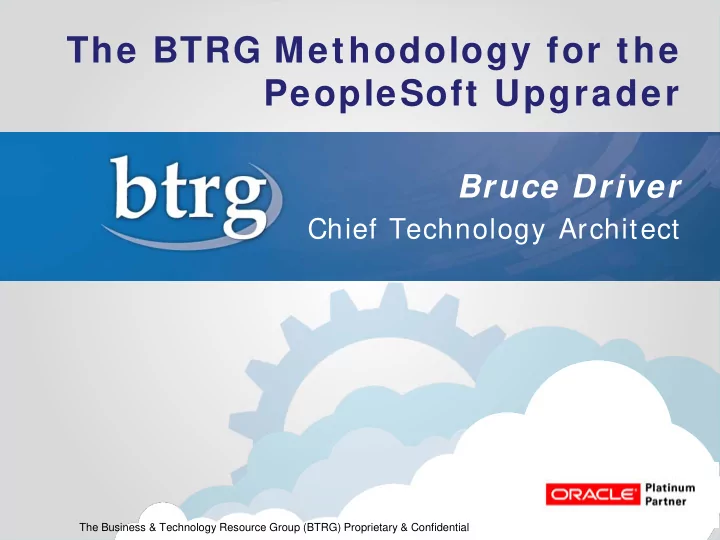
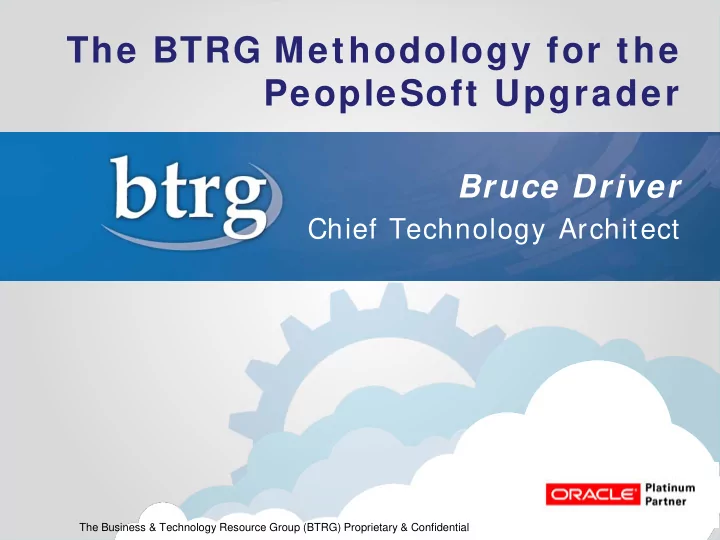
PeopleSoft Upgrade Guidelines - Overall o Develop, Compile, and Retain Upgrade Scripts and Notes o E.g., upgrade task requires a set of tables to be dropped or set of indexes to be created o Develop a SQL script and retain for future passes o Have scripts log their output o E.g, some upgrade tasks are executed conditionally o Develop a script to ascertain this condition o Compile notes pertinent to execution of specific tasks as necessary The Business & Technology Resource Group (BTRG) Proprietary & Confidential
PeopleSoft Upgrade Guidelines - Overall o Develop, Compile, and Retain Upgrade Scripts and Notes o Organize upgrade scripts and notes by directory structure and useful naming convention o E.g., including the Upgrade manual task description and numbering The Business & Technology Resource Group (BTRG) Proprietary & Confidential
PeopleSoft Upgrade Guidelines - Overall o Keep All Log and Trace Files o Keep all log and trace files from all upgrade passes o Not only for tasks/ steps run through Change Assistant o But also for all tasks/ steps executed manually o Not only enable debugging at time of breakdown o Help diagnose problems not identified until some time later during Unit or System testing o Enable performance tuning by enabling identification of poorly performing steps and SQL The Business & Technology Resource Group (BTRG) Proprietary & Confidential
PeopleSoft Upgrade Guidelines - Overall o Update Statistics o Update statistics for appropriate tables at all stages of upgrade pass as prescribed by PS Upgrade manual o Temptation to skip - communication and wait for DBA o Without updating statistics subsequent steps in the upgrade will be slower o Will not adequately determine duration of these steps o Determine how to update statistics efficiently o Often can kick off update statistics script and proceed with subsequent tasks of upgrade The Business & Technology Resource Group (BTRG) Proprietary & Confidential
PeopleSoft Upgrade Guidelines - Overall o Update Statistics o Three of the key tasks prescribed for updating statistics o Performing Updates to PeopleTools System Tables o Need to update statistics for affected PeopleTools tables o Modifying the Database Structure o After Alter Without Deletes and associated steps performed, need to Update Statistics in preparation for Data Conversion o Running Final Update Statistics o After Finalizing the Database Structure and its associated Alter With Deletes step, need to Update Statistics in preparation for remaining Upgrade tasks The Business & Technology Resource Group (BTRG) Proprietary & Confidential
PeopleSoft Upgrade Guidelines - Overall o Perform Pre-Upgrade and Post-Upgrade Manual Functional Tasks For All Upgrade Passes o Typically completed by someone other than Upgrader o Compile task lists o for Chap 2 Pre-Upgrade Manual Functional Tasks o for Chap 6 Post-Upgrade Manual Functional Tasks o Determine which tasks necessary for this particular PeopleSoft environment and who is responsible for performing each task o Individual team member practice and team coordination The Business & Technology Resource Group (BTRG) Proprietary & Confidential
PeopleSoft Upgrade Guidelines - Overall o Run Data Conversion and Other Upgrade Tasks With Appropriate Tracing Enabled o Expressed reluctance – “I don’t want to have tracing enabled because it will slow it down.” o Trace files of indispensible value in practice passes o In identifying what steps need to be tuned o In diagnosing and debugging Application Engine program failures The Business & Technology Resource Group (BTRG) Proprietary & Confidential
PeopleSoft Upgrade Guidelines - Overall o Run Data Conversion and Other Upgrade Tasks With Appropriate Tracing Enabled o Each upgrade pass may have particular focus – e.g., Performance Tuning MTP Upgrade Pass o Each upgrade passes should work toward all of the Primary Goals – including tuning performance o Possible to choose an appropriate level of tracing so that the impact on performance is minimized o Need to be instrumented to facilitate problem diagnosis and resolution The Business & Technology Resource Group (BTRG) Proprietary & Confidential
PeopleSoft Upgrade Guidelines - Overall o Perform All Audits o Chap 2 Preparing Your Database for Upgrade o Initial DDDAUDIT, Initial SYSAUDIT, Initial Alter Audit o Chapter 5 Applying Application Changes o Final DDDAUDIT, Final SYSAUDIT, Final Alter Audit o Audits can provide critical information necessary for success of upgrade o Can not rely on assurances of Non-Upgrade team resources that “Production is audited and clean’ The Business & Technology Resource Group (BTRG) Proprietary & Confidential
PeopleSoft Upgrade Guidelines - Overall o SQL Script Generation o During Go-Live MTP Upgrade pass, upgrader should not need to generate SQL scripts o SQL scripts from previous MTP Upgrade passes can be used o Conditions o No records have been changed since those SQL scripts were generated o I.e., an appropriate code/ object freeze occurs before the last time these SQL scripts were generated The Business & Technology Resource Group (BTRG) Proprietary & Confidential
PeopleSoft Upgrade Guidelines - Overall o SQL Script Generation o Two of main tasks where these observations applicable o Modifying the Database Structure o Finalizing the Database Structure o These tasks (along with Data Conversion) are two of the most time-consuming tasks of an MTP Upgrade Pass o Code Freeze o Imperative that Record and Field definitions be frozen before the final Test MTP Upgrade pass The Business & Technology Resource Group (BTRG) Proprietary & Confidential
PeopleSoft Upgrade Guidelines - Overall o Data Mover Exports o During Go-Live MTP Upgrade pass, upgrader should not need to perform Data Mover exports from Source database o Exports from previous MTP Upgrade passes can be used o Condition o an appropriate code/ object freeze - no modifications to Source database since the Upgrade pass during which the exports were generated The Business & Technology Resource Group (BTRG) Proprietary & Confidential
PeopleSoft Upgrade Guidelines - Overall o Upgrade Database Backups o Upgrade manual prescribes database backups at various points of the upgrade pass o Database Backups – variety of different methods o Work with DBA team to devise a backup method that is fast and reliable o Consider not only the amount of time to perform backup but also the amount of time to perform restore o If Go-Live Upgrade Time window is 72 hours and Database Backup/ Restore method requires 36 hours for Restore, that factor should be known when weighing options The Business & Technology Resource Group (BTRG) Proprietary & Confidential
PeopleSoft Upgrade Guidelines - Overall o Go-Live MTP Upgrade Pass Deployment Timeline o Compile Upgrade task timings to compile a Go-Live MTP Upgrade Pass Deployment timeline o Include tasks not only explicitly documented in Upgrade manual, but also Pre- and Post-Upgrade task such as o Suspending and restarting Production system system feeds and interfaces o Disabling user access for the duration of Go-Live Deployment o Creating new Production PeopleSoft infrastructure The Business & Technology Resource Group (BTRG) Proprietary & Confidential
PeopleSoft Upgrade Guidelines - Overall o Go-Live MTP Upgrade Pass Deployment Timeline o Include task resource assignments o Compiled, updated, and reviewed repeatedly by Upgrade team during latter phases of Upgrade project o for completeness o with view to complete the Upgrade successfully in the designated Go-Live time window The Business & Technology Resource Group (BTRG) Proprietary & Confidential
PeopleSoft Upgrade Guidelines – Task-By-Task o PeopleSoft Upgrade Guidelines – Task-By-Task o Preparing Your Database For Upgrade o Applying PeopleTools Changes o Applying Application Changes The Business & Technology Resource Group (BTRG) Proprietary & Confidential
PeopleSoft Upgrade Toolkit o PeopleSoft Upgrade Toolkit o Necessarily different and specific for every customer’s upgrade o Nevertheless, significant commonality o BTRG has developed toolkits and expertise in developing Upgrade toolkits over the course of scores of upgrades The Business & Technology Resource Group (BTRG) Proprietary & Confidential
Best Practices – Fitting Your PeopleSoft Upgrade I nto the Go-Live Tim e W indow o PeopleSoft Upgrade Project Roles o not enough to have a person, must have right person o PeopleSoft Upgrader o Special combination of PS and RDBMS administration, development, debugging and tuning skills o not everyone has the aptitude o PeopleSoft Developer o Combination of cross-functional/ development skills The Business & Technology Resource Group (BTRG) Proprietary & Confidential
Best Practices – Fitting Your PeopleSoft Upgrade I nto the Go-Live Tim e W indow o Primary Goals of Multiple Upgrade Passes 1. Build Upgrade Toolkit 2. Identify and Resolve Upgrade Breakdowns 3. Tune Upgrade Performance The Business & Technology Resource Group (BTRG) Proprietary & Confidential
Best Practices – Fitting Your PeopleSoft Upgrade I nto the Go-Live Tim e W indow o PeopleSoft Upgrade Guidelines – Overall o Preparation through Practice MTP Upgrade Passes o Sustained Attention to Detail o Upgrade Toolkit o BTRG has prepared toolkits for scores of PeopleSoft Upgrades The Business & Technology Resource Group (BTRG) Proprietary & Confidential
PeopleSoft Upgrades and BTRG BTRG has the expertise and experience to make your PeopleSoft Upgrade a success The Business & Technology Resource Group (BTRG) Proprietary & Confidential
The Future of PeopleSoft Maintenance: Patching and Updating w ith PS 9 .2 / PT 8 .5 3 Bruce Driver Chief Technology Architect The Business & Technology Resource Group (BTRG) Proprietary & Confidential
PS 9 .2 / PT 8 .5 3 – New Features o User Interface o PeopleSoft Search Framework o Life Cycle Management o Server Administration and Infrastructure o Security Administration o Integration Technology o Reporting and Analysis Tools o Development Tools The Business & Technology Resource Group (BTRG) Proprietary & Confidential
Lifecycle Managem ent o PeopleSoft Update Manager o Configuration Management with the Data Migration Workbench o PeopleSoft Test Framework o Three-Way Merge Support The Business & Technology Resource Group (BTRG) Proprietary & Confidential
PeopleSoft Update Manager o Overhaul of PeopleSoft Maintenance o Update and Patching procedures o PeopleSoft 9.2 application releases and higher/ PeopleTools 8.53 “a new Lifecycle Management process that is the next step in our o continued effort to help you lower the cost and stay current on your application maintenance” The Business & Technology Resource Group (BTRG) Proprietary & Confidential
Classic PS Maintenance Approach o Updates o Bundles o Maintenance Packs o Cons o Cumbersome process entailing downloading and applying multiple Maintenance Packs and/ or Bundles sequentially o As many as are necessary to get current or to fix problem(s) The Business & Technology Resource Group (BTRG) Proprietary & Confidential
Classic PS Maintenance Approach PeopleSoft Maintenance Then Customer Consumes Changes Creates Changes Packages Changes The Business & Technology Resource Group (BTRG) Proprietary & Confidential
PeopleSoft Update Manager o PeopleSoft Update Manager - new m aintenance process o Only maintenance facility for PeopleSoft 9.2 applications o Intended for application maintenance only o Minimal impact on installation and upgrade processes at this time o PeopleSoft Update Manager PI A Application o delivered with PeopleTools 8.53 Lifecycle management suite of tools The Business & Technology Resource Group (BTRG) Proprietary & Confidential
PeopleSoft Update Manager o PeopleSoft I m ages o Oracle VM VirtualBox virtual machines that you download locally o One PeopleSoft Image per application o Released periodically according to the image schedule posted on the My Oracle Support o Master source environment from which o Obtain updated objects o Create a custom change package o Apply updates to your environment The Business & Technology Resource Group (BTRG) Proprietary & Confidential
PeopleSoft Update Manager o PeopleSoft I m age o Contains the updates o PeopleSoft Update Manager PI A Application o The searching tool and custom change package definition generator o Change Assistant o Still the tool used analyze and compare changes and to apply updates to your environment The Business & Technology Resource Group (BTRG) Proprietary & Confidential
PeopleSoft Update Manager Process The Business & Technology Resource Group (BTRG) Proprietary & Confidential
PeopleSoft Update Manager Process 1. Review PeopleSoft Image schedule on My Oracle Support - PeopleSoft Update Manager Home Page [ ID 1464619.1] 2. On or after release date find link to PeopleSoft Image on PeopleSoft Update Manager Home Page 3. Each PeopleSoft Image is cumulative – only need to download most recent image 4. Download PeopleSoft Image and deploy PeopleSoft Virtual Machine running on Oracle Virtual Box The Business & Technology Resource Group (BTRG) Proprietary & Confidential
PeopleSoft Update Manager Process 5. Use PeopleSoft Manager PIA Application to search and select updates and to create a custom change package definition 6. Use PeopleTools Change Assistant to generate the change package, compare it to your environment, and apply the change package to your environment The Business & Technology Resource Group (BTRG) Proprietary & Confidential
PeopleSoft Update Manager Benefits o Benefits o No Bundles or Maintenance Packs o Bundles and Maintenance Packs are all or nothing o Each Patch, Bundle, or Maintenance Pack is its own change package o One Consolidated Change Package o Change package tailored to your needs – you select the updates you want o Calculates dependencies (prerequisites) automatically o No more maintenance of a DEMO environment for the sole purpose of patching (if using Oracle DBMS) The Business & Technology Resource Group (BTRG) Proprietary & Confidential
PeopleSoft Update Manager Costs o Costs o Incremental investment in infrastructure for running Oracle cross-platform virtualization software – Oracle VM VirtualBox The Business & Technology Resource Group (BTRG) Proprietary & Confidential
PeopleSoft I m age Virtual Machine o PeopleSoft I m age o Virtual machine running Oracle VM VirtualBox o Guest Operating System - Oracle Enterprise Linux o RDBMS - Oracle Database 11gR2 o No additional license requirements for PeopleSoft VirtualBox Images used for non-production activities such as patches and updates or demonstration environments The Business & Technology Resource Group (BTRG) Proprietary & Confidential
PeopleSoft I m age I dentification o PeopleSoft I m age o Delivered on regular, published schedule o Current PeopleSoft Image is cumulative – containing all of the updates from previous PeopleSoft Images o Each of the following applications will deliver an image on a regular basis o Financials/ Supply Chain Management (FSCM) o Human Capital Management (HCM) o Customer Relationship Management (CRM) o Enterprise Learning Management (ELM) The Business & Technology Resource Group (BTRG) Proprietary & Confidential
PeopleSoft I m age Virtual Machine The Business & Technology Resource Group (BTRG) Proprietary & Confidential
PS Update Manager PI A Application o PeopleSoft Update Manager PI A Application o Available in the PeopleSoft Image virtual machine and works only there o Use to search within the PeopleSoft Image for updates, fixes, and features and to create a custom change package definition o Target environm ent o Does not have to be at PeopleTools 8.53 o Application must be at PeopleSoft 9.2 The Business & Technology Resource Group (BTRG) Proprietary & Confidential
PS Update Manager PI A Application o Navigation: Main Menu > PeopleTools > Lifecycle Tools > Update Manager > Define Change Package 1 . Select a target database. The Business & Technology Resource Group (BTRG) Proprietary & Confidential
PS Update Manager PI A Application The Business & Technology Resource Group (BTRG) Proprietary & Confidential
PS Update Manager PI A Application 2 . Enter a nam e for your change package. The Business & Technology Resource Group (BTRG) Proprietary & Confidential
PS Update Manager PI A Application The Business & Technology Resource Group (BTRG) Proprietary & Confidential
PS Update Manager PI A Application 3 . Select the search option. The Business & Technology Resource Group (BTRG) Proprietary & Confidential
PS Update Manager PI A Application The Business & Technology Resource Group (BTRG) Proprietary & Confidential
Various Application Updates Type of Update Description PeopleSoft Image The PeopleSoft Image is a VirtualBox virtual machine that is posted to My Oracle Support on a regular basis. This image contains several zip files that you download locally. The PeopleSoft Image contains the very latest maintenance for the application release. This documentation focuses primarily on this type of update. PeopleSoft Release Patchset (PRP) PRPs are sometimes needed in between the regularly released PeopleSoft Images. These are for critical fixes that cannot wait until the next image is posted. These fixes must be applied to a specific PeopleSoft Image. Use the PeopleSoft Update Manager PIA Application to create a custom change package that contains the fix from the PRP . Proof of Concept (POC) Patches These patches are created only for escalated critical reasons. A POC patch is posted and available only for a single customer in a password-protected patch. The patch is applied directly to the customer environment, bypassing the PeopleSoft Image. If a POC fix is provided in a subsequent PeopleSoft Image, you are expected to apply the patch from the image as soon as it is available. The Business & Technology Resource Group (BTRG) Proprietary & Confidential
The Future of PeopleSoft Maintenance o Classic Patching Process o Costly and time-consuming for customers, resulting in delayed or infrequent patching o Patching and Updating w ith PS 9 .2 / PT 8 .5 3 o PeopleSoft Update Manager o New maintenance process o Alleviates pain points by removing some manual, repetitive, time-consuming activities o The only patching facility for PeopleSoft 9.2 applications The Business & Technology Resource Group (BTRG) Proprietary & Confidential
Using PeopleSoft Test Fram ew ork Bruce Driver Chief Technology Architect The Business & Technology Resource Group (BTRG) Proprietary & Confidential
Using PeopleSoft Test Fram ew ork o What is the PeopleSoft Test Framework (PTF)? o How does it shorten your upgrade? o BTRG has test scripts! The Business & Technology Resource Group (BTRG) Proprietary & Confidential
W hat is PeopleSoft Test Fram ew ork ( PTF) ? o An integrated and autom ated PeopleSoft application testing tool o Integrated with PeopleTools o Automates PeopleSoft functional testing o Execute more tests with greater accuracy during shorter time window o Replicates the actions of a single user executing functional tests against a PeopleSoft brow ser-based application o Record and Playback automation of manual test procedures The Business & Technology Resource Group (BTRG) Proprietary & Confidential
W hat is PeopleSoft Test Fram ew ork ( PTF) ? o Test Assets o Tests and test cases – stored in database as Application Designer objects o PeopleTools–managed objects – can be managed along with other PeopleTools objects through PeopleSoft Lifecycle Management o Can be compared and copied between databases The Business & Technology Resource Group (BTRG) Proprietary & Confidential
W hat is PeopleSoft Test Fram ew ork ( PTF) ? o Features not available in other com m ercially - available Record-and-Playback autom ation tools Ability to validate recorded objects against PeopleSoft object metadata o definitions Features to help manipulate data within PeopleSoft’s rowset-oriented o data structure Functionality to automate numerous PeopleSoft-specific functions, o such as running processes through Process Scheduler Built-in commands to interface with other PeopleSoft tools, such as o Data Mover and PeopleSoft Query The Business & Technology Resource Group (BTRG) Proprietary & Confidential
W hat is PeopleSoft Test Fram ew ork ( PTF) ? o Under-utilized testing tool that is built into PeopleTools o First introduced in PeopleTools 8.51 o Significantly enhanced in PeopleTools 8.53 The Business & Technology Resource Group (BTRG) Proprietary & Confidential
PTF Term inology Term Definition The primary type of test asset in PTF . Tests contain steps that Test replicate the action of a tester executing a functional test against the PeopleSoft application. Test Case A set of data associated with a test corresponding to the values entered or verified in the application. For example, if a hire test hires three similar employees into the PeopleSoft system, a user might elect to record one test and to configure that test to call three test cases, one for each employee hired. A test can have multiple test cases associated with it. An object used in PTF to automate a functional test. PTF test Test Asset assets are saved in the application database and can be retrieved at any time to help automate tests. The five types of test assets are: • Execution Options • Libraries • Logs • Tests • Test Cases An object that saves the experience of a single test execution Log event. Logs report the success or failure of the test execution and include messages and screen shots to indicate where errors occurred. The Business & Technology Resource Group (BTRG) Proprietary & Confidential
PTF Term inology Term Definition Similar to a test, a library contains one or more steps that Library together automate some discrete amount of test functionality. Unlike a test, a library is never executed by itself. Rather, libraries are meant to be called (sometimes repetitively) by tests. A list of application environments available to the tester. Execution Options Execution options store application environment information such as URL, user ID, password, and Process Scheduler server, and information needed to run DataMover. PTF supplies this information to the test by default when a test does not explicitly specify such information. The Business & Technology Resource Group (BTRG) Proprietary & Confidential
How Does I t Shorten Your Upgrade? o PeopleSoft Upgrade Testing o Execute more tests with greater accuracy during shorter time window o After upgrade execute PTF tests to test expected behavior The Business & Technology Resource Group (BTRG) Proprietary & Confidential
BTRG’s Test Scripts o BTRG and PeopleSoft Upgrade Testing o Twenty years of performing PeopleSoft upgrades o Compiled many test scripts across a broad range of PeopleSoft application modules/ functionality o BTRG Test Scripts and PeopleSoft Testing Framework can greatly expedite your PeopleSoft Upgrade testing The Business & Technology Resource Group (BTRG) Proprietary & Confidential
PeopleSoft Upgrades and Archiving w ith I BM Optim Bruce Driver Chief Technology Architect The Business & Technology Resource Group (BTRG) Proprietary & Confidential
PeopleSoft Upgrades and Archiving o Business Drivers o Archiving Strategy & Requirements o IBM Optim, Archiving, & PeopleSoft Upgrades o Summary The Business & Technology Resource Group (BTRG) Proprietary & Confidential
Business Drivers The Business & Technology Resource Group (BTRG) Proprietary & Confidential
PeopleSoft Upgrades and Archiving o PeopleSoft commonly has significant data volumes • Mature Implementations or large data conversion o Some recent BTRG customers DB size: • 500 GB - 3 TB o Upgrades include Table Alters and Data Conversion • Increase project complexity, delay go-live, major data issues o Delivered PS Upgrade process can take days • Major culprits are Alter and Data Conversion tasks • Data is unique & delivered process often struggles • Tuning is one of the major cost centers during upgrades The Business & Technology Resource Group (BTRG) Proprietary & Confidential
Common Drivers of Data Growth o Organizational growth o Data retention compliance o Too much of everything • Keeping data “always available” o Data multiplier effect • Full copy of production anyone? o No surprises here, there is often a TON of data in PeopleSoft • Big offenders: PC, PY, GL, AR, IN, AP • Not helping: BI, AP, PO, TL, CA, SA, HR The Business & Technology Resource Group (BTRG) Proprietary & Confidential
PeopleSoft Upgrade Risks Go-Live Upgrade Window Overrun Go-Live Upgrade Window timeframe Miss Go-Live Date Slow Performance Upgrade Live Production System The Business & Technology Resource Group (BTRG) Proprietary & Confidential
Archiving Strategy & Requirem ents The Business & Technology Resource Group (BTRG) Proprietary & Confidential
What is meant by Archiving? Segregate historical enterprise application data by age, status, event or other criteria Copy historical records to a secure archive Delete transaction details from production system Retain access to information for query, reporting, customer service, audit and discovery requests Production Archive Reference Data Archive Historical Historical Data Current MOVING DATA . . . NOT LOSING DATA (Unless desired) The Business & Technology Resource Group (BTRG) Proprietary & Confidential
Archiving for PeopleSoft Upgrades Move cold legacy data to secure archive Delete transaction details from legacy system Convert current/ warm data to new/ upgrade application Retain access to information for query, reporting, customer service, audit and discovery requests or move data to new system/ version at different time Archive Legacy System Reference Data Archive Historical Historical Data Can be Current linked New System Current The Business & Technology Resource Group (BTRG) Proprietary & Confidential
W hat this m eans for I m plem entations Easier, faster Upgrade Fewer data related issues Shorter go-live window Better performance Better user experience Maximize Investment Improve Performance Reduce Costs The Business & Technology Resource Group (BTRG) Proprietary & Confidential
Data Archive Strategy: 4 Key Requirements • PeopleSoft Enterprise 1 • Oracle EBS Application Intelligent • JDE • Siebel, etc. • Complete Business Object 2 Take the right data • Apply Functional Condition Checks out • Accommodate Unique Business Requirements • Support & automate data retention 3 Store data where policies as per ILM business requirements you want • Multiple formats – DBMS, File Access archived 4 • Native application access data when & how • Application independent access you want The Business & Technology Resource Group (BTRG) Proprietary & Confidential
I BM Optim , Archiving & PeopleSoft Upgrades The Business & Technology Resource Group (BTRG) Proprietary & Confidential
Functional Archive Policies: Financials Application Retention Archiving Recovery / Access Lead Type of Data to Archive (Years) Requirements Time GL 3 Yearly Audit; Trend analysis Y Ledgers, Journals, fully posted AP 3 Yearly Audit; Trend analysis Y Vouchers, Payments, fully paid and posted AR 3 Yearly Audit; Trend analysis Y Invoices, items Billing 3 Yearly Audit; Trend analysis Y Invoices Billing Interface 1 Quarterly Troubleshooting Y Billing input AM 3 Yearly Audit; Trend analysis Y Retired assets AM Interface 1 Quarterly Troubleshooting Y Asset input, GL interface Payroll 2 Yearly Audit Y Paycheck processing data and balances The Business & Technology Resource Group (BTRG) Proprietary & Confidential
Where Does Archiving Fit? Archive Before Upgrade Reduces amount of data to convert during production cutover Reduces downtime during upgrade Archive While Upgrade Combines common technical and functional tasks to save overall elapsed time • Technical Tasks: Validate individual steps (such as moving query tables forward), validating new technical environment, performance testing • Functional/ Business Tasks: Reconciling “before” & “after” results, regression testing on key business processes (such as payroll processing or financial close) The Business & Technology Resource Group (BTRG) Proprietary & Confidential
Archive Before Upgrade Older Version Upgraded Version Upgrade Project Archive Application Current Data Current Data Data Application Application Archives Archives Universal Access to Application Data Report Writer ODBC / JDBC XML Application The Business & Technology Resource Group (BTRG) Proprietary & Confidential
Archive While Upgrade Older Version Upgraded Version Upgrade Project Archive Application Current Data Data Archive Planning Application Application Archives Universal Access to Application Data Report Writer ODBC / JDBC XML Application The Business & Technology Resource Group (BTRG) Proprietary & Confidential
IBM Optim vs. PS Data Archive Manager 99 Confidential Information The Business & Technology Resource Group (BTRG) Proprietary & Confidential
PeopleSoft Upgrades and Archiving IBM Optim, Archiving, & PeopleSoft Upgrades Data Archiving • Reduce DB footprint = Reduced costs • Less data = More efficient upgrade • Integrated with PeopleSoft • Retain access to archived data The Business & Technology Resource Group (BTRG) Proprietary & Confidential
Recommend
More recommend