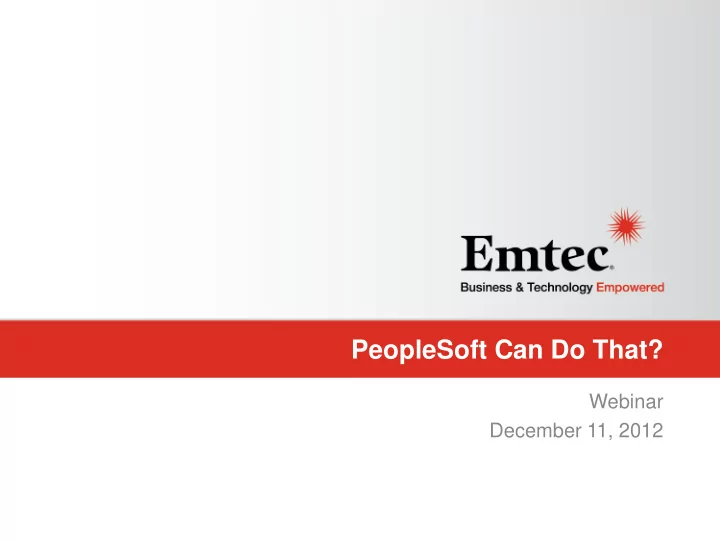
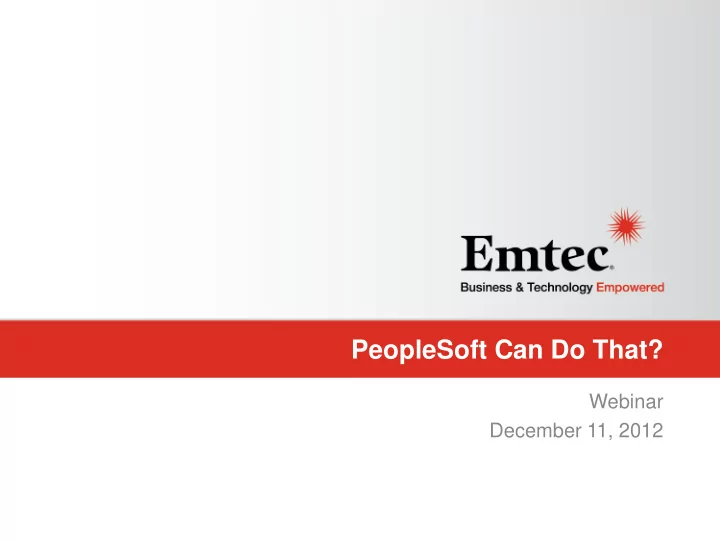
PeopleSoft Can Do That? Webinar December 11, 2012
Agenda Emtec Overview PeopleSoft Update Reporting User Experience Operational Enhancements
About Emtec North America • 14 Locations Worldwide • 850 Associates • $250MM IT Services Provider • Publicly Traded: OTC/ETEC Ottawa • Management Team Toronto Montreal Kirkland, WA Minneapolis, MN Springfield, NJ Chicago, IL – Growth Oriented Radnor, PA St. Louis , MO Herndon, VA Fremont, CA – Successful Track Record Suwannee, GA Jacksonville, FL – Consistent Profitability • A growing portfolio of services India • Emerging Solutions acquired by Emtec in August 2011 Pune Bangalore 3
What Makes Emtec Different Big enough to address market needs – Small The Right Size enough to care CLIENTS FOR LIFE: Built on more than Enables rapid and Localized meaningful impact and 45 years of Expert Pool results delivering client success Ensures flexibility True Management and alignment Access 4
Emtec Services CONSULTING SERVICES • IT Strategy & Planning • IT Performance & Governance • Project Management • IT Process Improvement • BI Consulting INFRASTRUCTURE SERVICES • ITSM • Business Application Infrastructure • Platforms • Data Center • End User Computing PACKAGED APPLICATION SERVICES • E-Business Suite • Oracle PeopleSoft • Salesforce • Fusion Applications • Hyperion • Microsoft Dynamics CLOUD TECHNOLOGIES • Cloud Applications • Cloud Strategy & Planning • Salesforce Solutions • Private Virtual Cloud • Cloud Development & Technology • Force.com APPLICATION DEVELOPMENT & MANAGED SERVICES • Custom Development • Managed Services 5 • Testing Services • IT Staffing
PEOPLESOFT UPDATE
PeopleSoft Update • Release 9.2 – Expected release first half of 2013 – Direct upgrade path from 8.9, 9.0 and 9.1 – Focus on making PeopleSoft: • More Intuitive for end users via Activity Guides / Train Stops • Access to Actionable Information via Pivot Grids • Increased User Effectiveness with Workcenters • Enable your mobile workforce • PeopleTools 8.53 – Expected late 2012 / early 2013 7
PeopleSoft Roadmap 8
PeopleSoft REPORTING Pivot Grid
PeopleSoft Pivot Grid • Overview – Similar to Pivot Tables in Excel – Advanced reporting technology that enables users to visually display data – Performs operations such as pivoting and filtering – Uses data sources like PeopleSoft Query – Can view data in 3 different visualizations: • Grid only • Chart only • Grid and chart – Chart and grid are synchronized 10
Display Components • Grid Display Component – Based on existing PS analytic grid • Has 3 axes — row, column, and filter – Enables multilevel display and drag-and-drop operation • Chart Display Component – Grid and chart display option • Pivot Grid uses the result set that was retrieved while populating the grid for chart display – Chart only display option • Users can drill down on the chart by clicking the data points of the chart to display details • Drill out option is available as a locator link at the top of the chart. Clicking the drill out link restores the chart to its earlier state 11
PeopleSoft REPORTING Business Intelligence Publisher
Business Intelligence (BI) Publisher • Overview – Also known as XML Publisher – New reporting platform standardized across all PeopleSoft applications (i.e. Fusion, Hyperion) – Reporting solution to manage and deliver reports – Enables users to view reports online – Design and create report layout templates with the more common desktop applications – Single template can generate reports in many formats (PDF, RTF, Excel, HTML) and in many languages – Approach reduces report maintenance, templates, and translations – Allows document and template branding 13
BI Publisher Benefits • Lower report and form generation development costs • Eliminate the need to reverse engineer government forms into Crystal or SQR • Separation of report data (logic) from report format • Re-use report data into multiple formats • Ability for end users to create report layouts from familiar desktop applications • Integrated data extracted from PS Query • Templates can be branded or content can be modified to fit an organization’s needs 14
BI Publisher Branding Examples 15
BI Publisher Samples • Management Reports – Chart with summary functions and table with detail records • Operational reports – Re-grouping, conditional highlighting, summary calculations, running page totals • Bill of Lading – High fidelity, using tables and barcode fonts 16
PeopleSoft REPORTING Connected Query
Connected Query • Connected Query enables you to create a single XML file based on a set of queries with parent-child relationships • User create a set of linked simple queries to collect data from multiple tables instead of creating a complicated query with multiple equal, outer joins, and grouping conditions • When two or more SQL statements are linked with left outer join to the same query. • Connected Query enables you to collect data similar to query performing left outer joins. In contrast to query, Connected Query enables you to link multiple queries to a single parent query. • As a tool in the process of replacing Crystal reports (that use subreports) with XML Publisher reports. 18
PeopleSoft USER EXPERIENCE Related Content
Related Content • Linking application pages with collaborative, analytical, and informational content – Essentially extra information related to a transaction – Discussions, Links (intra-portal or external), Tags • Related Action – Ties additional actions to transactions • Modal window – no need to leave transaction page – Appears as red glyph in designated field • Related Content Benefits – Eliminates customizations – Open Framework • Customers develop services – Interactive – Secure 20
Related Content – HCM examples 21
Related Content – Future Enhancements • PeopleSoft 9.2 enhancements to Related Content – Embedded operational metrics • Order fulfillment effectiveness • Average time to pick/pack/ship – Contracts • Bill Plans • Revenue Plans • Contract Terms – Inventory analytics • Incorporated anywhere as Related Content • Related Actions on Pivot Grids in 9.2 PS 9.2 release notes: https://blogs.oracle.com/peoplesoft/entry/peoplesoft_hcm_and_fscm_9 22
PeopleSoft USER EXPERIENCE Pagelets
Pagelet Information • User-defined independent component on a PS page • Types of Pagelets – Homepage Pagelets • 2 or 3 column view on user’s homepage • Some options – wide and narrow versions of pagelets – Workspace Pagelets • Used for members of collaborative workspaces – Virtual team room – Used for projects – Template Pagelets • Added to a PeopleSoft template • Portal template – organization and layout of pagelets on portal – Multiple template Pagelets make up a portal template • Personalization – Dragging and dropping under Personalize Layout page – 2 or 3 columns, with as many pagelets as user desires 24
Pagelet Example – Homepage Pagelets 25
Pagelet Example – HCM Pagelets 26
Pagelets – Future Enhancements • PeopleSoft 9.2 Pagelet enhancements – Standard Delivered Pagelets • My Work • My Links • Queries • Reports & Processes – Staffing • Rapid action staffing – With Related Actions, modal window capability PS 9.2 release notes: https://blogs.oracle.com/peoplesoft/entry/peoplesoft_hcm_and_fscm_9 27
PeopleSoft USER EXPERIENCE WorkCenters
WorkCenter Pages • User portals for specific roles; role-based homepage – Homepage – User customized – WorkCenter – pre-built homepage • Menu in one column, work space in another column • Streamlined user interface that reduces the need for navigation – Increased productivity – centralized daily work organization • Available as part of PeopleTools • Built on templates, similar to portal products • Incorporates Related Content and Pagelets – Use template or homepage Pagelets Oracle White Paper, April 2011 http://www.oracle.com/us/products/applications/peoplesoft-enterprise/tools-tech/peoplesoft-applications-portal-359196.pdf 29
WorkCenter Pages - Benefits • One location – Consolidated delivery of actionable info – Less navigation, fewer open windows • Interruption mitigation – All PeopleSoft work saved on one page – Less work lost upon interruption of a task – Increased efficiency in switching tasks • Within and outside of PeopleSoft • Complete picture view – View transactions throughout entire process Oracle White Paper, April 2011 http://www.oracle.com/us/products/applications/peoplesoft-enterprise/tools-tech/peoplesoft-applications-portal-359196.pdf 30
WorkCenter Pages - Samples 31
WorkCenters – Future Enhancements • PeopleSoft 9.2 WorkCenter enhancements – Four standard delivered pagelets • My Work, My Links, Queries, Reports & Processes – Pre-configured by user roles – Payables – Billing – Receivables – General Ledger – Supply and Demand – Staffing – Contracts – Grants – Projects – Supplier Admin – SRM Buyer Admin PS 9.2 release note: https://blogs.oracle.com/peoplesoft/entry/peoplesoft_hcm_and_fscm_9 32
PeopleSoft ENHANCEMENTS Approval Framework
Recommend
More recommend