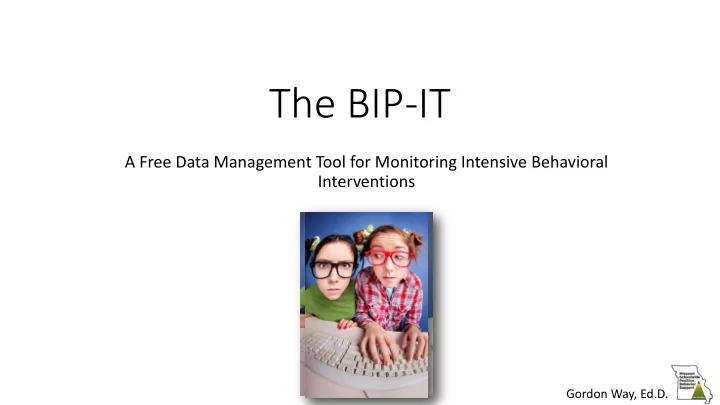
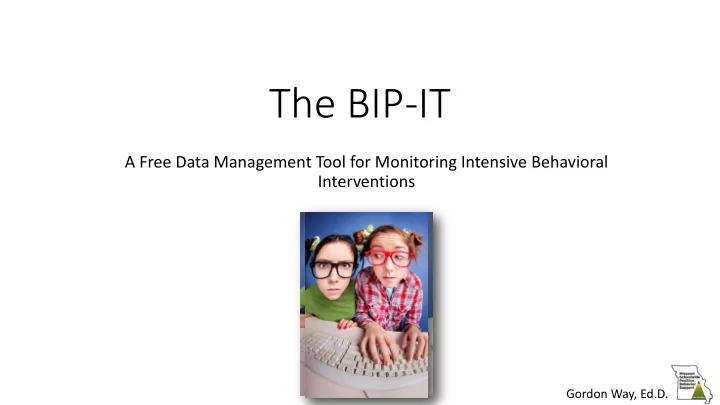
The BIP-IT A Free Data Management Tool for Monitoring Intensive Behavioral Interventions Gordon Way, Ed.D.
At the end of this session, you will… • Know the purpose of the BIP-IT • Know the features of the BIP-IT • Set up a student file and enter data • Evaluate whether the BIP-IT meets your needs • Access your free copy
Materials http://pbismissouri.org/apbs-session-42-the-bip-it/
Start with the “Why” • Collect and chart implementation and outcome data • To progress monitor response to intervention • So as to make mid-course adjustments • To improve outcomes for students!
What it is • A data base • Individual student needing Intensive Supports • A decision-making tool • Observation Methods • Response to intervention • An organizational tool • Documents • Data • Team/contacts
What it is NOT! • An APP • A behavior observation tool
Features • Collect and chart 2 behaviors • Replacement or target • Monitors implementation fidelity • Charts compare behavior to plan implementation • Adaptable to different metrics • Guides data observation method • Guides decision-making
Behavior Observation Methods • Continuously and/or directly measure all behavior events • Sample or proxy measure • Time sample • Proxy measure (i.e., points)
Continuous Observation Methods • Event Recording • Frequency • Ratio or Percentage • Rate • Duration Recording • Duration • Ratio or Percentage • Latency
Proxy and Sample Observation Methods • Permanent products • Points on a DPR • Assignments completed • Whole Interval • High Frequency, moderate to long duration • Behavior counted if it lasts the entire time segment • Momentary Interval • High Frequency, short duration • Behavior is occurring when timer goes off (i.e., end of interval) • Partial Interval • Low frequency, any duration • Behavior occurs at any point during segment
Data Type Definition Frequency A count of how many times a behavior occurs Duration How long the behavior occurs Latency Time elapsed between prompt and behavior Rate Frequency of behavior during a specific time of observation Ratio Frequency of behaviors out of the number of opportunities to perform the behavior Percentage Frequency of behaviors out of the number of opportunities to perform the behavior, multiplied by 100 (Note: This spreadsheet uses ratios, only, for graphing purposes
Using the BIP-IT for Decision-Making
Length of Intervention • At least 4-8 weeks (Lembke, 2010, 2016; Sprague, et al., 2008) • At least 8 data points (Lembke, 2010, 2016)
Positive Response The trend line is on a positive trajectory such that the student will achieve the goal within 3 weeks
Questionable Response to Intervention The trend line is horizontal or on a positive trajectory such that the student will achieve goal after 4 or more weeks
Poor Response to Intervention The trend line is on a negative trajectory after 8 data points
Decision Rule: Fading • 4 of 5 data points above 80% per week, for 4 or more consecutive weeks (MO SW-PBS Tier 2 Workbook)
If you’re getting a poor response, what is the first question you should ask? Did we implement the plan?
Lets Take a Quick Tour
Access MO SW-PBS Data Tools http://pbismissouri.org/
Practice • You will need… • BIP-IT (Pat) • Assignment (10 minutes) • Use the 3-week data sheet (Data and Artifacts) to set up Pats student information page • Enter 3 weeks of data • Use 3-week data sheet Pat (Data and Artifacts) • Time on Task • Assignments completed
Questions?!? Gordon Way, Ed.D. wayg@Missouri.edu @way_gordon
Recommend
More recommend