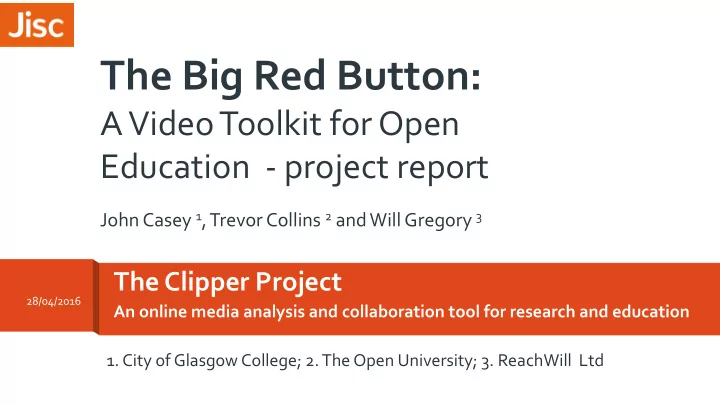
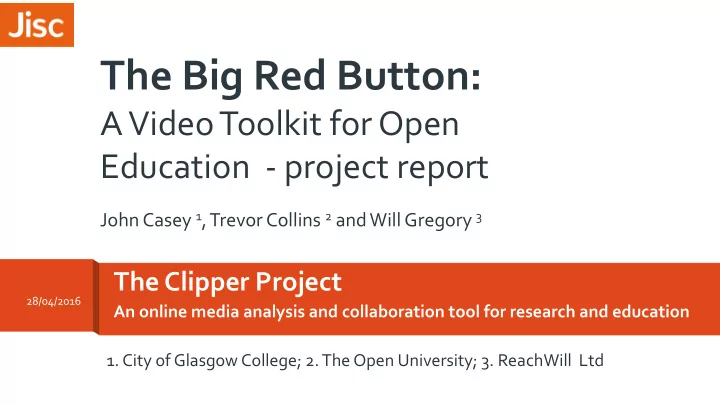
The Big Red Button: A Video Toolkit for Open Education - project report John Casey 1 , Trevor Collins 2 and Will Gregory 3 The Clipper Project 28/04/2016 An online media analysis and collaboration tool for research and education 1. City of Glasgow College; 2. The Open University; 3. ReachWill Ltd
Workshop overview » About Clipper › Why? › Clipper in a nutshell › Clipper project roadmap & activities » Demo, Hands-on & current activities » Feedback and discussion › Video and audio for learning & assessment? » Contacts and further information
Why? » Digital video is now a ubiquitous part of our daily lives yet it remains underused in education – especially for assessment purposes » The nature of the media itself presents problems - large files that are difficult to navigate, reference and share » The Big Red Button toolkit aims to overcome these obstacles by enabling users to identify and share extracts from video resources in the form of ‘virtual clips’
Why? # 2 » Works on tablets, smart phones and PCs » capture and share authentic evidence of knowledge and skills in workplace and community settings and submit for assessment. » More flexible and inclusive forms of assessment » Evidence for; improving employment opportunities, meeting regulatory requirements, recording personal development and supporting career advancement.
Clipper: In a nutshell “making video and audio as easy to work with as text” » Clipper 1. 2. 3. 1. Clip : Create a virtual clip (i.e. source file, start and stop point) 2. Organise : Annotate and store clips and cliplists 3. Share : Cool URIs for sharing playable clips and cliplists
Clipper project roadmap Ideas Prototypes Pilot projects Phase 2: Phase 1: Phase 3: Co-Design Market Research Co-Development » Prototypes and code » Proof of concept » Pilot projects › » Community engagement » Dissemination and EUSCREEN › engagement » User requirements Royal Conservatoire of » Feedback Scotland » Legal implications › Roslin Institute (UoE) » Identify needs » Technical standards › BUFVC » Research focus » Community adoption » Transforming workflows
Phases 1 and 2: Community feedback » Phase 1 › “ it’s genius, it’s just what we need ” – Gill Hamilton: Digital Access Manager, National Library of Scotland » Phase 2 › “ with these sort of annotations on the clip, then I would be using nothing else for the rest of my life ” – Peter Hohenstein: Group Leader, Developmental Biology, Roslin Institute › “ getting that 360 degree picture of a research output would be really useful if it was easy and not the pain that it is today ” – Marc Silberschatz: Theatre Researcher, Royal Conservatoire of Scotland
Phase 2: Overview Phase 2: Co-Design
Phase 2: Activities and outputs (2015) » Prototypes » Institutional Meetings › 3 coding cycles (Sept - Nov) › The Royal Conservatoire of Scotland (Nov 5 th ) » Community Workshops › Roslin Institute, University › National Library of Scotland of Edinburgh (Nov 13 th ) (Sept 28 th ) › EUSCREEN (Nov 25 th ) › Manchester School of Art › Open University (Nov 27 th ) (Oct 12 th ) › British Universities Film and › British Library Labs (Oct 26 th ) Video Council (Nov 23 rd ) › Coventry University (Nov 20 th )
Phase 3: Pilot projects Phase 3: Community Adoption and Ownership
Phase 3: Overview » Industry / technology » Clipper consortium › City of Glasgow College support (collaborators) › Open University › Microsoft Research / Azure (cloud › Reach Will Limited services - Kenji Takeda) › Digirati (data model standards - » Pilot projects (adopters) Tom Crane) › The Royal Scottish Conservatoire › Software Sustainability Institute (Hilary Jones) (coding standards - Iain Emsley) › EUSCREEN (Erwin Verbruggen) › Nature Journals (scientific data - › The Roslin Institute (Colin Simpson) Andrew Hufton) › BUFVC (Gabriel Hernandez)
Phase 3: Activities and tasks » Toolkit development » Pilot projects › Clipper consortium › RCS -The Royal Conservatoire of » Data model and Scotland (institutional) › EUSCREEN (tool integration) standards integration › The Roslin Institute (cloud) › Clipper consortium › BUFVC (service integration) › Digirati » Publisher data policy review » Cloud deployment › Nature › Clipper consortium › Microsoft Azure
RCS pilot: Demo & Hands-on http://clippertube.com/rcs/dip clipper30
RCS pilot: Demo & hands-on » RCS Pilot Scenario › re-use of cultural media collections in open education » Workflow › create and open a new project › add multiple source files to the project › preview the files and create clips › add annotations to clips › sharing clips to cliplists
Discussion & feedback » Reactions? › Uses? Pros? Cons? Usable? Improvements? » Implications for academic practice? › Overcoming the limits of traditional textual and numerical information in education – in the context of assessment of practice-based learning. › Makes audio-visual information as easy to cite, reference and quote as text in academic discourse › Transgresses the hegemony of the written word in academia …
The Big Red Button: Next steps » Including education and training in our focus » Phase 3: › Rebuild prototype from scratch › Mobile first › Modern , open and scalable tech › Free open source code » Post Phase 3 - New projects and funding…
The Big Red Button: Prototype demonstration http://clipperati-jc2.azurewebsites.net
Clipper: Contacts and further info » Contacts › John Casey (john.c.casey@googlemail.com) › Trevor Collins (trevor.collins@open.ac.uk) › Will Gregory (reachwill@gmail.com) » Further information › Blog: http://blog.clippertube.com › Demo: http://clippertube.com/rcs/dip › Twitter: #clippertube @clipper_rdm
Recommend
More recommend