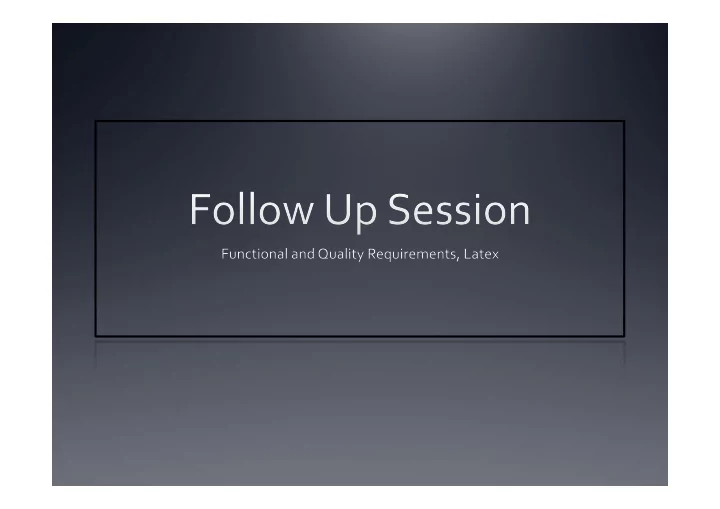
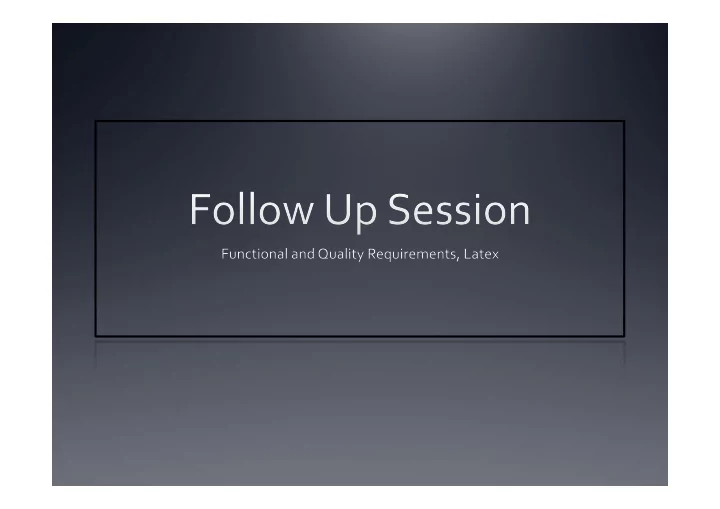
From ¡yesterday ¡ The ¡logoff ¡button ¡should ¡be ¡red, ¡located ¡in ¡the ¡top ¡left ¡corner ¡of ¡the ¡UI ¡ and ¡be ¡500x500 ¡pixels. ¡ The ¡logoff ¡button ¡should ¡ ¡ be ¡red ¡(RGB ¡code ¡255.0.0) ¡ Be ¡500 ¡pixels ¡wide ¡and ¡500 ¡pixels ¡high ¡ Be ¡located ¡at ¡top ¡left ¡corner ¡of ¡the ¡UI ¡ The ¡UI ¡should ¡look ¡like ¡the ¡screen ¡shown ¡in ¡Figure ¡3.2. ¡ ¡ A ¡requirement ¡must ¡only ¡specify ¡one ¡thing! ¡In ¡this ¡case ¡a ¡button. ¡ UI ¡reqs. ¡are ¡hard ¡to ¡model ¡with ¡natlang! ¡
A ¡Bad ¡requirement ¡ When ¡a ¡user ¡clicks ¡the ¡red ¡quit ¡button ¡the ¡application ¡should ¡be ¡ terminated. ¡ Describes ¡a ¡function ¡and ¡what ¡the ¡button ¡looks ¡like. ¡ Also ¡bad ¡because ¡it ¡is ¡written ¡in ¡a ¡passive ¡voice. ¡ Be ¡terminated ¡-‑> ¡terminate ¡ Split ¡it ¡into ¡two ¡requirements. ¡ Think ¡how ¡many ¡test ¡cases ¡would ¡be ¡required ¡to ¡test ¡that ¡the ¡ requirement ¡has ¡been ¡fulfilled. ¡ One ¡for ¡quit ¡ One ¡for ¡color, ¡shape, ¡location, ¡etc. ¡
Different ¡Types ¡of ¡Requirements ¡ Functional ¡Requirements ¡ Non-‑Functional/Quality ¡ requirements ¡(NFRs) ¡ Features ¡ Specific ¡functions ¡ “-‑ilities” ¡ Usability ¡ Reliability ¡ Availability ¡ Dependability ¡ Security ¡ Performance ¡ Safety ¡
What ¡are ¡they ¡for? ¡ Functional ¡requirements ¡ Specify ¡the ¡functionality ¡of ¡the ¡system, ¡what ¡the ¡customers ¡ functional ¡needs ¡are. ¡Domain ¡specific! ¡ I.e. ¡Application ¡must ¡be ¡able ¡to ¡export ¡data ¡into ¡a ¡PDF. ¡ Quality ¡Requirements ¡ Specify ¡overarching ¡properties ¡of ¡the ¡system ¡that ¡result ¡from ¡ the ¡implementation ¡of ¡the ¡system. ¡ I.e. ¡Performance ¡of ¡the ¡system ¡be ¡high ¡even ¡under ¡a ¡load ¡of ¡ 500.000 ¡users. ¡
What ¡is ¡this? ¡ The ¡system ¡must ¡not ¡be ¡inaccessible ¡more ¡than ¡one ¡hour ¡ each ¡year. ¡ Quality ¡requirement. ¡Availability ¡
What ¡about ¡this? ¡ The ¡system ¡should ¡have ¡graphical ¡user ¡interface ¡that ¡is ¡ easy ¡to ¡use ¡by ¡experienced ¡users. ¡ Quality ¡requirement. ¡Usability ¡
And ¡this? ¡ The ¡system ¡should ¡have ¡a ¡firewall ¡to ¡make ¡it ¡secure ¡ against ¡attacks ¡on ¡port ¡80. ¡ Quality ¡requirement. ¡Security ¡
And ¡finally, ¡what ¡is ¡this? ¡ The ¡application ¡should ¡continuously ¡show ¡my ¡location ¡ with ¡a ¡red ¡arrow ¡on ¡the ¡map. ¡ Functional ¡requirement. ¡
There ¡are ¡other ¡definitions ¡ But ¡we ¡will ¡stick ¡to ¡FR’s ¡and ¡NFR’s ¡in ¡this ¡course. ¡
What ¡is ¡Latex? ¡ “Tool” ¡for ¡formatting ¡of ¡technical ¡papers. ¡ Download: ¡ Mac: ¡http://www.tug.org/mactex/2010/morepackages.html ¡ Windows: ¡http://miktex.org/2.9/setup ¡ IEEE ¡standard ¡found ¡on ¡course ¡homepage. ¡
Okey, ¡that’s ¡all ¡good. ¡But ¡why ¡use ¡ it? ¡ Perfect ¡result ¡every ¡time, ¡professional. ¡ Easy ¡switch ¡between ¡styles ¡ Easy ¡to ¡work ¡with ¡large ¡documents ¡ Easy ¡reference ¡management ¡ Satisfying ¡to ¡compile ¡
How ¡do ¡I ¡use ¡it? ¡ Download ¡style ¡files ¡and ¡unpack ¡them ¡where ¡you ¡want ¡ them. ¡
Then ¡what? ¡ Click ¡on ¡the ¡.tex ¡file. ¡Should ¡automatically ¡start ¡the ¡default ¡ Tex ¡Editor. ¡(TexShop ¡in ¡this ¡example) ¡
But… ¡Fail? ¡ Yes, ¡fail… ¡bug ¡in ¡style ¡file. ¡
Voila! ¡Very ¡nice ¡:D ¡
Assignment ¡2 ¡and ¡Group ¡ Assignment ¡ Not ¡a ¡requirement, ¡but ¡recommended! ¡ Alternatively ¡there ¡is ¡a ¡Word ¡Template ¡with ¡the ¡same ¡ layout ¡on ¡the ¡course ¡homepage. ¡ Valuable ¡to ¡learn ¡for ¡the ¡future! ¡ I ¡didn’t… ¡and ¡suffered ¡for ¡it ¡ ¡
Recommend
More recommend