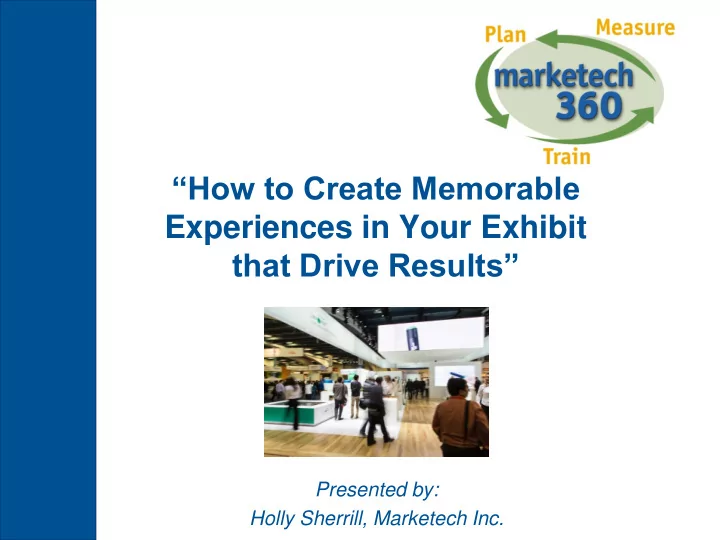
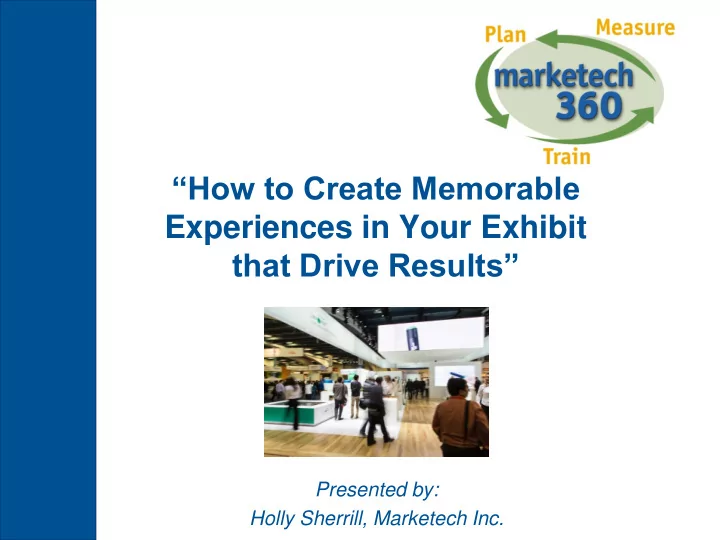
“How to Create Memorable Experiences in Your Exhibit that Drive Results” Presented by: Holly Sherrill, Marketech Inc.
Presentation vs. Demo? Presentation A presentation is an exchange of information for enlightenment Demonstration A demonstration is a persuasive selling opportunity Prove value, prove efficiency to buyers
Why Conduct Demos?
Why Conduct Demos? • 7 out of 10 visitors plan their booth visits before the event begins. • 45% of attendees only attend one exhibition per year • 92% Of attendees say their number one reason for visiting exhibits is to look for new products
PittCon Attendees Say…. • 73% are involved in purchase decisions • 50% plan to make a purchase within 6 months. • 45% are first time attendees • 40% state the expo is their main reason for attending • 14,000 potential customers all in one place
Why Conduct Demos? Demonstrations create an event in the mind of the visitor
Why Conduct Demos? • Demonstrations create lasting memorability – Action + Involvement = Memorability • Demonstrations allow the visitor to see the full range of products • Demonstrations can focus on the benefits to the user • Your products come alive • Demonstrations are 3 -dimensional
Why Conduct Demos? • The credibility factor increases when the attendee can see it in action • The credibility gap is bridged when the demo performs as touted • Skepticism is erased when the reality of a working product is seen
Why Conduct Demos? 68% of sales and marketing managers surveyed say that fewer sales calls are needed as a result of potential buyers having already seen a product/demo on the exhibition floor Source: CEIR
Why Don’t More Exhibitors Conduct Demo’s • Expense of shipping equipment • Additional set up time and expense • Additional/special staff needed • Show management limitations • Expense of larger exhibit space
Why Demos Fall Flat • Can’t identify demo type/subject quick enough • All show and tell-boasting • All hands-on w/no show and tell • Message is not audience specific • Environment is awkward/not comfortable • Technical problems • Speaker issues
Why Demos Fall Flat • Too much information - too detailed • No visitor interaction • No pre-set objectives • Confusing jargon/marketing speak • Location in exhibit • No pre-promotion
The Human Factors Appeal to the Senses Sight Sound Touch Smell Taste
Sight Can audience see demo? – Viewing Angle (stage/seating) – Visual aids (props) – Content (lighting/delivery) – Can passerby's see the demo Can demonstrator see audience? – Eye contact (frequent) – Interactive (be a part of)
Sound Dull roar (background) Accent/language Jargon (too technical, internal speak) Volume (microphone? headsets?) Enthusiasm
Touch Hands-on Assistance from staff Encourage it
Dynamic Demonstrations Accelerate the Selling Cycle Your information Their needs The solution
Dynamic Demos Three Keys To Success: The Audience The Message The BIG IDEA
#1 Consider the audience Who do you want to talk to? - Create a prospect profile - Then customize the demonstration to fit that audience
#2 Convey your Messaging – Prioritize your message – Simplify – Let your demo prove your points – Look at your demo through the eyes of your audience – Think of new & creative ways to present
#3 Communicate the BIG IDEA! - So what factor - What’s the takeaway? - Rehearse
Remember - It’s all about the way your audience interacts with the product: I Hear … and I am interested I See… and I Understand I Do … and I Remember
Other Things to Consider What is the most compelling, most interesting, most unusual, most unique, oddest, coolest, special, thing What’s important to this audience Audience participation Contest for giveaway or discount The time factor (2-4 min) More in-depth (off-site) Pre, At, Post show social media and marketing plan
Other Things to Consider/Hot Trends Set up an unveiling in the booth – specific date, time, press, executive management intro….. Create a game or exercise that allows attendees to compete with one another Have a printed schedule, in booth, outside of booth, in advance of event A virtual lab (in live time) Equipment off site-but nearby for appts. Mini models Theater with 3D animation video
Hot Trends
Have a Demo Strategic Plan - 5 Steps: • Write a script with the target audience in mind • Know what your goals are • Stress the benefits (not features) to your target audience • Develop a promotional social media plan • Consider the staff that is needed
Step One: Write your Script • What are your competitive advantages/differentiators? – Make them part of your message – Relay these to the demo staff • Incorporate 2-3 of the most often asked questions • Plan your demo time (keep it limited) • Plan demo schedule • Pick staff to demo
Step Two: Set your goals • Use people oriented • Set very specific stories - (how others objectives use this product) • Criteria to meet the • Create your demo to objectives support the story • Think about the type of demo
Step Three: Stress benefits not features • It’s about benefits, not features – How will this help the prospect – Why should they consider it? – What has it done for others? – What other options do they have? – Answer the question - WIIFM = W hat’s I n I t F or M e
Step Four: Promotional Plan • Pre-show advertising – Social media – Personal invites – Website – Pre-set appointments – Giveaway invite – Special launch • On-site – Ads – Banners – Room drops – TV – Bag inserts
Step Five: Your Demo Staff They account for 85% of your show success
Qualities of a Dynamic Demo Presenter 1 - Understands the Audience 2 - Understands their Role 3 - Understands the Goals 4 – Understands how to effectively conduct this demonstration 5 – Understands the “benefits” of this product
Demo Staff Skills Highly product knowledgeable Feels very positive about product/company Comfortable with pre-set agenda/script Shows enthusiasm for product/demo
Tips for Demo Staff • Maintain eye-contact with your audience – Position yourself to the side • Be aware of new prospects joining late • Watch nonverbal communications • Smile • Thank attendees for attending • Have a floater to help • Allow time for questions during or after
Consider… • Training session for you presenters • Role play session for your staff to practice • Offer feedback
Don’t have room in your own exhibit? There is another option….. Live Demo Areas On The Floor Available The Details: • Cost is a NON-REFUNDABLE fee of $175 • Demos will be scheduled to run consecutively but NOT concurrently • Exhibitors will have 15 minutes on the front end to set up their materials and 15 minutes after their demo to dismantle and totally vacate the area
Live Demo Areas On The Floor Available Pittcon Will Provide: • A low hard wall, 20’ x 30’ presentation area with a high counter presentation table • One 120 volt, 20 amp outlet with a quad extension (4 outlet receptacle box) • Seating capacity for 25 people with standing room capacity • Wireless microphone and sound system suitable for a small group • A 42” display monitor with speakers • Full promotion of demo events to conferees with pre-show electronic communications, digital exposure on the Pittcon website and mobile app and onsite signage
Remember that your Demonstrations are Dynamic When… You plan completely Execute aggressively Follow-up thoroughly
Marketech is your training and Measurement expert Contact: Holly Sherrill, 205-807-5952 holly@marketech360.com
Recommend
More recommend