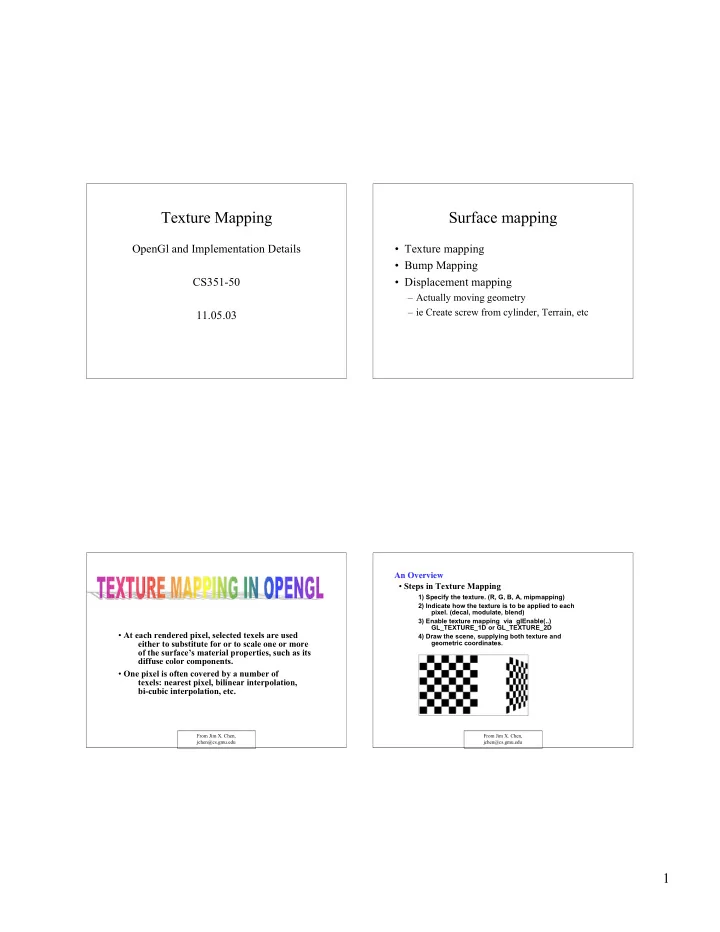
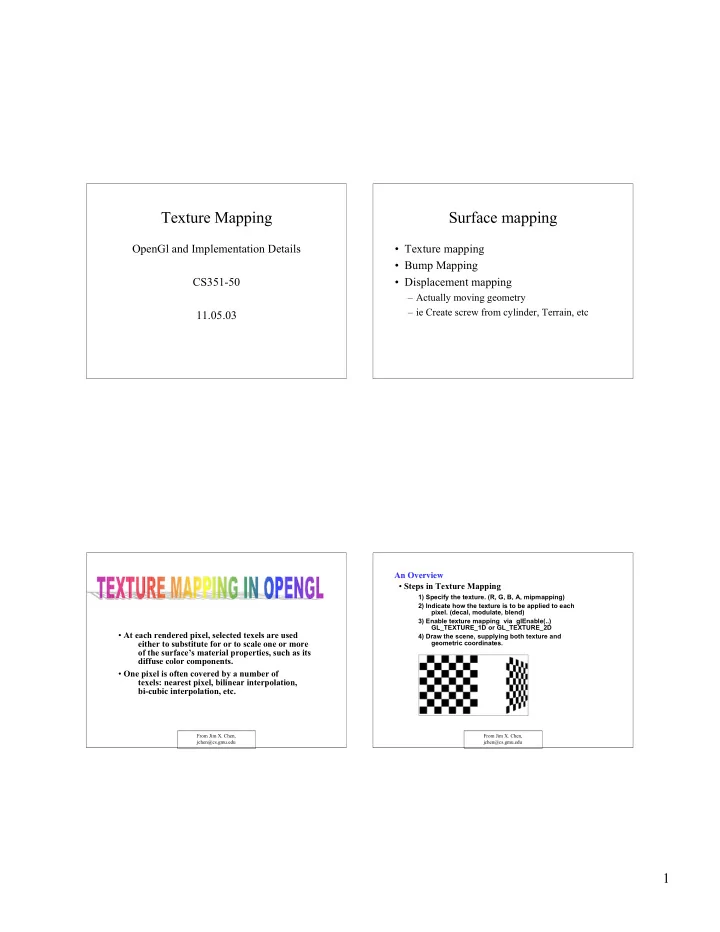
Texture Mapping Surface mapping OpenGl and Implementation Details • Texture mapping • Bump Mapping CS351-50 • Displacement mapping – Actually moving geometry – ie Create screw from cylinder, Terrain, etc 11.05.03 An Overview An Overview • Steps in Texture Mapping 1) Specify the texture. (R, G, B, A, mipmapping) 2) Indicate how the texture is to be applied to each pixel. (decal, modulate, blend) 3) Enable texture mapping via glEnable(..) GL_TEXTURE_1D or GL_TEXTURE_2D • At each rendered pixel, selected texels are used 4) Draw the scene, supplying both texture and either to substitute for or to scale one or more geometric coordinates. of the surface’s material properties, such as its diffuse color components. • One pixel is often covered by a number of texels: nearest pixel, bilinear interpolation, bi-cubic interpolation, etc. From Jim X. Chen, From Jim X. Chen, jchen@cs.gmu.edu jchen@cs.gmu.edu 1
What does a pixel see? Pixel and Texel Relations • Corresponding vertices of texture and polygons • Minification and magnification filters: nearest or bilinear interpolation • Texel color components replace or modulate pixel color From Jim X. Chen, From Tomas Akenine-Moller jchen@cs.gmu.edu Texture Sampling Controlling Filtering Controlling Filtering • Sinc(x) is not feasible in real time • Box filter (nearest-neighbor) is poor quality From Tomas Akenine-Moller 2
Tent Filter (Linear Interpolation) Interpolation • Texture coordinate (p u , p v ) in [0,1] • Texture images size n*m texels • Nearest neighbor would access: (floor(n*u), floor(m*v)) • Looks better • Interpolate 1D in x and y • Easy in 1D: (1-t)*Color 0 + t*Color 1 From Tomas Akenine-Moller From Tomas Akenine-Moller Bilinear Interpolation glTexParameteri(GL_TEXTURE_2D GL_TEXTURE_MAG_FILTER, GL_NEAREST); glTexParameteri(GL_TEXTURE_2D GL_TEXTURE_MIN_FILTER, GL_NEAREST); • Let t(u,v) access texture map Parameter Values b(u,v) = filtered texel GL_TEXTURE_MAG_FILTER GL_NEAREST or GL_LINEAR GL_TEXTURE_MIN_FILTER GL_NEAREST, (u’, v’) = (p u - floor(p u ), p v - floor(p v )) GL_LINEAR, GL_NEAREST_MIPMP_NEAREST, GL_NEAREST_MIPMP_LINEAR, b(p u , p v ) = (1 - u’) (1-v’) t(x l ,y b ) + GL_LINEAR_MIPMAP_NEAREST, or GL_LINEAR_MIPMAP_LINEAR u’ (1-v’) t(x r , y b ) + (1-u’) v’ t(x l , y t ) + u’ v’ t(x r ,y t ) From Jim X. Chen, From Tomas Akenine-Moller jchen@cs.gmu.edu 3
Repeating and Clamping Textures Repeating and Clamping Textures Repeat, Mirror, Clamp, Border • You can assign texture coordinates outside the range [0,1] and have them either clamp or repeat. • With repeating textures, if you have a large plane with texture coordinates running from 0.0 to 10.0 in both directions, for example, you’ll get 100 copies of the texture tiled together on the screen. • For most applications where the texture is to be repeated, the texels at the top of the texture should match those at the bottom, and similarly for the left and right edges. • To clamp the texture coordinates: Any values greater than 1.0 are set to 1.0, and any values less than 0.0 are set to 0.0. Clamping is useful for applications where you want a single copy of the texture to appear on a large surface. • If the surface-texture coordinates range from 0.0 to 10.0 in both directions, one copy of the texture appears in the lower corner of the surface. The rest of the surface is painted with the texture’s border colors as needed. From Jim X. Chen, From Tomas Akenine-Moller jchen@cs.gmu.edu glBegin(GL_POLYGON); glTexCoord2f(0.0, 0.0); glVertex3f(-2.0, -1.0, 0.0) glTexParameterfv(GL_TEXTURE_2D, GL_TEXTURE_S_WRAP GL_REPEAT); glTexCoord2f(0.0, 3.0); glVertex3f(-2.0, 1.0, 0.0); glTexCoord2f(3.0, 3.0); glVertex3f(0.0, 1.0, 0.0); glTexParameterfv(GL_TEXTURE_2D, GL_TEXTURE_T_WRAP GL_REPEAT); glTexCoord2f(3.0, 0.0); glVertex3f(0.0, -1.0, 0.0); glEnd(); or glBegin(GL_POLYGON); glTexCoord2f(0.0, 0.0); glVertex3f(1.0, -1.0, 0.0); glTexParameterfv(GL_TEXTURE_2D, GL_TEXTURE_S_WRAP GL_CLAMP); glTexCoord2f(0.0, 3.0); glVertex3f(1.0, 1.0, 0.0); glTexCoord2f(3.0, 3.0); glVertex3f(2.41421, 1.0, -1.41421); glTexCoord2f(3.0, 0.0); glVertex3f(2.41421, -1.0, -1.41421); glTexParameterfv(GL_TEXTURE_2D, GL_TEXTURE_T_WRAP GL_CLAMP); glEnd(); You can also clamp in one direction and repeat in the other. From Jim X. Chen, From Jim X. Chen, jchen@cs.gmu.edu jchen@cs.gmu.edu 4
Texturing Functions Texturing Functions How to apply texturing void glTexEnv{if}{v}(GLenum target, GLenum pname, TYPE param); • target must be GL_TEXTURE_ENV. • Modulate • If pname is GL_TEXTURE_ENV_MODE, param can be GL_DECAL, GL_REPLACE, GL_MODULATE, or GL_BLEND, to specify how texture values are combined with the color values of the fragment. – Multiply texture with lighting • If pname is GL_TEXTURE_ENV_COLOR, param is an array of four floating-point values representing R, G, B, and A components, used • Replace only if the GL_BLEND texture function has been specified as well. – Just use texture color Components Decal Mode Modulate Mode Blend Mode 1 undefined C = L t C f , C = (1-L t )C f + L t C c , A = A f A = A f • Add, sub, etc 2 undefined C = L t C f , C = (1-L t )C f + L t C c , A = A t A f A = A t A f – On newer hardware 3 C = C t C = C t C f , undefined A = A f A = A f 4 C = (1-A t )C f + A t C t , C = C t C f , undefined A = A f A = A t A f Note: t -- texture, f -- fragment, c -- the values assigned with GL_TEXTURE_ENV_COLOR From Jim X. Chen, jchen@cs.gmu.edu Assigning Texture Coordinates Assigning Texture Coordinates Computing Approximate Texture Coordinates Computing Approximate Texture Coordinates void glTexCoord{1234}{sifd}{v}(TYPEcoords); • Texture coordinates can comprise one, two, three, or • Polygon aspect ratio 3/2 (w/h); texture aspect ration 1. To avoid distorting four coordinates. They’re usually referred to as the the texture: use texture coordinates of (0,0), (1,0), (1,2/3), (0,2/3) s, t, r, and q coordinates. • A can with label 4 units tall and 12 units around (aspect ratio 3/1). • For one-dimensional textures, you use the s Textures must have aspect ratio of 2 n to 1. We can copy and paste it twice coordinate; for two-dimensional textures, you use s to make an aspect ration of 1. Let’s approximate the can by 30 (4*12/30) and t. polygons. We can use the following texture coordinates: • The q, like w, is typically given the value 1 and can be used – (0,0), (1/30,0), (1/30,1/3),(0,1/3) to create homogeneous coordinates – (1/30,0), (2/30,0), (2/30,1/3),(1/30,1/3) – … • The command to specify texture coordinates, glTexCoord*(), is similar to glVertex*(), glColor*(), – (29/30,0), (1,0), (1,1/3),(29/30,1/3) and glNormal*(). Usually, texture-coordinate values • Only a few curved surfaces (cone and cylinders) can be mapped to a flat range between 0 and 1; values can be assigned surface without geodesic distortion. For example, a sphere outside this range, however, with the results (cos q cos f ,cos q sin f ,sin q ). The q - f rectangle can be mapped directly to a described in “Repeating and Clamping Textures.” rectangular texture map, but the closer you get to the poles, the more distorted the texture. From Jim X. Chen, From Jim X. Chen, jchen@cs.gmu.edu jchen@cs.gmu.edu 5
Specifying the Texture Specifying the Texture Some Minor Things Some Minor Things void glTexImage2D(GLenum target, GLint level, 1. The number of texels for both the width Glint components, GLsizei width, GLsizei height, and height of a texture image, not GLint border,GLenum format,GLenum type,const GLvoid *pixels); including the optional border, must be a 1) The target parameter: constant GL_TEXTURE_2D. 2) The level parameter for multiple resolutions power of 2. 3) Components is 1 of 38 symbolic constants. A value of 1 2. gluScaleImage() correct/alter the sizes of selects the R component, 2 selects the R and A your textures components, 3 selects R, G, and B, and 4 selects R, B, G, and A. It indicates which values are selected for texels 3. glCopyTexImage2D() creates a 2D texture 4) The width and height parameters give the using framebuffer data dimensions of the texture image. 5) The border indicates the width of the border, which 1D textures and 3D textures is usually zero. 6) The format and type parameters describe the format • 3D textures are used for rendering in medical and and data type of the texture image data. geoscience applications (CT or MRI images) (GL_COLOR_INDEX, GL_RGB, GL_RGBA, GL_RED, void glTexImage1D() GL_GREEN, GL_BLUE, GL_ALPHA, void glTexImage3D() GL_LUMINANCE, or GL_LUMINANCE_ALPHA, corresponding to 3) From Jim X. Chen, From Jim X. Chen, jchen@cs.gmu.edu jchen@cs.gmu.edu Mipmapping MipMapping Memory Requirements • Image pyramid • Half height and width • Compute d – Gives 2 images • Bilinear Interpolate in each image From Tomas Akenine-Moller 6
Recommend
More recommend