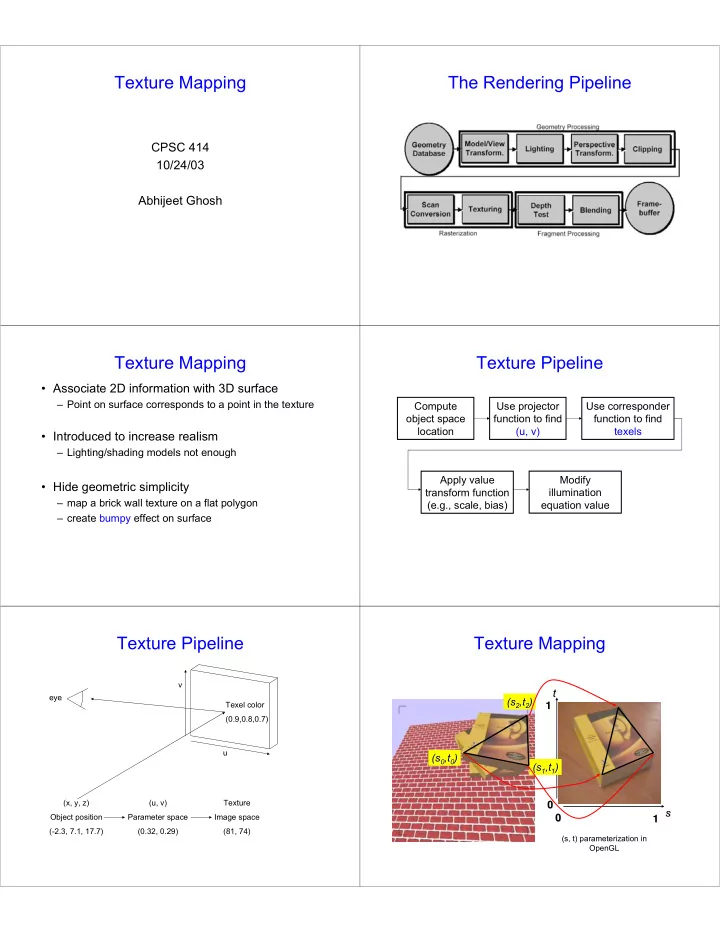
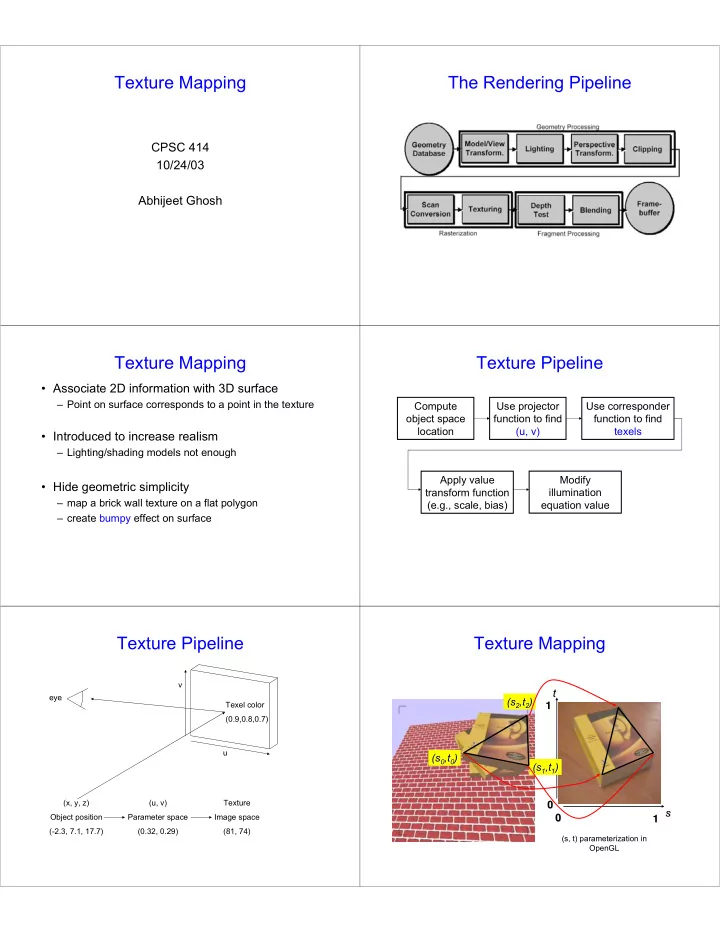
Texture Mapping The Rendering Pipeline CPSC 414 10/24/03 Abhijeet Ghosh Texture Mapping Texture Pipeline • Associate 2D information with 3D surface – Point on surface corresponds to a point in the texture Compute Use projector Use corresponder object space function to find function to find location (u, v) texels • Introduced to increase realism – Lighting/shading models not enough Apply value Modify • Hide geometric simplicity transform function illumination – map a brick wall texture on a flat polygon (e.g., scale, bias) equation value – create bumpy effect on surface Texture Pipeline Texture Mapping v t t eye (s 2 (s 2 ,t ,t 2 2 ) ) Texel color 1 1 (0.9,0.8,0.7) u (s 0 (s 0 ,t ,t 0 0 ) ) (s 1 (s 1 ,t ,t 1 1 ) ) (x, y, z) (u, v) Texture 0 0 s s Object position Parameter space Image space 0 0 1 1 (-2.3, 7.1, 17.7) (0.32, 0.29) (81, 74) (s, t) parameterization in OpenGL
Texture Mapping Texture Mapping • Texture Coordinates • Texture Coordinate Interpolation – generation at vertices – perspective foreshortening problem • specified by programmer or artist – also problematic for color interpolation, etc. glTexCoord2f(s,t) glVertexf(x,y,z) • generate as a function of vertex coords glTexGeni(), glTexGenfv() s = a*x + b*y + c*z + d*h – interpolated across triangle (like R,G,B,Z) • …well not quite! Attribute Interpolation Texture Coordinate Interpolation • Perspective Correct Interpolation – α , β , γ : • Barycentric coordinates of a point P in a triangle – s0 , s1 , s2 : texture coordinates – w0 , w1 , w2 : homogeneous coordinates α ⋅ + β ⋅ + γ ⋅ α ⋅ + β ⋅ + γ ⋅ s / w s / w s / w s / w s / w s / w = = 0 0 1 1 2 2 s 0 0 1 1 2 2 s α + β + γ Bilinear Interpolation Perspective correct α + β + γ / / w w / / w w / / w w 0 1 2 Incorrect Correct 0 1 2 Texture Mapping Texture Coordinate Transformation • Textures of other dimensions • Motivation: – 3D: solid textures – Change scale, orientation of texture on an object • e.g.: wood grain, medical data, ... • glTexCoord3f(s,t,r) • Approach: – 4D: 3D + time, projecting – texture matrix stack textures – 4x4 matrix stack • glTexCoord3f(s,t,r,q) – transforms specified (or generated) tex coords glMatrixMode( GL_TEXTURE ); glLoadIdentity(); …
Texture Coordinate Transformation Texture Lookup • Issue: – What happens to fragments with s or t outside the interval • Example: [ 0…1 ]? Multiple choices: – Take only fractional part of texture coordinates (0,1) (0,1) (1,1) (1,1) (0,4) (0,4) (4,4) (4,4) • Cyclic repetition of texture to tile whole surface glTexParameteri( …, GL_TEXTURE_WRAP_S, GL_REPEAT ) – Clamp every component to range [0…1] • Re-use color values from border of texture image glTexParameteri( …, GL_TEXTURE_WRAP_S, (0,0) (0,0) (1,0) (1,0) (0,0) (0,0) (4,0) (4,0) GL_CLAMP ) glScalef(4.0,4.0,?); glScalef(4.0,4.0,?); Texture Functions Reconstruction • Once got value from the texture map, can: – Directly use as surface color GL_REPLACE – How to deal with: – Modulate surface color GL_MODULATE • pixels that are much larger – Blend surface and texture colors GL_DECAL than texels ? – Blend surface color with another GL_BLEND – apply filtering, “averaging” • Specific action depends on internal texture format – Only existing channels used • pixels that are much smaller than texels ? • Specify with glTexEnvi(GL_TEXTURE_ENV, – interpolate GL_TEXTURE_ENV_MODE, mode) Mip-mapping Mip-mapping Use an “image pyramid” to pre-compute averaged Problem: versions of the texture • A MIP-map level selects the same minification factor for both the s and the t direction (isotropic filtering) • In reality, perspective foreshortening (amongst other reasons) can cause different scaling factors for the two directions Without MIP- Without MIP -mapping mapping With MIP- With MIP -mapping mapping
Mip-mapping Texture Mapping Functions Two Step Parameterization: • Which resolution to choose: • Step 1: map 2D texture onto an intermediate – MIP-mapping: take resolution corresponding to the smaller simple surface of the sampling rates for s and t – Sphere • Avoids aliasing in one direction at cost of blurring in the other direction – Cube – Better: anisotropic texture filtering – Cylinder • Also uses MIP-map hierarchy • Choose larger of sampling rates to select MIP-map level • Step 2: map from this surface to the object • Then use more samples for that level to avoid aliasing • Maximum anisotropy (ratio between s and t sampling rate) usually – Surface normal limited (e.g. 4 or 8) • Commonly used for environment mapping Environment Mapping Spherical Maps – Blinn & Newell ‘76 • Transform reflection vector r into spherical coordinates projector function converts ( θ , Ф ) reflection vector (x, y, z) to texture image (u, v) – θ varies from [0, π ] (latitude) – Ф varies from [0, 2 π ] (longitude) viewer n r = (r x , r y , r z ) = 2(n.v)n – v v r Θ = arccos (- r z ) Ф = { arccos (- r x /sin Θ ) if r y ≥ 0 environment { 2 π - arccos (- r x /sin Θ ) otherwise texture image reflective surface Cube Mapping – Greene ‘86 Spherical Maps – Blinn & Newell ‘76 F A C Slice through the photo B E D Each pixel corresponds to particular direction in the environment • Singularity at the poles! • OpenGL support GL_SPHERE_MAP
Cube Mapping – Greene ‘86 • Direction of reflection vector r selects the face of the cube to be indexed – Co-ordinate with largest magnitude • e.g., the vector (-0.2, 0.5, -0.84) selects the –Z face! – Remaining two coordinates (normalized by the 3 rd coordinate) selects the pixel from the face. • e.g., (-0.2, 0.5) gets mapped to (0.38, 0.80). • Difficulty in interpolating across faces! • OpenGL support GL_CUBE_MAP
Recommend
More recommend