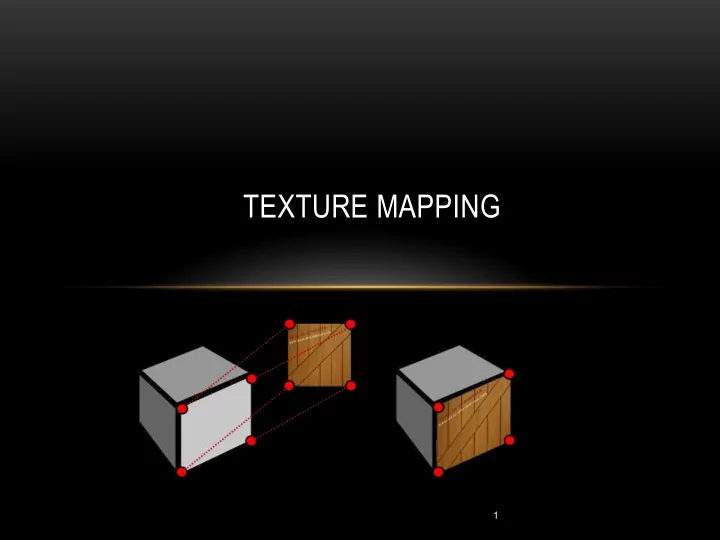
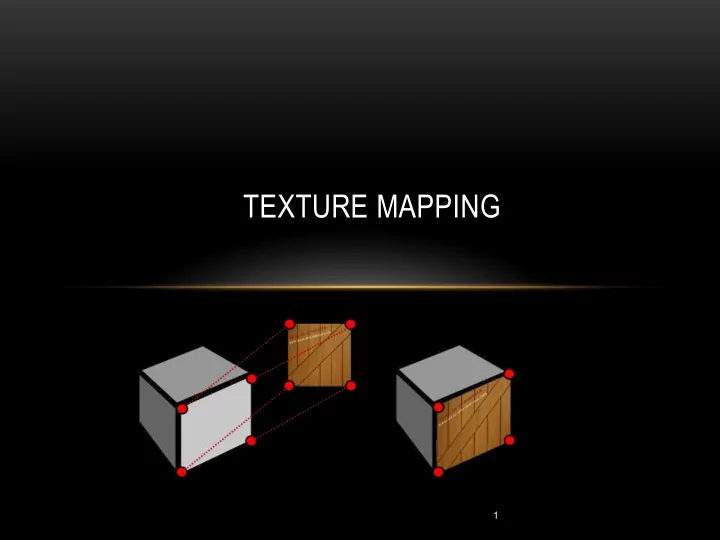
TEXTURE MAPPING 1
OUTLINE Introduce Mapping Methods • • Texture Mapping Environment Mapping • • Bump Mapping Basic mapping strategies • • Forward vs backward mapping Point sampling vs area averaging • • Introduce texture mapping Two-dimensional texture maps • • Assigning texture coordinates 2
THE LIMITS OF GEOMETRIC MODELING • Although graphics cards can render over 10 million polygons per second, that number is insufficient for many phenomena • Clouds Grass • • Terrain Skin • 3
MODELING AN ORANGE • Consider the problem of modeling an orange (the fruit) Start with an orange-colored sphere • • Too simple Replace sphere with a more complex shape • • Does not capture surface characteristics (small dimples) Takes too many polygons to model all the dimples • 4
MODELING AN ORANGE (2) Take a picture of a real orange, scan it, and “paste” onto simple geometric model • • This process is known as texture mapping Still might not be sufficient because resulting surface will be smooth • • Need to change local shape Bump mapping • 5
THREE TYPES OF MAPPING Texture Mapping • • Uses images to fill interior points of polygons Environment (reflection mapping) • • Uses a picture of the environment for texture maps Allows simulation of highly specular surfaces • • Bump mapping Emulates altering normal vectors during the rendering process • • We will talk about environment and bump mapping later – after lighting – but some image examples follow… 6
TEXTURE MAPPING geometric model texture mapped 7
ENVIRONMENT MAPPING 8
BUMP MAPPING 9
IS IT SIMPLE? Although the idea is simple---map an image to a surface---there are 3 or 4 • coordinate systems involved 2D image 3D surface 10
COORDINATE SYSTEMS • Parametric coordinates May be used to model curves and surfaces • • We haven’t talked about this yet – we will Texture coordinates • • Used to identify points in the image to be mapped Object or World Coordinates • • Conceptually, where the mapping takes place Window Coordinates • • Where the final image is really produced 11
TEXTURE MAPPING parametric coordinates world coordinates texture coordinates window coordinates 12
BASIC STRAGEGY Three steps to applying a texture 1. specify the texture read or generate image • assign to texture • • enable texturing 2. assign texture coordinates to vertices • Proper mapping function is left to application 3. specify texture parameters • wrapping, filtering 13
TEXTURE MAPPING y z x display geometry t image s 14
TEXTURE MAPPING GONE WRONG
TEXTURE MAPPING
TEXTURE MAPPING DONE WELL
SPECIFYING A TEXTURE IMAGE • Define a texture image from an array of texels (texture elements) in CPU memory • Use an image in a standard format such as JPEG • Scanned image • Generate by application code 18
MAPPING A TEXTURE • Based on parametric texture coordinates • Specify as a 2D vertex attribute Texture Space Object Space t 1, 1 (s, t) = (0.2, 0.8) 0, 1 A a c (0.4, 0.2) b B C (0.8, 0.4) s 0, 0 1, 0 19
INTERPOLATION OpenGL uses interpolation to find proper texels from specified texture coordinates Can be distortions texture stretched over trapezoid good selection poor selection showing effects of tex coordinates of tex coordinates of bilinear interpolation 20
TEXTURE PARAMETERS Variety of parameters that determine how texture is applied • • Wrapping parameters determine what happens if s and t are outside the (0,1) range • Filter modes allow us to use area averaging instead of point samples Mipmapping allows us to use textures at multiple resolutions • • Environment parameters determine how texture mapping interacts with shading 21
WRAPPING MODE Clamping: if s,t > 1 use 1, if s,t <0 use 0 Wrapping: use s,t modulo 1 t s gl.REPEAT gl.CLAMP texture wrapping wrapping 22
MIRRORED REPEAT, CLAMP TO EDGE, AND CLAMP TO BORDER
MAGNIFICATION AND MINIFICATION More than one texel can cover a pixel ( minification ) or more than one pixel can cover a texel ( magnification ) Can use point sampling (nearest texel) or linear filtering ( 2 x 2 filter) to obtain texture values Texture Polygon Texture Polygon Magnification Minification 24
SUMMARY Introduce Mapping Methods • • Texture Mapping Environment Mapping • • Bump Mapping Basic mapping strategies • • Forward vs backward mapping Point sampling vs area averaging • • Introduce texture mapping Two-dimensional texture maps • • Assigning texture coordinates 25
Recommend
More recommend