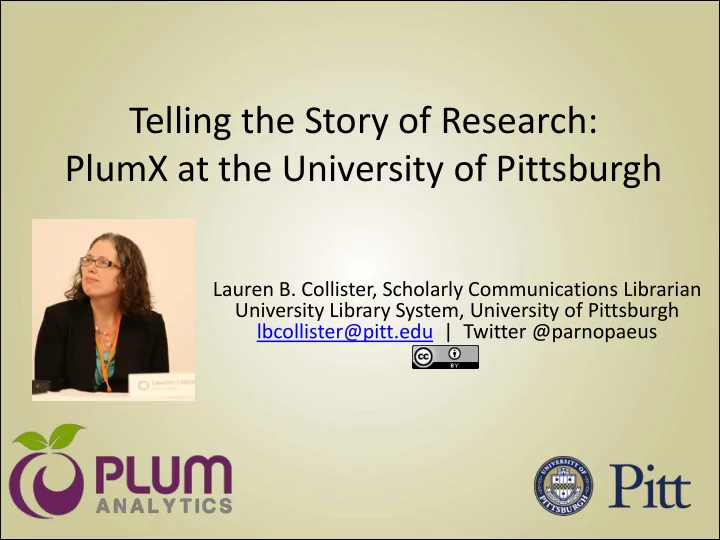
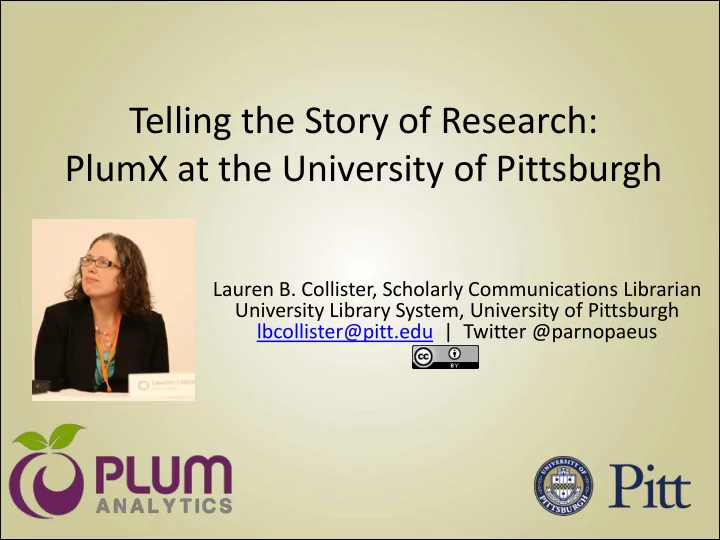
Telling the Story of Research: PlumX at the University of Pittsburgh Lauren B. Collister, Scholarly Communications Librarian University Library System, University of Pittsburgh lbcollister@pitt.edu | Twitter @parnopaeus
Overview • Introduction to Plum Analytics • Why we chose PlumX • Example/Demo – School view – Researcher profile – Artifacts – Widget
PlumX Introduction • Tracks DOIs and standard numbers, but also URLs & profiles. • Can track many outputs beyond articles/books. • Comprehensive metrics from over 30 online sources. • Multiple profile views: researcher, department, school, and institution-level. http://plumanalytics.com
Other Plum Products More information: http://plumanalytics.com/products/
Why we chose PlumX • More capacity for humanities / social sciences (our main user group). – Books, URLs, RSS feeds, videos, digital objects. – No DOI needed. • Useful widget integration. – Repository (Eprints) – Journals (OJS) • Many profile views -> flexible use. – Individual authors, departments, chairs, schools, research groups, etc.
Examples • University of Pittsburgh: http://plu.mx/pitt • School of Law: http://plu.mx/pitt/g/divisions/sch-law • Professor Michael Madison: http://plu.mx/pitt/u/pitt-madison • Pitt Law Review example: http://bit.ly/LawReviewEx
http://bit.ly/PlumXPitt1
http://bit.ly/PlumXPitt2
http://bit.ly/PlumXPitt3
The Journal Widget Pitt Law Review, “Reading Professor Obama: Race and the American Constitutional Tradition” http://bit.ly/LawReviewEx
Pitt Law Review, “Reading Professor Obama: Race and the American Constitutional Tradition” http://bit.ly/LawReviewEx
Summary • PlumX offers great capacity for humanities and social science scholars. • The widget plays nicely with a variety of software that libraries already use. • Multiple profile views give different people options for using the service. • Collaboration = success!
Thank You! Contact me any time: Lauren B. Collister lbcollister@pitt.edu Twitter @parnopaeus
Recommend
More recommend