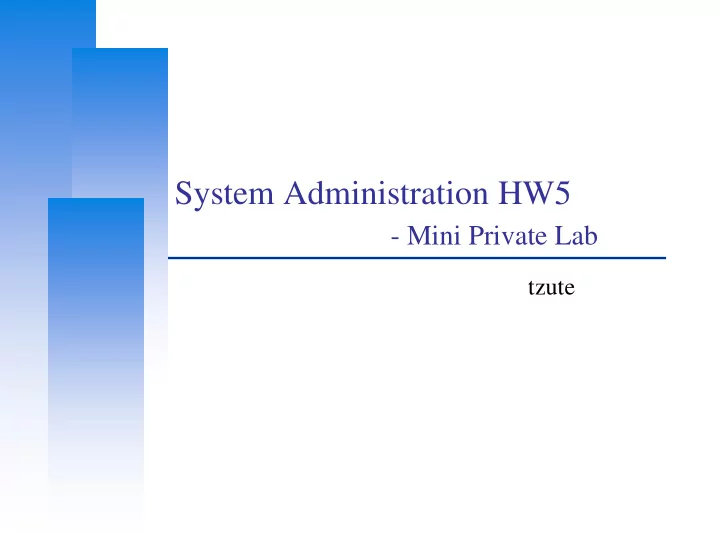
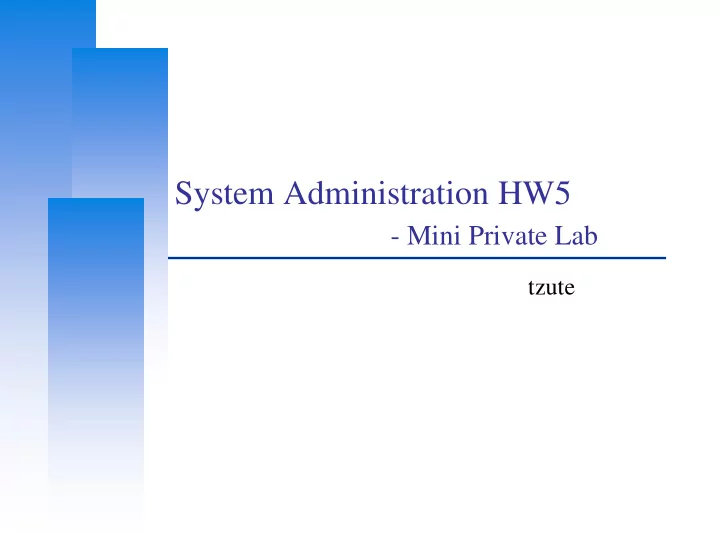
System Administration HW5 - Mini Private Lab tzute
Computer Center, CS, NCTU Architecture Overview (1/3) behind account SSH playground storage 2
Computer Center, CS, NCTU Architecture Overview (2/3) Sharing these via YP: behind ypbind hosts passwd group netgroup ypservers account NIS Master yppush ypbind playground storage NIS Slave 3
Computer Center, CS, NCTU Architecture Overview (3/3) behind Export these mountpoints: /net/home /net/shares /net/datas account export playground storage NFS Server 4
Computer Center, CS, NCTU Requirements (1/7) - Overview ❑ Machines • account: NIS Master Server, (NIS/NFSv4 Client) • storage: NFS Server, NIS Slave Server, (NIS/NFSv4 Client) • playground: NIS/NFSv4 Client ❑ Groups • acctadm: can sudo inside "account" • storadm: can sudo inside "storage" • users: can access /net/shares ❑ Netgroups • admins: admin users, can login behind • behind: machine "account" and "storage" • front: machine "playground" 5
Computer Center, CS, NCTU Requirements (2/7) - Overview ❑ Users • god Group: acctadm, storadm, users Netgroup: admins • <student-id-A> Group: acctadm, users Netgroup: admins • <student-id-B> Group: storadm, users Netgroup: admins • user Group: users 6
Computer Center, CS, NCTU Requirements (3/7) - Account ❑ NFSv4 • storage:/net/home (maproot=nobody) • storage:/net/shares (all_squash, anonuid=user, anongid=users) • storage:/net/datas (rw) ❑ NIS • Bind priority: account > storage ❑ login • ssh from playground only • ssh by admins only • sudo with acctadm only 7
Computer Center, CS, NCTU Requirements (4/7) - Storage ❑ NFSv4 • exports /net/home /net/shares /net/datas ❑ NIS • Bind priority: storage > account • Slave of account ❑ login • ssh from playground only • ssh by admins only • sudo with storadm only 8
Computer Center, CS, NCTU Requirements (5/7) - Playground ❑ NFSv4 • storage:/net/home (maproot=nobody) • storage:/net/shares (all_squash, anonuid=user, anongid=users) • storage:/net/datas (ro) ❑ NIS • Bind priority: storage > account ❑ login • ALL 9
Computer Center, CS, NCTU Requirement (6/7) ❑ All machines share /net/datas/sudoers ❑ All user's home directory must be in /net/home except root ❑ Auto-start all services ❑ Auto-mount all folders with autofs 10
Computer Center, CS, NCTU Requirement (7/7) ❑ NFSv4 with nfsuserd for mapping uid and username ❑ /etc/exports must be NFSv4 format ❑ User can change password on NIS Clients ❑ NIS share file must be in /var/yp/src • configure /var/yp/Makefile 11
Computer Center, CS, NCTU Single Player Team ❑ If you are in a single player team, here are some boost for you • Combine account and storage as machine named "pro" • Make playground as NIS Slave like the original storage 12
Computer Center, CS, NCTU Architecture Overview (1/3) behind SSH with admins SSH pro playground 13
Computer Center, CS, NCTU Architecture Overview (2/3) Sharing these via YP: hosts behind passwd group netgroup ypservers autofs.map ypbind ypbind yppush pro playground NIS Master NIS Slave 14
Computer Center, CS, NCTU Architecture Overview (3/3) behind Export these mountpoints: /net/home /net/shares /net/datas export pro playground NFS Server 15
Computer Center, CS, NCTU Step 1 - Setup NIS Master Server ❑ Edit /etc/rc.conf • nis_server, nisdomainname, yppasswdd ❑ Edit /var/yp/Makefile • #NOPUSH = "True" • $(YPSRCDIR) = < to be modified > • TARGETS = < to be modified > ❑ Create /var/yp/src/hosts, /var/yp/src /group… etc • Edit /var/yp/src/master.passwd & /var/yp/src/group to create your accounts ❑ Initial and start services • ypinit • service [ ypserv | ypbind | rpcbind ] [ start | restart | stop ] • services started order is important! 16
Computer Center, CS, NCTU Step 2 - Setup NIS Clients ❑ Add NIS Servers’ IP to / etc/hosts ❑ Edit /etc/master.passwd & /etc/group • vipw • vigr ❑ Edit /etc/nsswitch.conf • hosts : files nis dns ❑ Edit /etc/rc.conf • nis_client, nis_client_flags, nisdomainname • Modify ypbind sequence (on every clients) ❑ Testing tools • ypcat • ypwhich 17
Computer Center, CS, NCTU Step 3 - Setup NIS Slave Server ❑ Edit /etc/rc.conf • nis_server, nisdomainname ❑ Edit /var/yp/ypservers (on cshome) ❑ Initial and (re)start services • ypinit 18
Computer Center, CS, NCTU Step 4 - Setup NFSv4 environment ❑ Edit /etc/rc.conf • autofs (NFS Client) • nfs_server, mountd, nfsv4_server, nfsuserd, nfsuserd_flags (NFS Server) ❑ Edit /etc/exports (NFSv4 Server) • Must be NFSv4 format ❑ Edit autofs.map / amd.map 19
Computer Center, CS, NCTU Step 4 - Setup NFSv4 environment (Cont.) ❑ Initial and start services • service [ rpcbind | nfsd | nfsuserd | mountd ] [ start | restart | stop ] ❑ Do something for mapping uid/gid and user/group • nfsuserd 20
Computer Center, CS, NCTU Step 5 - Finishing ❑ sudoers (/usr/local/etc/sudoers) • Including other sudoers file from /net/data/sudoers • man sudoers to see more about “include” ❑ Login permissions • only admins (netgroup) can login behind ❑ /etc/hosts.allow • only can login behind from playground ❑ /net/shares • Squash all as user:users ❑ If you restart rpcbind, all of service based on rpc also need to restart 21
Computer Center, CS, NCTU Bonus - Share autofs.map ❑ Share autofs.map via yp with automountd • yp key map name auto_behind for account auto_front for playground • ypcat -k auto_behind • auto_master +auto_behind ❑ Hint • man auto_master 22
Computer Center, CS, NCTU Bonus - Script to create account ❑ Write a script to create accounts on NIS • random password • read from <account_info> file only contain username, fullname ➢ e.g. bigwang, Da-Chui Wang • define group by args ➢ e.g. ./autocreate users <account-list.txt> • user home directory must be created on NFS • you can use any language to implement 23
Computer Center, CS, NCTU Deadline ❑ 2019/1/15 ❑ You do not need to submit anything 24
Computer Center, CS, NCTU Checklist (1/2) ❑ Service auto start (5%) ❑ SSH limitation (10%) • Only can login behind from playground (5%) • Only admins can login behind (5%) ❑ Sudo (15%) • acctadm can sudo in account (5%) • storadm can sudo in storage (5%) • Sharing and including /net/datas/sudoers (5%) ❑ NIS (30%) • Bind priority (5%) • Slave configured (5%) • passwd on client (10%) • File sharing (10%) 25
Computer Center, CS, NCTU Checklist (2/2) ❑ NFS (40%) • Export using NFSv4 (5%) • Mount storage:/net/home as nobody (5%) • Mount storage:/net/shares and squash all as user:users (5%) • Mount storage:/net/datas with rw on behind (5%) • Mount storage:/net/datas with ro on playground (5%) • Auto mount all folders (10%) • Mapping uid and username (5%) ❑ Bonus (20%) • Sharing autofs.map via yp with automountd (10%) • Account creating script (10%) 26
Computer Center, CS, NCTU Help ❑ E-mail ta@nasa.cs.nctu.edu.tw ❑ New E3 https://e3new.nctu.edu.tw/ ❑ Office hour: 3GH at EC320 27
Computer Center, CS, NCTU Appendix ❑ Virtualbox Network Type Comparison VM ↔ Host VM1 ↔ VM2 VM → Internet VM ← Internet – – Host-only + + – – – Internal + Bridged + + + + – – NAT + Port forwarding – NAT Network + + Port forwarding 28
Recommend
More recommend