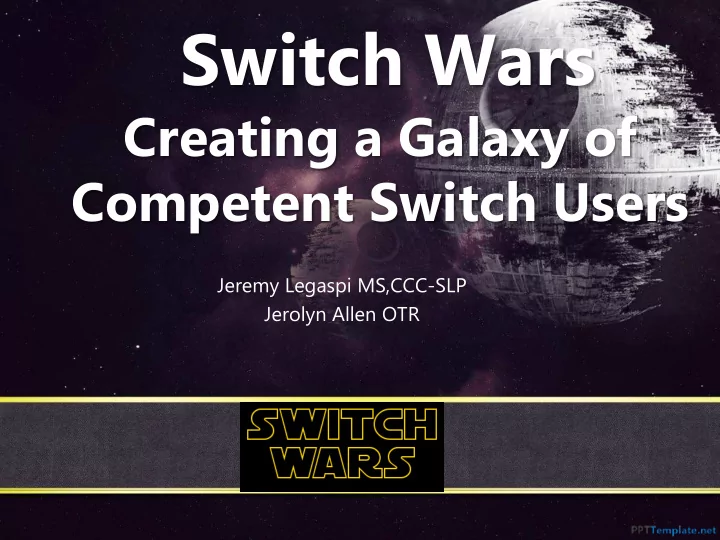
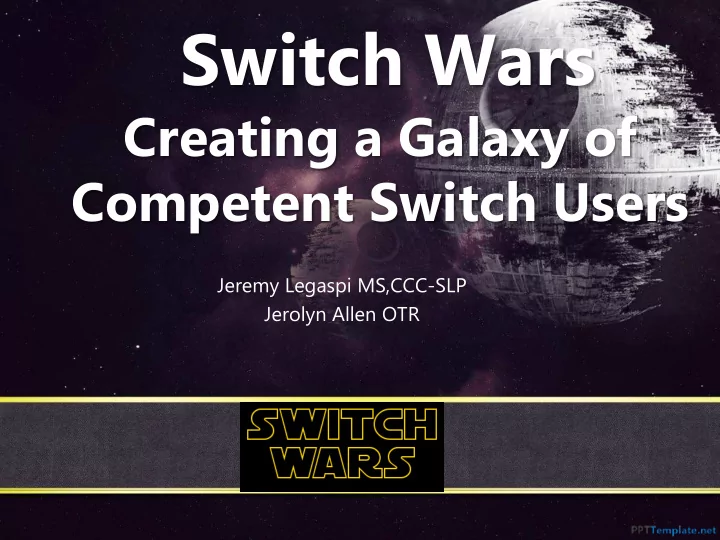
Switch Wars Creating a Galaxy of Competent Switch Users Jeremy Legaspi MS,CCC-SLP Jerolyn Allen OTR
Disclosures • Jeremy Legaspi- I am a salaried regional consultant for PRC. • Jerolyn Allen- No relevant financial interests
Learning Outcomes • Participants will learn the importance of motor/auditory automaticity in language development (Theory and Practical Application) • Participants will be introduced to multiple activities that will enhance the engagement of the switch user and their conversational partners. • • Participants will discuss and troubleshoot other environmental and access difficulties (i.e., switch positioning, low tech options, and other barriers)
Why we are Here • 132k children ages 3 - 21 with ‘multiple disabilities’ provided special education services in school – National Center for Education Statistics 2012 – Stable since 2000 • 1 in 323 children identified with CP – CDC's (ADDM) Network – Stable since 1996 • Only 16% pediatric OTs identify themselves 'confident' working with High Tech AT (AJOT 2007) • Only 12% SLPs feel there are enough with AAC knowledge to meet the need (ATIA 2011)
Children with Multiple Disabilities • “This disability category includes those students with the most severe physical, cognitive, and communicative impairments. ...The common connection between students in this category is not just that they have two or more coexisting impairments, but that they generally need extensive support across any number of skill areas.” • Project IDEAL *** Problem: How to support our students with multisensory impairments - OI; VI; HI Individuals who face complex communication needs and physical and sensory challenges require access to assistive technology and robust augmentative and alternative communication systems to participate more fully in life (SIG 12)
AUTOMOTICITY - PRACTICE • JUGGLING explains why performance is so inconsistent and can not always be predictably repeated …… GO for success times- move on! Meaningless repetition • Children who experience repeated produces boredom failure and limited control of their produces inconsistent test environment may develop learned results helplessness (Swinth, Anson, and Deitz 1993) Provide opportunities for -Frustration and passivity may be practice within natural observed in individuals who are not able contexts that are ENGAGING to access the typical environment to and Motivating explore, manipulate, and play with their world.
SO……. • Teaching access with these individuals is challenging and complex. This process involves developing motor automaticity, learning the access method, expanding language skills, and juggling social and cognitive components. • This requires frequent opportunities to practice across a range of interactive, supportive, and authentic learning environments ( Beauchamp, Bourke-taylor, & Brown, 2018 • Attending vs. Non Attending- develop a definition for that individual
COMMINCATION IS ACTIVE AND ENGAGING Creating and Active Learning environment. • A switch or switches are a means to an end. Our goal should never be to • activate the switch, but actively complete the engaging leisure, vocational, academic task with a tool/adaptation. There is a difference between environments that promote active Learners • and environments that promote passive Learners- It is 'Active Environments' that promote 'Active Learners' and 'Passive Environments' that promote passivity. In an Active Environment there is evidence of staff encouragement of cognitive engagement of Learners. Many of our students get "stuck" on cause and effect, not because they • aren't capable of more, but because we don't know how to tell when they are ready for more or what to do next. Once a child can activate a switch and anticipates/attends to what the switch does they are ready for more. THEY CAN DO IT!!!! • https://talksense.weebly.com/can.html •
Access Methods in AAC For C Child ildren wit ith Physic ical l Dis isabilit ilitie ies • Direct Selection • Indirect Selection – Touch – Multiple Switch Scanning (usually 2) – Mouse Emulation/Joystick – Timed Scanning (single switch)/ – Infrared Sensing Autoscanning (Headtracking) – Eye Gaze Typical Access Method Hierarchy Direct Touch . Joystick -> Headtracking vs. Eye gaze -> Eye gaze vs. Switch Scanning
Typical Switch Scanning Hierarchy • 2 switch Scanning – 2 Sw Switch St Step Sc Scan – 2 Switch Hold Scan • Timed scanning – 1 sw switch a auto sc scan – 1 switch hold scan – 1 switch step scan
Use Of Auditory Scanning • Auditory scanning techniques originally were developed to accommodate the needs of people with severe communication and motor impairments who were unable to see visual symbols. According to Kovach and Kenyon,1 however, a few augmented communicators who are not visually impaired may also use auditory scanning techniques because auditory feedback can help them: Learn the names or locations of visual symbols. Focus their attention on the message. Use their vision to interact with partners and scan the environment, rather than operate their AAC devices. Be more accurate in their motor responses. Some people have difficulty “looking” and “hitting a switch” because of abnormal reflexes.
USE OF AUDITORY SCANNING (AS) 1. Visual performance can be variable. • • Most individuals who Remember that vision also affects motor responses. use AS systems are 2. Reduce extraneous visual information. • visually impaired, but Be especially aware of the fatigue that can occur in trying to decipher visual, not blind. Many have auditory and tactile information. Build in cortical visual breaks. impairments (CVI). CVI 3. Use imagery that is multi-sensory • (e.g., feel the sand, see the blue water, occurs when there is feel the warm sun, taste the salty air, damage to the visual remember the fun you had at the beach cortex, to the 4. Pair visual with auditory scanning • whenever possible. posterior visual 5. Use touch as a primary means of • pathways or to both. introducing information. Be aware that Six basic guidelines intonation and language use are also very important. for clinicians who 6. Repetition is important. Practice is • work with individuals critical. Allow the person extra time to who use AS. respond. 250 times to make it habitual!
CoreScanner is a “Motor First, Vocabulary Second” language program. CoreScanner seeks to build language through the activation of the switch itself by providing a consistent, progressive scan pattern into which the vocabulary is made to fit. Whether beginning with a single word, or with hundreds of words, motor actions learned for words never require relearning in the CoreScanner progression. Should I use 1 Switch or 2? In general, 2 switches will work best for individuals who have • two movements, natural and frequent, that the individual can begin using to activate 2 separate switches.
Cornerstones Level Activity Plan P ae• I Name: Date: ____ _ 18 ------------------- Tod ay 's Activi ty : _________________________ _ Cir dc words below l.o be Lll rgc lc cl durin g l.oc lu y 's a cti vi ty . Go More Stop Hello Mine Play On Respons e to Activ ity : ___________________________ _
What’s the Plan? JAM ! Le ve l Ac ti v it y Plan Can also be used w it h PrePathway, Pat hw ay & Pref am Page I Name: ________________________ _ Da te : _____ _ 1~ Toda y's 1 \l: ti v it y: ____________________________ _ Ci r- cle wo rd s belo w to be ta rg et ed d uring tod ay's ac ti vity . WEAR IC I M E CL EAR SPEAK SPEL L SOME SAY FI ND END TAL K LI VE MORE GO PL E ASE COL OR ALL WA NT FE EL DR INK E AT HE LL O IN [ sTOP - [ ~ L OOK THAT YES NUM B ERS NO DO TH INK BIG NE W UTILE ANO F AS T LOVE TH ERE a -S GOOD HE LP BAD WORK SLOW NEED HA VE PlAY MINE I WA TCH COME TO LI KE YOU ON OF F READ [ TURN - IDOlff IS DON 'T TIME GE T MY IT WE FOUOW T HE WAS M AK E HE PUT TH EY SHE OUT HfAR A RE AN WE RE RIGH T SLE EP RI D£ R es po n se to A ct ivi ty : __________________________________ _
Where are the nouns?
The Stepping Stones of Switch Scanning • Switches and Switch Placement-Stepping Stones to Swtich Access • Stepping Stone 1: Single Switch – Cause and Effect • Stepping Stone 2: Single Switch- Multiple Locations and Multiple Functions Stepping Stone 3: Two Switches- Two Functions • Stepping Stone 4: Learning to Two Switch Step Scan • Stepping Stone 5: Two Switch Step Scanning: Failure Free Learning With • Feedback Stepping Stone 6: Two Switch Scan to a Target- Activities for Increasing • Accuracy and Cognitive Engagement • Stepping Stone 7: Practice for Increasing Accuracy With Two Switch Step Scanning • Stepping Stone 8: Switch Automaticity- Reducing time for Success and Demonstrating Knowledge
Switch Placement There are as many switch locations and configurations as there are individuals who need them. Also look for alternatives in different positions.
Switch Placement Switch Assessment Strategy: Observe natural, frequent movements. Intercept the movement with a switch. Switches placed flat on the lap tray are a usual “go-to”. For others this position can result in getting ‘stuck’ on the switch
Recommend
More recommend