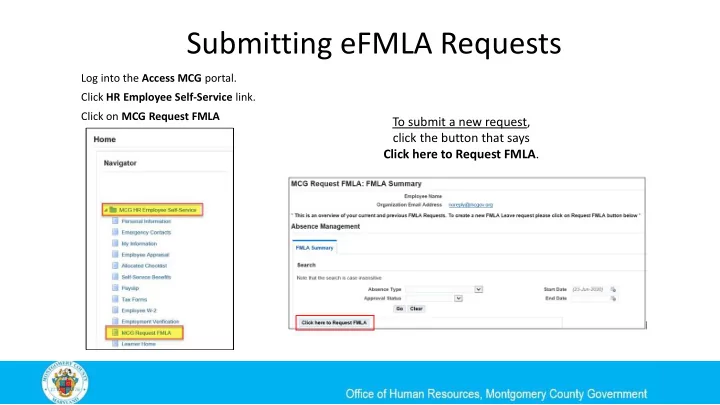
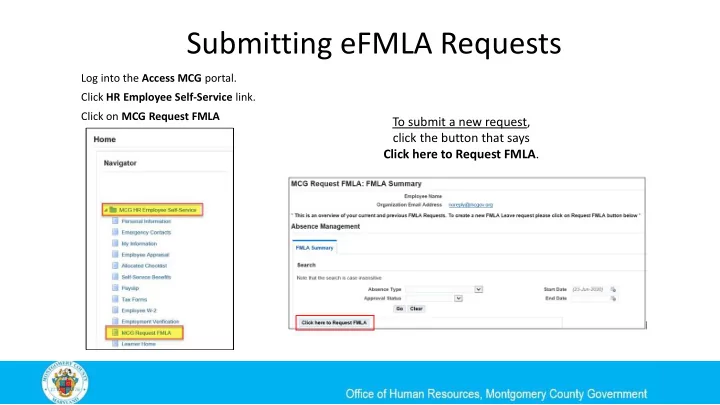
Submitting eFMLA Requests Log into the Access MCG portal. Click HR Employee Self-Service link. Click on MCG Request FMLA To submit a new request, click the button that says Click here to Request FMLA .
Submitting eFMLA – Enter Details Select FMLA Type: Select eFMLA Reason: Select Start and End Dates Comments are optional Click Next
Submitting eFMLA – Review Page Warning Message will appear Review Information Entered Click Next
Submitting eFMLA – Summary Page Blue Message to Employee Appears on the Final Review Page **If you are applying for eFMLA, you will receive a link in your initial notice to complete additional information to complete your request** Click Submit if Information was entered correctly
Submitting eFMLA – Confirmation
Submitting eFMLA – Initial Notice Initial Notices generate overnight Employee must click the eFMLA Online link in the Initial Notice to complete their request.
Submitting eFMLA – Form/Certification Information Requested in the Certification • Have you worked for Montgomery County for 30 calendar days or more? • Job Title • Department • Supervisor Name • Phone Number • Personal Email • Child/Childrens Names & Ages • Name and contact number of schools or places of care that are unavailable • Special circumstances requiring care for any children over 14 years of age • Beginning and End Dates Requested • Type of Leave Requested; Block of Time, Intermittent, Modified Schedule
Submitting eFMLA – Form/Certification Information Requested in the Certification (continued) I am unable to work (or telework) or return to work for the following reason(s) due to an emergency with respect to COVID-19 declared by a Federal, State, or local authority. (check all that apply): Son” or “daughter” means biological, adopted or foster child, a stepchild, a legal ward or a child of a person standing in loco parentis, who is under 18 years of age; or is 18 years of age or older and incapable of self-care because of mental or physical disability. Children ages 15-17 require special circumstances for approval to take leave under Expanded FMLA. I need to care for my son or daughter under age 18 because my child’s school has been closed due to COVID-19 I need to care for my son or daughter under age 18 because my child’s place of care has been closed or the childcare provider is unavailable due to COVID-19. I need to care for my son or daughter over age 18, who is incapable of self-care because of a mental or physical disability, because my child’s place of care has been closed or the childcare provider is unavailable due to COVID-19.
Submitting eFMLA – Form/Certification REQUIRED ACKNOWLEDGEMENTS • I understand that by submitting this request, I represent that I am unable to work, or telework, due to a bona fide need for leave to care for my son or daughter whose school or child care facility is closed, or child care provider is unavailable, due to COVID-19 related reasons. • I certify that no other person will be providing care for my child (or children) during the period being requested. • I certify that all of the information I have provided on this form and in any accompanying document is true, complete and correct to the best of my knowledge and belief. Employee must click each acknowledgement to complete their request.
Submitting eFMLA – Approval Email Questions to FMLA.Information@montgomerycountymd.gov
Recommend
More recommend