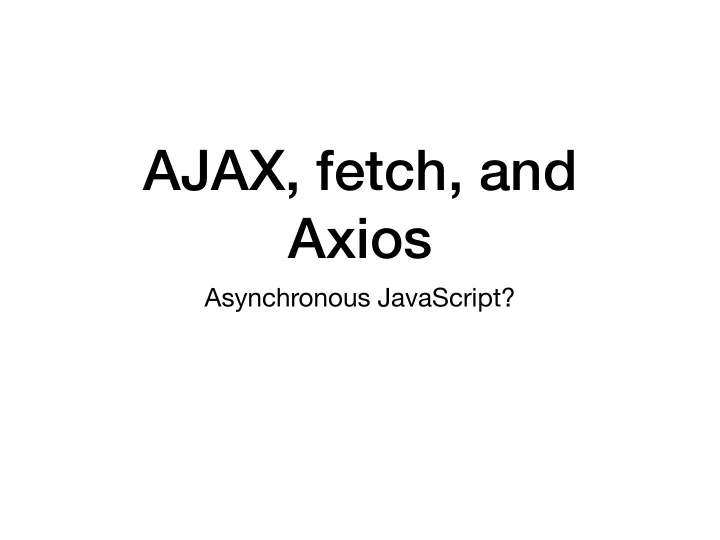
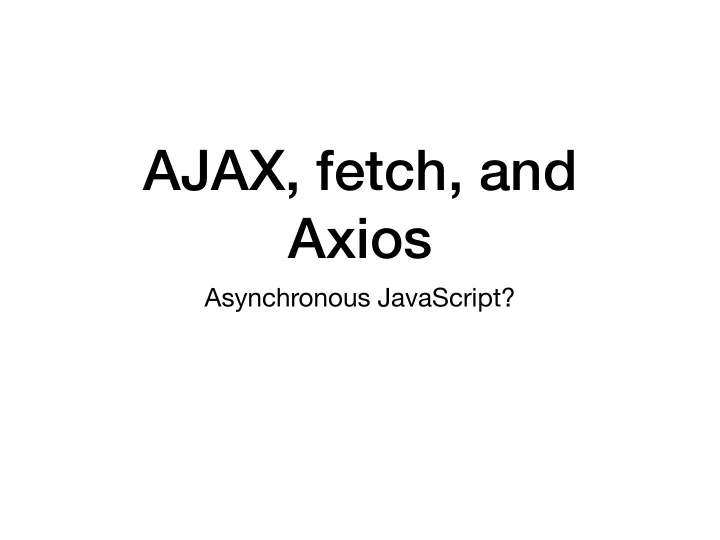
AJAX, fetch, and Axios Asynchronous JavaScript?
HTTP Requests in the Browser • URL bar • Links • JavaScript • window.location.href = ‘http://www.google.com' • Submitting forms (GET/POST) All of the above make the browser navigate and retrieve new documents
HTTP Requests in the Browser • Often times for each of the above actions, views are stored on the server and served up as HTML pages • When a user goes to a new page, the browser navigates in totality, refreshing and retrieving a brand new HTML document. • Each page, since it’s a new page, retrieves stylesheets, scripts, files, etc.
What is AJAX? • “Asynchronous JavaScript And XML” • Making background HTTP requests using JavaScript • Handling the response of those HTTP requests with JavaScript • No page refresh necessary • window.fetch()
Asynchronous JS • Basically, we are referring to JavaScripts ability to act in a non-blocking manner. • Imagine if every network request that took time to give us a response blocked any other operations from executing? The entire internet would be at a stand-still
Asynchronous JS • The initial method developed to deal with asynchronous code was to use callbacks (hello, familiar!) to provide a function to run once a request has been resolved. • The following code snippet is an example of a callback being used to deal with the result of the async downloadPhoto function
Asynchronous JS • While callbacks are important to understand, they can lead to something referred to as callback hell: Async action # 1 Action on #1 Result Async action # 2 using async #1 Result Action on # 2 result
Asynchronous JS • To better understand proper asynchronous callback usage, there is a great website called callbackhell.com that does a good job of getting into best practices for composing async callback functions and avoiding the dreaded ‘callback hell’. • We will explore a better option later.
Why AJAX? • AJAX allows us to build Single Page Applications (SPAs). Via wikipedia: • “An SPA is a web application or web site that interacts with the user by dynamically rewriting the current page rather than loading entire new pages from a server” • SPAs mean no reload or “refresh” within the user interface • JS manipulates the DOM as the user interacts • User experience similar to a native / mobile application
Wait, what is fetch() ? • The Fetch API provides an interface for fetching resources (including across the network). • Provides a generic definition of Request and Response objects, as well as other things involved with network requests • The fetch() method takes one mandatory argument, the path to the resource you want to fetch, and returns a promise that resolves to the response to that request (successful or not). • You can optionally pass an init options object as second argument (used to configure req headers for other types of HTTP requests such as PUT, POST, DELETE)
Using fetch() The simplest use of fetch takes one argument - the path to the resource you want to fetch - and returns a promise containing the response body. Above, we are fetching a JSON file across the network to print to the console.
What is Axios? • Axios is a promise-based HTTP client for JavaScript. It allows you to: • Make XMLHttpRequests from the browser • Make http requests from node.js • Supports the Promise API • Automatic transforms for JSON data
Using Axios • Above, we are using the axios.get(<uri>) function to send an HTTP GET request to the endpoint that we want to get information from
Using Axios • Axios provides more functions to make other network requests as well, matching the HTTP verbs that you wish to execute, such as: • axios.post(<uri>, <payload>) • axios.put(<uri>, <payload>) • axios.delete(<uri>, <payload>) • You can also pass a config object instead: axios({ method: ‘get’, url: ‘http://dummy.data' responseType: ‘<insert response type, e.g. stream>’ })
Using Axios • In order to use Axios, you can simply npm install axios in your project and either import or require it to use.
Fetch vs Axios • Fetch API is built into the window object, and therefore doesn’t need to be installed as a dependency or imported in client-side code. • Axios needs to be installed as a dependency. However, it automatically transforms JSON data for you, thereby avoiding the two-step process of making a .fetch() request and then a second call to the .json() method on the response. • There is a good medium article outlining some more di ff erences here: https://medium.com/@thejasonfile/fetch-vs- axios-js-for-making-http-requests-2b261cdd3af5
Recommend
More recommend