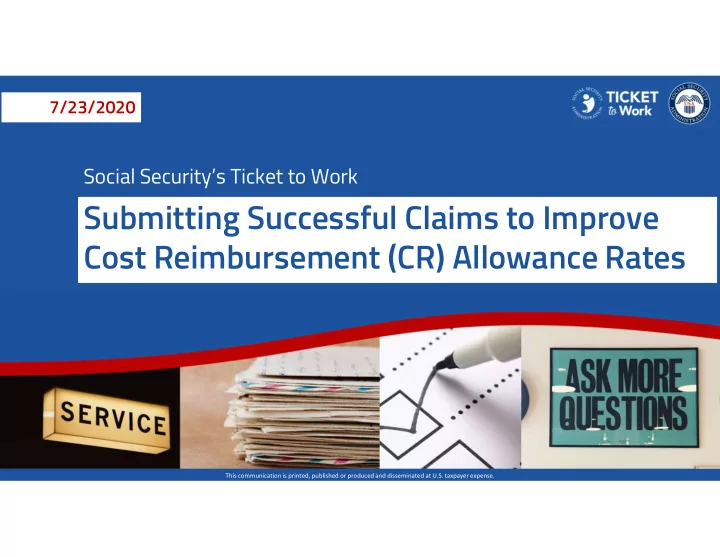
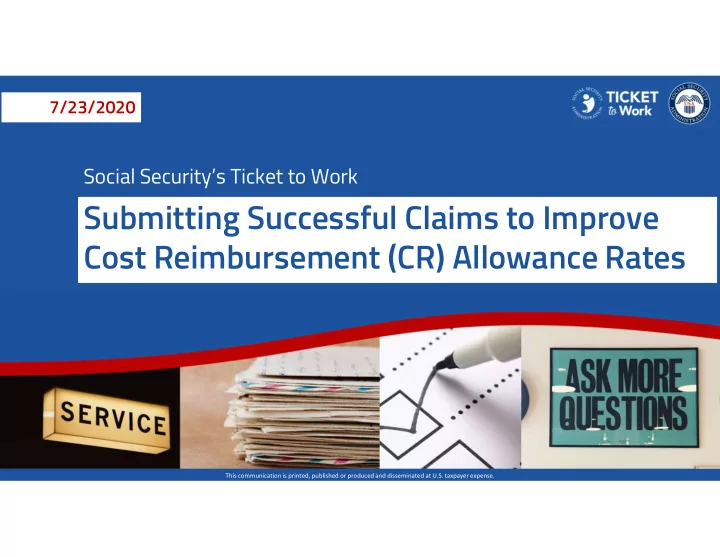
7/23/2020 Social Security’s Ticket to Work Submitting Successful Claims to Improve Cost Reimbursement (CR) Allowance Rates This communication is printed, published or produced and disseminated at U.S. taxpayer expense.
Submitting Successful Claims to Improve CR Allowance Rates 1 Sponsors Social Security Administration, Office of Employment Support (OES) Council of State Administrators of Vocational Rehabilitation (CSAVR) National Council of State Agencies for the Blind (NCSAB)
2 2 Submitting Successful Claims to Improve CR Allowance Rates Overview 1 1 Cost Reimbursement Claims Checklist 2 2 Top Reasons for Denials 3 3 Vocational Rehabilitation Client Earnings Report (VRCER) 4 4 State Vocational Rehabilitation (VR) Agencies Share Their Tips
3 Submitting Successful Claims to Improve CR Allowance Rates Speakers Rob Pfaff, Director, Office of Employment Support (OES), Social Security Administration (SSA) John Connelly, Director of Research and Grants, CSAVR Shada Roper, VR Policy Analyst, OES, SSA Eric Schmidt, Program Manager Social Security Programs, Maryland Division of Rehabilitation Services (DORS) Kyle Beeson, Staff Specialist for Program Income, Maryland DORS
4 Submitting Successful Claims to Improve CR Allowance Rates Speakers (continued) Annie Zaffrann, Reimbursement Coordinator, Texas Workforce Commission Ann Lynn Banton, SSA and Ticket to Work Coordinator, Virginia Department for the Blind and Vision Impaired (DBVI) Arlene Lugo, Program Director, Connecticut Vocational Rehabilitation Agency David Leon, Deputy Director Workforce Programs, Virginia Department for Aging and Rehabilitative Services (DARS) Sue Tietjen, Cost Reimbursement Specialist, Virginia DARS
5 Introduction with Rob Pfaff and Introduction with Rob Pfaff and John Connelly John Connelly
6 Cost Reimbursement Claims Checklist Cost Reimbursement Claims Checklist
7 Submitting Successful Claims to Improve CR Allowance Rates Cost Reimbursement Claims Checklist Know and include evidence of the client’s earnings Include all pertinent information and evidence with claims and reconsiderations Ensure the client status is “In Use SVR” and not assigned to an Employment Network (EN) Have Form 199 ready when submitting for multiple reimbursement categories
8 Submitting Successful Claims to Improve CR Allowance Rates Know and Include Evidence of the Client’s Earnings Check to ensure the client has 9 out of 12 months at or above Substantial Gainful Activity (SGA) level earnings • Use the latest VRCER from Social Security or your state’s systems to verify Acceptable proof to send includes paystubs, an employer signed statement with FICA withholdings or a printout from the work number If Social Security cannot find 9 months of earnings, they will deny the claim under code 590
9 Submitting Successful Claims to Improve CR Allowance Rates Include All Pertinent Information and Evidence with Claims and Reconsiderations If a claim is a possible transitional work case, send a signed copy of the client’s Individualized Plan for Employment (IPE) showing how the state VR was involved REMEMBER: State VRs can only submit a reconsideration one time, so be sure to include as much information as possible when resubmitting Include remarks to provide all the case context: • Date of initial denial • Denial code • Comments from Help Desk if you contacted it
10 Submitting Successful Claims to Improve CR Allowance Rates Ensure the client status is “In Use SVR” Does the client have their Ticket assigned to your state? • If yes, make sure the status is “In Use SVR” • If the client is not assigned to a state VR (“In Use SVR” status) and is a current Ticketholder working with an EN, you cannot make the claim under the regular Cost Reimbursement system You can check your state’s system to verify the client’s status
Submitting Successful Claims to Improve CR Allowance Rates 11 Have Form 199 ready when submitting for multiple reimbursement categories For claims that include multiple categories such as transportation costs and service animal costs, fill out and fax Form 199 through the Ticket Portal You can find Form 199 at https://www.ssa.gov/forms/ssa-199.pdf Social Security recommends this instead of filling in fields directly. Its system will sometimes time out for claims that take longer to fill out and you may lose your information
12 Submitting Successful Claims to Improve CR Allowance Rates State VR Agencies Share Their Tips Eric Schmidt and Kyle Beeson , Maryland DORS Processes on the front end to include data validation and integrity before submitting a claim • Data validation on intake • Starting off right: case management once data is validated • Data validation during and after a case
13 Submitting Successful Claims to Improve CR Allowance Rates State VR Agencies Share Their Tips Annie Zaffrann , Texas Workforce Commission Ann Lynn Banton , Virginia DBVI Tracking and wage verification tools and processes • Check your benefits system • Check your wage database • Review case notes from case management system
14 Common Earnings Denials Common Earnings Denials
15 Submitting Successful Claims to Improve CR Allowance Rates Common Earnings Denials 1 1 8 months or less of SGA-level earnings 2 2 Earnings less than SGA-level 3 3 9 months of SGA-level earnings, but not within 12 months 4 4 Earnings not found
Submitting Successful Claims to Improve CR Allowance Rates 16 8 months or less of SGA-level earnings You have SGA-level earnings, but not the 9 months out of 12 to satisfy the requirement Codes: • 220 for non-blind SGA • 225 for blind SGA
17 17 Submitting Successful Claims to Improve CR Allowance Rates Earnings less than SGA-level You have earnings, but not high enough to meet the SGA-level threshold Codes: • 210 for non-blind SGA • 215 for blind SGA
Submitting Successful Claims to Improve CR Allowance Rates 18 9 months of SGA-level earnings, but not within 12 months You have 9 months of SGA-level earnings, but over a period longer than 12 months Codes: • 320 for non-blind SGA • 325 for blind SGA
19 Submitting Successful Claims to Improve CR Allowance Rates Earnings not found Social Security cannot find earnings on their system, which in some cases, is not as up to date as a state’s VR system Include evidence of earnings for the claim you submitted in your reconsideration Code 200 for non-blind and blind
20 20 Submitting Successful Claims to Improve CR Allowance Rates State VR Agencies Share Their Tips Annie Zaffrann , Texas Workforce Commission Resubmit claims with at least 2 new quarters of wages When all Notice of Denials (NODs) are received for a month, send an email to Social Security with a spreadsheet of all the denials you are questioning
21 Vocational Rehabilitation Client Earnings Report Vocational Rehabilitation Client Earnings Report
Submitting Successful Claims to Improve CR Allowance Rates 22 Vocational Rehabilitation Client Earnings Report (VRCER) Social Security sends a VRCER quarterly through email for any clients the state VR agency has had since 2015 The email goes to the point of contact the state VR agency designates in the initial VRCER request form Each report looks at the past 8 quarters A VRCER uses letter codes to signify the level of earnings for each quarter
23 Submitting Successful Claims to Improve CR Allowance Rates State VR Agencies Share Their Tips David Leon and Sue Tietjen , Virginia DARS CSAVR Workgroup • What is the Workgroup? • Monthly meetings • Examples of trainings conducted • Dedicated webpage
24 25 Submitting Successful Claims to Improve CR Allowance Rates State VR Agencies Share Their Tips Ann Lynn Banton , Virginia DBVI Arlene Lugo , Connecticut Vocational Rehabilitation Agency The value of submitting claims from a state VR agency for the Blind Benefits of the CSAVR Workgroup
25 Submitting Successful Claims to Improve CR Allowance Rates State VR Agency Contact Information Eric Schmidt , Maryland DORS David Leon , Virginia DARS eric.schmidt@maryland.gov david.leon@dars.virginia.gov Kyle Beeson , Maryland DORS Sue Tietjen , Virginia DARS kyle.beeson@maryland.gov sue.tietjen@dars.virginia.gov Ann Lynn Banton , Virginia DBVI Arlene Lugo , Connecticut Vocational Rehabilitation Agency ann.banton@dbvi.virginia.gov arlene.lugo@ct.gov Annie Zaffrann , Texas Workforce Commission annie.zaffrann@twc.state.tx.us
26 27 Questions? Questions? Dial *1 to add yourself to the queue for questions Dial *1 to add yourself to the queue for questions Dial *2 to remove yourself from the queue if your Dial *2 to remove yourself from the queue if your question has already been answered question has already been answered
Recommend
More recommend