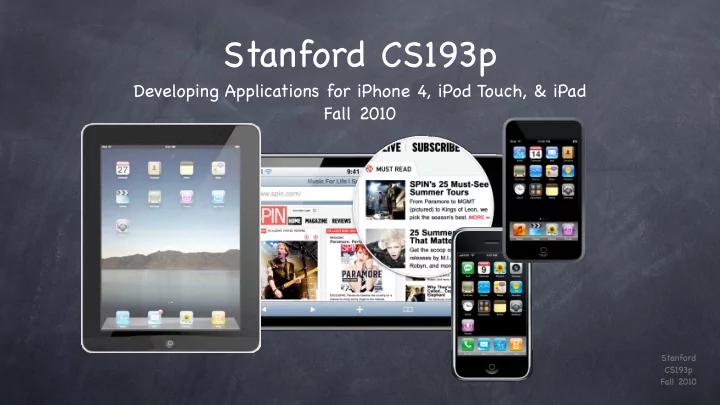
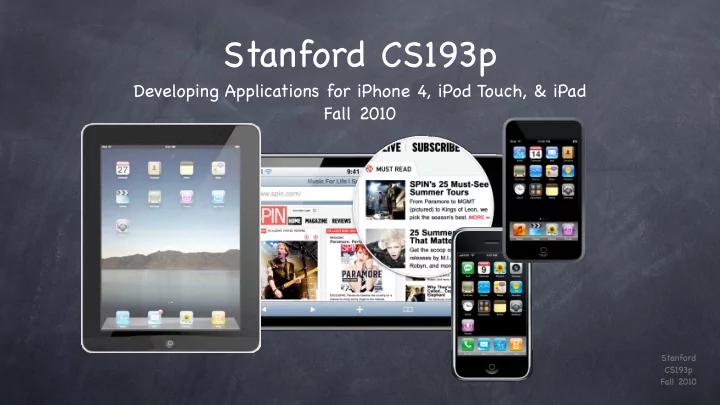
Stanford CS193p Developing Applications for iPhone 4, iPod Touch, & iPad Fall 2010 Stanford CS193p Fall 2010
Review Objective-C Classes, Methods, Properties, Protocols, Delegation, Memory Management Foundation NSArray , NSDictionary , NSString (and mutable versions thereof) MVC and UIViewController Separation of Model from View using Controller view property in UIViewController (set in loadView or from .xib) viewDidLoad , viewDidUnload (outlet releasing), orientation changes viewWillAppear: / Disappear: , title , initWithNibName:bundle: / awakeFromNib Interface Builder Creating a View using drag and drop and setting properties (including autosizing) via the Inspector Custom view by dragging a generic UIView , then changing the class via the Inspector UIButton , UILabel , UISlider Stanford CS193p Fall 2010
Review Custom Views drawRect: , UIGestureRecognizer , initWithFrame: / awakeFromNib , Core Graphics ( CGContext... ) Application Lifecycle application:didFinishLaunchingWithOptions: , MainWindow.xib Platform-conditional code for iPad versus iPhone/iPod-Touch Running application in 3.2 or 4.0 simulators UINavigationController Pushing onto the stack, navigationItem method in UIViewController Controllers of Controllers UITabBarController , tabBarItem method in UIViewController UISplitViewController , delegate methods to handle the bar button in portrait mode UIPopoverController (not a UIViewController ) Stanford CS193p Fall 2010
Review UIScrollView contentSize property, understanding that its bounds is its visible area (like any view) UIImageView , UIWebView UIView s for displaying images or web content UITableView Styles (plain and grouped) UITableViewDataSource (number of sections, rows, and loading up a cell to display) UITableViewCell (how it is reused, properties that can be set on it) Displaying content in section headers/footers. Editing (i.e. deleting or inserting). UITableViewDelegate (other customization for the table via a delegate) Stanford CS193p Fall 2010
Today: Persistence Property Lists Archiving Objects Storing things in the Filesystem SQLite Core Data Stanford CS193p Fall 2010
Property Lists Any combination of the following classes: NSArray , NSDictionary , NSString , NSData , NSDate , NSNumber . Only good for small amounts of data You would never want your application’ s actual “data” stored here. Good for “preferences” and “settings. ” Can be stored permanently NSUserDefaults Also three formats for storing in files or reading from internet via a URL: XML Binary “Old-style” ASCII (deprecated) ... good for demos only :). Stanford CS193p Fall 2010
NSPropertyListSerialization Creating an NSData from a plist w/ NSPropertyListSerialization + (NSData *)dataFromPropertyList:(id)plist format:(NSPropertyListFormat)format / / XML or Binary options:(NSPropertyListWriteOptions)options / / unused, set to 0 error:(NSError **)error; Creating a plist from an NSData blob + (id)propertyListWithData:(NSData *)plist options:(NSPropertyListReadOptions)options / / see below format:(NSPropertyListFormat *)format / / returns XML or Binary error:(NSError **)error; NSPropertyListReadOptions NSPropertyListImmutable NSPropertyListMutableContainers / / an array of arrays would BOTH be mutable NSPropertyListMutableContainersAndLeaves / / an array of strings would have mutable strings Stanford CS193p Fall 2010
Property Lists To write a property list to a file ... Use NSPropertyListSerialization to get an NSData , then use this NSData method ... + (BOOL)writeToURL:(NSURL *)fileURL atomically:(BOOL)atomically; Returns whether it succeeded. Specifying atomically means it will write to a temp file, then move it into place. Only file URLs (i.e. “ file:// ”) are currently supported. To read a property list NSData from a URL Get the NSData from a URL ... + initWithContentsOfURL:(NSURL *)aURL; Then use NSPropertyListSerialization to turn the NSData back into a property list. NSData can read from a non-file URL (e.g. a web server) ... But it’ s more likely you’ d be reading property lists in an industry-standard format like JSON. Then converting that to property lists (e.g. using the library included in your homework). Stanford CS193p Fall 2010
Property Lists What does the XML property list format look like? This is a dictionary with a single key “ y = 0.5x ” whose value is an array ( 0.5 , “ * ”, “ @x ”, “ = ”). <?xml version="1.0" encoding="UTF-8"?> <!DOCTYPE plist PUBLIC "-//Apple//DTD PLIST 1.0//EN" "http://www.apple.com/DTDs/PropertyList-1.0.dtd"> <plist version="1.0"> <dict> ! <key>y = 0.5x</key> ! <array> ! ! <real>0.5</real> ! ! <string>*</string> ! ! <string>@x</string> ! ! <string>=</string> ! </array> </dict> </plist> Stanford CS193p Fall 2010
Archiving There is a mechanism for making ANY object graph persistent Not just graphs with NSArray , NSDictionary , etc. in them. For example, the view hierarchies you build in Interface Builder Those are obviously graphs of very complicated objects. Requires all objects in the graph to implement NSCoding protocol - (void)encodeWithCoder:(NSCoder *)coder; - initWithCoder:(NSCoder *)coder; Stanford CS193p Fall 2010
Archiving Object graph is saved by sending all objects encodeWithCoder: - (void)encodeWithCoder:(NSCoder *)coder { [super encodeWithCoder:coder]; [coder encodeFloat:scale forKey:@“scale”]; [coder encodeCGPoint:origin forKey:@“origin”]; [coder encodeObject:expression forKey:@“expression”]; } Absolutely, positively must call super ’ s version or your superclass’ s data won’ t get written out Object graph is read back in with alloc / initWithCoder: - initWithCoder:(NSCoder *)coder { self = [super initWithCoder:coder]; scale = [coder decodeFloatForKey:@“scale”]; expression = [[coder decodeObjectForKey:@“expression”] retain]; / / note retain ! origin = [coder decodeCGPointForKey:@“origin”]; / / note that order does not matter Stanford } CS193p Fall 2010
Archiving NSKeyed [ Un ] Archiver classes used to store/retrieve graph Storage and retrieval is done to NSData objects. NSKeyedArchiver stores an object graph to an NSData ... + (NSData *)archivedDataWithRootObject:(id <NSCoder>)rootObject; NSKeyedUnarchiver retrieves an object graph from an NSData ... + (id <NSCoder>)unarchiveObjectWithData:(NSData *)data; What do you think this code does? id <NSCoder> object = ...; NSData *data = [NSKeyedArchiver archivedDataWithRootObject:object]; id <NSCoder> dup = [NSKeyedArchiver unarchiveObjectWithData:data]; It makes a “deep copy” of object . But beware, you may get more (or less) than you bargained for. Object graphs like “view hierarchies” can be very complicated. Stanford For example, does a view’ s superview get archived? CS193p Fall 2010
File System Your application sees iOS file system like a normal Unix filesystem It starts at /. There are file protections, of course, like normal Unix, so you can’ t see everything. You can only WRITE inside your “sandbox” Why? Security (so no one else can damage your application) Privacy (so no other applications can view your application’ s data) Cleanup (when you delete an application, everything its ever written goes with it) So what’ s in this “sandbox” Application bundle directory (binary, .xib s, .jpg s, etc.). This subdirectory is NOT writeable. Documents directory. This is where you store permanent data created by the user. Caches directory. Store temporary files here (this is not backed up by iTunes). Other directories (check out NSSearchPathDirectory in the documentation). Stanford CS193p Fall 2010
File System What if you want to write to a file you ship with your app? Copy it out of your application bundle into the documents (or other) directory so its writeable. How do you get the paths to these special sandbox directories? NSArray *NSSearchPathForDirectoriesInDomains( NSSearchPathDirectory directory, / / see below NSSearchPathDomainMask domainMask, / / NSUserDomainMask BOOL expandTilde / / YES ); Notice that it returns an NSArray of paths (not a single path) Since the file system is limited in scope, there is usually only one path in the array in iOS. No user home directory, no shared system directories (for the most part), etc. Thus you will almost always just use lastObject (for simplicity). Examples of NSSearchPathDirectory values Stanford NSDocumentsDirectory , NSCachesDirectory , NSAutosavedInformationDirectory , etc. CS193p Fall 2010
File System NSFileManager Provides utility operations (reading and writing is done via NSData , et. al.). Check to see if files exist; create and enumerate directories; move, copy, delete files; etc. Just alloc / init an instance and start performing operations. Thread safe. NSFileManager *manager = [[NSFileManager alloc] init]; - (BOOL)createDirectoryAtPath:(NSString *)path withIntermediateDirectories:(BOOL)createIntermediates attributes:(NSDictionary *)attributes / / permissions, etc. error:(NSError **)error; - (BOOL)isReadableFileAtPath:(NSString *)path; - (NSArray *)contentsOfDirectoryAtPath:(NSString *)path error:(NSError **)error; Has a delegate with lots of “should” methods (to do an operation or proceed after an error). And plenty more. Check out the documentation. Stanford CS193p Fall 2010
Recommend
More recommend