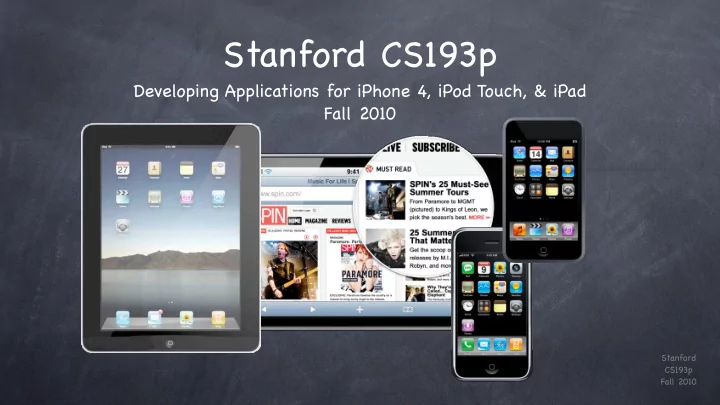
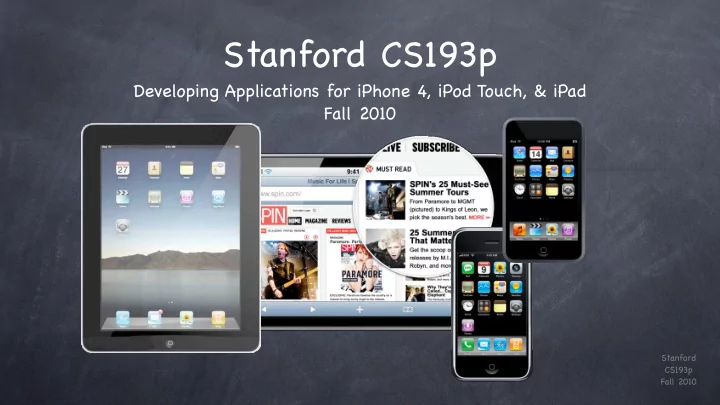
Stanford CS193p Developing Applications for iPhone 4, iPod Touch, & iPad Fall 2010 Stanford CS193p Fall 2010
Today: Grab Bag Finish Shutterbug Map Demo Add thumbnails UITextField and UITextView Editable text fields (unlike UILabel which is static text only) Modal View Controllers Temporary, “don’ t let the user do anything until he or she attends to this” views UIView Animation Animating changes in a few key UIView properties Core Motion Accelerometer and Gyro inputs Stanford CS193p Fall 2010
UITextField Like UILabel , but editable Typing things in on an iPhone is secondary UI (keyboard is tiny). More of a mainstream UI element on iPad. Don’ t be fooled by your UI in the simulator (because you can use physical keyboard!). You can set text color, alignment, font, etc., just like a UILabel . Keyboard appears when UITextField becomes “first responder” It will do this automatically when the user taps on it. Or you can make it the first responder by sending it the becomeFirstResponder message. To make the keyboard go away, send resignFirstResponder to the UITextField . The text is obtained from the UITextField via its delegate - (BOOL)textFieldShouldReturn:(UITextField *)sender; / / sent when return key is pressed - (void)textFieldDidEndEditing:(UITextField *)sender; This last one is sent when the text field resigns being first responder. Stanford This is usually where you extract the text from the field using the text property. CS193p Fall 2010
Keyboard Controlling the appearance of the keyboard Set the properties defined in the UITextInputTraits protocol (which UITextField implements). @property UITextAutocapitalizationType autocapitalizationType; / / words, sentences, etc. @property UITextAutocorrectionType autocorrectionType; / / UITextAutocorrectionTypeYES/NO @property UIReturnKeyType returnKeyType; / / Go , Search , Google , Done , etc. @property BOOL secureTextEntry; / / for passwords, for example @property UIKeyboardType keyboardType; / / ASCII , URL , PhonePad , etc. The keyboard comes up over other views So you need to adjust your view positioning (especially to keep the text field itself visible). You do this by reacting to the UIKeyboard{Will,Did}{Show,Hide}Notification s sent by UIWindow . [[NSNotificationCenter defaultCenter] addObserver:self selector:@selector(theKeyboardAppeared:) name:UIKeyboardDidShowNotification object:self.view.window]; Your theKeyboardAppeared: method will get called with an NSNotification as the argument. Stanford Inside the NSNotification is a userInfo which will have details about the appearance. CS193p Fall 2010
UITextField Other UITextField properties @property BOOL clearsOnBeginEditing; @property BOOL adjustsFontSizeToFitWidth; @property CGFloat minimumFontSize; / / always set this if you set adjustsFontSizeToFitWidth @property NSString *placeholder; / / drawn in gray when text field is empty @property UIImage *background/disabledBackground; Other UITextField functionality UITextField s have a “left” and “right” overlays (similar to accessory views in MKAnnotationView ). You can control in detail the layout of the text field (border, left/right view, clear button). Other Keyboard functionality Keyboards can have accessory views that appear above the keyboard (custom toolbar, etc.). @property (retain) UIView *inputAccessoryView; / / UITextField method Stanford CS193p Fall 2010
UITextView UITextView is for multi-line, scrolling text Editable. Can set font and color of (the entire) text, of course. But does not support per-character formatting (use UIWebView and HTML for that). UITextViewDelegate Get notified when editing starts/ ends. Control editing (prevent changes, etc.). It’ s a UIScrollView Has a text-specific scrolling method ... - (void)scrollRangeToVisible:(NSRange)rangeOfCharactersToScrollToVisible; Stanford CS193p Fall 2010
Modal View Controllers Making a view controller’ s view appear temporarily And blocking all other “navigation” in the application until the user has dealt with this view. Stanford CS193p Fall 2010
Modal View Controllers One View Controller presents another View Controller modally Example. Putting up a modal view that asks the user to find an address. - (void)lookupAddress / / this might be a target/action method in your view controller, e.g. { AddressLookupViewController *alvc = [[AddressLookupViewController alloc] init]; [self.presentModalViewController:alvc animated:YES]; [alvc release]; } This method will fill the entire screen with alvc ’ s view and immediately return. The user will then not be able to do anything except interact with alvc ’ s view . So when does it all end?! It stays this way until someone sends this message to the view controller which put alvc up ... - (void)dismissModalViewControllerAnimated:(BOOL)animated; You do NOT send this to alvc ! You send it to the view controller that presented alvc (i.e. the one that implements the method lookupAddress above). Stanford Not only that, but alvc should NOT send it (since it should not have a “back” pointer to that VC). CS193p Fall 2010
Modal View Controllers So how is this conundrum resolved? Delegation. - (void)lookupAddress { AddressLookupViewController *alvc = [[AddressLookupViewController alloc] init]; alvc.delegate = self; [self.presentModalViewController:alvc animated:YES]; [alvc release]; } / / (One of) AddressLookupViewController ’ s delegate method(s) - (void)addressLookupViewController:(AddressLookupViewController *)sender didSelectAddress:(Address *)anAddress { / / do something with the address the user selected ( anAddress ) [self.dismissModalViewControllerAnimated:YES]; / / take sender off screen & release it } Stanford CS193p Fall 2010
Modal View Controllers How is the modal view controller animated onto the screen? Depends on this property in the view controller that is being put up modally ... @property UIModalTransitionStyle modalTransitionStyle; UIModalTransitionStyleCoverVertical / / slides up and down from bottom of screen UIModalTransitionStyleFlipHorizontal / / flips the current view controller view over for this one UIModalTransitionStyleCrossDissolve / / old fades out as new fades in UIModalTransitionStylePartialCurl / / only if presenter is full screen (and no more modal) What about iPad? Sometimes it might not look good for a presented view to take up the entire screen. @property UIModalPresentationStyle modalPresentationStyle; / / in the modal view controller UIModalPresentationFullScreen / / full screen anyway (always on iPhone/iPod Touch) UIModalPresentationPageSheet / / full screen height, but portrait width even if landscape UIModalPresentationFormSheet / / centered on the screen (all else dimmed) Stanford UIModalPresentationCurrentContext / / parent’ s context (e.g. in a popover) CS193p Fall 2010
UIView Animation Changes to certain UIView properties can be animated over time View hierarchy (adding and removing subviews) hidden frame transform (translation, rotation and scale) alpha (opacity) Done with UIView class method and blocks The class method takes animation parameters and an animation block as arguments. The animation block contains the code that makes the changes to the UIView (s). Most also have a “completion block” to be executed when the animation is done. The changes inside the block are made immediately (even though they will appear “over time”). Built on top of underlying Core Animation framework We’re not going to cover that in this course, but you should know it exists. Stanford CS193p Fall 2010
View Animation Animation class method in UIView + (void)animateWithDuration:(NSTimeInterval)duration delay:(NSTimeInterval)delay options:(UIViewAnimationOptions)options animations:(void (^)(void))animations completion:(void (^)(BOOL finished))completion; Example [UIView animateWithDuration:3.0 delay:0.0 options:UIViewAnimationOptionBeginFromCurrentState animations:^{ myView.alpha = 0.0; } completion:^(BOOL fin) { if (fin) [myView removeFromSuperview]; }]; This would cause myView to “fade” out over 3 seconds (starting immediately). Then it would remove myView from the view hierarchy (but only if the fade completed). If, within the 3 seconds, someone animated the alpha to non-zero, the removal would not happen. Stanford CS193p Fall 2010
View Animation Another example if (myView.alpha == 1.0) { [UIView animateWithDuration:3.0 delay:2.0 options:UIViewAnimationOptionBeginFromCurrentState animations:^{ myView.alpha = 0.0; } completion:nil]; NSLog(@“alpha is %f.”, myView.alpha); } This would also cause myView to “fade” out over 3 seconds (starting in 2 seconds in this case). The NSLog() would happen immediately (i.e. not after 3 or 5 seconds) and would print “alpha is 0. ” In other words, the animation block’ s changes are executed immediately, but the animation itself (i.e. the visual appearance of the change to alpha ) starts in 2 seconds and takes 3 seconds. Stanford CS193p Fall 2010
Recommend
More recommend