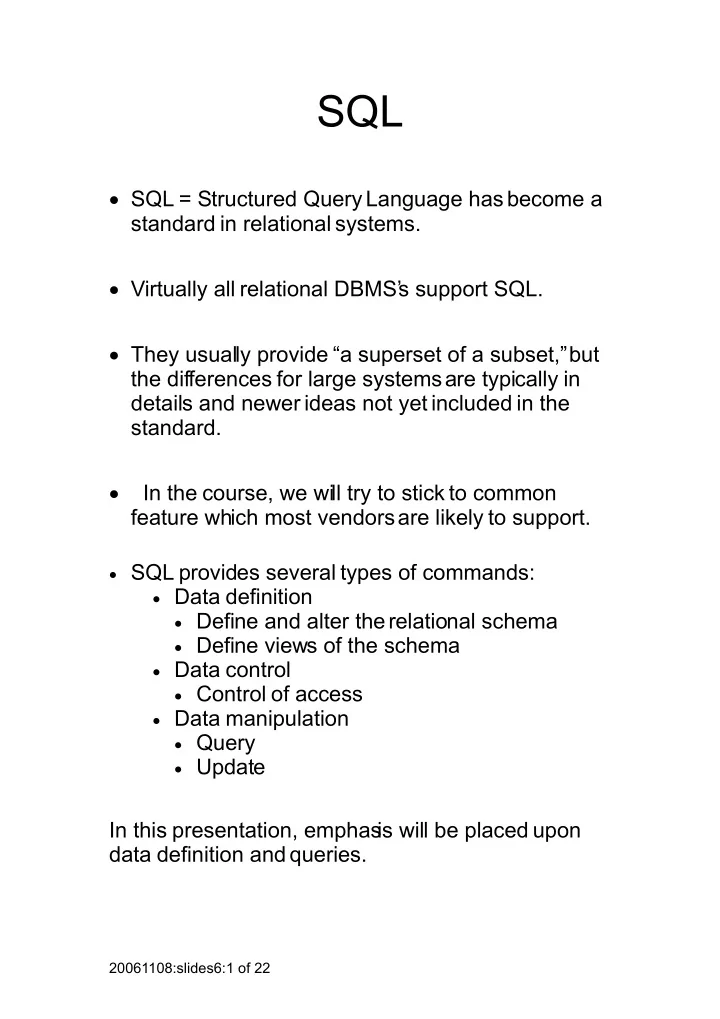
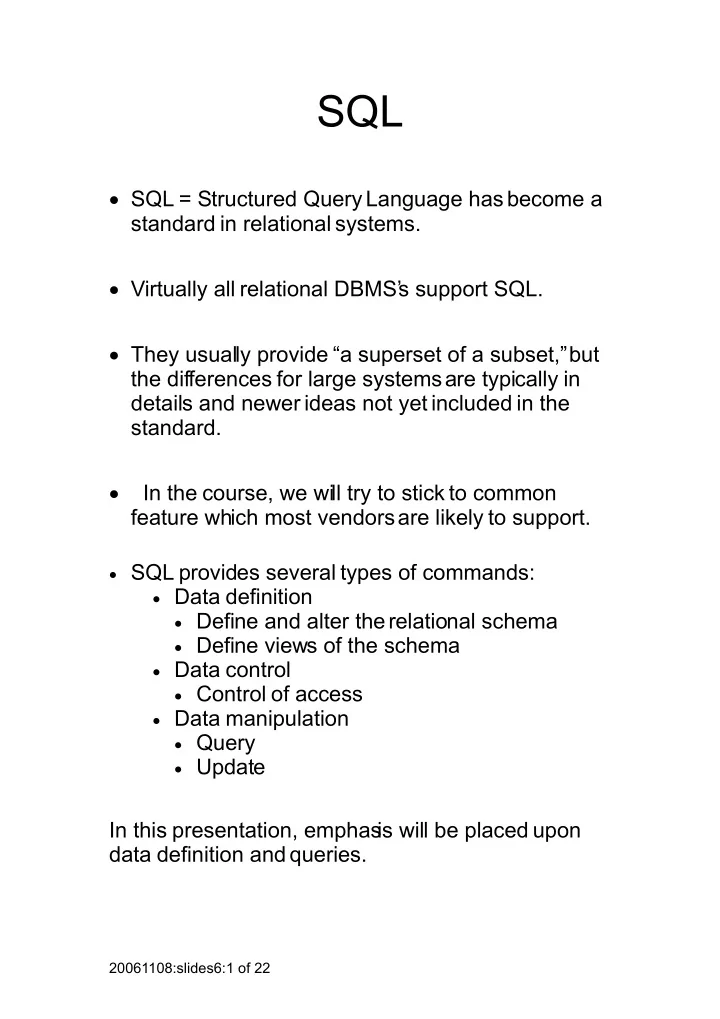
SQL · SQL = Structured Query Language has become a standard in relational systems. · Virtually all relational DBMS’ s support SQL. · They usually provide “a superset of a subset,” but the differences for large systems are typically in details and newer ideas not yet included in the standard. · In the course, we will try to stick to common feature which most vendors are likely to support. · SQL provides several types of commands: · Data definition · Define and alter the relational schema · Define views of the schema · Data control · Control of access · Data manipulation · Query · Update In this presentation, emphas is will be placed upon data definition and queries. 20061108:slides6:1 of 22
Basic Syntax for queries in SQL: Select <attribute-list> From <relation-list> [Where <condition>] The examples presented here wi ll use the schema of the text (Figure 5.7; Figure 8.1, fifth and fourth editions); (Figure 7.7; Figure 8.1(a ), third edition). First, the basic SPJ operations of the relational algebra are covered. Example (Selection): List the tuples of the Employee relation which identify females. Select * From Employee Where Sex = ‘F’ Example (Projection): List the first, last, and middle names of all Employees. Select FName, MInit, LName From Employee Note that the Where clause is optional, and not needed here. 20061108:slides6:2 of 22
Example (Combin e selection and projection): List the first, last, and middle names of all female Employees. Select FName, MInit, LName From Employee Where Sex = ‘F’ Example (Join): Join the Employee and Department tables on the DNumber and DNo keys. Select * From Employee, Department Where DNo = DNumber Example (Natural join): Suppose that the attribute DNo in the Employee relation is changed to be DNumber, exactly the same as in Department. Then it is necessary to qualify the attributes of the join. Here is the solution to the same query as above. Select * From Employee, Department Where Employee.DNumber = Department.DNumber 20061108:slides6:3 of 22
Example (SPJ combination): List the names of all female Employees, together with the name of the department in which they work. Select LName, FName, MInit, DName From Employee, Department Where (DNo = DNumber) and (Sex = ‘F’) Example (Logical connectives): List the SSN and names of all Employees who either are female or else work in the research department. Select SSN, LName, FName, MInit From Employee, Department Where (DNo = DNumber) and ((Sex = ‘F’) or (DName = ‘Research’)) Example (Union): An alternative soluti on to the previous query. Select SSN, LName, FName, MInit From Employee Where Sex = ‘F’ Union Select SSN, LName, FName, MInit From Employee, Department Where (DNo = DNumber) and (DName = ‘Research’) 20061108:slides6:4 of 22
Example (Logical connectives): List the SSN and names of all Employees who are both female and work in the research department. Select SSN, LName, FName, MInit From Employee, Department Where (DNo = DNumber) and (Sex = ‘F’) and (DName = ‘Research’) Example (Intersection): An alternative solution to the previous query. Select SSN, LName, FName, MInit From Employee Where Sex = ‘F’ Intersect Select SSN, LName, FName, MInit From Employee, Department Where (DNo = DNumber) and (DName = ‘Research’) ● Note that these two queries are not equi valent if SSN is omitted, since two distinct individuals may have the same name. (The union queries on the previous page are, however, equivalent even if SSN is omitted.) 20061108:slides6:5 of 22
Example (Logical connectives): List the SSN and names of all Employees who are female but do not work in the research department. Select SSN, LName, FName, MInit From Employee, Department Where (DNo = DNumber) and ((Sex = ‘F’) and (NOT (DName = ‘Research’))) Example (Set dif ference): An alternative solut ion to the previous query. Select SSN, LName, FName, MInit From Employee Where Sex = ‘F’ Except Select LName, FName, MInit From Employee, Department Where (DNo = DNumber) and (DName = ‘Research’) ● Again, these will not be equivalent if the key SSN is not included. 20061108:slides6:6 of 22
Example (Removing duplicate elements): By default, SQL will not remove duplicate elements in a query. For example, suppo se we want to obtain a list of all project locations. The following query will do the trick, but will duplicate the locations which are the homes of more than one project. Select Plocation From Project To obtain a list with duplicates removed, the follo wing query may be used. Select Distinct Plocation From Project Example (Order operations): The usual order operations are available in SQL. For example, here a query which finds the names of all Employees who have a salary greater than 40000. Select LName, FName, MInit From Employee Where Salary > 40000 20061108:slides6:7 of 22
Example (Embedded queries): The “Where” part of a query may itself be a query . For example, here is another version of the query which finds the names of all Employees who work in the department which houses the “Computerizat ion” project. Select LName, FName, MInit From Employee Where DNo In (Select DNum From Project Where PName=’Comp uterization’) Example (Aliases): Sometimes, it is useful to introduce an alias name for a relation. Here is another solution to query which lists the names of all Employees who either are female or else work in the research department. Select LName, FName, MInit From Employee E, Department D Where (E.DNo = D.DNumber) and ((E.Sex = ‘F’) or (D.DName = ‘Research’)) Here E is an alias for Employee, and D for Department. 20061108:slides6:8 of 22
Example (Aliases): Sometimes, it is essential to use aliases. This example retrieves the Last Name of each Employee, together with the Last Name of the supervisor of that Employee. Employees with no supervisor are not listed. Select E.LName, S.LName From Employee E, Employee S Where E.SuperSSN = S.SSN 20061108:slides6:9 of 22
Example (Quotient): Unfortunately , SQL does not have the quotient operation defined directly . However, it is easy to realize it. In this example, the names of those Employees who work on every project are found. Select LName, FName, MInit From Employee Where Not Exists (Select PNumber From Project Except (Select PNo From Works_On Where SSN=ESSN ) ) While Microsoft Access does not support the Except and Intersect operations, PostgreSQL does. !!! !!! 20061108:slides6:10 of 22
Here is an alternate wa y to realize the division operator: Select LName, FName, MInit From Employee Where Not Exists (Select PNumber From Project Where Not Exists (Select * From Works_On Where ( PNumber=PNo) and (SSN = ESSN) ) ) 20061108:slides6:11 of 22
Example (Pattern matching): The Like operator effects pattern matching. Here is a query which finds all Employees whose first names begin with the letter “J”. Select LName, FName, MInit From Employee Where FName like 'J%' Example (Pattern matching): Here is a similar example; this time the first name must contain exactly five characters as well. Select LName, FName, MInit From Employee Where FName like 'J____' Example (Pattern matching): To search for values in the range 40% to 49%, use the follo wing Select Percentage, Item From Sales Where Percentage like '4_~%' Escape '~” ● Since PostgreSQL is case sensitive, it supports the “ilike” operator which provides case- insensitive maching. ● Pattern-matching features vary substantially from system to system. Chec k the manual for the flavor of SQL which you are using. 20061108:slides6:12 of 22
Example (Ordering the result): The following query orders the Employee names by salary , smallest to largest. Select LName, FName, MInit, Salary From Employee Order by Salary Example (Sense of ordering): Here is how to list the Employees with largest-to-smalle st salary ordering. Select LName, FName, MInit, Salary From Employee Order by Salary De sc Example (Sort fields): It is not necessary to include the sort field in the select component. Select LName, FName, MInit From Employee Order by Salary De sc 20061108:slides6:13 of 22
Example (Aggregation operations): Here is a query which provides the minimum, maximum, and average salary of the Employees. Select Min(Salary), Max( Salary), Avg(Salary) From Employee Example (Naming columns): The above query will not name the columns with anything useful. Here is how to provide explicit names. Select Min(Salary) as MIN_Salary , Max(Salary) as MA X_Salary, Avg(Salary) as AVG_Salary From Employee Example (Grouping aggregated results): This query groups minimum, maximum, and average salary by supervisor identity number. Select Min(Salary) as MIN_Salary , Max(Salary) as MA X_Salary, Avg(Salary) as AVG_Salary , SuperSSN From Employee Group by SuperSSN 20061108:slides6:14 of 22
Recommend
More recommend