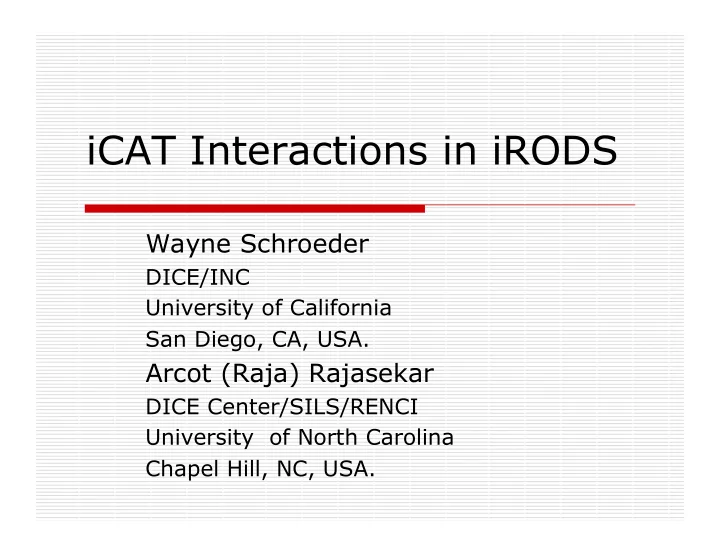
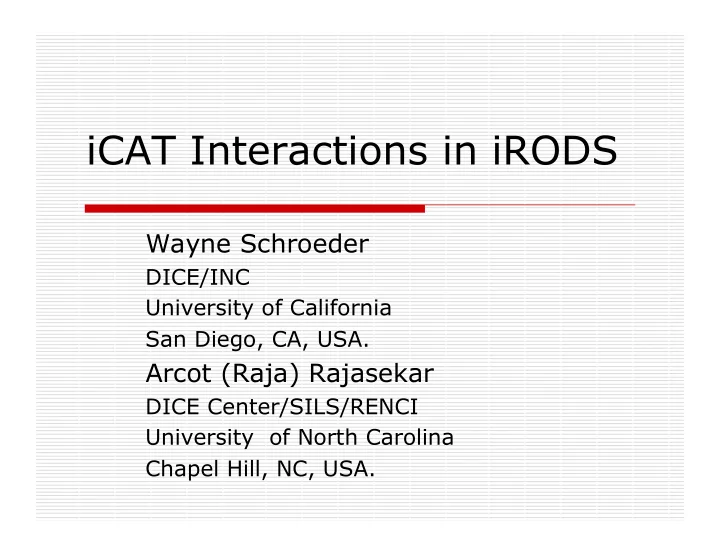
iCAT Interactions in iRODS Wayne Schroeder DICE/INC University of California San Diego, CA, USA. Arcot (Raja) Rajasekar DICE Center/SILS/RENCI University of North Carolina Chapel Hill, NC, USA.
Introduction Role of iCAT Internal Interactions: iCAT & iRODS User Interactions: iquest Rule Interactions: micro-services irule command Extensible ICAT
Overview of iRODS Data System User Can Search, Access, Add and Manage Data & Metadata iRODS Data System iRODS iRODS Data iRODS Rule Metadata Engine Server Catalog Track policies Track data Disk, Tape, etc. *Access data with Web‐based Browser or iRODS GUI or Command Line clients.
iRODS Distributed Data Management
iput With Replica8on iput data icat Client Resource 1 metadata Metadata Rule /<filesystem> Base Data Resource 2 data Rule Base Data
Role of iCAT in iRODS iCAT stores persistent information about all aspects of iRODS State Information about the whole data grid Provides a Mapping from Logical Names to Physical Names Example: demoResc maps to a Host-address: brick14.sdsc.edu Vault Path in File: /data/g1/ Stores usability Information such as ACLs, Audit trails, Quotas, Groups, … iCAT is transactional -- all or none
Software Layers in iCAT Micro-Services (Policy Functions) High-level Functions (iRODS Interface Functions) Mid-level Functions (Glue: Major Workhorse procedures) Low-level Functions (Database-specific)
iCAT and iRODS Only One iCAT per iRODS Grid Information stored in vendor database: Postgres, Oracle, MySQL. Has a Very Rich Schema User is transparent to this schema User sees one humongous table Has an extensibility component Helps in customizing iCAT to user needs Can add new tables to iRODS Schema and use the same software framework
iRODS interacting with iCAT Specific Interactions Special Function Calls Particular to the needs of iRODS Example: General Interactions: Generic Calls based on single-table schema. Query Update: Insert, Delete, Modify
General Interactions High Level APIs rsGenQuery rsGeneralRowInsert rsGeneralRowPurge rsGeneralUpdate rsGeneralAdmin -- administrative api rsUserAdmin -- special case for user rsModAVUMetadata -- triplet api Needed by core & micro-service developers
Easy way of Querying iCAT: iQuest (1) iCommand utility for querying the iCAT It is in pseudo-SQL format SQL is a query language for databases Stands for structured query language You view the whole iCAT as one large table (iCAT has more than 20 tables) You give conditions for picking rows from the “universal” table You give a list of column names to pick values in the rows SELECT DATA_NAME WHERE DATA_NAME like ’%.txt’ AND COLL_NAME = ’/myzone/home/me’
iQuest Column Names Found in rodsGenQueryNames.h Example: USER_NAME USER_ZONE USER_TYPE ZONE_NAME USER_ID RESC_ID RESC_NAME RESC_LOC RESC_VAULT_PATH RESC_STATUS DATA_ID DATA_NAME DATA_TYPE DATA_PATH DATA_RESC_NAME COLL_NAME DATA_CHECKSUM DATA_COMMENTS DATA_CREATE_TIME COLL_OWNER_NAME COLL_ACCESS_NAME META_DATA_ATTR_NAME META_DATA_ATTR_VALUE
Easy way of Querying iCAT: iQuest (2) The iquest command: iquest [format] selectQuery Samples: iquest ”SELECT DATA_NAME WHERE DATA_NAME like ’%.txt’ ” iquest ”File %s has %-2.2s copies” ”SELECT DATA_NAME , DATA_REPL_NUM” Complicated Example: iquest "User %-9.9s uses %14.14s bytes in %8.8s files in '%s'” “SELECT USER_NAME, sum(DATA_SIZE), count(DATA_NAME), RESC_NAME” User sekar has 25342 bytes in 342 files in demoResc User sekar has 34529 bytes in 412 files in tapeResc
How to query in iRule (1) Two Micro-services: msiMakeQuery(*colList, *cond, *queryStr) Takes a list of columns and a condition string and creates a pseudo-SQL query-string Alas! Does not do formats; but don’t despair!! msiExecStrCondQuery(*queryStr, *genQOut) Takes the query-string executes it in iCAT and returns the answer-table in an internal structure Sample-rule:Given a condition get the answer-table acExecMyQuery(*C,*T)|| msiMakeQuery(”DATA_NAME,COLL_NAME”,*C,*S)## msiExecStrCondQuery(*S,*T) | nop But *T is an internal structure and not printable!!
How to query in iRule (2) So, to print, we need to take the values out of the structure msiGetValByKey(*Row, *ColName, *Value) Given a row of the table, and a column name, it returns the value of that column. How do we print a value? writeLine(*where, *what) writeLine (stdout, ”Hello World!”) How to get a row from the table (of rows) Use the forEachExec system micro-service forEachExec(*T, msiGetValByKey(*T, DATA_NAME, *Value)## writeLine(File Name is *Value) , nop )
How to query in iRule (3) Finally, we can put all together: myRule(*Cond) { msiMakeQuery(” DATA_NAME,COLL_NAME ”,*Cond,*S); msiExecStrCondQuery(*S,*T); forEachExec(*T) /* for each row in answer table T */ { msiGetValByKey(*T, DATA_NAME , *DV); msiGetValByKey(*T, COLL_NAME , *CV): writeLine(File *DV is in Collection *CV) } }
Other interesting micro-services msiAssociateKeyValuePairsToObj msiExecStrCondQueryWithOptions msiGetContInxFromGenQueryOut msiGetMoreRows msiAddSelectFieldToGenQuery msiAddConditionToGenQuery msiPrintGenQueryOutToBuffer msiPrintGenQueryInp msiRemoveKeyValuePairsFromObj msiAssociateKeyValuePairsToObj
Extensible ICAT Student and Department Tables StuTab DeptTab HIDE BUT LINK SName DId DId DName INTERNALLY STUDENT_NAME STUDENT_DEPT External Names
Extensible iCAT Modules/extendedICAT New Tables and their relationships are coded in extendedICAT.h Define Internal COLUMNS #define COL_ONE 100001 #define COL_TWO 100002 #define COL_ID1 100003 #define COL_ID2 100004 Define External Names for the COLUMNS { COL_ONE, “STUDENT_NAME”}, { COL_TWO, “STUDENT_DEPT”},
Extensible ICAT Map Internal COLUMN to DB table {COL_ONE, “stuTab”, “SName”}, {COL_TWO, “deptTab”, “Dname”}, {COL_ID1, “stuTab”, “DId”}, {COL_ID2, “deptTab”, “DId”}, Map Links between tables for automatic SQL generation {“stuTab”, “DId”, “deptTab”, “DId”},
Querying Ext ICAT Query: iquest “SELECT STUDENT_NAME WHERE STUDENT_DEPT = ‘sils’ AND STUDENT_NAME like ‘Terrel%’” Similar to: iquest “SELECT DATA_NAME WHERE COLL_NAME like ‘/home/sekar/%’”
One Department Per Student StuTab DeptTab SName DId DId DName
Student In more than one Department StuTab LinkTab DeptTab HIDE SName SId SId DId DId DName BUT LINK INTERNALLY STUDENT_NAME STUDENT_DEPT External Names Hides schema changes (to some extant)
What Does Ext ICAT Buy Us? Can integrate with Core ICAT Tables. Example: Student’s can be iRODS Users. Link STUDENT_NAME to USER_NAME Can link Data Objects with Standard Metadata Schemas cast in RDB Example: FITS metadata for astronomy images DICOM for MRI Can Now Query on these Metadata Schemas and get associated data Extraction/Metadata Ingestion possible with micro-services No need to maintain another DB
Conclusion Role of iCAT Internal Interactions: iCAT & iRODS User Interactions: iquest Rule Interactions: micro-services irule command Extensible ICAT
Recommend
More recommend