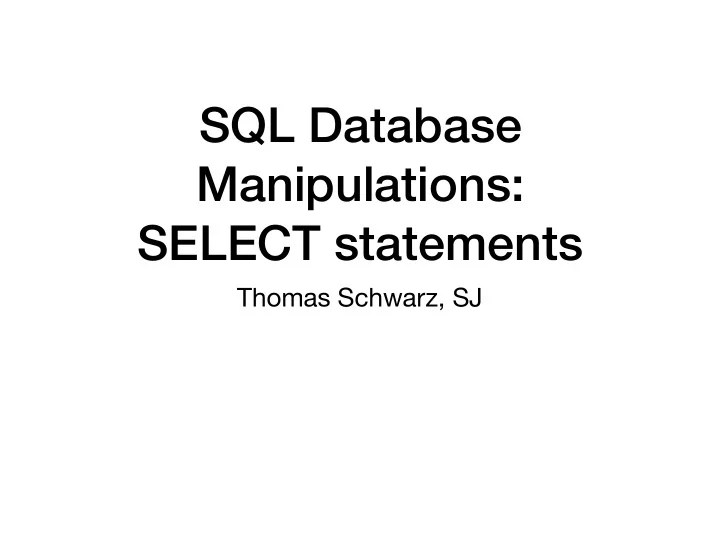
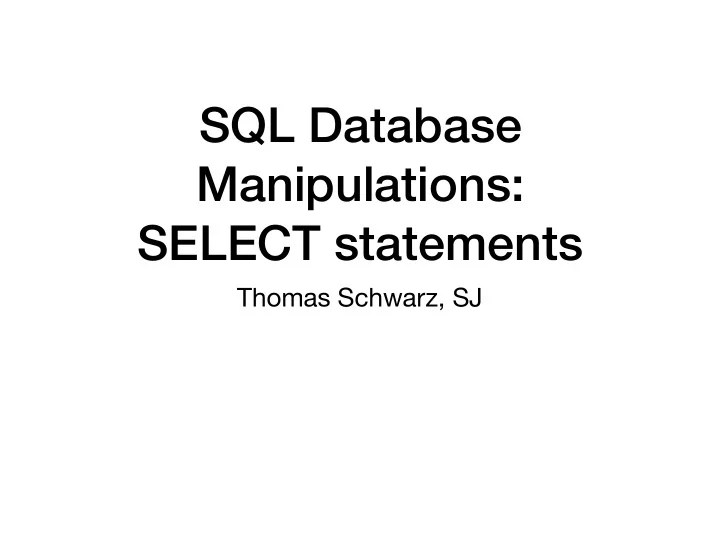
SQL Database Manipulations: SELECT statements Thomas Schwarz, SJ
SELECT • SELECT is the most frequent command • Basic use: • SELECT attribute1, attribute2, … FROM databasetable • SELECT * FROM databasetable
SELECT • SELECT — WHERE clause: • Imposes a condition on the results
SELECT • = equals (comparison operator) • AND, OR • IN, NOT IN • LIKE, NOT LIKE • BETWEEN … AND • EXISTS, NOT EXISTS • IS NULL, IS NOT NULL • comparison operators
SELECT • AND operator • Combines two statements (concerning one or more tables) SELECT * FROM employees WHERE first_name = 'Denis' and gender = 'M;
SELECT • OR is the Boolean or • Trick Question: How many records will this query return? SELECT * FROM employees WHERE last_name = 'Denis' AND gender = 'M' OR gender = 'F'
SELECT • Operator precedence: • AND < OR SELECT * FROM employees WHERE last_name = 'Denis' AND (gender = 'M' OR gender = 'F')
SELECT • Quiz: • Retrieve all female employees with first name 'Aruna' or 'Kelly'
SELECT • IN, NOT IN • Checks for membership in lists • MySQL: faster than equivalent OR formulation SELECT * FROM employees WHERE first_name NOT IN ('Elvis','Kevin','Thomas');
SELECT • LIKE • Pattern matching • Wild cards • % means zero or more characters • _ means a single letter • [ ] means any single character within the bracket • ^ means any character not in the bracket • - means a range of characters
Like Examples • WHERE name LIKE 't%' • any values that start with 't' • WHERE name LIKE '%t' • any values that end with 't' • WHERE name LIKE '%t%' • any value with a 't' in it • WHERE name LIKE '_t%' • any value with a 't' in second position
Like Examples • WHERE name LIKE '[ts]%' • any values that start with 't' or 's' • WHERE name LIKE '[t-z]' • any values that start with 't', 'u', 'v', 'w', 'x', 'y', 'z' • WHERE name LIKE '[!ts]%' • any value that does not start with a 't' or a 's' • WHERE name LIKE '_t%' • any value with a 't' in second position
SELECT • BETWEEN … AND … • Selects records with a value in the range • endpoints included SELECT * FROM employees WHERE hire_data between 1990-01-01 and 1999-12-31;
SELECT • SELECT DISTINCT SELECT DISTINCT gender FROM employees
SELECT • Aggregate Functions • Applied to a row of a result table • COUNT • SUM • MIN • MAX • AVG
SELECT • SELECT COUNT • SELECT COUNT(emp_no) FROM employees
SELECT • SELECT COUNT SELECT COUNT(employees.emp_no) FROM employees WHERE first_name LIKE ('Tom%') or first_name LIKE('Tho%');
SELECT • Combine COUNT with DISTINCT SELECT COUNT(DISTINCT first_name, last_name) FROM employees
SELECT • Combine COUNT with DISTINCT SELECT COUNT(DISTINCT emp_no) FROM salaries WHERE salary >=100000;
SELECT • ORDER BY • Orders result by default in ascending order • ASC ascending • DSC descending SELECT * FROM employees WHERE hire_date > '2000-01-01' ORDER BY first_name;
SELECT • GROUP BY • Just before ORDER BY in a query • Needed with aggregate functions • Example: Getting all first names in order SELECT first_name FROM employees GROUP BY first_name;
SELECT • GROUP BY • Example: Counting first names in the employee data base • Hint: you want to include the attribute on which you group SELECT first_name, COUNT(first_name) FROM employees GROUP BY first_name ORDER BY first_name;
SELECT • GROUP BY • Example: Counting first names in the employee data base • To make it look better, add an AS clause SELECT first_name, COUNT(first_name) FROM employees GROUP BY first_name ORDER BY first_name;
In Class Exercises • Using MySQL Workbench A B • Create a new database called TEST 1 2 1 3 • Create a table R with attributes A and B of 1 4 2 1 type INT 2 3 3 1 • Insert these values into R using insert 3 2 statements such as INSERT INTO R(A,B) 3 9 VALUES(3,9); 4 2 4 2 • Use a SELECT statement to insure that the table is correct (including the double values)
In Class Exercises • Obtain a table that lists the average value of B (AVG) for all values of A A B A BAve 1 2 rage 1 3.0 1 3 2 2.0 1 4 3 4.0 2 1 4 2.0 2 3 3 1 3 2 3 9 4 2 4 2
In Class Exercises SELECT A, AVG(B) as BAve FROM R GROUP BY A;
In Class Exercises • Obtain the same table, but in descending order of A SELECT A, AVG(B) AS bAve FROM R GROUP BY A ORDER BY A DESC;
In Class Exercises • Create a table that contains only the unique value pairs for A and B
In Class Exercises SELECT DISTINCT * FROM R;
In Class Exercises • How many entries does the table have with and without uniqueness constraints?
In Class Exercises SELECT COUNT(A,B) AS numberOfRecords FROM R; SELECT COUNT(DISTINCT A,B) AS numberOfRecords FROM R;
In Class Exercises • Find the average and the number of counts for all B- values depending on the A-value A countb aveB 1 3 3.0000 2 2 2.0000 3 3 4.0000 4 2 2.0000
In Class Exercises SELECT A, COUNT(B) AS countb, AVG(B) AS aveB FROM R A countb aveB 1 3 3.0000 2 2 2.0000 3 3 4.0000 4 2 2.0000
In Class Exercises • Do the same, but make sure that we do not count double rows twice
In Class Exercises SELECT A, COUNT(B) AS countb, AVG(B) AS aveB FROM ( SELECT DISTINCT A,B FROM R ) AS AUnique GROUP BY A; A countb aveB 1 3 3.0000 2 2 2.0000 3 3 4.0000 4 1 2.0000
In Class Exercises • Select the count of B-values and average of B-values where the A value is at least 3 • We modify this with a WHERE clause • The WHERE is applied to all tuples first, then the grouping and the calculation of the aggregate function happens
In Class Exercises SELECT A, COUNT(B) AS countb, AVG(B) AS aveB FROM (SELECT DISTINCT A, B FROM R) AS AUnique A countb aveB WHERE 3 3 4.0000 A > 2 4 1 2.0000 GROUP BY A;
Having • A WHERE clause applies to all the rows, but it cannot apply to the groups created by the GROUP BY • For this, SQL introduces the HAVING clause • Just like a WHERE clause, but refers to aggregated data
Having • Syntax of Having SELECT column_name(s) FROM table_name WHERE condition GROUP BY column_name(s) HAVING condition ORDER BY column_name(s);
Having • Di ff erence between WHERE and HAVING • WHERE is only for selecting tuples • HAVING can only refer to the group-by-ed attribute
In Class Exercises • Insert another double tuple 1, 1 Table 1 A B • Get count and average of the B-values in 1 2 dependence on A where the count is 2 or less 1 3 1 4 2 1 2 3 3 1 3 2 3 9 4 2 4 2 1 1 1 1
In Class Exercises Table 1 Table SELECT A COUNT(B) AVG(B) A, COUNT(B), AVG(B) A B 2 2 2.0000 FROM 1 2 4 2 2.0000 R 1 3 GROUP BY A 1 4 HAVING COUNT(B) <= 2; 2 1 2 3 3 1 3 2 3 9 4 2 4 2 1 1 1 1
In Class Exercises • Get count and average of the B-values in dependence on A where A is less than or equal to 2
In Class Exercises Table 1-1 Table 1 SELECT A COUNT(B) AVG(B) A B A, COUNT(B), AVG(B) 1 1 5 2.2000 2 FROM 2 1 2 2.0000 3 R 1 4 WHERE 2 1 A <= 2 2 3 GROUP BY A; 3 1 3 2 3 9 4 2 4 2 1 1 1 1
SELECT • LIMIT gives the maximum number of rows returned • Can be used for a sample • Can be used with ORDER BY ASC
SELECT • Use the employees database • Find the five employees that have made the most money • Hint: The Salary table has the information but employees have di ff erent salaries over time
SELECT SELECT first_name, last_name, MAX(salary) FROM salaries, employees WHERE employees.emp_no = salaries.emp_no GROUP BY salaries.emp_no ORDER BY MAX(salary) DESC LIMIT 5; Table 1 first_name last_name MAX(salary) Tokuyasu Pesch 158220 Xiahua Whitcomb 155709 Tsutomu Alameldin 155377 Willard Baca 154459 Ibibia Junet 150345
Recommend
More recommend