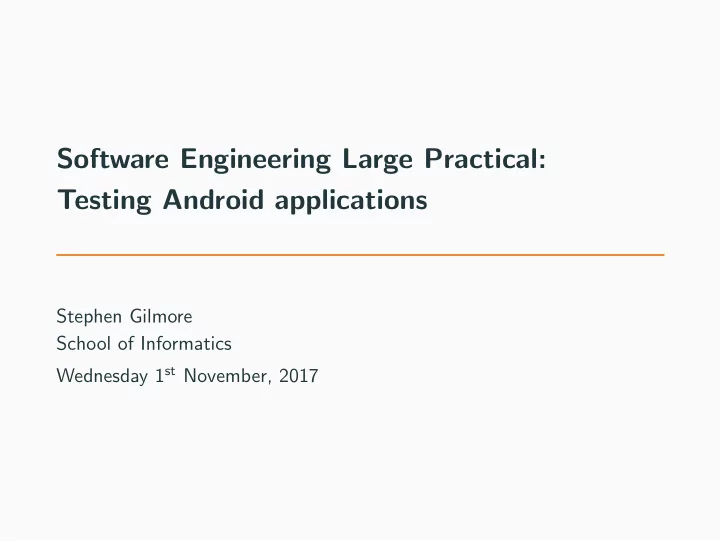
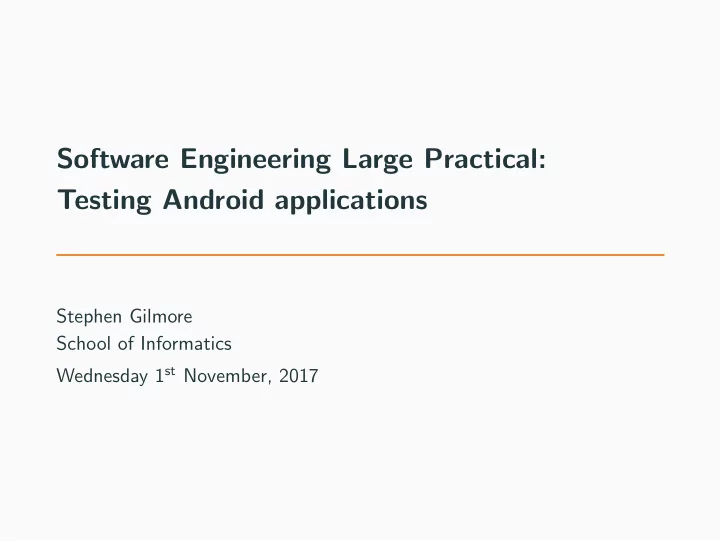
Software Engineering Large Practical: Testing Android applications Stephen Gilmore School of Informatics Wednesday 1 st November, 2017
Contents 1. Software testing 2. Recording user interface tests 3. Running tests 1
Software testing
Software testing • In practice, software is produced to tight product deadlines. Changes to product requirements are frequent, often because our software is interacting with other software that is changing. • The principal method of improving software quality is through automated testing, with test frameworks being used to encode tests which can be re-run every time that the code is updated. • We will only be introducing the very important topic of software testing here, and only specifically for Android applications. For an in-depth look at the subject see the Software Testing course next semester. 2
Expectations of software testing Program testing can be used to show the presence of bugs, but never to show their absence! — Edsger W. Dijkstra, 1970. • In 2017, very few people expect to be able to prove that their code has no bugs. Perfection in software development is not widely viewed as an attainable goal. • However, user-visible errors in software cause reputational damage and can cause your app to be uninstalled or receive negative user reviews. • Pragmatically, the goal of software testing is to reduce the number of bugs in code which is shipped to the user. 3
Needs more testing 4
Android testing • Android supports two types of testing: unit tests and instrumented tests. • Unit tests are located under src/test/java , run on the JVM, and do not have access to Android APIs. • Instrumented tests go under src/androidTest/java , run on a hardware device or the emulator, and can invoke methods and modify fields in your application. • Both types of tests are valuable, but here we will focus on instrumented tests, in particular user interface tests using the Espresso test framework. https://developer.android.com/training/testing/fundamentals.html 5
Unit tests and instrumented tests http://developer.android.com/training/testing/start/ 6
Recording user interface tests
Recording user interface tests • Android Studio provides the Espresso Test Recorder which tracks our interactions with our app while it is being used, and generates an Espresso test to replay these interactions in automated testing later. 7
Starting the Espresso test recorder 8
The Espresso test recorder taking notes 9
The Espresso test recorder taking notes 10
The Espresso test recorder taking notes 11
The Espresso test recorder taking notes 12
The Espresso test recorder taking notes 13
The code generated by the test recorder (1/2) @RunWith(AndroidJUnit4.class) public class MapsActivityTest { @Rule public ActivityTestRule < MapsActivity > mActivityTestRule = new ActivityTestRule <> (MapsActivity.class); @Test public void mapsActivityTest() { // Added a sleep statement to match the app’s execution delay. try { Thread.sleep(5000); } catch (InterruptedException e) { ... } // First button click ViewInteraction floatingActionButton = onView( allOf(withId(R.id.fab), isDisplayed())); floatingActionButton.perform(click()); 14
The code generated by the test recorder (2/2) // Second button click ViewInteraction floatingActionButton2 = onView( allOf(withId(R.id.fab), isDisplayed())); floatingActionButton2.perform(click()); // Added a sleep statement to match the app’s execution delay. try { Thread.sleep(5000); } catch (InterruptedException e) { ... } ` . . ˘ // Clicked on the overflow menu in the app bar . openActionBarOverflowOrOptionsMenu( getInstrumentation().getTargetContext()); } } 15
Adding unit tests • We can then edit this test to add in JUnit assertions of the form assertTrue, assertFalse, assertNotNull, assertEquals, assertArrayEquals, and others. F 8 f import android.location.Location; import static org.junit.Assert. ∗ ; ... Location loc = mActivityTestRule.getActivity().getLocation(); assertTrue(”Location is not null”, loc != null); 16
Making our app testable [in MapActivity] • We may need to add some methods to our Activity to make values visible for testing. • We can annotate these to show that they are used for testing. The annotation @VisibleForTesting prevents us from actually calling this method from production code. F 8 f import android.support.annotation.VisibleForTesting; ... private Location mLastLocation; ... @VisibleForTesting public Location getLocation() { return mLastLocation; } 17
Running tests
Running tests • Classes which contain tests are annotated with the annotation @RunWith(AndroidJUnit4.class) which means that they will be executed under the supervision of a test runner. • This specifies the AndroidJUnitRunner class provided in the Android Testing Support Library as the default test runner. • The emulator will start up as usual, but it will receive input events (such as button clicks) from our @Test methods. 18
Running tests . . . 19
Running tests . . . [Success] 20
Running tests . . . 21
Running tests . . . 22
Running tests . . . 23
Running tests . . . [Failure] 24
When tests fail • Tests (especially tests generated by the Espresso test recorder) can fail for reasons other than an error in our application logic. It is important to look at the reason why the test failed; it might be a poorly-specified test. • False positive failures can be caused by timing issues where the app under test does not respond within the delay anticipated by the sleep pause in the test. • Work is underway to improve the Android testing framework. 25
Links • https://developer.android.com/training/testing/index.html • https://developer.android.com/training/testing/fundamentals.html • https://developer.android.com/training/testing/junit-rules.html • https://developer.android.com/training/testing/espresso/index.html • https://developer.android.com/studio/write/annotations.html 26
Recommend
More recommend