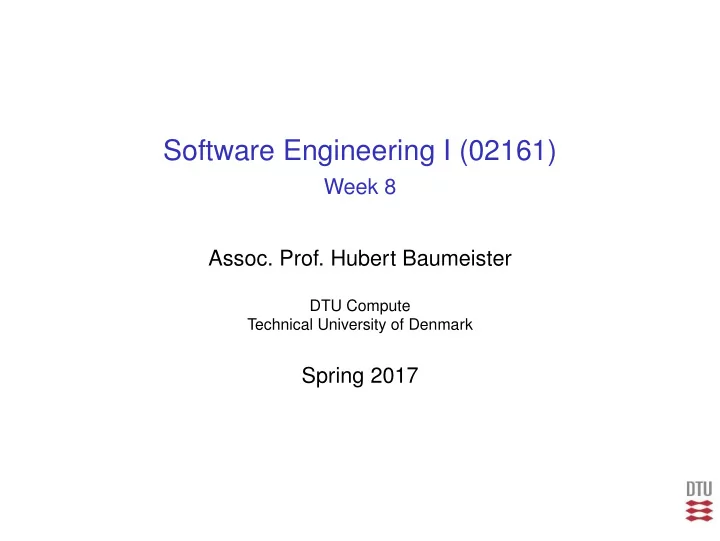
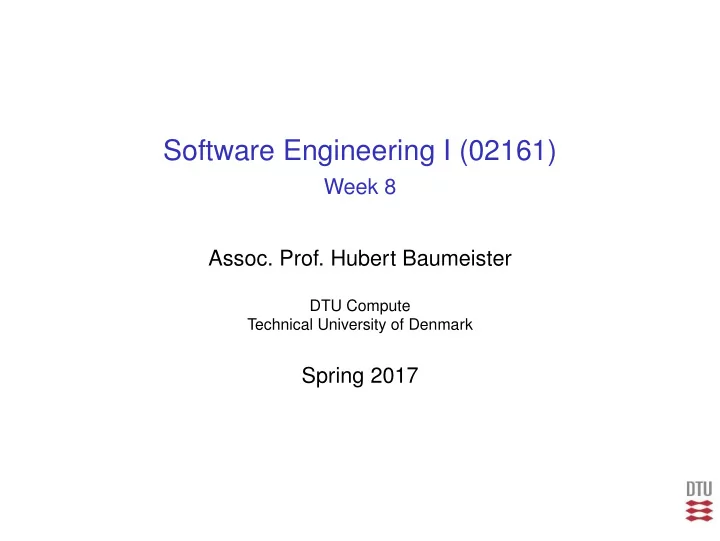
Software Engineering I (02161) Week 8 Assoc. Prof. Hubert Baumeister DTU Compute Technical University of Denmark Spring 2017
Recap I Last week I Sequence diagrams I Centralized vs. Decentralized Control I How to implement associations from class diagrams I Layered architecture: basics I This week I Version control I State machines I Layered architecture: Presentation layer I Next week I Layered architecture: Persistency layer I Software development processes
Contents Version control State machines Library Application and UI
What is version control? Version Control I Stores and manages snapshots of project files (e.g. .java files) I Manages concurrent work on project files I Various systems: Git, Concurrent Versions System (CVS), Subversion (SVN), Team Foundation Server (TFS) . . .
Git I Developed by Linus Torvalds for use with Linux I Set of ommand line tools, IDE support I Set of files are collected into ”snapshots” called commits I Commits have one or more parents and describe the difference to their parents I Names of commits are SHA1 hashes of their contents usually identified by the first 7 characters in hex representation 63d281344071f3ae1054bca63f1117f76a3d5751 and 63d2813 I Branches: Two commits for the same parent I Merging: Merging the changes of two commits into one
Git I Distributed repository I Commits stored in the local repository I Local repository can be synchronized with one or may remote repositories → Push (local → remote) and Pull (remote → local)
Starting with a project 1 Create a central repository: http://repos.gbar.dtu.dk 2 Create an initial project with one of the team members in Eclipse 3 Create a local repository for the project: Use Team::Share Project
Starting with a project 3 Create a local repository for the project: Use Team::Share Project
Starting with a project 4 Attach the central repository as a remote repository to your local repository
Starting with a project 5 Stage, commit, and push the initial commit to the remote repository: Team:Push upstream / Push upstream master
Starting with a project 6 Other members: clone the repository from the central repository: Git repository view
Starting with a project 6 Other members: clone the repository from the central repository: Git repository view
Starting with a project 7 Other members: Import the Eclipse project: Git repository view
Storage of the Eclipse project I Option one: In the Eclipse workspace I Option two: In a special Git repository directory → Use project properties to find out
Working with Git
Working with Git 1 Pull the latest changes from the central repository 2 Work on a user story with commits to the local repository as necessary (Team::Commit) 3 Once the user story is done (all tests are green) stage and commit the result 4 Before pushing your commits first pull all commits done in the meantime by others from the central repository → this will merge their commits with the local ones and create a new merged commit 5 Fix any merge conflicts until all tests are green again 6 push your final commit to the central repository Important: Never push a commit where the tests are failing
When Pushing commits fail I Pushing fails if someone else as pushed his commits before: No fast-forward merge possible 1 pull from central repository I this automatically tries to merge the changes, 2 compile: fix possible compilation errors 3 run the tests: fix failing tests 4 commit and push again
Merge conflicts when pulling I Git is in a merge state 1 Resolve conflicts 2 Stage your changes 3 Commit and push changes
Git resources I Git is more complex than shown: e.g. we didn’t cover branching (not really needed for the project though) I Git tutorial https://www.sbf5.com/˜cduan/technical/git/ I Git Book: https://git-scm.com/book/en/v2
Contents Version control State machines Library Application and UI
UML State Machines I UML structure diagrams I e.g. class diagram I UML behaviour diagrams I Activity diagrams:Focus is on activities I Sequence diagrams: Focus is message exchange between objects I State machine: Focus is on states and events I How does the system react when an event occurs? → Automata
Example Vending Machine I Events I Input coins I Press button for bananas or apples I Press cancel I Displays I current amount of money input I Effects (Actions the machine performs) I Return money I Dispense banana or apple
UML State Machines I Easy to check for completeness: Does every state implement a reaction to every event? I Easy to describe behavior: finite number of events and states → Good for this type of situations. For example, embedded systems
Example: Safe I Task: Implement a control panel for a safe in a dungeon I The lock should be visible only when a candle has been removed I The safe door opens only when the key is turned after the candle has been replaced again I If the key is turned without replacing the candle, a killer rabbit is released SecurePanelController <<enumeration>> State candleRemoved keyTurned currentState wait open safeClosed 1 lock openSafe finalState revealLock releaseKillerRabbit
Example: Safe
Transitions I General form trigger [guard]/effect source state target state I Triggers (events, method calls) I Guard: boolean expression I Effect: a statement I Fireing a transition I trigger + guard is true then the effect is executed
Exercise I Create a state machine for a counter object. A counter has two operations (= events): inc and dec and an attribute c that is never allowed to go below 0. I Inc increments c by 1 I Dec decrements c by 1, but if c is 0, it does not do anything. Counter {inv: i >= 0} c : int inc() dec()
The state machine for the counter
Implementation 1: Class diagram SecretPanelController <<enumeration>> Event currentState candleRemoved handleEvent keyTurned openSafe revealLock currentState releaseKillerRabbit 1 <<enumeration>> State wait open lock finalState
Implementation 1 public class SecretPanelController { enum State = { wait, lock, open, finalState }; enum Event = { candelRemoved, keyTurned, openSafe, revealLock, releaseKillerRabit }; private State state = States.wait; public void handleEvent (Event anEvent) { switch (currentState) { case open : switch (anEvent) { case safeClosed : CurrentState = state.wait; break; } break; case wait : switch (anEvent) { case candleRemoved : if (isDoorOpen) { RevealLock(); currentState = state.lock; } break; } break; case lock : switch (anEvent) {...} break; } } } }
Implementation 2: Class diagram SecurePanelController <<enumeration>> State candleRemoved wait currentState keyTurned open 1 safeClosed lock openSafe finalState revealLock releaseKillerRabbit
Implementation 2 public class SecretPanelController { enum State { wait, lock, open, finalState }; State state = State.wait; public void candleRemoved() { switch (state) { case wait: if (doorClosed()) { state = states.lock; break; } } } public void keyTurned() { switch (state) { case lock: if (candleOut()) { state = states.open; } else { state = states.finalState; releaseRabbit(); } break; } } ... }
Implementation 3: Using the state pattern
State Pattern State Pattern ”Allow an object to alter its behavior when its internal state changes. The object will appear to change its class.” Design Pattern book AClass State sd: StatePattern request1 request1 request2 request2 ... * changeState State1 State2 request1 request1 request2 request2
Vending machine Implementation Uses the state pattern VendingMachine «interface» m.setCurrentMoney(m.getCurrentMoney() + i); dispensedItem: Fruit VendingMachineState currentMoney: int input(m: VendingMachine, money: int) totalMoney: int select(m: VendingMachinef: fruit) if (!m.hasFruit(fruit)) { restMoney: int 1 cancel(m: VendingMachine) m.setIdleState(); input(money: int) return; select(f: fruit) } cancel() if (m.hasEnoughMoneyFor(fruit)) { ~setIdleState() m.setIdleState(); ~dispense(f: Fruit) m.dispense(fruit); ~setCurrentStateForFruit(f: Fruit) } else { ~hasFruit(f: Fruit) m.setCurrentStateForFruit(fruit); IdleState } input(m: VendingMachine, money: int) select(m: VendingMachinef: fruit) cancel(m: VendingMachine) m.dispense(null); super.input(m, i); * if (m.hasEnoughMoneyFor(selectedFruit)) { «enumeration» FruitSelectionState m.setIdleState(); Fruit input(m: VendingMachine, money: int) m.dispense(selectedFruit); APPLE select(m: VendingMachinef: fruit) } BANANA cancel(m: VendingMachine) 1 m.setIdleState(); super.cancel(m);
Sub states I Substates help structure complex state diagrams (similar to subroutines)
Next week I Layered architecture: persistency layer I Software Development Processes I Project Planning
Contents Version control State machines Library Application and UI
Library Application: Text based UI User Screen 0) Exit 1) Login as administrator 1 Login Screen password adminadmin Logged in. Admin Screen 0) Logoff 0 Logged off.
Recommend
More recommend