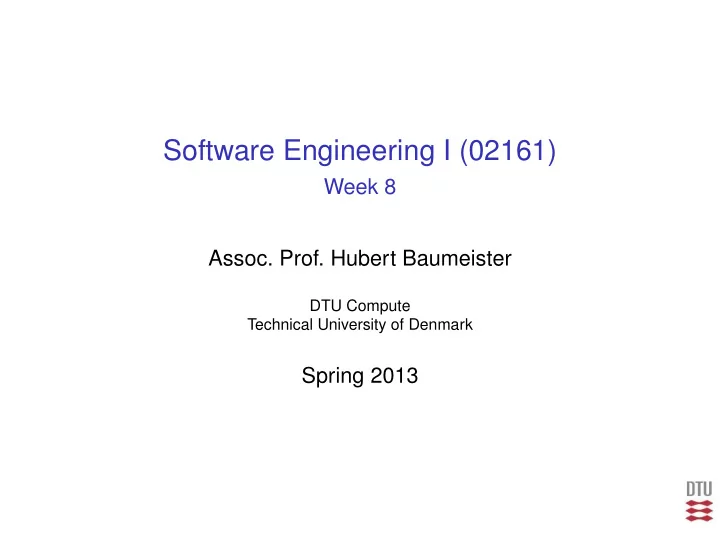
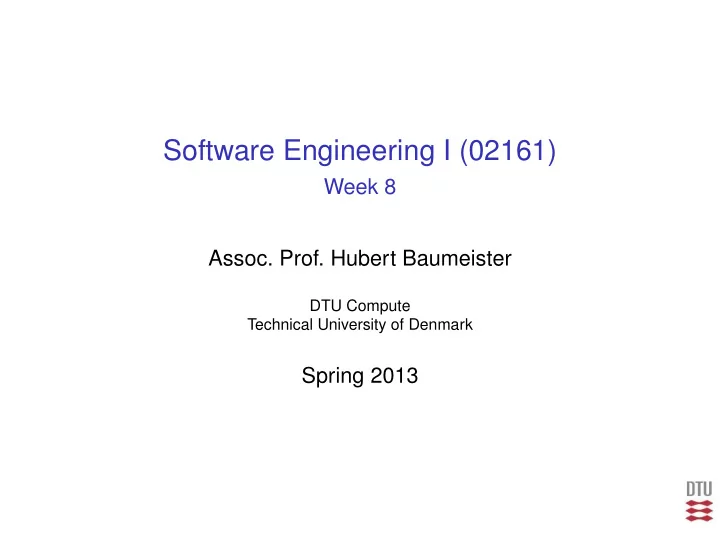
Software Engineering I (02161) Week 8 Assoc. Prof. Hubert Baumeister DTU Compute Technical University of Denmark Spring 2013
Contents Software Development Process (cont.) From Requirements to Design: CRC Cards Version control
Resource Triangle: Waterfall
Resource Triangle: Agile Functionality F 6 AD T I F 5 F 4 AD T I AD T I F 8 R R F 3a AD T I AD T I R R F 2 AD T I R R F 1 AD T I 1. Iteration Time
Agile processes ◮ Agile software development methods ◮ Extreme Programming ◮ Scrum ◮ Lean Software Development ◮ Kanban ◮ Common characteristic ◮ Short iterations: Each iteration produces a software increment = Small batch sizes Ideal batch size: one (single piece flow) ◮ Driven by user stories/Backlog items/smallest marketable feature/. . .
eXtreme Programming (XP) Kent Beck, Extreme Programming 2nd ed.
Sit-together Kent Beck, Extreme Programming 2nd ed.
Scrum 24 h 30 days Working increment Product Backlog Sprint Backlog Sprint of the software Wikipedia
Burn Down Charts Wikipedia
Lean Software Development ◮ Lean Production: ◮ Reduce the amount of waste ◮ Generate flow ◮ Waste: resources used with does not produce value for the customer ◮ time needed to fix bugs ◮ time to change the system because it does not fit the customers requirements ◮ time waiting for approval ◮ . . .
Cycle time Cycle time Time it takes to go throuh the process one time number of features cycle time = feature implemantion rate Batch size = number of features in an iteration
Cycle time: Waterfall ◮ Software: 250 features, 50 weeks, feature implementation rate = 5 features/week number of features cycle time = feature implemantion rate ◮ Waterfall: cycle time = 250 / 5 = 50 weeks → 1 cycle ◮ Question: How to reduce the cycle time? → Get feedback from the process
Reducing the cycle time ◮ Software: 250 features, 50 weeks, feature implementation rate = 5 features/week number of features cycle time = feature implemantion rate ◮ Agile: cycle time = 1 / 5 = 8 hours → 250 cycles → Process improvement: incease in features / week
Generating flow using Pull and Kanban WIP = Work in Progress Limit I A D T Done Work Item Queue Queue Queue WIP 3 Queue WIP 3 WIP 3 WIP 3 1 6 4 2 3 5 7 10 8 9 Blah 3 Composite 4 2 Leaf Assembly
Flow through Pull with Kanban ◮ Process controlling: local rules ◮ Load balancing: Kanban cards and Work in Progress (WIP) limits ◮ Integration in other processes: e.g. Scrum + Kanban = Scrumban Figure from David Anderson www.agilemanagement.net
Online Tool ◮ www.targetprocess.com : Electronic Kanban board useful for your project
Contents Software Development Process (cont.) From Requirements to Design: CRC Cards Version control
From Requirements to Design Design process 1 Glossary/architecture: possible classes, attributes, and operations 2 Take one use case scenario / user story a) Devise a test for the scenario b) Realize that scenario by adding new classes, attributes, associations, and operations so that you design can execute that scenario c) implement 3 Repeat step 2 with the other use case scenarios / user stories
Introduction CRC Cards ◮ Class Responsibility Collaboration ◮ Developed in the 80’s ◮ Used to ◮ Analyse a problem domain ◮ Discover object-oriented design ◮ Teach object-oriented design ◮ Object-oriented design: ◮ Objects have state and behaviour ◮ Objects delegate responsibilities ◮ ”Think objects”
CRC Card Template A larger example ◮ http://c2.com/doc/crc/draw.html
Process ◮ Basic: Simulate the execution of use case scenarios / user stories ◮ Steps 1. Brainstorm classes/objects/components 2. Assign classes/objects/components to persons (group up to 6 people) 4. Execute the scenarios one by one a) add new classes/objects/components as needed b) add new responsibilities c) delegate to other classes / persons
Library Example: Use Case Diagram LibrarySystem check out book return book User search for book
Library Example: Detailed Use Case Check Out Book ◮ Name: Check Out Book ◮ Description: The user checks out a book from the library ◮ Actor: User ◮ Main scenario: 1 A user presents a book for check-out at the check-out counter 2 The system registers the loan ◮ Alternative scenarios: ◮ The user already has 5 books borrowed 2a The system denies the loan ◮ The user has one overdue book 2b The system denies the loan
Example II ◮ Set of initial CRC cards: Librarien, Borrower, Book ◮ Use case Check out book main scenario (user story) ◮ ”What happens when Barbara Stewart, who has no accrued fines and one outstanding book, not overdue, checks out a book entitled Effective C++ Strategies+?”
Library Example: CRC cards
Library Example: CRC cards
Library Example: CRC cards
Library Example: CRC cards
Library Example: CRC cards
Library Example: CRC cards
Library Example: CRC cards
Library Example: CRC cards
Library Example: CRC cards
Library Example: CRC cards
Library Example: CRC cards
Library Example: CRC cards
Library Example: CRC cards
Library Example: CRC cards
Library Example: CRC cards
Library Example: All CRC cards
Process: Next Steps ◮ Review the result ◮ Group cards ◮ Check cards ◮ Refactor ◮ Transfer the result ◮ Implement the design test-driven ◮ UML model
Example: Class Diagram (so far) Librarien Borrower Book 0..1 checkOutBook(b:Book) * canBorrow * isOverdue * checkOut(b:Borrower) calculateDueDate Date dueDate 0..1 compare(d:Date) ◮ Process: Agile software development ◮ Take a user story (according to plan) ◮ Create an automatic acceptance test ◮ Design the behaviour of the user story using CRC cards ◮ Implement the the design test-driven
Contents Software Development Process (cont.) From Requirements to Design: CRC Cards Version control
What is version control Version Control ◮ Stores and mangages versions documents (e.g. .java files) ◮ Manages concurrent work on documents ◮ Manages different software release versions ◮ Various systems: CVS, svn, git, . . .
CVS ◮ Concurrent Versions System ◮ One central repository ◮ Command line tools, IDE support ◮ Files have a tree of versions: branching ◮ Release: File versions having same tag ◮ Versions: diffs (differences) to previous versions
Creating a repository http://repos.gbar.dtu.dk
Creating a repository
Creating a repository
Creating a repository
Create a project and share it ◮ Menu: Team → share project and create a new repository location
Checking out a project ◮ CVS Repository Exploring perspective
Package Explorer Team Menu Project
Steps in Developing a Program using CVS 1 Create Repository 2 Create a project and share the project 3 For all the programming tasks in an iteration 3.1 Run tests; Update project; run tests; fix tests 3.2 Work on the implementation so that all tests run 3.3 Commit your changes 3.3.1 Update the project; run tests 3.3.2 Fix all compile time errors and all broken tests; 3.3.3 Commit your changes 4 Tag you files for major project milestones Important : Commit only if all tests pass
Committing changes ◮ Fails if someone else committed the file before ◮ If fail → update, merge, commit
Update a project ◮ Gets newest version of the file ◮ If conflicts → text files are merged → other files are overwritten ◮ based on lines ◮ successful merge ◮ unsuccessful merge
Unsuccessful merge ◮ Same lines have been changed public Address() { // TODO Auto-generated constructor stub } <<<<<<< Address.java public String getStrasse() { // Local change ======= public String getGade() { // Committed change >>>>>>> 1.2 return street; }
Package Explorer Compare With Menu
Compare result: Compare with latest from HEAD
Recommend
More recommend