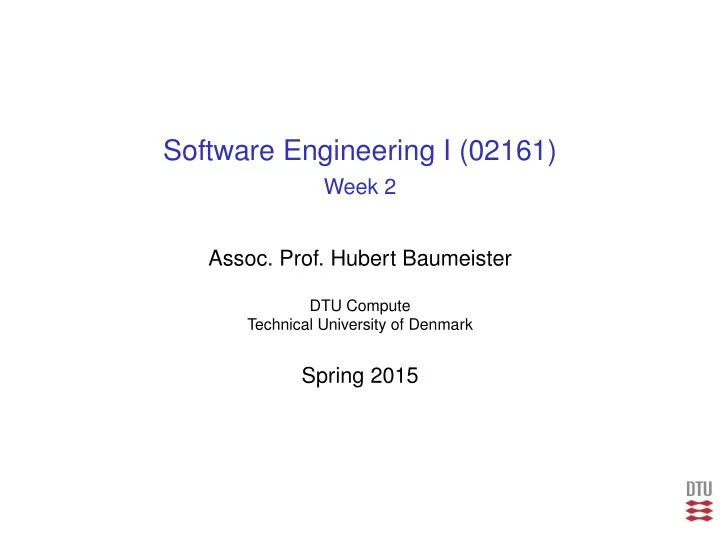
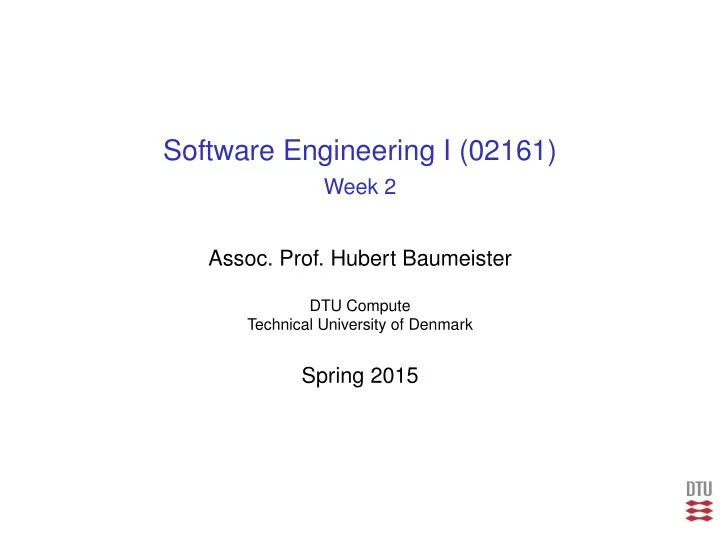
Software Engineering I (02161) Week 2 Assoc. Prof. Hubert Baumeister DTU Compute Technical University of Denmark Spring 2015
Contents Programming Tips and Tricks Booleans Delegation What are software requirements? Requirements Engineering Process Glossary Use Cases User Stories Summary
Booleans if (string.equals("adminadmin")) { adminLoggedIn = true; } else { adminLoggedIn = false; }
Booleans if (string.equals("adminadmin")) { adminLoggedIn = true; } else { adminLoggedIn = false; } Don’t use conditionals to set a boolean variable ◮ Better adminLoggedIn = string.equals("adminadmin");
Booleans if ( adminLoggedIn == false) { throw new OperationNotAllowedException(); } else { if ( adminLoggedIn == true ) books.add(book); }
Booleans if ( adminLoggedIn == false) { throw new OperationNotAllowedException(); } else { if ( adminLoggedIn == true ) books.add(book); } Use boolean variables directly; don’t compare boolean variables with true or false ◮ Better if ( !adminLoggedIn ) { throw new OperationNotAllowedException(); } else { books.add(book); } or if ( !adminLoggedIn ) { throw new OperationNotAllowedException(); } books.add(book);
Delegate Responsibility ◮ Original public List<Book> search(String string) { List<Book> booksFound = new ArrayList<Book>(); for (Book book : books) { if (book.getSignature().contains(string) || book.getTitle().contains(string) || book.getAuthor().contains(string)) { booksFound.add(book); } } return booksFound; }
Delegate Responsibility ◮ LibraryApp delegates contains functionality to class book public List<Book> search(String string) { List<Book> booksFound = new ArrayList<Book>(); for (Book book : books) { if (book.contains(string)) { booksFound.add(book); } } return booksFound; } ◮ In class Book public boolean contains(String string) { return signature.contains(string) || title.contains(string) || author.contains(string) } Advantages: ◮ Separation of concerns: LibraryApp is searching, Book is providing matching criteria ◮ Matching criteria can be changed without affecting the search logic
Contents Programming Tips and Tricks What are software requirements? Requirements Engineering Process Glossary Use Cases User Stories Summary
Basic Activities in Software Development ◮ Understand and document what kind of the software the customer wants → Requirements Analysis → Requirements Engineering ◮ Determine how the software is to be built → Design ◮ Build the software → Implementation ◮ Validate that the software solves the customers problem → Testing
Requirements Engineering Requirements Analysis Understand and document the kind of software the customer wants ◮ Describe mainly the external behaviour of the system and not how it is realised → what not how ◮ Techniques for discovering, understanding, and documentation ◮ Glossary: Understand the problem domain ◮ Use Cases: Understand the functionality of the system ◮ User Stories: Understand the functionality of the system
Types of Requirements ◮ User requirements ◮ The requirements the user has ◮ System requirements ◮ The requirements for the software development team ◮ Functional Requirements ◮ E.g. the user should be able to plan and book a trip ◮ Non-functional Requirements ◮ All requirements that are not functional ◮ E.g. ◮ Where should the software run ◮ What kind of UI the user prefers
Travel Agency Example: User Requirements The travel agency TravelGood comes to you as software developers with the following proposal for a software project: ◮ Problem description / user requirements ◮ TravelGood wants to offer a trip-planning and booking application to its customers. The application should allow the customer to plan trips consisting of flights and hotels. First the customer should be able to assemble the trip, before he then books all the flights and hotels in on step. The user should be able to plan several trips. Furthermore it should be possible to cancel already booked trips.
Travel Agency ◮ Functional Requirements ◮ ”plan a trip, book a trip, save a planned trip for later booking, . . . ” ◮ Non-functional requirements ◮ ”System should be a Web application accessible from all operating systems and most of the Web browsers” ◮ ”It must be possible to deploy the Web application in a standard Java application servers like GlassFish or Tomcat” ◮ ”The system should be easy to handle (it has to a pass a usability test)”
Categories of non-functional requirements Ian Sommerville, Software Engineering - 9
Characteristics of good requirements ◮ Testability → manual/automatic acceptance tests ◮ Measurable ◮ Not measurable: The system should be easy to use by medical staff and should be organised in such a way that user errors are minimised
Characteristics of good requirements ◮ Testability → manual/automatic acceptance tests ◮ Measurable ◮ Not measurable: The system should be easy to use by medical staff and should be organised in such a way that user errors are minimised ◮ Measurable: Medical staff shall be able to use all the system functions after four hours of training. After this training, the average number of errors made by experienced users shall not exceed two per hour of system use.
Possible measures Ian Sommerville, Software Engineering - 9
Contents Programming Tips and Tricks What are software requirements? Requirements Engineering Process Glossary Use Cases User Stories Summary
Requirements engineering process A spiral view of the requirements engineering process Ian Sommerville, Software Engineering - 9
Requirements Engineering Process: Techniques ◮ Elicitation ◮ Interviews ◮ Glossary ◮ Use Cases / User Stories ◮ Specification ◮ Glossary ◮ Use Cases / User Stories ◮ Validation ◮ Inspection ◮ Validity, Consistent, Complete, Realistic, . . . ◮ Creation of tests
Contents Programming Tips and Tricks What are software requirements? Requirements Engineering Process Glossary Use Cases User Stories Summary
Glossary ◮ Purpose: capture the customer’s knowledge of the domain so that the system builders have the same knowledge glossary (plural glossaries) ”1. (lexicography) A list of terms in a particular domain of knowledge with the definitions for those terms.” (Wikitionary) ◮ List of terms with explanations ◮ Terms can be nouns (e.g. those mentioned in a problem description) but also verbs or adjectives e.t.c.
Example Part of a glossary for the travel agency User: The person who is using the travel agency Trip: A trip is a collection of hotel and flight informations. A trip can be booked and, if booked, cancelled. Booking a trip: A trip is booked by making a hotel reservation for the hotels on the trip and a flight booking for the flights of the trip Flight booking: The flight reservation is booked with the flight agency and is payed. Reserving a hotel: A hotel is reserved if the hotel informed that a guest will be arriving for a certain amount of time. It is possible that the hotel reservation requires a credit card guarantee. . . . ◮ Warning ◮ Capture only knowledge relevant for the application ◮ Don’t try to capture all possible knowledge
Contents Programming Tips and Tricks What are software requirements? Requirements Engineering Process Glossary Use Cases User Stories Summary
Use Case Use cases capture functional requirements → Naming convention: ”Do something” (= functionality): ”verb + noun” Use Case A Use Case is a set of interaction scenarios of one or several actors with the system serving a common goal. Use Case Diagram A use case diagram provides and overview over the use cases of a system and who is using the functionality. Detailed Use Case description A detailed use case description describes the interaction between the user and the system as a set of scenarios
Use Case Example: search available flights name: search available flights description: the user checks for available flights actor: user main scenario: 1. The user provides information about the city to travel to and the arrival and departure dates 2. The system provides a list of available flights with prices and booking number alternative scenario: 1a. The input data is not correct (see below) 2. The system notifies the user of that fact and terminates and starts the use case from the beginning 2a. There are no flights matching the users data 3. The use case starts from the beginning note: The input data is correct, if the city exists (e.g. is correctly spelled), the arrival date and the departure date are both dates, the arrival date is before the departure date, arrival date is 2 days in the future, and the departure date is not more then one year in the future
Use Case Diagram TravelAgency Plan Trip Manage Flights Manage Hotels Book Trip Administrator «extends» User Manage Trip «extends» Cancel Trip
Relations between use cases extends: optional part as a use includes: mandatory part of a case use case TravelAgency Login «include» Verify user «extends» «extends» User Supply username Use NemID and password
Recommend
More recommend