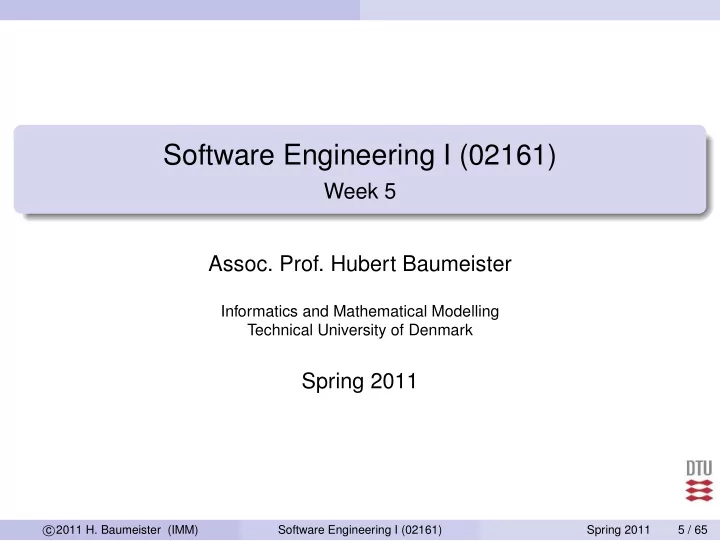
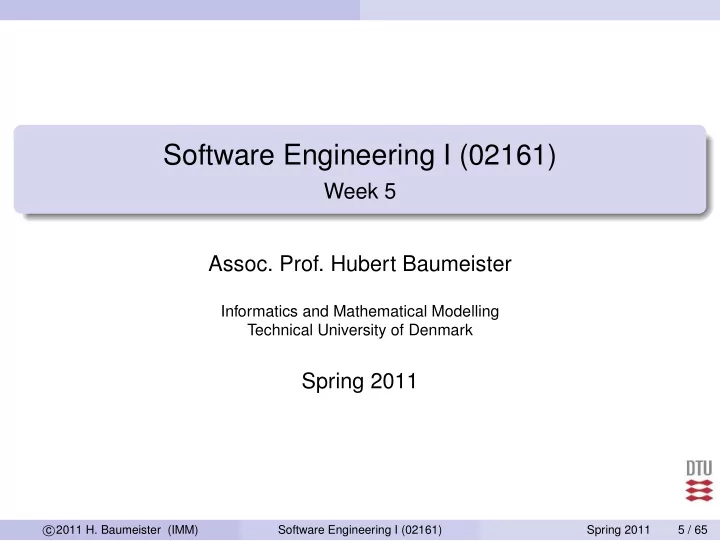
Software Engineering I (02161) Week 5 Assoc. Prof. Hubert Baumeister Informatics and Mathematical Modelling Technical University of Denmark Spring 2011 � 2011 H. Baumeister (IMM) c Software Engineering I (02161) Spring 2011 5 / 65
Recap Recap: Class Diagrams Class diagram: Visualize OO programs (i.e. based on OO programming languages) → However, have more abstract language Classes: combines data and methods related to a common aspect (e.g. Person, Address, Company, . . . ) Generalization between classes (corresponds to inheritance) Association between classes Unidirectonal Associations vs. attributes Multiplicities and how to implement them: 0..1, 1, * Bi-directional Qualifed assocations: Corresponds to the use of maps or dictionaries Aggregation and Composition � 2011 H. Baumeister (IMM) c Software Engineering I (02161) Spring 2011 7 / 65
Activity Diagrams Activity Diagram: Business Processes Describe the context of the system Helps finding the requirements of a system modelling business processes leads to suggestions for possible systems and ways how to interact with them Software systems need to fit in into existing business processes Ian Sommerville, Software Engineering – 9, 2010 � 2011 H. Baumeister (IMM) c Software Engineering I (02161) Spring 2011 9 / 65
Activity Diagrams Activity Diagram Example Workflow � 2011 H. Baumeister (IMM) c Software Engineering I (02161) Spring 2011 10 / 65
Activity Diagrams Activity Diagram Example Operation � 2011 H. Baumeister (IMM) c Software Engineering I (02161) Spring 2011 11 / 65
Activity Diagrams UML Activity Diagrams Focus is on control flow and data flow Good for showing parallel/concurrent control flow Purpose Model business processes Model workflows Model single operations Literature: UML Distilled by Martin Fowler � 2011 H. Baumeister (IMM) c Software Engineering I (02161) Spring 2011 12 / 65
Activity Diagrams Activity Diagram Concepts Actions Are atomic E.g Sending a message, doing some computation, raising an exception, . . . UML has approx. 45 Action types Concurrency Fork: Creates concurrent flows Can be true concurrency Can be interleaving Join: Synchronisation of concurrent activities Wait for all concurrent activities to finish (based on token semantics) Decisions Notation: Diamond with conditions on outgoing transitions else denotes the transition to take if no other condition is satisfied � 2011 H. Baumeister (IMM) c Software Engineering I (02161) Spring 2011 13 / 65
Activity Diagrams Activity Diagrams Execution � 2011 H. Baumeister (IMM) c Software Engineering I (02161) Spring 2011 14 / 65
Activity Diagrams Swimlanes / Partitions Swimlanes show who is performing an activity � 2011 H. Baumeister (IMM) c Software Engineering I (02161) Spring 2011 15 / 65
Activity Diagrams Objectflow example � 2011 H. Baumeister (IMM) c Software Engineering I (02161) Spring 2011 16 / 65
Activity Diagrams Data flow and Control flow Data flow and control flow are shown: Receive Make Order Invoice Payment Control flow can be omitted if implied by the data flow: Receive Make Order Invoice Payment � 2011 H. Baumeister (IMM) c Software Engineering I (02161) Spring 2011 17 / 65
Activity Diagrams Use of Activity Diagrams Emphasise on concurrent/parallel execution Requirements phase To model business processes / workflows to be automated Design phase Show the semantics of one operation Close to a graphic programming language An activity diagram only shows one perspective of the dynamic aspect of the system Use several activity diagrams and don’t put everything into one diagram � 2011 H. Baumeister (IMM) c Software Engineering I (02161) Spring 2011 18 / 65
From Requirements to Design: CRC Cards Activities in Software Developement Understand and document what kind of the software the customer wants → Requirements Analysis Determine how the software is to be built → Design Build the software → Implementation Validate that the software solves the customers problem → Testing → Verification → Evaluation: e.g. User friendlieness � 2011 H. Baumeister (IMM) c Software Engineering I (02161) Spring 2011 20 / 65
From Requirements to Design: CRC Cards From Requirements to Design: Solution Design process 1 The terms in the glossary give first candidates for classes, attributes, and operations 2 Take one use cases a Take one main or alternative scneario i Realize that scenario by adding new classes, attributes, associations, and operations so that you design can execute that scenario (ii implement the design) (in case of an agile software development process) b Repeat step a with the other scenarios of the use case 3 Repeat step 2 with the other use cases Techniques that can be used Grammatical analysis of the text of the scenario → nouns are candidate for classes and attributes; verbs are candidates for operations, and adjectives are candidates for attributes CRC cards (= Class Responsibility Collaboration cards) � 2011 H. Baumeister (IMM) c Software Engineering I (02161) Spring 2011 21 / 65
From Requirements to Design: CRC Cards Introduction CRC Cards CRC cards were developed by Ward Cunningham in the late 80’s Can be used for different purposes Analyse a problem domain Discover object-oriented designs Learn to think objects → Objects have structure and behaviour → both need to be considered at the same time Literature http://c2.com/doc/oopsla89/paper.html Martin Fowler: UML Destilled pages 62—63 � 2011 H. Baumeister (IMM) c Software Engineering I (02161) Spring 2011 22 / 65
From Requirements to Design: CRC Cards CRC Card Class Can be an object of a certain type Can be the class of an object Can be a component of a system Index cards are used to represent classes (one for each class) (I use A6 paper instead of index cards) Responsibilities Corresponds roughly to operations and attributes Somewhat larger in scope than operations ”do something” ”know something” Collaborations With whom needs this class to collaborate to realize its responsibilities � 2011 H. Baumeister (IMM) c Software Engineering I (02161) Spring 2011 23 / 65
From Requirements to Design: CRC Cards CRC Card Template A larger example http://c2.com/doc/crc/draw.html � 2011 H. Baumeister (IMM) c Software Engineering I (02161) Spring 2011 24 / 65
From Requirements to Design: CRC Cards Process I Starting point List of use-cases scenarios Should be as concrete as possible A group of up to 2–6 people Brainstorming Initial set of Classes (just enough to get started) Assign Classes to persons Execute Scenarios Simulate how the computer would execute the scenario Each object/class is represented by one person This person is responsible for executing a given responsibility This is done by calling the responsibilities of other objects/persons he collaborates with objects/classes can be created responsibilitites can be added collaborations can be added � 2011 H. Baumeister (IMM) c Software Engineering I (02161) Spring 2011 25 / 65
From Requirements to Design: CRC Cards Library Example: Detailed Use Case Check Out Book Name: Check Out Book Description: The user checks out a book from the library Actor: User Main scenario: 1 A user presents a book for check-out at the check-out counter 2 The system registers the loan Alternative scenarios: The user already has 10 books borrowed 2a The system denies the loan The user has one overdue book 2b The system denies the loan � 2011 H. Baumeister (IMM) c Software Engineering I (02161) Spring 2011 26 / 65
From Requirements to Design: CRC Cards Example II Set of initial CRC cards Librarien The object in the system that fulfills User requests to check out, check in, and search for library materials Borrower The set of objects that represent Users who borrow items from the library Book The set of objects that represent items to be borrowed from the library Use case Check out book main scenario ”What happens when Barbara Stewart, who has no accrued fines and one outstanding book, not overdue, checks out a book entitled Effective C++ Strategies+?” � 2011 H. Baumeister (IMM) c Software Engineering I (02161) Spring 2011 27 / 65
From Requirements to Design: CRC Cards Library Example: All CRC cards � 2011 H. Baumeister (IMM) c Software Engineering I (02161) Spring 2011 29 / 65
From Requirements to Design: CRC Cards Process: Next Steps Review the result Group cards by collaborations shows relationship between classes Check responsibilities Check correct representation of the domain Refactor if needed Transfer the result UML class diagrams Responsibilities map to operations and attributes/associations Collaborations map to associations and dependencies The executed scenarios to UML interaction diagrams � 2011 H. Baumeister (IMM) c Software Engineering I (02161) Spring 2011 30 / 65
From Requirements to Design: CRC Cards Example: Class Diagram (so far) Librarien Borrower Book 0..1 * * * checkOutBook(b:Book) canBorrow isOverdue checkOut(b:Borrower) calculateDueDate Date dueDate 0..1 compare(d:Date) � 2011 H. Baumeister (IMM) c Software Engineering I (02161) Spring 2011 31 / 65
From Requirements to Design: CRC Cards Example: Sequence Diagram for Check-out book Check Out Book Realization � 2011 H. Baumeister (IMM) c Software Engineering I (02161) Spring 2011 32 / 65
Recommend
More recommend