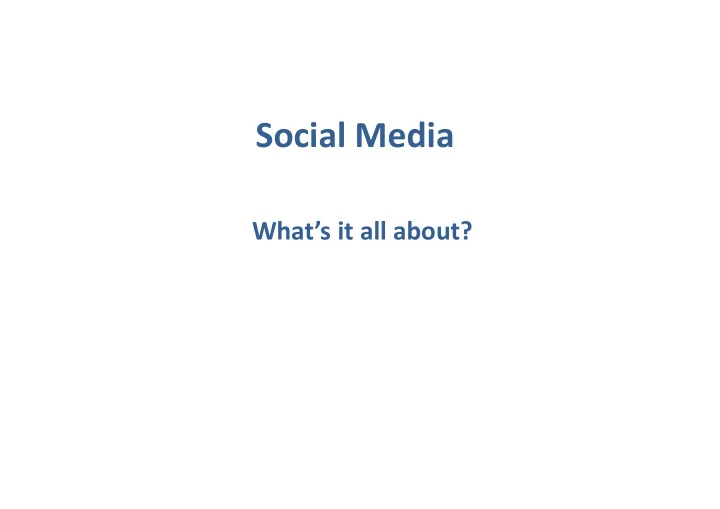
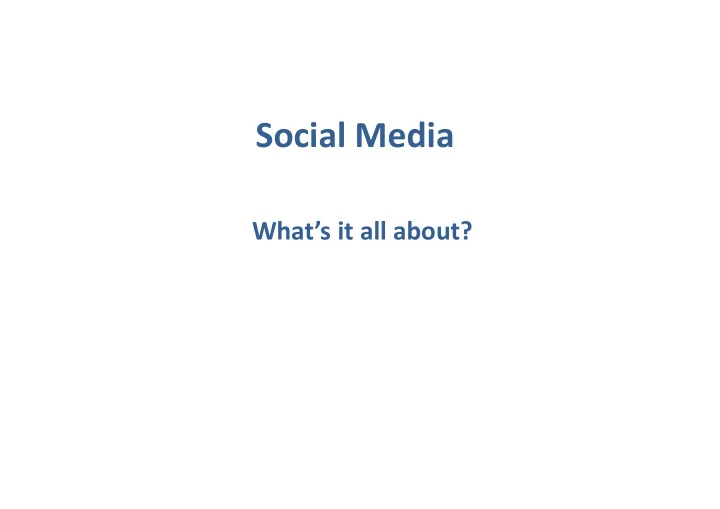
Social Media What’s it all about?
Social media is about the conversation, which only works if you participate.
Why should I bother? Social media allows you to: promote your research and increase its visibility • communicate directly and quickly with others who have an interest • in your research develop new relationships and build networks • reach new audiences, both within and outside academia • seek and give advice and feedback • generate ideas • share information and links • keep up ‐ to ‐ date with the latest news and developments, and • forward it to others instantly follow and contribute to discussions on events • express who you are as a person •
What should I use it for? • Community building ‐ particularly relevant for niche topics • Content curation ‐ linking to traditional media sources • Increasing the visibility of scientists ‐ branding as ‘experts’ • Cutting out the middleman
What should I not use it for? • Reaching diverse audiences who aren’t looking for your information • As a forum for ‘one ‐ way proclaiming from the sky’ • If you wouldn’t write it on the wall of your house then don’t put it out there
What platforms should I use? Vine Vine – here’s a ring here’s a ring donut donut Snapcha Snapchat – now you ow you see it now you see it now you don’t don’t Tumblr Tumblr – I’m writing about ’m writing about donuts donuts Storify Storify – I’m collating a ’m collating a story about my donut story about my donut
Am I ready to go? • Define your goals • Define your audience • Choose platforms which help you achieve your goals
Any more tips? • Social Media requires an initial time investment • Observe and ‘lurk’ for a while as you start to learn how community works • Explore different tools and decide what works best for you personally • Don’t be afraid to ask for help • Social Media will save you time in the long run
What is Twitter? • Twitter is an online social networking service and microblogging service that enables its users to send and read text ‐ based messages of up to 140 characters, known as tweets.’ ‐ Wikipedia • Our mission: To give everyone the power to create and share ideas and information instantly, without barriers. • 500 million Tweets are sent per day • www.twitter.com/unibirm_MDS
What do I need to know about Twitter? the direct message the modified tweet DM MT the retweet RT the # hashtag the @ handle the 140 characters www.twitter.com/unibirm_MDS
How do I open a Twitter account? www.twitter.com Open an account Follow people Follow people they follow Retweet Tweet Enjoy it
Where can I find out more? • https://twitter.com/unibirm_MDS • https://twitter.com/CRUKBirmingham • https://twitter.com/Endometriosis_R • https://twitter.com/gwoptics • https://twitter.com/mjpallen • https://twitter.com/DrAliceRoberts • https://twitter.com/laurapiddock • http://www.shef.ac.uk/scharr • http://storify.com/Unibirm_MDS/social ‐ media ‐ for ‐ researchers • http://www.clahrc ‐ wm.nihr.ac.uk/
Contact us Shawn Mayall (Web Manager) s.mayall@bham.ac.uk WG43 Claire Gilliam (Marketing Officer) c.gilliam@bham.ac.uk WG44
Recommend
More recommend