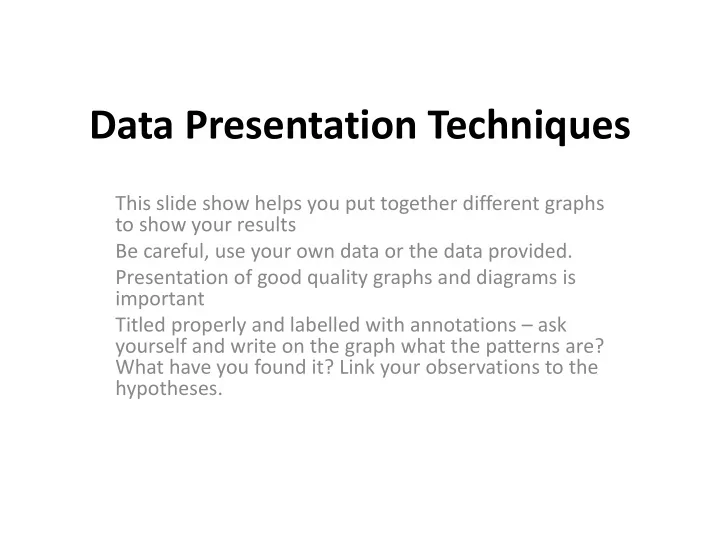
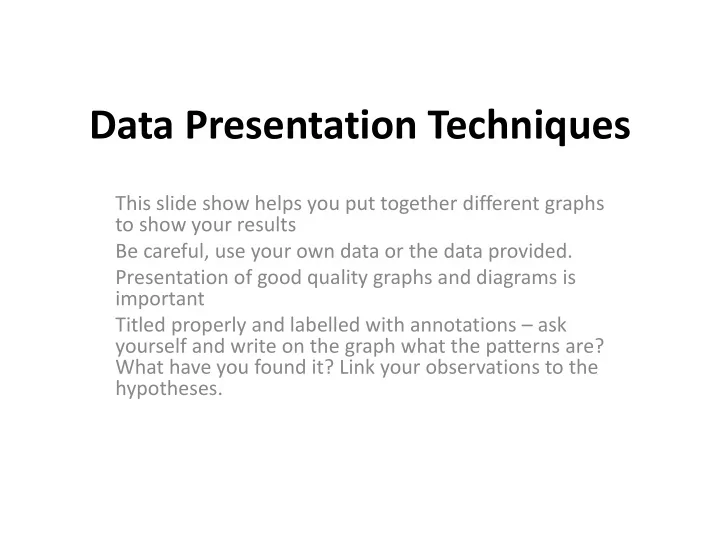
Data Presentation Techniques This slide show helps you put together different graphs to show your results Be careful, use your own data or the data provided. Presentation of good quality graphs and diagrams is important Titled properly and labelled with annotations – ask yourself and write on the graph what the patterns are? What have you found it? Link your observations to the hypotheses.
Data Presentation Techniques: 1. Bi polar graphs (environmental quality) 2. Combined bi-polar graphs 3. Located Pictograms (tourist, vehicle and litter counts) 4. Annotated location map (management strategies) 5. Flow line maps (number plate survey) 6. Composite bar charts (questionnaire data) 7. Pie charts (questionnaire data) 8. Scatter graphs (tourist count, litter count and environmental quality) 9. Annotated Photographs
Data Presentation Data presentation Method 1= Bi-Polar Graphs For Environmental Assessment Add a title, axis labels, colour and add up your scores to get a total. Site Number One Air pollution Litter Noise pollution Footpath erosion -4 -2 0 2 4
2. Combined bi-polar graph • Put the data for all 9 sites onto 1 graph by using crosses and join them up. • Use a pencil – then add colour before doing the next site. • Include a title, axis labels and a key for your 9 colours
Site: 1 Site: 3 Total Score: -8 Site: 2 Site: 4 Total Score: Lots of path erosion x x No path erosion No vegetation x x Lots of vegetation Lots of canine faeces x x No canine faeces Lots of litter x No litter Lots of noise x No noise Lots of air pollution x No air pollution -3 -2 -1 0 1 2 3
Data Presentation Data presentation Method 3= Located Pictograms. Plot these onto a map of York. For pedestrian numbers.
Data Presentation Data presentation Method 4= Annotated Location Map and Pictogram Annotated location map to show management strategies, tourist count and litter count at each site. Annotate the information onto a map of Goatland. Use a pictogram to show numbers of each strategy. Write on any key information. You can do this all on one map or use 3 different maps- it's up to you.
Example Pedestrian Numbers = 5 Village Centre (32)
Example Management Strategy = 1 Village Centre (32) Litter bins Toilets
Data Presentation Data presentation Method 5= Flow Line Map To show where people have travelled from using the number plate data. The thicker the line = more people have travelled from that place.
Peterborough 7 Birmingham 3 Nottingham 2 Flow Line Map Lincoln 2 Northampton 3 1. Add a key Manchester 4 2. Add a north arrow Newcastle 1 3. Add a scale line (2cm = 100km) Stockton 3 4. Use the atlases to mark on where Goathland and the 16 key places are located (use pencil) Glasgow 1 5. Complete your arrows using a ruler and pencil Leeds 1 then add colour. Maidstone 1 Preston 2 London 3 Bristol 1 Dorset 1 Shrewsbury 1
Data Presentation Method 6= % Composite Bar Charts Reasons for Visiting Goathland Heartbeat Harry Potter Other 0% 20% 40% 60% 80% 100%
Data Presentation Method 7= Pie Chart Use the questionnaire data to create a range of bar and/or pie charts. At least 4 graphs! To show how people travelled to Goathland Car Train Walk Other
Data Presentation Data presentation Method 8= Scatter Graphs • Tourist numbers and site number • Litter and site number Scatter graph to show the amount of litter at each site 12 10 Amount of Litter 8 Amount of Litter 6 Linear (Amount of 4 Litter) 2 0 0 5 10 Site Number
Data Presentation Method 9= Annotated Photographs. Detailed annotations on at least 5 photographs Picture to show the train station in York. People may travel by train, a method of sustainable transport, to get to York. People also travel by bike and can leave these at the train station.
Data Presentation Annotated Photographs Choose 3 photographs! Picture to show the train station at Goathland. This is the bridge shown in the Harry Potter film. Tourists may travel to Goathland via steam train.
Recommend
More recommend