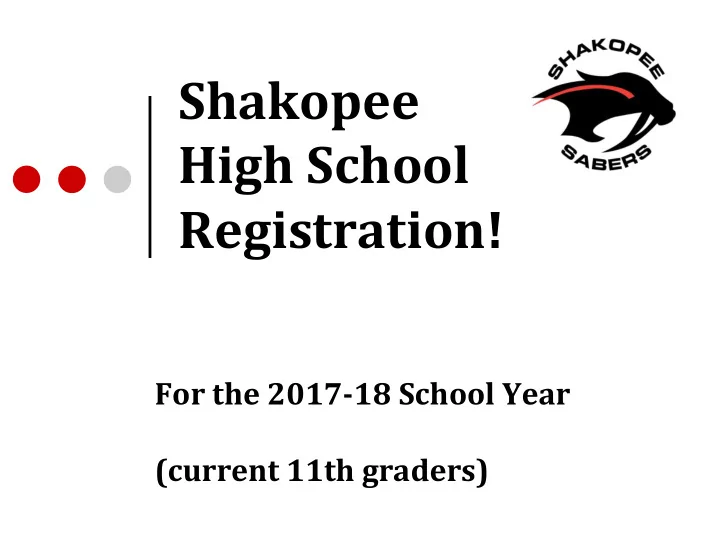
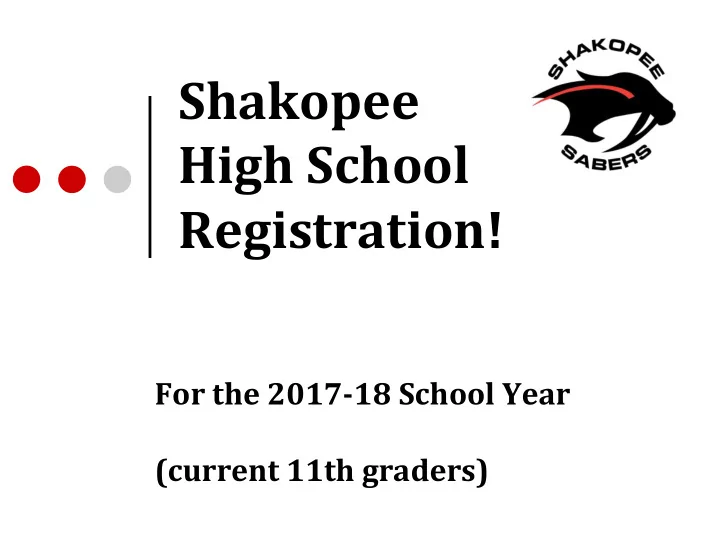
Shakopee High School Registration! For the 2017-18 School Year (current 11th graders)
Objectives for Today! ● Transcript Review • GPA, Class Rank, Courses taken ● Your Graduation Requirements ● Review Registration Form ● New Registration Guide • Academies/Areas of Interest
GRADUATION REQUIREMENTS
English English (Total of 8 credits) ● English 9 (2 credits) ● English 10 (2 credits) ● English 11 (2 credits) ● English 12 (2 credits) ○ English 12 - 21st Century Communication ○ English 12 - Exploring Self ID ○ CIS Public Speaking ○ CIS University Writing ○ CIS Literature ○ Humanities
Social Studies • Social Studies (Total of 8 credits) • Human Geography (2 credits) • U.S. History (2 credits) • Modern World History (2 credits) • U.S. Economics or CIS Microecon(1 credit) • Social Studies Elective (1 credit) • Psychology • Sociology • Humanities • Environmental Ethics • CIS Intro to Psychology • CIS American Democracy
Math MATH (6 Credits) • Geometry>Algebra 2>FST • Algebra 2>FST>Pre-Calculus/Int Pre-Calculus • Accelerated Algebra 2>Pre-Calc>CIS/Calculus • Pre-Calculus>CIS Calculus>AP Calc BC Elective Option: AP Statistics Math is not required Senior Year
Science Science (6 credits) ● Physical Science>Biology>Chemistry or Physics ● Honors Physical Science>Honors Biology>Honors Chemistry ● Physics>Honors Chemistry>AP Biology ● Science Electives - See course guide Science is not required Senior Year
Physical Education & Health • Physical Education & Health (3 credits) • P.E. 9 (1 cr) • P.E. 10-12 (1 credit) • Lifetime Sports • Intro to Personal Fitness • Individual and Outdoor Activities • NEW COURSES - Adv. Fit for Life and Adv. Sport Performance • Healthy Lifestyles (1 cr) Please be SURE you register for PE courses that will fulfill graduation requirements.
Fine Arts • Fine Arts (2 credits) Fine arts courses can be taken during grades 9-12. Examples: ● Band ● Choir ● Art Foundations ● Digital Design See the registration guide for a complete list.
Electives? • Take courses that are valuable to YOU, not your friends! • Use these to EXPLORE and LEARN! • Read about the courses in the registration guide.
CAPS Application process 3 periods both 1st and 2nd semester Top 50% of senior class
Planning for College … • Take additional courses in Math & Science. • Two years of the SAME World Language. • Check the admission requirements of each of the schools in which you are interested.
Course Information • “Prerequisites” ● Make sure you have met the requirement to take a class & that it is offered for your grade! ● If you have registered for a class and don’t meet the requirements, you will be removed from the class. • For example, you need to take Theatre or Intro to Drama before you can take Acting I. ● CIS courses have prerequisites.
AP, CIS, Honors • AP = Advanced Placement (open enrollment) • CIS = College in the Schools (rank/GPA requirements) • Accelerated = Placed according to test scores (placement made for you) *See registration guide for specific requirements.
What if I Fail Classes? • Failing one or two classes each semester will mean that you will not graduate on time. • Counselors will help you make a plan for credit recovery! It is up to you to seek us out if you need help.
Credit Recovery Options • Summer School • After school credit recovery (APEX) • Re-take the class (if there is room in your schedule)
Need More Info? • Wednesday, January 11 th – Registration Information Night at the High School (4pm-8pm). • Visit the High School home page (quick links) for detailed information.
Dates • Infinite Campus Portal Opens on Tuesday, January 3 rd . • All course requests must be submitted into Infinite Campus by Tuesday, January 17th by 8am. • PSEO Infomation Session - January 25th at 7:30 am and January 26th at 12:00. Sign up with Ms. O’Connell in the career center.
Things to Remember! • Classes with an A & B both must be checked (Spanish 2A and Spanish 2B). • If the class is not on the registration sheet - it is not open to 12 th graders and you can not take it. • See the registration guide for Fine Arts options.
Review Registration Form: How Do I Register? • Enter course requests from your Registration Form into Infinite Campus Portal. • Be sure the classes you register for match the one on your registration form.
How to Make Course Requests in IC 22
Registration Form • Select courses – Check the box in front of each class you are selecting. You should mark 14 boxes and then list 4 alternatives on the back. • Be sure to have your signature and your parent/guardian signature. • Course options are arranged by areas of interest. • Registration Forms will be checked and collected by Homeroom Teachers the week of January 17th.
QUESTIONS?? *Reminder, what you put into infinite campus, WILL be your schedule next year. Limited schedule changes, only special circumstances. Thank you for your time and help!
Recommend
More recommend