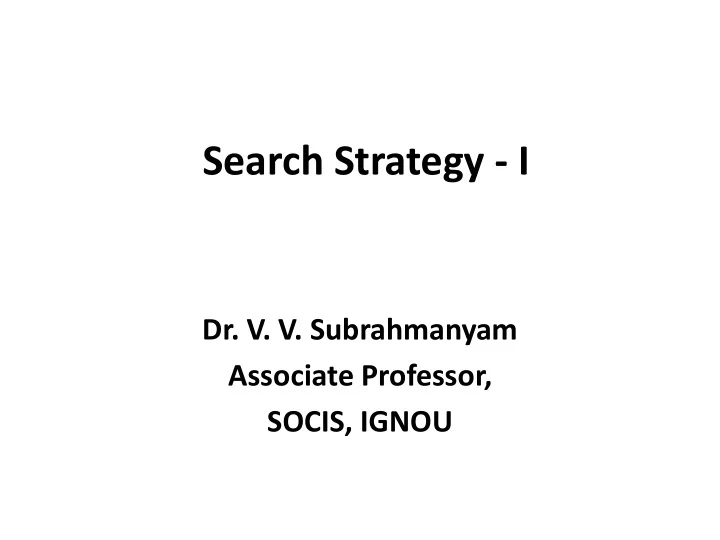
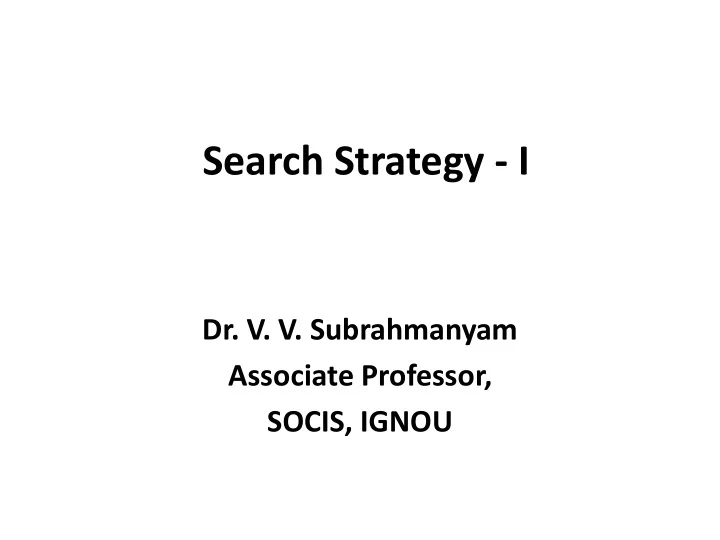
Search Strategy - I Dr. V. V. Subrahmanyam Associate Professor, SOCIS, IGNOU
Search and Search Strategy • Search: A search is performed to obtain exact or related information about a topic / keyword / subject area etc., from a repository of information. • Search Strategy: It is the systematic tactics / technique to be followed in finding the relevant information on a topic.
Search Results • Good search results based on : – well organized information – Use of right search formulation • A search in a database may be a combination of an interactive, iterative and heuristic process. Often it is a trial and error exercise.
Stages of Search Strategy • The stages in database search may be – Recognition of an information need – Communication of the information need to the information/database service centre – Recording of the search request – Specification of search request – Select the database resource – Formulate query in search language
Contd… • Perform the search operation • Modification of search • Displaying information as per user preference • Recording/logging the query
Recognition of Information Need • Defining the need for information by the end- user in terms of a specific subject, type of information / document desired. • Example: One can specify a bibliographic reference with or without abstract, or how soon the information is needed and other details.
Communication of the Information need to the service centre • When search process cannot be done by the end user and informing it through some media to the Information / Data Service Centre.
Recording of the search request • Search request with details is recorded in a search record form (online or printed).
Specification of search request • End user may suggest some Aids such as a scheme of classification or a thesaurus covering the subject of the query, subject map, known documents etc..
Select the database resource • Selection of appropriate database(s) for best results.
Formulate query in search language • Formulation of query in the search language of the database and / or the software used in the creation of the database. • Appropriate structure and syntax need to be used.
Perform the search operation • Perform search on fast access files, involving indexes to yield best and faster results. • The end user can assist in the evaluation of the initial / intermediate search results and provide feedback.
Modification of search • If necessary depending on the feedback modification of search strategy and refinement of the search expression can be done.
Displaying information as per user preference • Selecting the most relevant reference/abstracts and arranging the result as desired by end-user.
Recording / Logging the query • The search procedure adopted and the results obtained can be recorded for future use and analytical studies.
Search Procedure Flow chart (Guinchat and Menou, 1990, p.224)
Search Types • There are 2 broad types of searches for an information repository/database: – Controlled Vocabulary or Index based search – Free text search
Controlled Vocabulary Or Index Based Search • To search a database using controlled predefined vocabulary. • Controlled vocabulary is defined as the set of pre-defined terms that are used to define certain concepts consistently. • This type of search requires data to be characterized into controlled vocabulary.
Search involves… • Displaying the index and selecting the appropriate terms. • Entering the search terms
Example • You can define a list of keywords for various concepts and give listing of those controlled words as and when needed by the searcher.
Free Text Search • This type of search is for non-keyword oriented search. • Almost all databases allow free text search. • These are based on the terms as used by the authors. • This is relatively a longer process.
Combination of both types • Combination of controlled vocabulary search and freetext search is useful many at times. • If the number of records retrieved by the indexed based search is large and a further selection from the set may be made by freetext search.
Electronic Searching Techniques • Using Boolean Operators (AND, OR, NOT) • Keyword Vs Controlled Vocabulary • Limiting (by date, publication type, full-text availability etc..) • Natural Language Searching • Nesting (Ex: (Books or Series)AND 2002)
Contd… • Proximity Searching (Ex: Windows AND Operating W/I System) • Thesaurus (connecting the term used by him/her to the controlled vocabulary) • Truncation (Wild Cards)
Search Operators • Boolean Operators (AND, OR, NOT) • Parentheses (Ex: POLLUTION AND (BIHAR OR ODHISSA OR TAMILNADU)) to search for “Pollution in either Bihar, Orissa and Tamilnadu • Truncation(Ex: FOREST$) • Masking(Ex: Normali?ation) retrieves Normalisation and Normalization
Recommend
More recommend