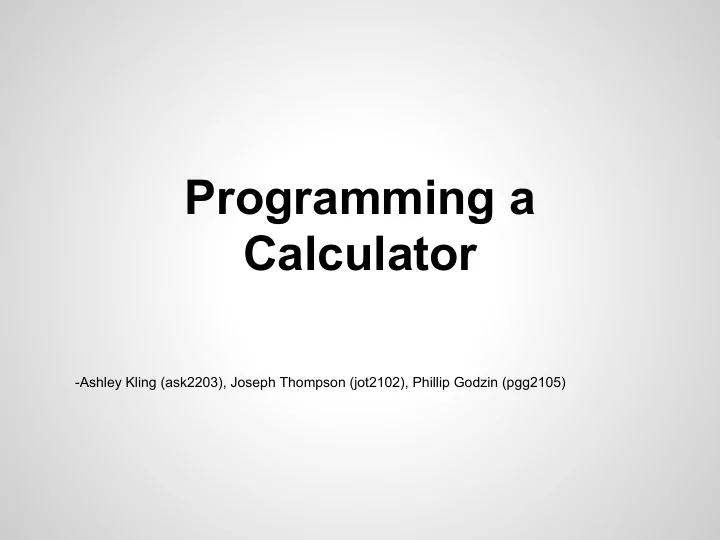
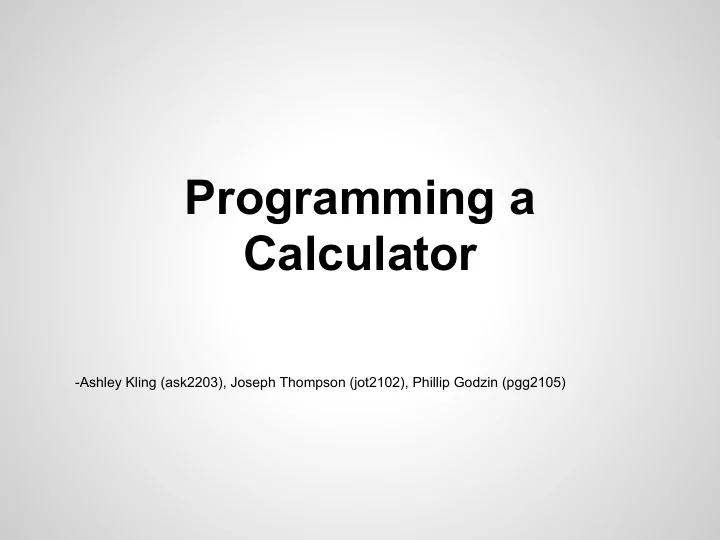
Programming a Calculator -Ashley Kling (ask2203), Joseph Thompson (jot2102), Phillip Godzin (pgg2105)
The HP 20b ● Originally 2 line display ● User is able to toggle RPN on and off ● Calculator is often repurposed and reprogrammed due to open software. ● uses Atmel AT91SAM7L128 30 MHz processor
Reverse Polish Notation ● First commercially available in 1963 ● Parenthesis and brackets are unnecessary ● Instead has operations follow the numbers they are operating on
Features of RPN ● Makes use of a stack to store operands ● Each operator only works on two numbers ● Automatic storage of results allows for more complicated operations ● Operations cause calculations to occur immediately
image of kdfp from: http://www.chezfred.org.uk Example image of hp 35 from: http://www.thimet. de/calccollection/calculators/HP-35/Contents.htm (1+2)*3+4 is 1,2+3*4+ . Evaluate to 13. 1+2*(3+4) turns to 1,2,3,4+*+ . Evaluate to 15
More on the stacks image from: http://www.theteacher. info/websites/ocr/WebPages/F453_Advanced/ConvertPolish/ConvertPolish.html Here is a demonstration of the stacks for the operation 4(A+B).
Lab 1- Display ● Number appears on right side ● Create a counter to keep track of negative
Lab 1 void display(int num) { clearScreen(); //gets rid of any current values on the screen int temp = num; const int ASCII = 48; // the ASCII value of 0 to be able to use numbers as chars int i = 0; // used for index int remainder = 0; // holds a single digit // If the number is 0, print it out and exit if (temp == 0){ lcd_put_char7('0', 11); return; } // Turns a negative number into a positive number if (num < 0) num = -num; while(num!=0) { remainder = num % 10; // the last digit of num lcd_put_char7(remainder + ASCII, 11-i); // places digit in rightmost available index num = num/10; // Divides number by 10 for the next iteration i++; } // If the original number is negative, place a minus sign at the index immediately to the left of the first digit if (temp < 0) lcd_put_char7('-', 11-i); }
Lab 2 To figure out what is pressed: ● Set all columns high ● Set column you want to test low ● Loop through rows. If a row is low, that is the button being pressed ● The pressed key's row and column numbers are returned Other implementations: ● 2d matrix for integers ● Defined operations above the 2d matrixes
Lab 2- Finding Pressed Keys int keyboard_key() { int c = 0; int r = 0; for(c; c<7; c++) { r = 0; keyboard_column_low(c); for(r; r<6; r++) { if(!keyboard_row_read(r)) { return key[c][r]; } } keyboard_column_high(c); } return NOTHING; // Nothing pressed }
Lab 2- Other #define X 99 // Nothing important is pressed // The following buttons are pressed #define INPUT 16 #define NEGATE 19 #define RETURN 20 #define DIVIDE 15 #define MULTIPLY 14 #define SUBTRACT 13 #define PLUS 12 #define EQUALS 11 //2D matrix representing the rows and columns of the keyboard int const key[7][6] = { {X,X,X,X,X,X}, {X,X,X,X,X,X}, {INPUT, X, X, NEGATE, RETURN, X}, {X, 7, 8, 9, DIVIDE, X}, {X, 4, 5, 6, MULTIPLY, X}, {X, 1, 2, 3, SUBTRACT, X}, {X, 0, X, EQUALS, PLUS, X} };
Lab 3 - Storing number and operation ● Used a boolean to differentiate between a number and a function being pressed ● The number and operation pressed are stored in a structure ● If the +/- key is pressed, a variable that is initially 1 is multiplied by -1, then later the number is multiplied by that variable ● If no number is pressed before an operation is pressed, the max integer is returned. ● Numbers that are entered are printed on screen as they are pressed
Lab 3 void keyboard_get_entry(struct entry *result) { int num_pressed = 0; //boolean to see if an operation was pressed before a number int pos = 1; //determines if number is positive or negative: mult by -1 when +/- is pressed int tempOp = ' '; result->operation = ' '; //Initially no operation result->number = 0; int keyPressed; //Stores the current key being pressed while(((*result).operation == ' ')) //While operation + input has not been pressed { keyPressed = keyboard_key(); if(keyPressed == NEGATE) //toggle sign of the number pos *= -1; if(keyPressed >= 0 && keyPressed < 10 && (*result).number < INT_MAX / 10) //number is being pressed { result->number = (*result).number * 10 + keyPressed; num_pressed = 1; // a number has been pressed }
else if (keyPressed >= PLUS && keyPressed <= DIVIDE) //operation being pressed { tempOp = keyPressed; //store operation } if(keyPressed == INPUT){ result->operation = tempOp; //only set the operation once input has been pressed if(num_pressed == 0) //no number has been pressed result->number = INT_MAX; else result->number = (*result).number * pos; } if((*result).number != INT_MAX) lcd_print_int((*result).number); else if ((*result).number == INT_MAX){ lcd_put_char7('M',9); lcd_put_char7('A',10); lcd_put_char7('X',11); } }
Lab 4 ● One pointer to the open space in an array with the lowest index ○ used to emulate a stack, in which numbers, both inputted and calculated are stored ○ to stay true to the original implementation of the calculator, the array has a size of 4 ● +, -, *, and / functions implemented ○ when a function is pressed, the operation is immediately applied to the two numbers nearest to the stack pointer
keyboard_get_entry is changed to accommodate a number and input being pressed without an operation pressed else if (keyPressed >= INPUT && keyPressed <= DIVIDE) //operation being pressed { result->operation = keyPressed; if(num_pressed == 0) //no number has been pressed result->number = INT_MAX; else result->number = (*result).number * pos; }
Populating stack and executing operations: In main.c: void executeOp(int op, int stack[], int stack_size) { int stack[6]; int num1 = stack[stack_size-2]; int stack_size = 0; int num2 = stack[stack_size-1]; while(stack_size < 6){ int result = 0; keyboard_get_entry(&entry); if (op == PLUS) if(entry.number != INT_MAX) result = num1+num2; { else if (op == SUBTRACT) stack[stack_size] = entry.number; result = num1-num2; stack_size++; else if (op == MULTIPLY) } result = num1*num2; if(entry.operation != INPUT) else if (op == DIVIDE) executeOp(entry.operation, stack, result = num1/num2; stack_size); stack_size--; } stack[stack_size] = result; lcd_print_int(result); }
Skills Gained ● Ability to communicate semi-effectively ● Dividing problems into independent chunks ● Integration of hardware and software ● Working with colleagues who possess varying levels of programming skill ● Check your wires!
Recommend
More recommend