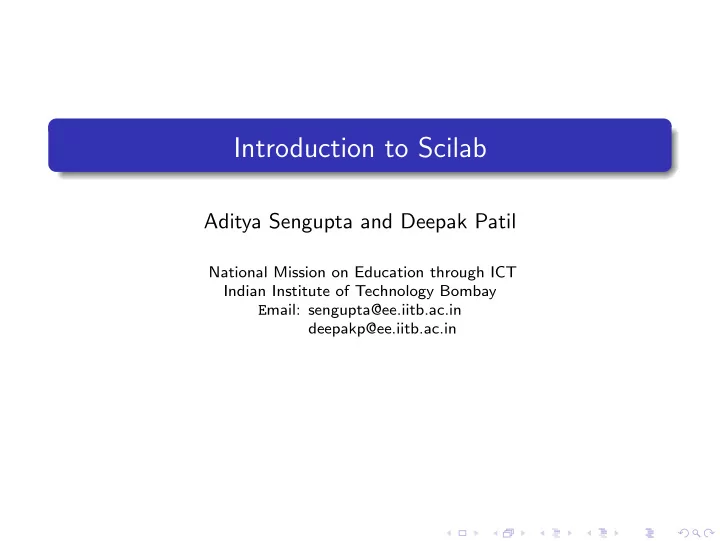
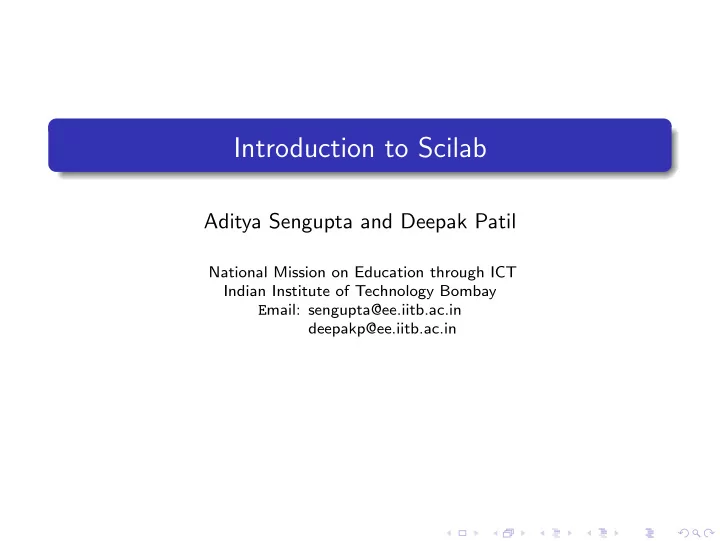
Introduction to Scilab Aditya Sengupta and Deepak Patil National Mission on Education through ICT Indian Institute of Technology Bombay E mail: sengupta@ee.iitb.ac.in deepakp@ee.iitb.ac.in
Outline Introduction Scilab Objects: Matrices and Polynomials. Basic Programming Basic Input And Output Basic Graphics Outline 1 Introduction 2 Scilab Objects: Matrices and Polynomials. 3 Basic Programming 4 Basic Input And Output 5 Basic Graphics Aditya Sengupta and Deepak Patil, CC group, EE, IITB Scilab/Objects/Programming/Input & Output/Graphics
Outline Introduction Scilab Objects: Matrices and Polynomials. Basic Programming Basic Input And Output Basic Graphics About Scilab Around since 1990 Numerical Computational package Free and Open Source Maintained by INRIA Aditya Sengupta and Deepak Patil, CC group, EE, IITB Scilab/Objects/Programming/Input & Output/Graphics
Outline Introduction Scilab Objects: Matrices and Polynomials. Basic Programming Basic Input And Output Basic Graphics About Scilab Inspired by Cleve Molers MATLAB Interpreted Very High Level Scilab : C = C : Assembly Available for Linux, Mac and Windows Aditya Sengupta and Deepak Patil, CC group, EE, IITB Scilab/Objects/Programming/Input & Output/Graphics
Outline Introduction Scilab Objects: Matrices and Polynomials. Basic Programming Basic Input And Output Basic Graphics Scilab Window looks like Aditya Sengupta and Deepak Patil, CC group, EE, IITB Scilab/Objects/Programming/Input & Output/Graphics
Outline Introduction Scilab Objects: Matrices and Polynomials. Basic Programming Basic Input And Output Basic Graphics Try This Stuff 42 + 4^2 64/4 a = 1, b=2, c=3 a + b + c institute = ‘‘IITB’’; typeof(institute) clear(‘‘institute’’) exists(‘‘institute’’) Aditya Sengupta and Deepak Patil, CC group, EE, IITB Scilab/Objects/Programming/Input & Output/Graphics
Outline Introduction Scilab Objects: Matrices and Polynomials. Basic Programming Basic Input And Output Basic Graphics Try This Stuff 1/0 ieee(2) 1/0 ➐ e sin( ➐ pi/2), cos( ➐ pi/2) (10+5* ➐ i)*(2* ➐ i) 2*cos( ➐ pi/5) Aditya Sengupta and Deepak Patil, CC group, EE, IITB Scilab/Objects/Programming/Input & Output/Graphics
Outline Introduction Scilab Objects: Matrices and Polynomials. Basic Programming Basic Input And Output Basic Graphics About Scilab Everything is a matrix! Even a real scalar is a 1 × 1 matrix You can define numbers, character strings, booleans, polynomials and lists Aditya Sengupta and Deepak Patil, CC group, EE, IITB Scilab/Objects/Programming/Input & Output/Graphics
Outline Introduction Scilab Objects: Matrices and Polynomials. Basic Programming Basic Input And Output Basic Graphics Try This Stuff a=[1 2 3], b=[2 3 4] a’ a*b a.*b a’*b a*b’ size(a) length(a) diag(a) Aditya Sengupta and Deepak Patil, CC group, EE, IITB Scilab/Objects/Programming/Input & Output/Graphics
Outline Introduction Scilab Objects: Matrices and Polynomials. Basic Programming Basic Input And Output Basic Graphics Try This Stuff A=[1 2; 0 4], B=[1 2; 3 4] A+B, A-B A*B, B*A, A.*B, B.*A det(A) inv(A) size(A) length(A) spec(A) trace(A) diag(A) Aditya Sengupta and Deepak Patil, CC group, EE, IITB Scilab/Objects/Programming/Input & Output/Graphics
Outline Introduction Scilab Objects: Matrices and Polynomials. Basic Programming Basic Input And Output Basic Graphics Try This Stuff A=1:4 //This is a comment B=2:2:8 // range B([3 4]) // submatrix extraction A(6)=6 // add an element // oops! Forgot the fifth element! A( $ − 1 )=5 // ‘‘ ✩ ’’ is last element B=2*A // reassignment B=[B 2*B; 3*B] // new rows B( $ + 1 ,:)=4*B(1,:) B([2 3], 2: $ − 1 ) //submatrix extraction Aditya Sengupta and Deepak Patil, CC group, EE, IITB Scilab/Objects/Programming/Input & Output/Graphics
Outline Introduction Scilab Objects: Matrices and Polynomials. Basic Programming Basic Input And Output Basic Graphics Try This Stuff pwd cd(‘‘path-to-directory’’) diary(‘‘ my-record-of-what-follows.sci’’) inv([1 2; 0 4]) C=rand(3,3) C > .5 // boolean matrix find(C > .5) C(find(C > .5)) disp(C) Aditya Sengupta and Deepak Patil, CC group, EE, IITB Scilab/Objects/Programming/Input & Output/Graphics
Outline Introduction Scilab Objects: Matrices and Polynomials. Basic Programming Basic Input And Output Basic Graphics Try This Stuff P=poly([2 3 1], ‘x’, ‘coeff’) Q=poly([-1 4], ‘x’) P*Q, P+Q, P-Q roots(P), roots(Q), roots(P*Q) factors(P), factors(Q), factors(P*Q) 1/P Q/P derivat(P), derivat(Q), derivat(Q/P) Aditya Sengupta and Deepak Patil, CC group, EE, IITB Scilab/Objects/Programming/Input & Output/Graphics
Outline Introduction Scilab Objects: Matrices and Polynomials. Basic Programming Basic Input And Output Basic Graphics Conventions Commands may be put in scripts. Extension is .sce If it only contains function definitions, the extension is .sci These are conventions! Execute: exec(‘path-to-script/script-name.sce’) Aditya Sengupta and Deepak Patil, CC group, EE, IITB Scilab/Objects/Programming/Input & Output/Graphics
Outline Introduction Scilab Objects: Matrices and Polynomials. Basic Programming Basic Input And Output Basic Graphics Functions function [y1, y2, ...]=foo(x1, x2, ...) statement statement statement endfunction OR deff(‘‘[y]=foo([x])’’, ‘‘statements’’) Aditya Sengupta and Deepak Patil, CC group, EE, IITB Scilab/Objects/Programming/Input & Output/Graphics
Outline Introduction Scilab Objects: Matrices and Polynomials. Basic Programming Basic Input And Output Basic Graphics Functions If function definitions are in a script file, use getf(‘path/script.sci’) To see the source of a Scilab coded function use fun2string(function-name) Aditya Sengupta and Deepak Patil, CC group, EE, IITB Scilab/Objects/Programming/Input & Output/Graphics
Outline Introduction Scilab Objects: Matrices and Polynomials. Basic Programming Basic Input And Output Basic Graphics Branching if condition then statement statement statement else statement statement statement end Aditya Sengupta and Deepak Patil, CC group, EE, IITB Scilab/Objects/Programming/Input & Output/Graphics
Outline Introduction Scilab Objects: Matrices and Polynomials. Basic Programming Basic Input And Output Basic Graphics Iterations for name = expression statement statement statement end // Use break to stop execution within statement block Aditya Sengupta and Deepak Patil, CC group, EE, IITB Scilab/Objects/Programming/Input & Output/Graphics
Outline Introduction Scilab Objects: Matrices and Polynomials. Basic Programming Basic Input And Output Basic Graphics Iterations while condition statement statement statement // Use break to stop execution within statement block Aditya Sengupta and Deepak Patil, CC group, EE, IITB Scilab/Objects/Programming/Input & Output/Graphics
Outline Introduction Scilab Objects: Matrices and Polynomials. Basic Programming Basic Input And Output Basic Graphics Try This Stuff function y = myfactorial(x) if x==0 then y=1 else y = x*myfactorial(x-1) end endfunction Aditya Sengupta and Deepak Patil, CC group, EE, IITB Scilab/Objects/Programming/Input & Output/Graphics
Outline Introduction Scilab Objects: Matrices and Polynomials. Basic Programming Basic Input And Output Basic Graphics Try This Stuff // try a few examples: myfactorial(5), myfactorial(0) // now try Scilabs own function: factorial(5), factorial(0) Aditya Sengupta and Deepak Patil, CC group, EE, IITB Scilab/Objects/Programming/Input & Output/Graphics
Outline Introduction Scilab Objects: Matrices and Polynomials. Basic Programming Basic Input And Output Basic Graphics Input name=input(‘‘Enter your name: ’’) // oops (try entering your name in “ ”) or try this: name=input(‘‘Enter your name: ’’, ‘‘string’’) disp(name); more comfortable with C? try this: mprintf(‘‘Your name is ➐ s’’, name) Aditya Sengupta and Deepak Patil, CC group, EE, IITB Scilab/Objects/Programming/Input & Output/Graphics
Outline Introduction Scilab Objects: Matrices and Polynomials. Basic Programming Basic Input And Output Basic Graphics [Optional] Look these up in help: mopen mprintf mfprintf mscanf mfscanf mclose Aditya Sengupta and Deepak Patil, CC group, EE, IITB Scilab/Objects/Programming/Input & Output/Graphics
Outline Introduction Scilab Objects: Matrices and Polynomials. Basic Programming Basic Input And Output Basic Graphics plot2d x=linspace(- ➐ pi, ➐ pi, 40) plot2d(x, sin(x)) //Try getting the axes in the centre //Don’t like the continuous version? plot2d3(x,sin(x)) Aditya Sengupta and Deepak Patil, CC group, EE, IITB Scilab/Objects/Programming/Input & Output/Graphics
Outline Introduction Scilab Objects: Matrices and Polynomials. Basic Programming Basic Input And Output Basic Graphics plot3d y=x plot3d(x, y, sin(x)’*cos(y)) — Notice the transpose Aditya Sengupta and Deepak Patil, CC group, EE, IITB Scilab/Objects/Programming/Input & Output/Graphics
Outline Introduction Scilab Objects: Matrices and Polynomials. Basic Programming Basic Input And Output Basic Graphics z=sin(x)’*cos(y) Aditya Sengupta and Deepak Patil, CC group, EE, IITB Scilab/Objects/Programming/Input & Output/Graphics
Recommend
More recommend