Calculator Homework 1
Homework Goal • Use Storyboard to create user interface of an app. • Hook Storyboard elements with Swift code. • Programming in Swift. Homework Spec - I
Homework Spec • Just a simple calculator your grandma can use. As the one you used on your iPhone. • A num-pad for her to input numbers including “.” ( dot ) and “+/-”, an “AC” button for resetting , 4 basic operations (+- × ÷), percentage button (%), equal button (=), and a display for her to check what she typed. Homework Spec - I
Homework Spec • She can calculate daily math problem with it like: - 23 × 31=713 - 12+5-7=10 - -3+0.5=-2.5 - 3700÷11=336.363636 Homework Spec - II
Homework Spec • It’s just a simple calculator your grandma can use, so “6+2 × 5” should get “40”. Anyway, it’s ok if yours gets “16”. Maybe your grandma needs a calculator knows “Operator Precedence”. More clearly, both “40” and “16” are ok for us. Both “40” and “16” give you the same points of this homework. • You don’t have to do “M+”, “M-”, and other memory functions. Even if you implement these, you wouldn’t get any points from this. Homework Spec - III
How to calculate?
How to calculate? Input: 12 Press: + Input: 5 Operator Memory Press: =
How to calculate? Input: 12 Press: + Input: 5 Operator Memory Press: =
How to calculate? Press: + 12 Input: 5 Operator Memory Press: =
How to calculate? + 12 Input: 5 Operator Memory Press: =
How to calculate? 12+5 + 12 Input: 5 Operator Memory Press: =
How to calculate? 17 Operator Memory Press: =
How to calculate? 17 Operator Memory
Calculator Core • https://github.com/sodascourse/calculator • Provide a simple implementation of the “model”. You can use it if you think it’s too hard to implement a core by yourself. The goal of this homework is understanding how to use Storyboard to create the UI of an app, including hooking them up with code. • Check the playground in the workspace to see how to use it.
Homework Submission • Host your homework with git services. Use GitHub or Bitbucket. Or any other git host services we can access. If your repository is private, remember to grand T.A. access permissions. • We would use UI Testing frameworks to judge your homework. The sample of UI Testing code would be announced later before next class. It’s simple. We would fetch your homework from the git repo you gave us, and run the test. The test result would be a reference of your grading. • Randomly choose some homework to check and review by human. So don’t be a copycat or a cheater. We would find you. Homework Submission
Homework Submission • We would fetch the tag `homework1-ready` and use its commit time as the time you submit your homework. Make sure you know how to use git-tag. • The soft deadline of this homework is 12:00 PM 3/24 2016. After the soft deadline, you could still submit your homework. But the credits you received would be only 60% of original one. • The hard deadline of this homework is 12:00 PM 3/31 2016. You are still encouraged to finish it for your learning. But we don’t give your any credits for this homework after this deadline. Homework Submission
Recommend
More recommend