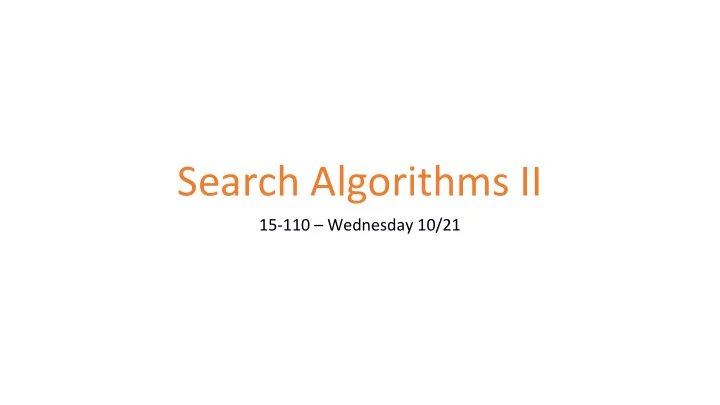
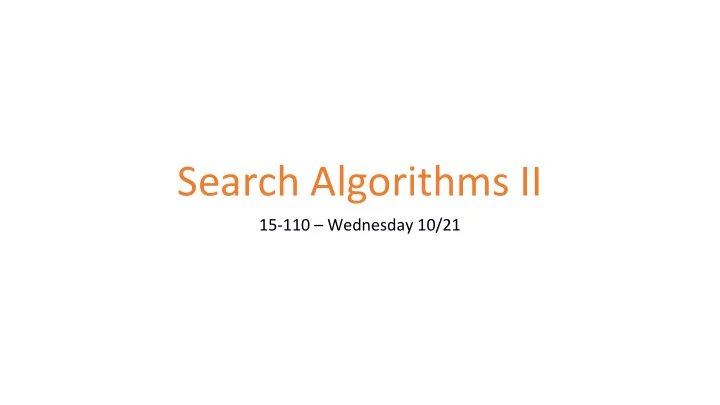
Search Algorithms II 15-110 – Wednesday 10/21
Learning Objectives • Identify whether or not a tree is a binary search tree • Search for values in binary search trees using binary search • Understand how and why hashing makes it possible to search for values in O(1) time • Search for values in a hashtable using a specific hash function • Search for values in graphs using breadth-first search and depth-first search 2
Binary Search Trees 3
Revisiting Search Algorithms Recall the first lecture on Search Algorithms, when we discussed linear and binary search. We've applied these algorithms to lists; can we apply them to other data structures too? Let's investigate how to search a tree . 4
Linear Search on a Tree In linear search, we stepped through each def search(t, target): element in a list until we either found the target if t == None: item or ran out of items to look at. Trees aren't return False sequential, so how do we 'step through' a tree? elif t["value"] == target: return True For every node in the tree, we need to check if that node is the target, then check whether the else: target is in one of the node's children. If we find return search(t["left"], target) or \ the target in either node, we should return True. search(t["right"], target) We also have two base cases: one for when we reach an empty tree, and one for when we find the item. In both cases, we know what to return right away. 5
Binary Search on a Tree How would we apply Binary Search to a tree? First, recall that for binary search to work, the input list must be sorted . We'll then need to find a way to "split'" the tree, similarly to how we split the list in binary search. You do: how could you "sort" a tree? 6
Binary Search Trees (BSTs) are "sorted" We'll define a new kind of tree, a Binary Search Tree, as a binary tree that follows these constraints: 7 For every node n in a tree which has a value v: 3 8 • Each left child (and all its children, etc.) must 2 6 9 be strictly less than v • Each right child (and all its children, etc.) must be strictly greater than v Note: the left and right subtrees are BSTs! BST constraints are recursive . 7
Example: Is this a BST? 3 4 1 5 1 7 8 2 6 8 4 3 3 9 6 no yes 8
Binary Search Trees Can Use Binary Search When we want to search for the value 5 in the tree to the left, we start at the root node, 7. Because all nodes less than 7 must be in the left child tree, and 5 is less than 7, 7 7 we only need to search the left child tree. 3 3 8 Then, when we compare 5 to 3, we know that all values greater than 3 (but less than 7) must be in the right child of 3, and 5 is 2 6 6 9 greater than 3. So we only need to search the right child . We 'split' the tree by only looking at one of the node's two children. This is binary search! 9
BST Search in Python We would write binary search for a BST as follows: def search(t, target): if t == None: return False elif t["value"] == target: return True elif target < t["value"]: return search(t["left"], target) else: return search(t["right"], target) Note that we do just one recursive call, either on the left subtree or on the right subtree. 10
BST Search Runtime – Balanced Trees Do we get the same O(log n) runtime for BST binary search that we did for list binary search? It depends. Let's first consider the runtime of search on a BST that is balanced . 6 A tree is balanced if for every node in the 8 tree, the node's left and right subtrees are 3 approximately the same size. This results in a tree that minimizes the number of recursive levels. 2 5 7 9 Every time you take a search step in a balanced tree, you cut the number of nodes to be searched in half. This means that you will indeed take O(log n) time. 11
BST Search Runtime – Unbalanced Trees A tree is considered unbalanced if at least one node has significantly different 9 sizes in its left and right children. For example, consider the tree on the right. 8 This is a valid BST, but it is still difficult 3 to search! If you search it for a number like 6, it can still take O(n) time. 5 When we put data into BSTs, we usually 7 strive to make them balanced to avoid these edge cases. You can assume the average runtime will be O(log n). 12
Benefits of BSTs At first glance, BSTs may seem less useful than sorted lists. However, they have a few added perks! BSTs make it much easier to add new data to a dataset. In a sorted list, you would need to slide a bunch of values over to make room for a new value; in a BST, you can just run a search for this new value. When you reach a leaf, add a node with the new value. But note: this will not keep the tree balanced. Rebalancing is beyond the scope of this course. In general, try to choose a data structure that matches the task you need to solve. 13
Hashed Search 14
Improving Search We've discussed linear search (which runs in O(n)), and binary search (which runs in O(log n)). We use search all the time, so we want to search as quickly as possible. Can we search for an item in O(1) time? We can't always search for things in constant time, but there are certain circumstances where we can. 15
Search in Real Life – Post Boxes Consider how you receive mail. Your mail is sent to the post boxes at the lower level of the UC. Do you have to check every box to find your mail? No- just check the one assigned to you. This is possible because your mail has an address on the front that includes your mailbox number. Your mail will only be put into a box that has the same number as that address, not other random boxes. Picking up your mail is a O(1) operation! 16
Search in Programming – List Indexes We can't search a list for an item in constant time, but we can look up an item based on an index in constant time. lst Reminder: Python stores lists in memory as a series of adjacent parts . Each part holds a single value in the "a" "abc" True list, and all these parts use the same amount of space . Example: lst = ["a", "abc", True] 17
Search in Programming – List Indexes We can calculate the exact starting location of an index's memory address based on the first address where lst is stored. If the size of a part is N, we can find an index's address with the formula: lst start + N * index Example: in the list to the right, each part is 8 bytes in size and the memory values start at x0700 . To access lst[2] , compute: 0x0700 8 bytes 8 bytes 8 bytes x0700 + 8 * 2 = x0716 Given a memory address, we can get the value from that address in constant time. Looking up an index in a list is O(1)! 18
Combine the Concepts To implement constant-time search, we want to combine the ideas of post boxes and list index lookup. Specifically, we want to be able to determine which index a value is stored in based on the value itself . If we can calculate the index based on the value, and the number of possible indices increases with the number of values, we can retrieve the value in constant time. 19
Hash Functions Map Values to Integers In order to determine which list index should be used based on the value itself, we'll need to map values to indexes , i.e, integers. We call a function that maps values to integers a hash function . This function must follow two rules: • Given a specific value x , hash(x) must always return the same output i • Given two different values x and y , hash(x) and hash(y) should usually return two different outputs, i and j 20
Built-in Hash Function We don't need to write our own hash function most of the time- Python already has one! x = "abc" hash(x) hash() works on integers, floats, Booleans, strings, and some other types as well. 21
Hashtables Organize Values Now that we have a hash function, we can use it to organize values in a special data structure. A hashtable is a list with a fixed number of indexes. When we place a value in the list, we put it into an index based on its hash value , instead of placing it at the end of the list. We often call these indexes 'buckets'. For index 0 index 1 index 2 index 3 example, the hashtable to the right has four buckets. Note that actual hashtables have far more buckets than this. 22
Adding Values to a Hashtable For simplicity, let's say this hashtable uses a hash function that maps strings to indexes def hash(s): using the first letter of the string, as shown return ord(s[0]) - ord('a') to the right. First, add "book " to the table. hash("book") is 1 , so we'll put the value in bucket 1. "yay" "book" "book" Next, add "yay" . The hash("yay") is 24 , which is outside the range of our table. How do we assign it? index 0 index 1 index 2 index 3 Use value % tableSize to map integers larger than the size of the table to an index. 24 % 4 = 0 , so we put "yay" in bucket 0. 23
Recommend
More recommend