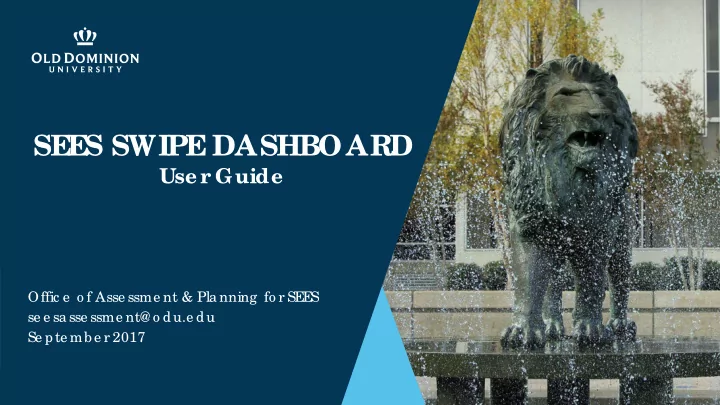
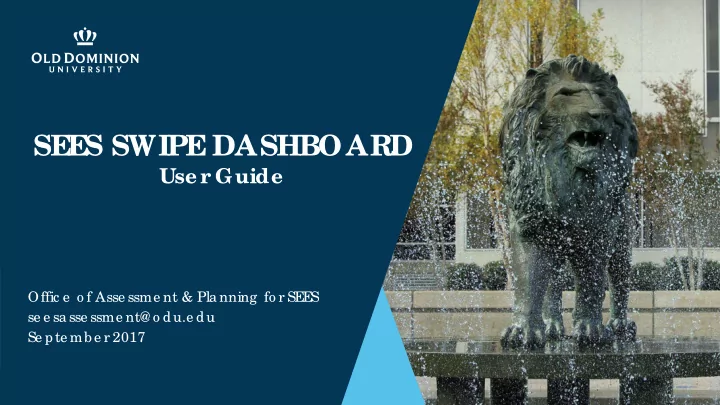
SE E S SWIPE DASHBOARD Use r Guide Offic e o f Asse ssme nt & Pla nning fo r SE E S se e sa sse ssme nt@ o du.e du Se pte mb e r 2017
Age nda: Purpo se Histo ry Ac c e ss & Na vig a tio n
PURPOSE : E ffe c tive ne ss Ac c e ssib ility T ra nspa re nc y
HIST ORY Ide a Pha se De sig n Pha se 4
ACCE SS & NAVIGAT ION L ogin: Navigating to the Swipe Dashboard Link: Navigate to: https://www.odu.edu/seesassessment and • click the “SEES Swipe Dashboard” button. Enter in your MIDAS ID and password. Click “OK” to continue. If you experience issues with logging in, click on the link • labeled “Help” on the top right to troubleshoot. 5
E ve nts by De par tme nt 6
F r e que nc y of Atte ndanc e 7
Dual Me asur e Char ts E xample 1: De par tme nts by Stude nt Housing E xample 2: De par tme nts by Stude nt L e ve l 8
Dynamic Cr osstab E xample 1: E ngage d Stude nts by Stude nt Class and by F ir st Ge ne r ation Status 9
Dynamic Cr osstabs E xample 2: E ngage d Stude nts by Ge nde r and By E thnic ity 10
Recommend
More recommend