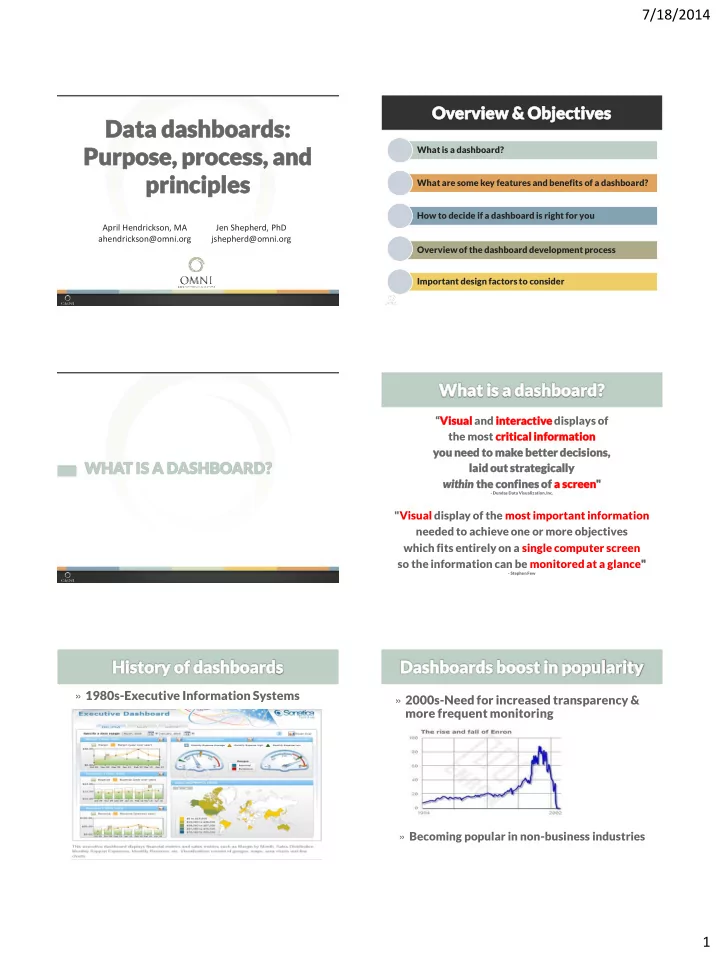
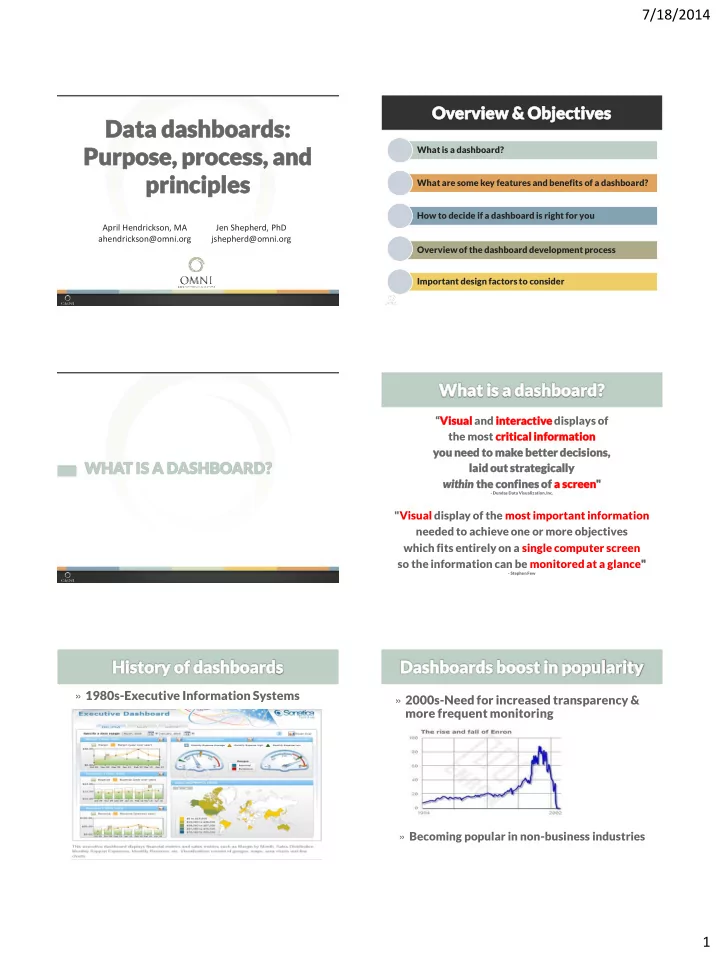
7/18/2014 Dat Data a da dashbo shboards: ards: Pu Purpo pose, se, proc process ess, , and and What is a dashboard? prin pr inci ciples ples What are some key features and benefits of a dashboard? How to decide if a dashboard is right for you April Hendrickson, MA Jen Shepherd, PhD ahendrickson@omni.org jshepherd@omni.org Overview of the dashboard development process Important design factors to consider “ Vi Visual al and inter teract activedisplays of "Performance dashboards are "Visual display of the most cr criti tical cal infor format mation vi visual sual and inter eract active displays the most important information you nee eed t to mak make bett e better er deci ecisions, , of the most cr critical cal infor format ation WHA WHAT IS IS A A DAS ASHBO HBOARD? ARD? needed to achieve one or more objectives lai aid out t str trat ategi egical cally you need to to mak make better d r deci cisi sions, , withi hin th the e co confi fines es of f a a scr cree een" " consolidated on a single screen (or page) lai aid o d out ut s strate ategical ally - Dundas Data Visualization, Inc. so it can be monitored and understood at within wit in the c confi fines s of f a a sc scree reen" " "Visual display of the most important information - Dundas Data Visualization, Inc. a glance" " needed to achieve one or more objectives - Stephen Few which fits entirely on a single computer screen so the information can be monitored at a glance" " - Stephen Few » 1980s-Executive Information Systems » 2000s-Need for increased transparency & more frequent monitoring » Becoming popular in non-business industries 1
7/18/2014 » Track & show stakeholders in a variety of ways: » Services provided KEY F KEY FEA EATURES/ URES/BENEF BENEFITS ITS » Participation levels » Progress » Effectiveness/Outcomes » Revenue » Organizational/program strengths & areas for improvement Inter Interact activ ive “Big picture” snapshot & details Customiza ustomizable ble Combine dat data a fro from dif diffe ferent rent s source rces 2
7/18/2014 ongoing monitoring HOW T HOW TO O DECI ECIDE IF E IF A A dynamic data DAS ASHBO HBOARD ARD IS A G A GOOD OOD FIT FIT users with different interests or FO FOR Y R YOU OU goals benefits outweigh costs » FREE: Data-Explorer, Tableau Public » LOW COST: Excel*, Tableau Desktop, DevExpress » MORE EXPENSIVE: Tableau Server, IBM Cognos, Spotfire, Dundas, LogiAnalytics, Context!, Opticon,Jaspersoft, Pyramid Analytics, Qlikview, etc., etc., etc. » Re Reas asona onably bly price iced s d sof oftwar ware » St Strict ict secur curit ity opt y options ions » Unlimit nlimited or d or at at le leas ast ple lent ntiful vie iful viewe wer acco account unts DASH SHBOARD RD DE DEVELOPM OPMENT » Dat Data s a sys ystem com compat atibili ibility y - mus ust conn connect ct to o PROC PR OCESS SS Ex Excel cel, Acces ccess, and and SQ SQL » Reasonable learning curve & implementation » Support availability » Available visualization options 3
7/18/2014 » Can you evaluate what is going on? Data » Is it easy to spot the areas that need Blueprint Visioning Preparation attention? » Does it provide enough context? » Are the data well organized? Revise/ » Does the layout make sense? Demo Build Update » How does the dashboard support better monitoring and decision making? Adapted from Data Dashboard as Evaluation and Research Communication Tool (Smith, 2013). » https://odash.omni.org/sbirtII/ » http://public.tableausoftware.com/views/CrisisH otlineSimulationDashboardV1/Dashboard6?:em » http://public.tableausoftware.com/profile/omni# !/vizhome/ATR3/Dashboardbed=y&:display_coun t=no » http://www.dundas.com/gallery/sample- dashboards/#call-center-dashboard 4
7/18/2014 http://chandoo.org/wp/2008/03/13/want-to-be-an-excel-conditional-formatting-rock-star- read-this/ “Elegance in communication is often achieved through simplicity of design” IMPO MPORTANT D ANT DES ESIGN N FACT CTORS ORS TO O CONSI CONSIDER ER Ste tephen Few, Inf nform rmation n Dashbo board d Design: n: Th The Effective Visua ual Communi unication n of Data 2008 *Source: Stephen Few *Source: Stephen Few 5
7/18/2014 » Tables when details and/or precision is needed » Bar graphs for categorical data » Line graphs for trend data » Avoid pie charts, bubble charts, radar graphs, and gauges *Source: Dundas & Stephen Few » Stephen Few: Site 1 http://www.perceptualedge.com/ Site 2 Site 3 » Stephanie Evergreen: http://stephanieevergreen.com/author/evereval/ Site 4 0 5 10 15 20 25 30 35 40 » ExcelUser-Excel Charts, Dashboards & Visualization Tools http://exceluser.com/excel_dashboards/index.htm » Chandoo.org-33 Recommended Resources for Learning Dashboards http://chandoo.org/wp/2011/03/25/resources-for-making- dashboards/ Thank you! April Hendrickson, MA ahendrickson@omni.org Jen Shepherd, PhD jshepherd@omni.org OMNI Institute www.OMNI.org 899 Logan Street, Suite 600 tel: 303.839.9422 or 800.279.2070 Denver, CO. 80203 fax: 303.839.9420 6
Recommend
More recommend