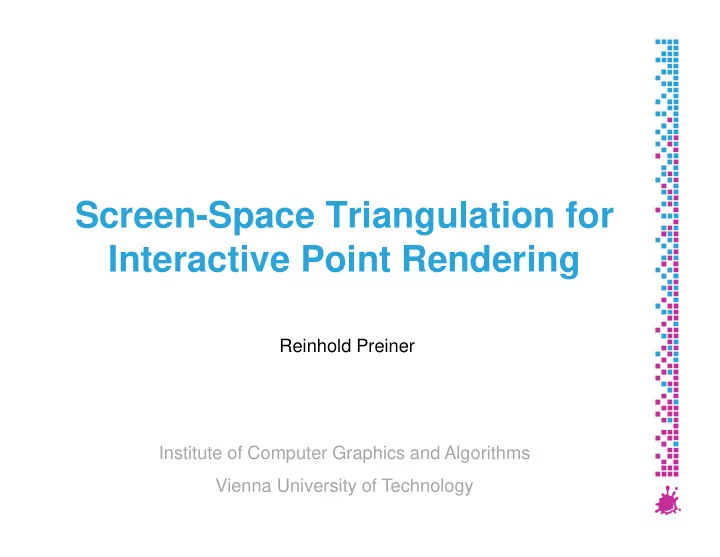
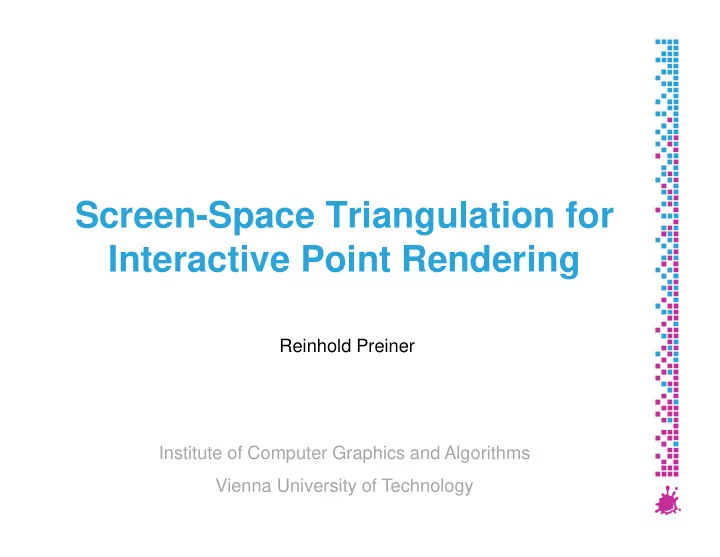
Screen-Space Triangulation for Interactive Point Rendering Reinhold Preiner Institute of Computer Graphics and Algorithms Vienna University of Technology
Motivation High-quality point rendering mostly implies some kind of continuous surface reconstruction Using Point Properties for rendering point normals (local surface orientation) splat radii (connectivity) 1
Motivation Huge point clouds: time-consuming Preprocessing St. Stephans Cathedral Domitilla Catacomb 460 Million Points 1.9 Billion Points Normal Est.: ~ 17h Normal Est.: ~ 21h 2
Motivation Can we achieve comparable quality on rendering without precomputed attributes? � Our Approach: Reconstruct normal and connectivity info on-the-fly during rendering in screen-space on the GPU Advantages No time-consuming preprocessing Saves memory for storing attributes (normals, radii) Rendering/Reconstruction independent from data layout (Hierarchical, Out-Of-Core, …) Possible Applications Fast on-site preview of scanned point clouds Instant rendering of 4D point streams 3
Overview of Our Approach Input: Point data projected to screen Position Color (optional) Output: Reconstructed frame buffers Depth Normal Color (optional) Use for further deferred shading, illumination, … 4
Surface reconstruction - FAQ Given a surface sample � which neighbors to use for reconstruction? KNN, FDN, … ? robust statistics, LMS … 5
Surface reconstruction - FAQ Given a surface sample � which neighbors to use for reconstruction? KNN, FDN, … robust statistics, LMS … Given a local neighborhood � how to reconstruct surface? surface fitting, forward search, … 6
Surface reconstruction - Our Approach Given a surface sample � which neighbors to use for reconstruction? KNN, FDN, … robust statistics, LMS … � Screen-Space Nearest Neighbor Search Given a local neighborhood � how to reconstruct surface? surface fitting, forward search, … � Normal Estimation & Triangulation 7
Screen-Space Nearest Neighbor Search � Screen-Space Nearest Neighbor Search Input: projected point buffer Initial search radius r How to quickly find and store k nearest neighbors of each point Q in the input buffer? Divide screen space region around Q in 8 segments Storing nearest neighbor of each segment in 2 RGBA Textures 8
Screen-Space Nearest Neighbor Search � Screen-Space Nearest Neighbor Search Pass 1: for each P i , render search splat of radius r Store min. world space distances d min at pixel Q Pass 2: Render Search Splats P i again Compare distance P i Q with saved d min 9
Screen-Space Nearest Neighbor Search � Normal Estimation Lookup the neighbor points and calculate normal Neighbor Buffers Point Normal Buffer Point Position Buffer 10
Screen-Space Nearest Neighbor Search � Triangulation Triangulation in Geometry Shader Final Buffers Sparse Input Buffers Neighbor Buffers Depth Normal Color 11
Temporal Coherence Depth Culling i REPROJECT Depth Buffer i+1 Input Points Depth Culled Input Points 12
Search Radii Maintain a search radius buffer Adapt radii over time Start with initial search radius r 0 Define increase factor α > 1 Frame i: if #neighbors too small (e.g. < 3) r i+1 = r i * α else r i+1 = max( distance(neighbor k ) ), k = 1…8 13
Algorithm - Summary 1) Project points to screen Depth cull with depth buffer from previous frame 2) Update search radii 3) Perform neighbor search 4) Normal estimation 5) Triangulation 14
Results Comparison to point splatting Box Splatting Gauss Splatting SST 15
Results Gauss Splats (Precomputed) SST 16
Results Normalestimation only locally � noise sensitive precomputed Normals SST Normals 17
Conclusion / Outlook Interactive rendering without precomputation Quality comparable to Gauss splats Drawbacks Temporal Coherence Artifacts, Flickering Some degrees of freedom ( r 0 , α ) Normal estimation only local Future Work Introduce denoising of normals by geometry-aware filter Estimate absolute radii per frame (get rid of TC, r 0 and α ) � instantly estimate good splat radii � Gauss splatting? 18
Recommend
More recommend