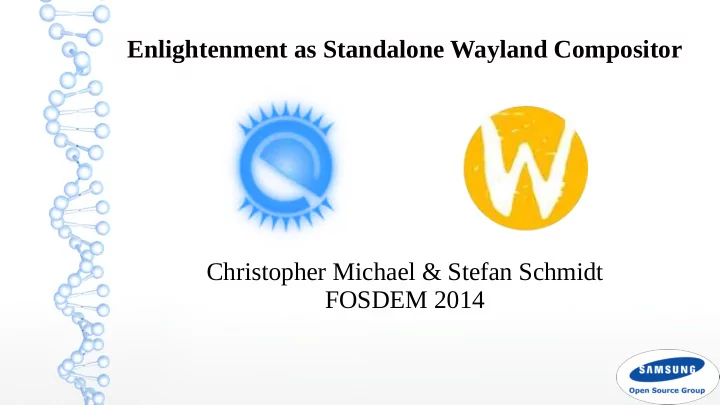
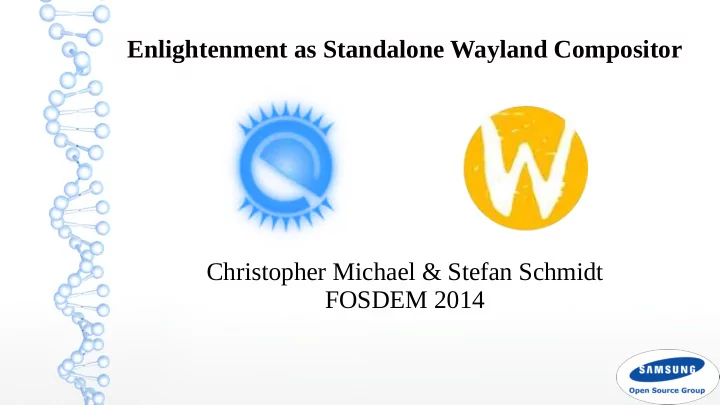
Enlightenment as Standalone Wayland Compositor Christopher Michael & Stefan Schmidt FOSDEM 2014
Intro Who are we? ● EFL upstream developers – Working for Samsung Open Source Group UK – Direct upstream work –
Agenda Quick EFL Glossary ● Wayland Toolkit Support in EFL and Elementary ● Step 1: Identify components E relies on from X ● Step 2: Allow Rendering with Wayland ● Step 3: DRM Handling ● Step 4: Input Handling ● Step 5: VT Handling ● Step 6: Session recovery ● Step 7: X Fallback Support through XWayland ● Missing Wayland Parts ● Status ● Summary ●
Quick EFL Glossary Enlightenment Foundation Libraries (EFL): sort of low ● level libs Elementary: a widget toolkit ● Enlightenment: the window manager itself ● Evas: canvas library in EFL ● Ecore_x: our xlib abstraction ●
Wayland Toolkit Support in EFL and Elementary General Wayland protocol support started by Chris ● around 2011 EFL/Elementary Wayland apps running in weston and ● Enlightenment Subsurface protocol ● But this talk is about a standalone wayland ● compositor :-)
Wayland Architecture Image source: http://wayland.freedesktop.org/architecture.html
Step 1: Identify components E relies on from X Rendering ● DRM handling ● Input handling ● VT handling ● Session recovery ●
Step 2: Allow Rendering with Wayland Wayland engines available in Evas for a long time ● Shared memory with double and triple buffering – EGL engine – Switched all Xwindow usage to evas canvas to allow ● X11 as well as wayland surfaces Many other abstractions from X already existed in ecore ●
Step 3: DRM Handling (1/2) Separate Evas rendering engine ● Supports software rendering (generic drm FBOs) – Supports hardware accelerated rendering (egl) – Can be switched Run-Time via Environment Variable – Not wayland specific (no use of wl_shm buffers or wl_egl windows) ● Abstracted buffer management – GBM (Generic Buffer Management) – TBM (Tizen Buffer Management) – Others ? (Gem) –
Step 3: DRM Handling (2/2) Separate Ecore_Drm library ● Central library for Input, Output, VT Handling ● Implemented using generic drm functions (libdrm) ● This allows to function via kms or generic fb – Supports Output Hotplug (via udev) ● Spawns privileged binary for access to restricted input devices ● Utilizes Unix Socket FD Passing for communication back to main process – Transparent support for Page Flip & VBlank Events ● Exposes limited API functions ● Vital (potentially harmful) functions Not exposed to userland –
Step 4: Input Handling Originally designed to use libinput from Jonas Adahl ● Removed libinput due to issues with libinput event processing – Possibly re-implemented using libinput in the future – Utilizes Udev for Input Device Discovery ● Supports Evdev devices ● Keyboard, Mouse, Touchpad, Multi-Touch devices – Joystick support currently disabled – Exposed API functions (via ecore_drm) to dynamically ● enable/disable input device(s)
Step 5: VT Handling Implemented inside ecore_drm library ● Transparent to the user of ecore_drm ● Drops being "drm master" on switch Away from VT ● Acquires "drm master" on switch To the VT ● Uses Proper kernel vt switch signals ● SIGUSR1 for release – SIGUSR2 for acquire –
Step 6: Session recovery E catches segfault and allows session recovery with all ● applications restored X helps with a lot functionality here ● Wayland protocol has nothing for this yet ● Prototyping something similar as a protocol extension ● right now
Step 7: X Fallback Support through XWayland Wayland protocol support in the ● major toolkits gets better There will be always applications ● without wayland support (plain X apps, toolkit without wl support, etc) We listen on the X socket and ● start Xwayland on demand Starts with the first X client using it ● and let it time out after the last X client leaves Image source: http://wayland.freedesktop.org/xserver.html
Missing Wayland Parts Better support for XDG shell (core protocol is missing ● desktop related parts, like iconify, systray, border icons, ...) But XDG shell in wayland need to mature ● Protocol extension for session recovery ● Feedback from mutter, kwin and Enlightenment helps to ● identify missing pieces
Status What do we have working ● VT switching, input and ouput device handling – Running wayland as well as X applications – No longer a hard dependency on X in Enlightenment – What is work in progress ● Buffer abstraction for rendering – Not ready for day to day usage – Session recovery –
Summary Making a X11 window manager act as a standalone ● Wayland compositor as well is a HUGE task The wayland XDG shell extension is missing various ● pieces to allow for the full desktop experience we are used to Things like input handling, VT switching. etc needs to be ● done by the compositor itself now. Hopefully some sharing between projects.
Thank you!
Recommend
More recommend