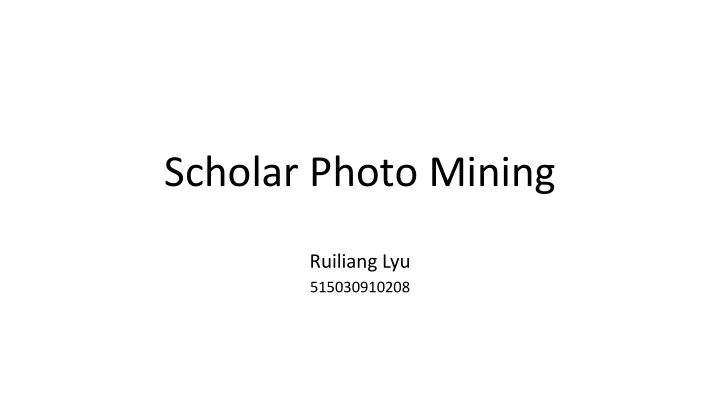
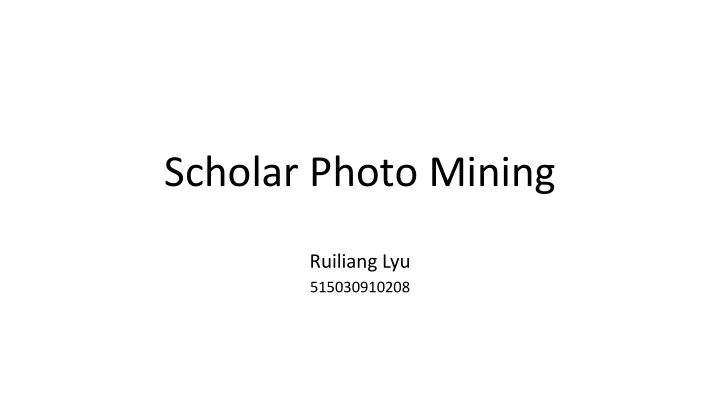
Scholar Photo Mining Ruiliang Lyu 515030910208
Background • Previously, there is no photo on the author profile page of Acemap (http://acemap.sjtu.edu.cn/) • This is the first project to mine scholar photo from the Internet
Task Introduction • Input • Output • a list of CS top authors • Corresponding photos of each scholar • with name, id (unique in Acemap system) and affiliation
Several Challenges • Large scale of data • More than 200,000 scholars in computer science related areas • Lack of ground-truth • Unsuitable to use supervised learning approach • Name confliction • Scholars may share the same name with famous stars or other scholars
Approach • STEP 1: Building Photo Library • Obtain a set of photos for each scholar in the scholar list • STEP 2: Photo Cleaning • Analyze whether a photo is valid and remove invalid photos • STEP 3: Photo selection • Select the best photo for each scholar
STEP 1: Building Photo Library • Objective: download a set of photos for each scholar • Techniques: Search engine, Python crawler, Remote server • Approach: • Use Google searching for image (tip: select the image type -> Photo) • Extract image URLs from webpage source code • Download images using Python module urllib2
STEP 1: Building Photo Library • Framework overview: combine author1, id, affl… + urllib2 keywords extract author2, id, affl… csTopAuthorAffl.csv information author3, id, affl… … raw HTML Webpage Disk repository author1: extract URLs image1, successful valid urllib2 check image2, download image1 URL, format … image2 URL, author2: image3 URL, unsuccessful invalid image1, image4 URL, image2, try next image image5 URL, … … …
STEP 1: Building Photo Library • Implementation Details: • 1. Using Google via VPN is slow • ==> deploy my program on a remote foreign server • 2. Robustness of code • Handle various kinds of Exceptions • Use signal module to set timeout • Set checkpoint and build logs
STEP 2: Photo Cleaning • Objective: remove improper images and crop single-face photos • Techniques: Face Detection • Approach: • Count faces in an image using Python module face_recognition • Remove images with 0 face and multiple faces (group photo) • crop images with 1 face (keep the original copy)
STEP 2: Photo Cleaning face_recognition.face_locations(image) could list the co-ordinates of each face • • examples: crop multi-face zero-face single-face remove remove keep
STEP 3: Photo Selection • Objective: select the best photo from remaining photos • Techniques: Face Recognition • Approach: • Encoding faces into vectors using face_recognition.face_encodings() • Calculate similarity between every pair of images sim $% = ' ( ) ' * . • For every photo, calculate the metric + $ = ∑ %-( sim $% • Pick the one with the highest score
STEP 3: Photo Selection • Face Recognition vs. Face Detection • Clustering algorithm vs. picking by score • Typical face clustering algorithm is Chinese Whispers (k-means not applicable) • Clustering needs iteration, therefore is slower • Clustering over meets the requirement and bring redundancy • Picking by score is faster
Solutions to Challenges • Large scale of data • run code on a remote server 24 hours/day • Lack of ground-truth • Use unsupervised methods • Name confliction • Add affiliation to search term • typically 10 images by name and 5 images by name + affiliation
Results • Downloaded more than 100,000 photos, 30+ GB data • Selected more than 10,000 scholars’ photos • Evaluation: • compared with photos crawled from the home page of scholar • achieve an accuracy higher than 95%
Results • submitted part of the photos to Acemap (http://acemap.sjtu.edu.cn/) Before After
Recommend
More recommend