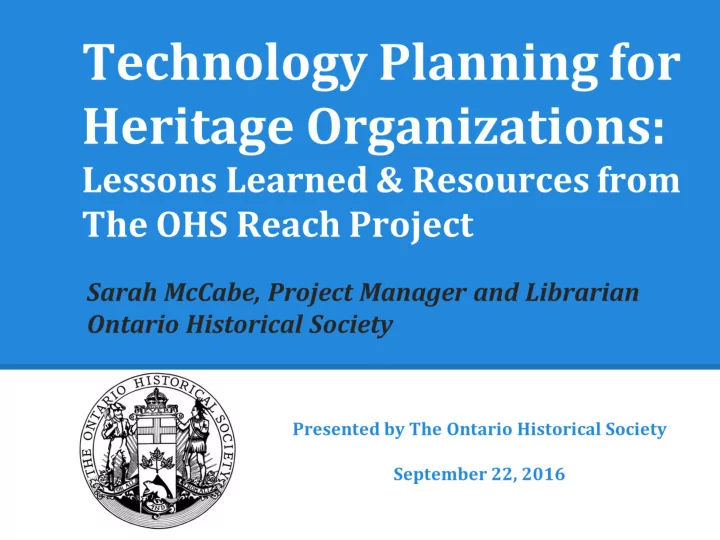
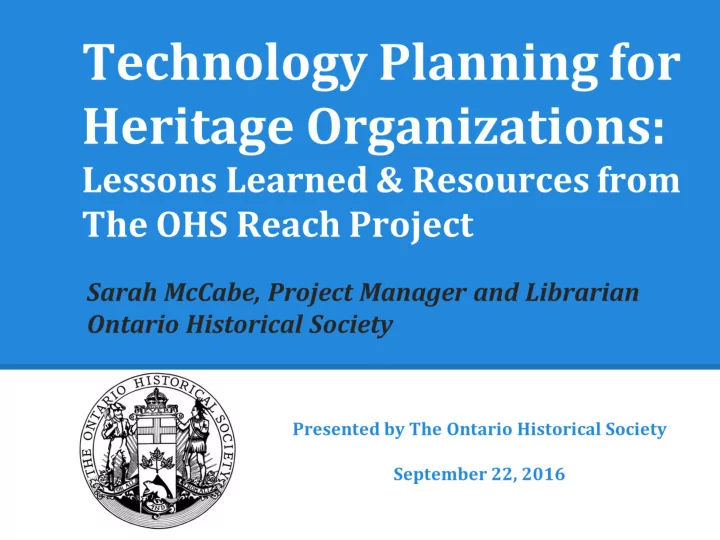
Sarah McCabe Project Manager and Librarian The Ontario Historical Society September 22, 2016
Learning Objectives 1. To share the OHS’s technology planning process and experience 2. To share the top resources we encountered during our project
Disclaimer* *I Don’t Know Everything Source: https://whatsupkuwait.files.wordpress.com/2011/07/its-ok-if-you-dont-know-everything.jpg
Source: http://www.blogher.com/haunted-networking-forest
Takeaways 1. An understanding of the process the OHS used, some or all of which you may be able to apply to your organization 2. Selected resources we found useful, to support you in undertaking a similar project yourselves, but starting ahead of where we were a year ago 3. Inspiration!
Source: http://tacticaltech.idealware.org/
Our Process 1. Initial Planning and Info Gathering • Membership Survey 2. Identify • Stakeholder Needs Meetings • Strategic Plan Update 3. Internal • Human Resources Review Plan Update 4. Recruit Tech Consultants 5. Perform IT Assessment 6. Develop IT Build Plan and Timeline
1. Our Process: Initial Planning and Information Gathering 1. Initial Planning and Info Gathering
1. Initial Planning & Information Gathering “Take Back Your Tech” Workshop • From TechRaiser , an initiative of Framework , a Canadian registered charity helping non- profits with technology *They do website audits* Source: https://twitter.com/evergreen_dm/status/651393442484846592
1. Initial Planning and Information Gathering What We Learned: There is (free!) tech support out there for the not-for-profit community. TechSoup is your friend.
1. Initial Planning and Information Gathering Source: www.techsoup.ca
1. Initial Planning and Information Gathering TechSoup Webinar Videos Titles including: • “Working with Tech Consultants” • “How to Select the Right Computer Hardware for YOUR Organization” Source: https://www.youtube.com/user/TechSoupVideo/videos
1. Initial Planning and Information Gathering What We Learned: The Value of Reaching Out i.e. Your friends are your friends. Make more friends.
1. Initial Planning and Information Gathering Project Management Source: http://www.slideshare.net/eclasper1/ala2015-pm
1. Initial Planning and Information Gathering What We Learned: Planning is your foundation. Time spent planning is time well spent.* *Allow extra time.
1. Initial Planning and Information Gathering What We Learned: Source: http://www.quotationof.com/first-step.html
2. Our Process: Identify Needs 1. Initial Planning and Info Gathering 2. Identify • Membership Survey • Stakeholder Meetings Needs
2. Identify Needs Membership Survey Source: https://www.surveymonkey.com/
2. Identify Needs What We Learned: Best practices for running a medium-sized survey, using online and print (mailed) forms: HOW you ask the question matters.
2. Identify Needs Stakeholder Meetings … with New Sudbury Historical Society, Sudbury, Ontario
3. Our Process: Internal Review 1. Initial Planning and Info Gathering 2. Identify • Membership Survey • Stakeholder Meetings Needs • Strategic Plan Update 3. Internal • Human Resources Review Plan Update
4. Our Process: Recruit Tech Consultants 1. Initial Planning and Info Gathering 2. Identify • Membership Survey • Stakeholder Meetings Needs • Strategic Plan Update 3. Internal • Human Resources Review Plan Update 4. Recruit Tech Consultants
4. Recruit Tech Consultants What We Learned: The best referrals came from personal recommendations, from word of mouth. • It takes time to find the best fit. The nature of the IT industry is fragmented (who does what?).
4. Recruit Tech Consultants Finding and Working with Tech Consultants Other TechSoup Articles: • “What Every Organization Needs in Its IT Consulting Contract” • “Choosing the Right Consultant” Source: http://www.techsoup.org/support/articles-and-how-tos/how-to-choose-and-work-with-technology-consultants
5. Perform IT Assessment 1. Initial Planning and Info Gathering 2. Identify • Membership Survey • Stakeholder Meetings Needs • Strategic Plan Update 3. Internal • Human Resources Review Plan Update 4. Recruit Tech Consultants 5. Perform IT Assessment
5. Perform IT Assessment What We Learned: An IT assessment is a review of technology infrastructure, including data management, software & online tools, and computer hardware.
5. Perform IT Assessment Source: https://youtu.be/xzzbet0vc4E
5. Perform IT Assessment Source: https://www.techsoupcanada.ca/en/community/blog/are-your-technology-priorities-in-order-take-the-tech-self-assessment
6. Develop IT Build Plan and Timeline 1. Initial Planning and Info Gathering • Membership Survey 2. Identify • Stakeholder Needs Meetings • Strategic Plan Update 3. Internal • Human Resources Review Plan Update 4. Recruit Tech Consultants 5. Perform IT Assessment 6. Develop IT Build Plan and Timeline
6. Develop IT Build Plan and Timeline Source: https://cira.ca/digital-capacity-canada%E2%80%99s-not-profit-sector
6. Develop IT Build Plan and Timeline What We Learned: What’s a content management system (CMS)? “Generally speaking, a CMS is a software package that lets you build a website that can be quickly and easily updated by your non- technical staff members .” Source: Idealware, “A Consumers Guide to Content Management Systems for Nonprofits ”
6. Develop IT Build Plan and Timeline From the CIRA/Framework study: Nearly two-thirds of the organizations studied use a content management system to keep their websites up-to-date. Source: https://cira.ca/digital-capacity-canada%E2%80%99s-not-profit-sector/sophistication-web-presence
6. Develop IT Build Plan and Timeline Choosing a Content Management System The Idealware report looks at 14 popular available Content Management Systems: • Drupal, Ektron, Evoq, ExpressionEngine, eZ Publish, Joomla!, Luminate, NetCommunity, Plone, Squarespace, Weebly, Wix, WordPress.org, and WordPress.com. Source: http://www.idealware.org/reports/consumers-guide-content-management-systems-nonprofits
6. Develop IT Build Plan and Timeline Source: https://www.techsoupcanada.ca/en/community/blog/website-tips-for-nonprofits-how-to-choose-a-cms-accept-donations-and-set-up-email-on
6. Develop IT Build Plan and Timeline Source: https://blog.udemy.com/drupal-vs-joomla-vs-WordPress/
6. Develop IT Build Plan and Timeline From the CIRA/Framework study: Wordpress is by far the most popular content management system. Source: https://cira.ca/digital-capacity-canada%E2%80%99s-not-profit-sector/sophistication-web-presence
6. Develop IT Build Plan and Timeline Source: http://www.websitebuilderexpert.com/website-builders-comparison-chart/
6. Develop IT Build Plan and Timeline Source: https://hostingfacts.com/web-development-101/
6. Develop IT Build Plan and Timeline What We Learned: “ The cloud is your friend.” Tierney Smith, GrantBook, Mentor at TechRaiser “Take Back Your Tech” Workshop Image source: https://www.quora.com/Will-we-be-forced-to-go-to-the-cloud
6. Develop IT Build Plan and Timeline What We Learned: The only constant in technology is change. … Most of these resources didn’t exist when the OHS wrote the OHS Reach project grant application in 2014!
6. Develop IT Build Plan and Timeline Website Accessibility Source: https://accessontario.com/
6. Develop IT Build Plan and Timeline Website Accessibility Source: https://wlu.ca/docs/EnablingAccessHandbook_online.pdf
Summary: Today’s Learning Objectives 1. To share OHS’s technology planning process and experience 2. To share the top resources we encountered during our project
Next Steps for the OHS Preparing for implementation!
Sarah McCabe Project Manager and Librarian The Ontario Historical Society (416) 226-9011 smccabe@ontariohistoricalsociety.ca Follow the OHS on Twitter @OntarioHistory and Facebook
Recommend
More recommend