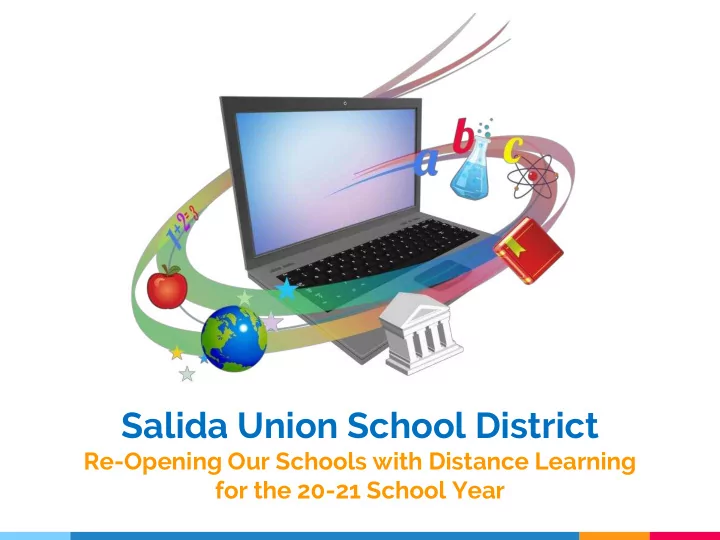
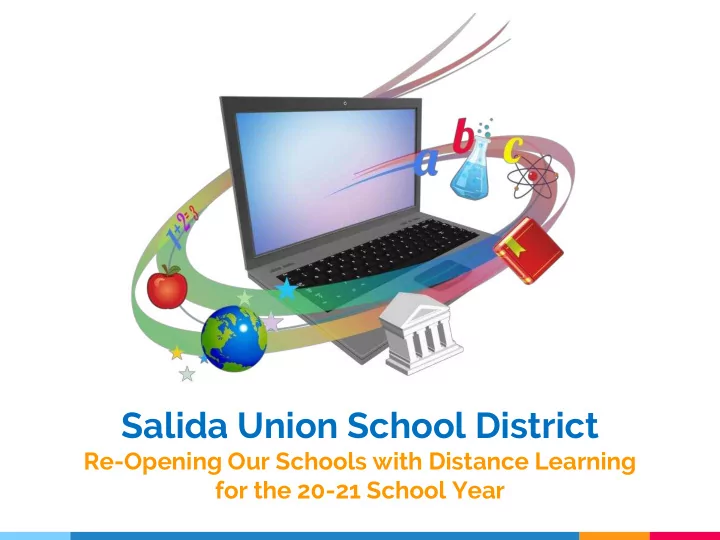
Salida Union School District Re-Opening Our Schools with Distance Learning for the 20-21 School Year
Parent & Student Community Forum Twila Tosh, Superintendent Welcome and Thank You Parents and Guardians How did we get here? March 19, 2020 – School Suspended May, 2020 – Suspension extended to end of year June 11, 2020 – School will resume in August July 14, 2020 – School will resume in August with Distance Learning School will resume on August 12, 2020 with Distance Learning for all TK through 8 th grade students. Students may stay on Distance Learning for the remainder of the school year or return when in school instruction begins. What is Distance Learning?
Distance Learning Standards Teachers connect with their students each school day through online instruction and/or phone check-ups. Minimum daily instruction: 3 Hours per day for Kindergarten 3 Hours 50 minutes for 1 st through 3 rd grades 4 hours for 4 th – 8 th grades Synchronous vs. Asynchronous Schools must take students’ daily attendance and participation under distance learning or risk losing state funding. Students that don’t participate will be classified as chronic absentees. Schools must form a plan for re-engaging students who are absent from distance learning for more than three school days a week.
Chromebook and Curriculum Distribution Schools will ensure that students have the devices and connectivity necessary to participate in distance learning. Chromebooks, Hotspots, Curriculum, Supplies, Manipulatives Teacher, Parent and Student Meetings You will receive notification to schedule a meeting with your teacher in person or via Zoom to pick up your student chromebook and curriculum, set expectations, review schedules and support. Supplies
Chromebook Security Chromebooks are filtered 24/7 through iBoss. No access to inappropriate sites, chat rooms, shopping, etc. During school hours, teachers monitor student activity on the Chromebook using GoGuardian. After school hours, parents/guardians must monitor student activity, however, the device is still filtered. No internet connection on Chromebooks between 11:00pm and 6:00am. Student email is filtered and monitored for hate speech, bullying, self- harm, and inappropriate language. Any questionable email will be quarantined and reviewed by the site principal. Walled Garden – Chromebooks, Gmail, Google Accounts, Google Classroom, etc. are all within a walled garden. It is safe inside the garden, no one is allowed in from outside our district and no one can venture out. All parents and students must sign the Acceptable Use Policy. Students are held to the AUP even when the device is at home.
Services Still being Offered … School Offices All school site offices will be open from 7:30 a.m. to 4:00 p.m. daily. If you have any questions or need to speak with your principal, contact your school office. Food Service for Enrolled Students Only ID Cards will be distributed for students to obtain meals Free Breakfast Daily for All Lunch: Free/Reduced: Fee Waived and Full Pay: $2.35 daily Distributed at 11:00 a.m. to 12:30 p.m. Daily (combination breakfast/lunch/dinner) Office Hours for Teachers Teachers will be available Monday through Friday. Parents can make appointments via Zoom, Telephone, or Aeries Chromebook Assistance For Chromebook issues please call (209) 209-345-4869, Monday through Friday from 9:00 a.m. to 3:00 p.m. or email techsupport@salida.k12.ca.us. A Media Tech will contact you. Counseling Services Contact your school office if you would like to arrange for the school counselor to speak with your student. Nurse’s Office Contact your school office if you need to speak with the School Nurse or Health Clerk. They can provide intervention and information on health care needs.
Questions and Answers What went well during the distance learning last trimester? What could we do better? How can we support you so that your students are learning? Questions submitted from Community Members
Recommend
More recommend