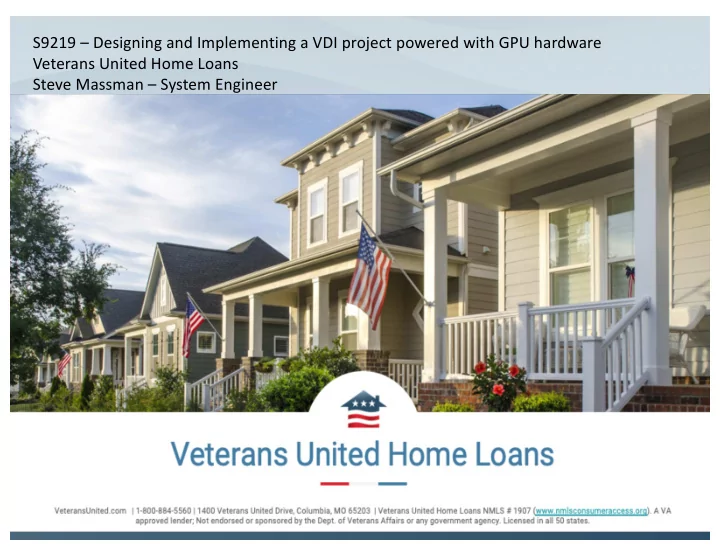
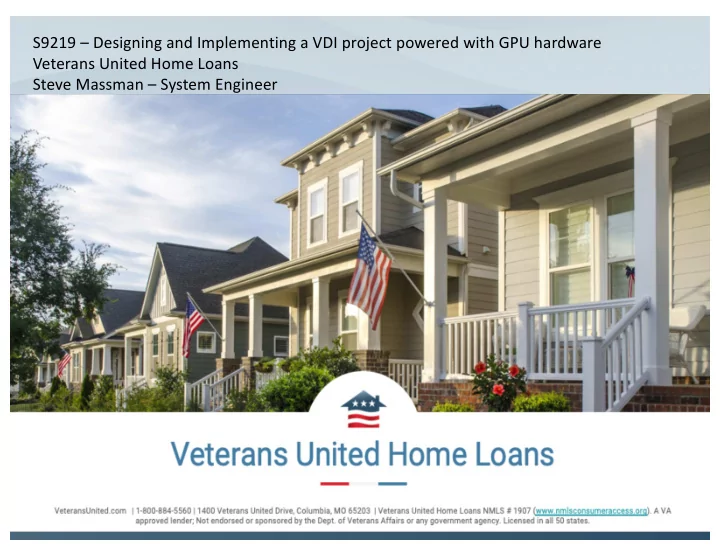
S9219 – Designing and Implementing a VDI project powered with GPU hardware Veterans United Home Loans Steve Massman – System Engineer
Steve Massman System Engineer on End User Computing team steve.massman@vu.com Twitter: @SteveMassman About me: • 20 years in IT with focus on system administration of Windows and VMware environments • Mid-Missouri VMUG Leader since 2012
About Veterans United ● Family-owned since founding in 2002 ● Headquartered in Columbia, Mo. – Nearly 2,500 employees ● Full-service 50-state + DC lender – VA, FHA, USDA, Conventional – to meet needs of all Veterans ● No. 1 VA lender in the country ● Driven by our values ○ Be passionate and have fun ○ Deliver results with integrity ○ Enhance lives every day
Session goals • Review our POC • Why IT likes VDI • VU’s EUC team • Why vGPU • VU’s current version of VDI • Review survey responses • Command line upgrades • vGPU unique challenges
Back drop • Financial services company spanned from 1800 - 2500 employees • 2014: Through a successful proof of concept (POC), our company purchased a VDI Stack for 300 users but failed to communicate the “why” outside of IT • 2015: Spent 2015 attempting to “push” VDI to the company • Jan2015–Apr2016: all who used it were no longer using it • Apr2016: VDI Project given to EUC Team • Dec2016: NPS moved from -55 to +3 • Oct2017: NPS moved to 35 • Dec2017: ordered Cisco UCS C240M5 servers with NVIDIA M10 cards for 600 users • May2018 : NPS moved to 37
2014 POC Results Wo Workstation Performance Comparison Most applications open quickly on my workstation Most applications open quickly on my virtual workstation I can log-on to my workstation quickly I can log-on to my virtual workstation quickly My workstation is simple to use My virtual workstation was simple to use I am satisfied with the performance of my workstation I am satisfied with the performance of my virtual workstation 0.00 0.50 1.00 1.50 2.00 2.50 3.00 3.50 4.00 4.50 5.00
How are you measuring performance & project success?
VDI POC Stack Specs: – AMP layer for management – Compute: Four Cisco UCS B200 M3 blades for VDI – Storage: XtremIO (all flash)
How did we get vBlocks and not have business buy in? • Pair of vBlocks were purchased to handle production servers for our business and some of the compute was set aside for 300 users on VDI with the following specs – 2 CPU 4GB ram, Windows 7 Office 2010
IT Likes VDI because • More secure – No documents residing on user’s physical devices • User data and persona settings reside on network shares (data backed up) – No printer or client drive redirection • No viruses from pen drives or home computers – No local admins – External access • Requires MFA thru our Okta service • No clipboard in or out with external access
IT Likes VDI because • More reliable than physical computers • Simpler administration • Faster internet speeds within virtual desktops than at our offices – We use several “cloud” based applications that rely heavily on public internet. • Typically less bandwidth used for VDI than physical devices – All VDI sessions are capped at 10MB/s • Faster provisioning of computers – Non-persistent VDI pools. Users reboot and get a new virtual desktop
Successful POC = Smooth sailing right? 1. From 53 Respondents -55 NPS because: 1. No user persona persistence (UEM) 2. No dedicated support staff 3. Lacked VDI expertise 4. Lacked sponsor support Jan 2015 – Apr 2016
Our PRB/EUC team is asked to help in Q2 2016 • Company and IT snapshot was – ~2000 Employees – IT Engineering staff: • Architect/Design/Implement team • Engineering Operations • Support with 3 teams (service desk, 2-tier, problem mgmt. team) • IT security • Project management and application team
Book study across the whole team • “You will need to uncover the requirements and behaviors of each of the use cases to fully understand what services the use cases will require, and how you would architect a solution for them.” • “Do not ignore use cases that can offer the largest impact by modernizing their EUC experience, even if the user base is smaller.” • “Today non-persistent desktops should be the preferred method and only ruled out when the requirements cannot be met.” • “Applications can make or break your project.” Suhr, Brian. (2016) Architecting EUC Solutions. CreateSpace Independent Publishing Platform
Team Future State
End User Computing team vision “The trusted team that delivers The desktop experience that users don’t even have to think about.”
EUC Team with Agility
EUC Team of Principles • Highest Priority, early and continuous delivery to the desktop experience • Welcome change, customer advantage • Business and IT must work together daily • Art of maximizing the amount of work not done • Face to Face as much as possible • Continuous Improvement = 2 Week Retrospective
Why NVIDIA vGPU
Why NVIDIA vGPU
VU’s current version of VDI • Currently licensed for 300 named users of VMware Horizon View Enterprise • Hardware capacity for ~350 with N+1 failover in each datacenter • Currently have ~220 users with plans to reach 300-400 by end of this year • Call Center staff (~45) • Operations staff (~45) • Majority work remote • IT users (~60)
VU’s current version of VDI • Hardware for production datacenter: • Seven Cisco UCS C240-M5 servers • Dual Socket Gold 6132 @ 2.60ghz 14 core • 512GB memory • Two NVIDIA M10 Grid cards • Fiber Channel connectivity to storage • Pure Storage M20 all flash array • 11TB usable, with VDI using only 500GB with snapshots at • 7:1 data reduction (dedup) • EMC ISILON • For user redirected data (desktop, documents, favorites, …) • Windows Servers with DFS-R on Pure Storage • For OST and UEM settings
VU’s current version of VDI • Hardware for DR datacenter: • Eight Cisco UCS B200-M3 blade servers • Dual Socket E5-2680 v2 @ 2.80ghz 10 core • 384GB memory • Fiber Channel connectivity to storage • Pure Storage M20 all flash array • EMC ISILON • For user redirected data (desktop, documents, favorites, …) • Windows Servers with DFS-R on Pure Storage • For OST and UEM settings
VU’s current version of VDI • Software: • VMware vCenter 6.7 • vSphere • 6.7 (Production) • 6.5 (DR) • VMware Horizon View 7.6 • NVIDIA GRID 7.1 • VMware UEM 9.5 • VMware App Volumes 2.14.12 • VMware UAG 3.2
VU’s current version of VDI • Windows 10 base image • 2 vCPU and 8 GB memory • NVIDIA M10-1B profile • Windows 10 Enterprise (1709) • Office 2016 • Cisco Jabber • Internal applications • VDI related agents • Performance tweaks • VMware OS Optimization Fling • Dell Wyse ThinOS thin clients
Monthly base image update cycle • Update base image • Install monthly Microsoft security updates and other application updates • Any performance or customization tweaks • Deploy base image to test pools • Ask for IT users to test changes (2 days) • Ask test users (various roles across organization) to test changes (5 days) • Users are asked to complete a testing steps checklist to “certify” the base image update • Deploy base image to production pools
Visio diagrams
Details on latest survey and NPS User comments from survey after moving to NVIDIA Tesla M10 cards Everything is running smoothly right now. • It is very fast and still very easy to navigate. I do appreciate that the screen adjusts • quickly to what ever desktop I am working on (1 screen at home or 3 screens at work). I can just disconnect, close my laptop, and take it home, then resume where I left off. • No worries. Also, Encompass is faster. It is smooth. I noticed things do pull up quicker. • VDI has improved over the last few months! Thanks for continuously making it more • user-friendly! The speed and accessibility have been great! I've enjoyed being able to log in wherever • I go and not worrying about whether or not i've got my laptop. Being able to keep a session up while traveling. Speed in Encompass. • I think that it wont take long for everyone to adopt VDI and they will see more benefits • than what they are currently using I always having my apps open we i go home and pop open my stuff :-) •
NVIDIA environment upgrade process esxcli system maintenanceMode set --enable true • esxcli network firewall ruleset set -e true -r httpClient • localcli hardware ipmi sel clear • esxcli software vib list | grep -i nvidia • esxcli software vib remove –-vibname=NVIDIA-VMware_ESXi_6.5_Host_Driver • esxcli software profile update -p ESXi-6.7.0-20181002001-standard -d • https://hostupdate.vmware.com/software/VUM/PRODUCTION/main/vmw-depot- index.xml --dry-run esxcli software vib remove -n ucs-tool-esxi • esxcli software profile update -p ESXi-6.7.0-20181002001-standard -d • https://hostupdate.vmware.com/software/VUM/PRODUCTION/main/vmw-depot- index.xml esxcli network firewall ruleset set -e false -r httpClient • Reboot • Website that maintains list of update releases and commands • https://tinkertry.com/easy-update-to-latest-esxi •
Recommend
More recommend