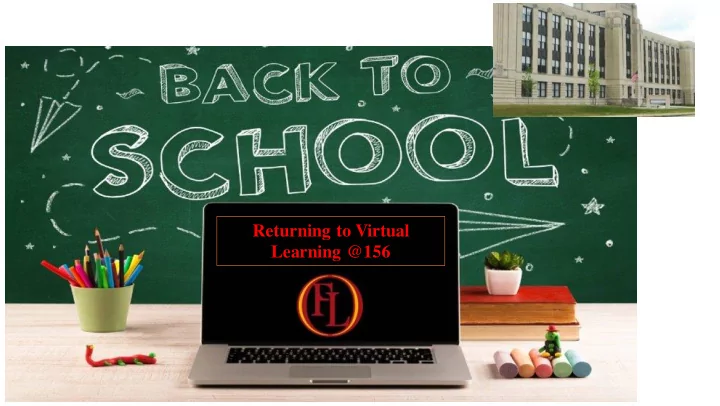
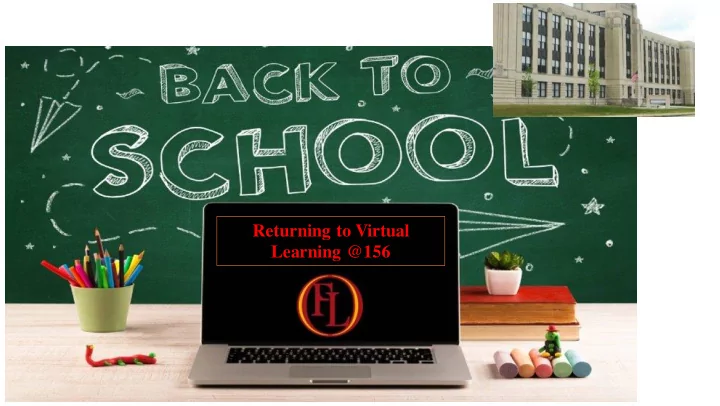
Returning to Virtual Learning @156
SYNCHRONOUS/ASYNCHRONOUS VIRTUAL INSTRUCTION SCHEDULE Synchronous Instruction: Time with the teacher; the teacher conducts lessons with the whole class online Asynchronous Instruction: Independent learning time; the teacher is available for office hours and may work with small groups of students
SYNCHRONOUS/ASYNCHRONOUS VIRTUAL INSTRUCTION SCHEDULE Grade 7-12 students will have varying synchronous/ asynchronous instruction times based on when their lunch is scheduled: B Lunch or C Lunch
SYNCHRONOUS/ASYNCHRONOUS VIRTUAL INSTRUCTION SCHEDULE At the end of the 6-day cycle, all students would receive at least 60% of their instruction SYNCHRONOUSLY: • 50% scheduled synchronous instruction • At least an additional 10% of the time per student is built- in during ASYNCHRONOUS days via small groups, one- on-one sessions and office hours.
• Will have adjusted times for Synchronous/Asynchronous learning to comply with ACE/BDF instructional minutes: 2 synchronous sessions per cycle: Classes • Teachers will inform affected students and parents on their syllabus and introductory letters
VIRTUAL L INSTRUCTION EXPE PECTATIONS....
VI VIRTUAL INS NSTRUCTION ON EX EXPE PECTATIO IONS... .... How we support our special populations... SWDs & ELLs
EX EXTEN ENSIO ION ACTIV IVIT ITIES: : Asyn ynch chronous Instr tructi ction • Project-Based Learning assignments with check-points built-in • Individual Student Research • Independent • Discussion Boards Reading Tasks • Small Group Work • One-on-One Sessions • Online Platforms: Lexia, MobyMax, Castle Learning
EX EXTEN ENSIO ION ACTIV IVIT ITIES: : Homework rk
GRADING DURING NG VIRTUAL & HYBRID INS NSTRUCTION.... "The existing District grading policy will be implemented equitably in either a hybrid or remote learning model. Board Regulation 7210R outlines the District’s grading procedures. However, in this unprecedented time, we must recognize that some students may be experiencing traumatic situations in their personal lives, may be in unstable living conditions, or may have taken on additional responsibilities in the home. Teachers should take such factors into consideration and allow time extensions and/or provide affected students with the opportunity to revise/resubmit work in order to meet the learning objective of the lesson. In addition, after working with the teacher, a school counselor, and administrator, it may be determined that certain students require further consideration (e.g., death in the immediate family, prolonged illness). If this is confirmed, students may receive an Incomplete for the marking period and be granted an extension to submit work. A grading committee will be called to provide feedback and make recommendations forcontinued improvement of related policy and procedures. "
• Teachers, Assistants, Aides GR GRADI DING G & HR Check-In • Small Groups • Individualized Attention COMM MMUNICATION WI WITH FAMI MILIES Attendance • Absences Team • Connectivity Concerns • Attendance Referrals SST • Social-Emotional Referrals • Group Supports • Individual Support Plans Administration • Parent/Teacher/Student Conferences
What t is the e Check eck & & Connect ect Syste tem? STAFF (FAMILY LIAISONS) PARENTS ADMINISTRATORS SST & SUPPORTS
Two Level els of Support rt 2. Weekly Check & Connect: 1. Daily Check & Connect: ACADEMIC SUPPORT SOCIAL-EMOTIONAL SUPPORT • Communication with families from • During Homerooms classroom teachers • Participation in "circle time" • Teachers may reach out to discuss • Participation in a group via students who struggled/excelled Schoology/TEAMS for daily during the week check-in • Teachers may email parents: encouragement, highlighting accomplishments
Check eck & & Connect ect Gro roups • Grades 5-6: Mrs. Potempa & Staff Members provide support to students/families Ms. Tomaino • Grades 7-8: Mr. Fredo & Ms. Lukasik Staff Members refer students to Tier 2 • Grades 9-10: Mrs. Dulak & services: academic and social/emotional supports Mrs. LaRuffa • Grades 11-12: Mrs. Cotto & Mr. VanRemmen Tier 2 Members refer students for Tier 3 Supports: P/T Conferences, Individual Student Plans
GRADIN DING & & COM OMMUNIC ICATION ON WITH FAMIL ILIE IES TTENDANCE CADEMICS TTITUDE
First t Da Days of School: : Wee eek k of 9/ 9/7 • TUESDAY 9/8 -- First day for students (Synchronous Instruction ALL DAY) • WEDNESDAY 9/9 -- B Day Asynchronous/Synchronous Instructional Schedule followed • THURSDAY 9/10 -- Synchronous Instruction ALL DAY • FRIDAY – D Day Asynchronous/Synchronous Instructional Schedule followed • Teachers will... • Build in time for relationship-building • Be FLEXIBLE – expect technology concerns to arise • Begin curriculum/pacing guides on 9/21/20
Tuesday & & Thursday FULL DAY Syn ynch chronous Sched edule shortened to 21 minutes Periods have been
First Day of School 9/8/2020-Best Case Scenario Log on See Have Follow Log on to Schoology, At the top, you will see Your teacher will have Follow the schedule you will be following Courses, Groups, directions after you click above and sign into your schedule. Resources and on that course. The each class in this format. Grades. Click on directions should Courses. You should see include a link to your first period course "Microsoft listed. Teams". Once you click the Microsoft Teams link, you will see your teacher.
• If on 9/8/2020 you can't log on to Schoology, email your homeroom teacher and they will email you back at some point during the day with further directions. • If on 9/8/2020 you can log on to Schoology but your first period course is not listed, please do not panic. Just log First Day of off and try again second period. Continue to do this for all of your courses at their scheduled time. It may not School – work all day. That is something that we hope does not happen, but we do not want anyone panicking if Worst Case students can't see courses or have live instruction. The Schoology platform will take you to your courses. The Scenario Microsoft Teams link will take you to live instruction with your teacher. If neither work on 9/8, then try again during homeroom on 9/9. • Mrs. Cotto will send a Schoology message to all students on 9/8 at 8:05am,10:50am, and 2:25pm with updates.
First t Da Days of School: : Wee eek k of 9/ 9/7 • Implementation of District Lessons: 9/8 - 9/18 • COVID-19 : Physical Education Department • Social-Emotional Learning: English Department • Culturally and Linguistically Responsive Initiatives: Social Studies Department • Instructional Technology: Math Department • All teachers will receive professional development in the above areas • Teachers will incorporate materials in other subject areas
Technology Help • IT Help Line: 816-7100 • Walk in assistance/laptop/hot spot pick up: 1515 South Park Ave. • 12-6:30 on 9/3, 10-4 Monday-Friday beginning 9/8 • Schoology Training for families: https://forms.gle/UKWoe9xMy5Jv7zmo6?fbclid=IwAR248mtDWE u5Lfkl4vfpeRgBZ7pzMWSYBV9jDVb6yvxnnOwmsk8a0Vp-qho • Free Microsoft Teams training through Microsoft: https://www.microsoft.com/en-us/education/training-and- events • Email cdulak@buffaloschools.org for any questions or concerns
1. Establish routines and expectations • It is important to develop good habits from the start. Chunk your days into predictable segments. Help students get up, get dressed and ready to learn at a reasonable time. Keep normal bedtime routines, including normal How rules for digital devices. Adjust schedules to meet everyone’s needs but don’t default to staying up late and Parents Can sleeping in. 2. Choose a good place to learn Help • Your family’s regular learning space for occasional homework might not work for extended periods. Set up a physical location that’s dedicated to school -focused activities. Make sure it is quiet, free from distractions and has a good internet connection. Make sure an adult monitors online learning. Keep doors open, and practice good digital safety.
3. Stay in touch • Teachers will mainly be communicating regularly through our online platforms. Reach out to teachers, school leaders and counselors but understand it may take a day or two for us to respond. If you have concerns, let someone know. How 4. Help students ‘own’ their learning Parents Can • No one expects parents to be full-time teachers or to be educational and content matter experts. Provide support, Help encouragement, and expect your children to do their part. Struggling is allowed and encouraged! Don’t help too much. Becoming independent takes lots of practice. At Olmsted, your child usually engages with other students and any number of adults hundreds of times each day. Many of these social interactions will continue from a distance, but they will be different. You cannot replace them all, and that’s OK.
Recommend
More recommend