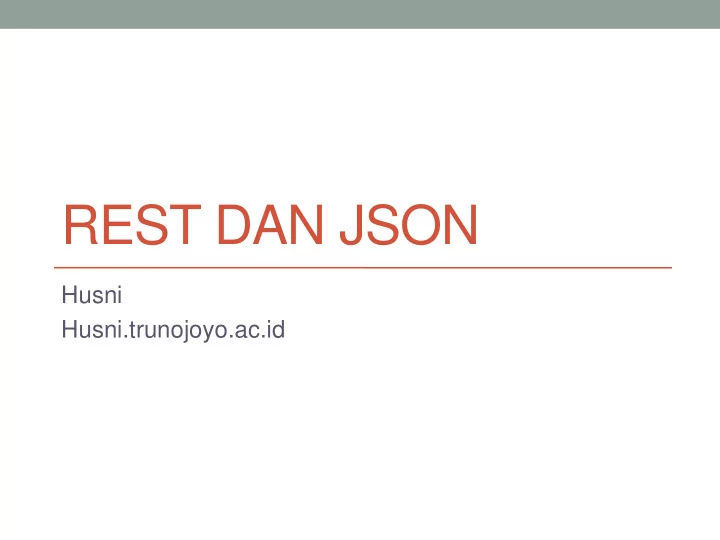
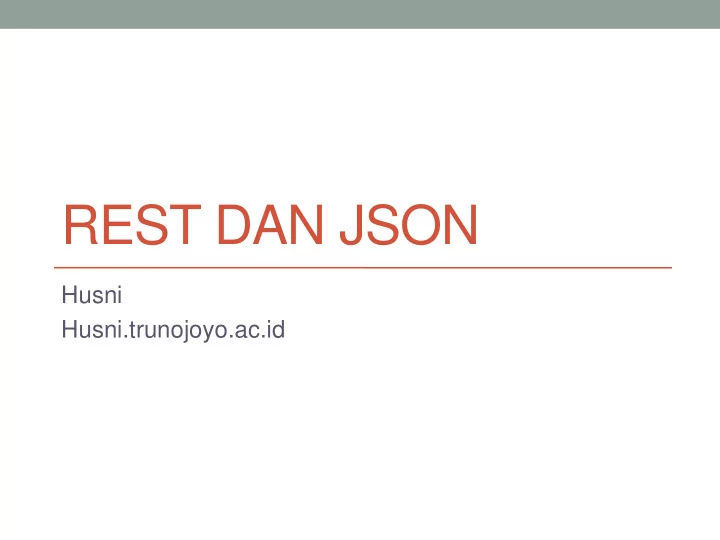
REST DAN JSON Husni Husni.trunojoyo.ac.id
Web 2.0 • What is Web 2.0? • Commonly associated with web applications that facilitate interactive information sharing, interoperability, user-centered design and collaboration on the WWW. • Usually connected with the notions of read-write web, social web but also programmable web. • Typical characteristics of Web 2.0 applications • Users can produce and consume data on a Web 2.0 site • Web is used as a participation platform • Users can run software applications entirely through a Web browser • Data and services can be easily combined to create mashups
Web 2.0 • File Sharing: • Social Websites and Communication: • Flickr (Images), • YouTube (Videos), Facebook, • • Wikipedia (Online Encyclopedia), LastFM, • • Blogs, StudiVZ, • • Open Source Community (Linux). LinkedIn, Xing. • • File Management • Open Systems: APIs, partly open • Tagging source; allow extensions by users.
• Facebook • More than 400 million active users • 50% of our active users log on to Facebook in any given day • More than 35 million users update their status each day • More than 60 million status updates posted each day • More than 3 billion photos uploaded to the site each month • More than 5 billion pieces of content (web links, news stories, blog posts, notes, photo albums, etc.) shared each week • More than 3.5 million events created each month • More than 3 million active Pages on Facebook • More than 1.5 million local businesses have active Pages on Facebook 1 Taken from http://www.facebook.com/press/info.php?statistics on June 6 th , 2010.
• Wikipedia • 3,315,577 Articles (English Wikipedia) 1 • 12,485,100 registered users 1 • Clever mechanisms combined with human intelligence • High quality articles • Self-organized control • Semi-openess 1 Taken from http://en.wikipedia.org/wiki/Special:Statistics on June 6 th , 2010.
• YouTube • Exceeds 2 billion views a day 1 • 24 hours of video uploaded every minute • 70% of YouTube ’ s traffic comes from outside the U.S. • Google paid 1.6 Billion dollars for YouTube in 2006. 1 Taken from http://www.viralblog.com/research/youtube-statistics on June 6 th , 2010.
Web 2.0 • Large quantities of data are on the Web • The data needs to be managed in an appropriate manner • Retrieved, queried, analyzed, transformed, transferred, stored, etc. • Technical solutions are needed to enable a truly Programmable Web • Easy integration of data and services on the Web • Desktop apps should work with Web apps • Flickr uploadr, Google calendar update/sync • Web apps should work with the other Web apps • LinkedIn can import your Facebook friends • Facebook can import your Dopplr trips • Mashups should be enabled • Easy service composition • The solution can be seen in the form of Web 2.0 services
Mashups
Example Mashup: Housingmaps.com • Housingmaps.com is a mashup created of • Craigslist • A centralized network of online communities, featuring free online classified advertisements – with sections devoted to jobs, housing , personals, for sale, services, community, gigs, résumés, and discussion forums. • Google Maps • The properties described in Craigslist are placed on a map. • The true power of the applied Web 2.0 approach comes from the fact that it is "in no way affiliated with craigslist or Google ” • It consumes Web 2.0 services provided by Craigslist and Google
Web APIs & Services • Data providers usually have an incentive to offer Web APIs • Web 2.0 services enable easier access to data • Google maps, Geonames , phone location… • Microformats (vcard , calendar, review…) • Data feeds • Various functionalities are offered through Web APIs • Publishing, messaging, payment… • Web APIs are powering the vision of the Web as a computational platform
Not just the Internet • Also the intranet • Within a business • Government • Consider • Utah government website and applications • Services are provided and used by other services and applications • Model-view-controller architecture • Model can be viewed as a resource • Services are used to interact with the model • Business applications • Distribute the services
Representational State Transfer (REST) • Representational State Transfer (REST) • A style of software architecture for distributed hypermedia systems such as the World Wide Web. • REST is basically client/server architectural style • Requests and responses are built around the transfer of "representations" of "resources". • Architectural style means • Set of architectural constraints. • Not a concrete architecture. • An architecture may adopt REST constraints. • HTTP is the main and the best example of a REST style implementation • But it should not be confused with REST
REST principles • Information is organized in the form of resources • Sources of specific information, • Referenced with a global identifier (e.g., a URI in HTTP). • Components of the network (user agents and origin servers) communicate via a standardized interface (e.g., HTTP) • exchange representations of these resources (the actual documents conveying the information). • Any number of connectors (e.g., clients, servers, caches, tunnels, etc.) can mediate the request, but each does so without being concern about anything but its own request • an application can interact with a resource by knowing two things: the identifier of the resource and the action required • no need to know whether there are caches, proxies, gateways, firewalls, tunnels, or anything else between it and resource • The application needs to understand the format of the information (representation) returned.
REST Architecture • Client-server • Separation of concerns • Clients are separated from servers by a uniform interface. • Networking • Clients are not concerned with data storage, which remains internal to each server • the portability of client code is improved. • Servers are not concerned with the user interface or user state • servers can be simpler and more scalable. • Independent evolution • Servers and clients may also be replaced and developed independently, as long as the interface is not altered.
REST Architecture • Stateless communication • Scalability, reliability • No client context being stored on the server between requests. • Each request from any client contains all of the information necessary to service the request. • Resources are conversationally stateless • Any conversational state is held in the client. • Uniform Interface • Simplicity (vs. efficiency) • Large-grained hypermedia data transfer • Example: Create, Retrieve, Update, Delete
REST Architecture • Caching • Efficiency, scalability • Well-managed caching partially or completely eliminates some client- server interactions, further improving scalability and performance. • Consistency issues • As on the World Wide Web, clients are able to cache responses. • Responses must implicitly or explicitly, define themselves as cacheable or not, to prevent clients reusing stale or inappropriate data in response to further requests. • Code-on-demand • Extending client functionality • Servers are able to temporarily extend or customize the functionality of a client by transferring to it logic that it can execute. • Examples may include compiled components such as Java applets and client-side scripts such as JavaScript.
RESTful Web Service • A RESTful Web service is: • A set of Web resources. • Interlinked. • Data-centric, not functionality-centric. • Machine-oriented.
Example: hotel booking Hotel booking service hotel search info results service description payment my bookings confirmation
Example: hotel booking Hotel booking workflow Retrieve service description 1. Submit search criteria according to description 2. Retrieve linked details of interesting hotels 3. Submit payment details according to selected rate description 4. Retrieve confirmation of booking 5. 2b. Retrieve list of user's bookings
Example: hotel booking hypermedia -> operations search(date, city) Hotel booking service Hotel booking service list of hotels & rates hotel hotel getHotelDetails(hotel) search search info info results results service service hotel details description description reserve(rate, creditCard) payment payment confirmationID my bookings my bookings confirmation confirmation getConfirmationDetails(confID) confirmation details listMyBookings() list of confirmationIDs
REST • Simple • Typically, each action is a url • Arguments often become part of the query string in a GET • HTTP request methods indicate the desired action to be performed on the identified resource: • GET • Requests a representation of the specified resource. GET should not be used for operations that cause side-effects (problematic with robots and crawlers). Those operations are called safe operations. • POST • Submits data to be processed (e.g., from an HTML form) to the identified resource. The data is included in the body of the request. • PUT • Uploads a representation of the specified resource. • DELETE • Deletes the specified resource.
Recommend
More recommend