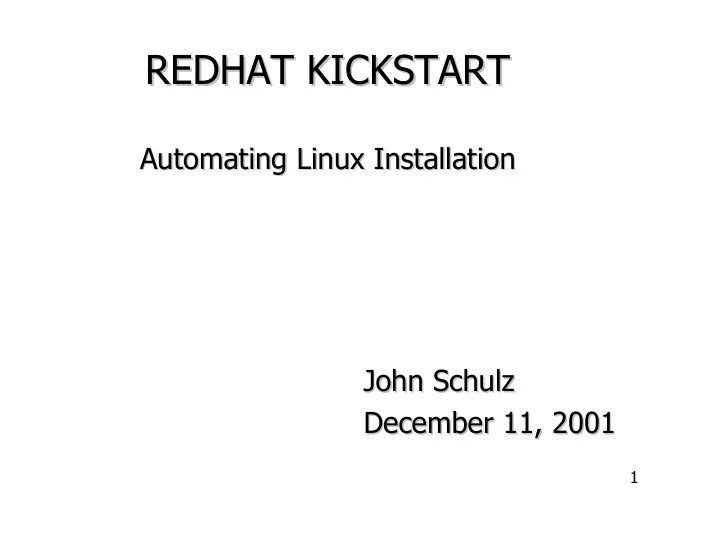
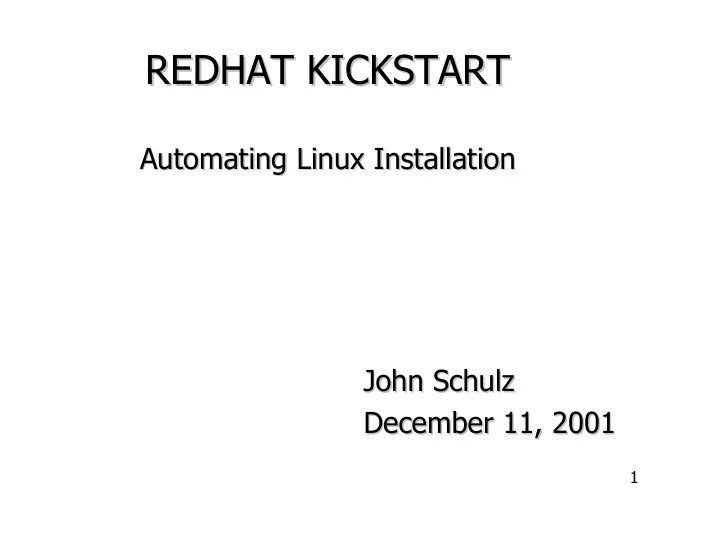
REDHAT KICKSTART REDHAT KICKSTART Automating Linux Installation Automating Linux Installation John Schulz John Schulz December 11, 2001 December 11, 2001 1
Kickstart Kickstart • What is Kickstart? • Review of Features • Observations • Demo Installation • This talk is intended to give people an appreciation of what Kickstart can do • It does not intend to be all encompassing • Slides based on Redhat 7.2 2
Kickstart – What is it? Kickstart – What is it? • RedHat Linux comes with a feature called KickStart. This feature lets you automate most/all of a RedHat Linux installation. • It lets you create a single file (ks.cfg) which contains the answers the all the questions that would normally be asked during a typical RedHat Linux installation. • I386, alpha or sparc architecture • Yes, there is a GUI, enough said. 3
Kickstart – What is it good for? Kickstart – What is it good for? • Standardized installations • Firewalls • More than one machine or experimenting different types of installations • Can tolerate a certain amount of hardware differences • NIC • Video • Hard drive sizes 4
Kickstart Requirements Kickstart Requirements Disk based installs • RH boot disk (boot.img or bootnet.img) or bootable CDROM • MS-DOS floppy with ks.cf • RedHat distribution cdroms Network based installs • RH boot disk • Dhcp server and one of: • Nfs, Ftp, or Http server 5
Kickstart Features Kickstart Features Kickstart automates: • Language selection • Network configuration • Keyboard selection • Boot loader installation (e.g. Lilo, GRUB) • Disk partitioning and filesystem creation 6
Kickstart Features Kickstart Features • Mouse selection • X Window system server configuration • Timezone selection • Selection of an (initial) root password • Which packages to install • Pre-install • Post-install 7
Kickstart Features Kickstart Features • Kickstart configuration file: ks.cfg • Contains information for installation • Either on network or MS-DOS floppy • Process requires no human intervention • If there are errors in the configuration file, Kickstart will either drop down into an normal install or display python debug messages and tell you it's safe to reboot. 8
Kickstart – ks.cfg Kickstart – ks.cfg Three main sections: • Commands • Packages • Pre-install / Post-install • SECTIONS MUST BE IN ORDER!! 9
Kickstart – ks.cfg Commands Kickstart – ks.cfg Commands Required Options: Optional Options: • lang • autostep • network • langsupport • upgrade • raid • keyboard • interactive • reboot • part • clearpart • text • mouse • device • skipx • rootpw • driverdisk • xconfig • timezone • deviceprobe • zerombr • auth • firewall • deviceprobe • bootloader • lilocheck • installation method 10
Kickstart – Required Options Kickstart – Required Options lang • set language to use during install • Eg: lang en_US langsupport • Set language to install on system • Eg: langsupport –default en_US fr_FR keyboard • Set keyboard type, Eg: keyboard us 11
Kickstart – Required Options Kickstart – Required Options part • Creates partitions • Types: swap, raid.<id>, --fstype <type> • Mount point: /<mntpoint> • Where: --onpart, ondisk, asprimary • --onpart for existing partitions (use --noformat) • Size: --size <#>, --grow, maxsize <#> • Get down to block level if desired • Eg: part /export/home --size 400 --grow \ • --asprimary 12
Kickstart – Required Options Kickstart – Required Options mouse • Configure GUI and text mouse • Eg: mouse --emulthree genericps/2 rootpw • Sets the systems root password • Eg: rootpw --iscrypted 12h2h33dd 13
Kickstart – Required Options Kickstart – Required Options timezone • Sets the system timezone • Eg: timezone Canada/Central auth • Sets up authentication • --enablemd5, --useshadow, etc • LDAP support • SMB support • Eg: auth --useshadow 14
Kickstart – Required Options Kickstart – Required Options bootloader • Specifies how boot loader should be installed • Supports GRUB and LILO • Eg: bootloader --useLilo --location=mbr Installation method • nfs: nfs --server <server> --dir <dir>, cdrom • harddrive: harddrive --partition <part> --dir<dir> • url: ftp, http, • Eg: url --url ftp://bob:pass@rhserver/rh72 15
Kickstart – Optional Options Kickstart – Optional Options interactive • Uses info from ks.cfg but allows for inspection and modification of values autostep • Similar to “interactive” but goes to next screen for you upgrade • Upgrade system (default is install) 16
Kickstart – Optional Options Kickstart – Optional Options clearpart • Clears partitions from system • --linux, --all, --drives <#>, –initlabel <type> • Eg: clearpart --all device <type> <modulename> --opts <options> • Forces loading of install extra modules deviceprobe • Forces probe of PCI bus 17
Kickstart – Optional Options Kickstart – Optional Options driverdisk <partition> [--type <fstype>] • Supports use of driverdisks firewall • Configure firewall options • --high, --meduim, --disabled • -- trust <device>, Eg: --trust eth0 • Allow services: --dhcp, --ssh, etc • Set --port <portspec>, Eg: --port imap:tcp 18
Kickstart – Optional Options Kickstart – Optional Options lilocheck • Checks for lilo and reboots system if found network • Configures network info for one interface • --bootproto <dhcp, bootp, static> • --device <interface> (only on floppy based install) • For –bootproto static: • --ip <#>, gateway <#>, nameserver <str> • --netmask <#>, --hostname <string> 19
Kickstart – Optional Options Kickstart – Optional Options raid • Assembles software RAID device • raid <mntpoint> --level <level> \ --device <mddevice> <partitions> • / must be level 1 unless /boot partition separate • --spares=<#>, --fstype, --noformat • Eg: part raid.01 –size 200 --ondisk hda --asprimary part raid.02 --size 200 --ondisk hdb --asprimary raid / --level 1 --device md0 raid.01 raid.02 20
Kickstart – Optional Options Kickstart – Optional Options reboot • Reboot after installation complete text • Perform install in text mode • Install Graphical by default skipx • Skip X configuration 21
Kickstart – Optional Options Kickstart – Optional Options xconfig • Configure the X window system • Options: • --noprobe, --card <card>, --videoram <#> • --monitor <mon> --hsync <#>, --vsync <#> • --defaultdesktop=<GNOME,KDE> • --startonboot • --resolution <res>, --depth <depth> zerombr • Zero master boot record 22
Kickstart – ks.cfg – packages Kickstart – ks.cfg – packages Packages - RedHat packages to install • section starts with: %packages • check out RedHat/base/comps on CDROM • components (groups of packages - starts with "@") • individual packages may be added • Example: %packages @ Network Server Mtools perl Zip 23
Kickstart – ks.cfg – pre-install Kickstart – ks.cfg – pre-install Pre-installation commands • run immediately after ks.cfg parsed • network running (no name services) • section starts with: %pre • scripts, more packages, etc • the pre-install script is not run in the change root environment - new partitions mounted on /tmp 24
Kickstart – ks.cfg – post-install Kickstart – ks.cfg – post-install Post-installation commands: • Run once installation complete • Section starts with: %post • Scripts, system commands, etc • run in chroot env (can’t access installation media) • Example: %post /usr/sbin/netconfig --bootproto=static\ --ip=192.168.13.254 --netmask 255.255.255.0\ --hostname=test13 --device=eth1 25
Kickstart – Simple Install Kickstart – Simple Install • Boot off cdrom or floppy • ks.cfg on MSDOS floppy or written to boot floppy • Modify the boot image and/or add the ks.cfg file to the floppy (more in Observations section) • Fastest way to get going • On installation machine: • Boot off RH boot floppy (boot.img) or cdrom • At syslinux boot prompt: linux ks=floppy 26
Kickstart – Network Install Kickstart – Network Install • More complex to setup • Lets you install to machines without cdrom drives. • It is possible to install into a vmware machine from the host machine (great way to test). • Boot off floppy with bootnet.img image (RedHat cdrom has boot.img, not bootnet.img) • DHCP in conjunction with nfs, http, ftp supported 27
Kickstart – Network Install Kickstart – Network Install • Example of install using DHCP and nfs with Linux RH7.2 server: • NOTE: if you are on network with an existing DHCP server, disconnect from the main network before starting your DHCP server. • On server: 1) Create base directory for RH RPM's and Kickstart file: mkdir /rh72 mkdir /rh72 • Copy your ks.cfg into this directory Copy your ks.cfg into this directory 28
Recommend
More recommend