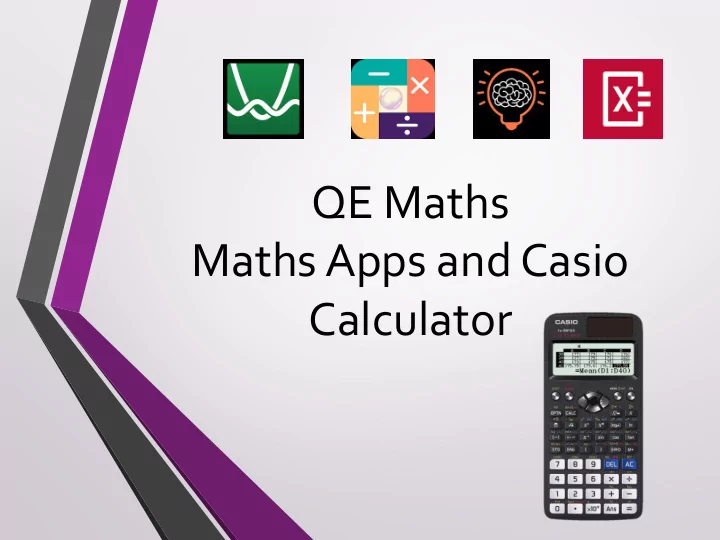
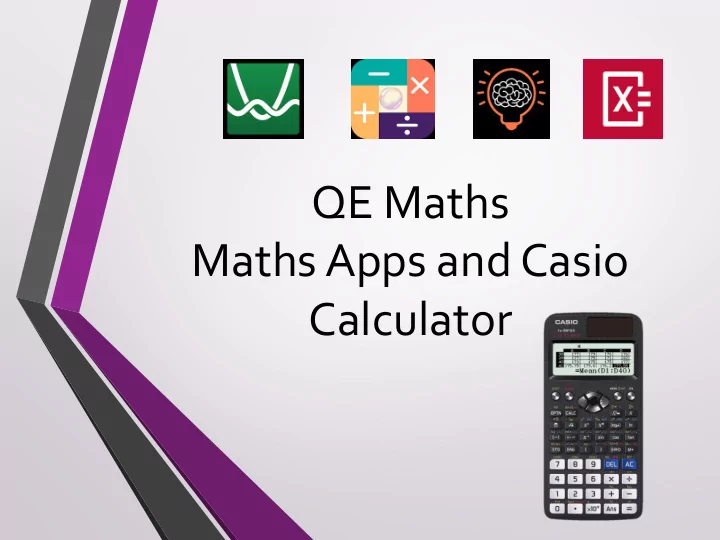
QE Maths Maths Apps and Casio Calculator
Welcome to this session on using technology to enhance your mathematics learning. During the session you will be looking at a program which enables you to draw graphs, an app which solves equations, trying logic puzzles and arithmetic games via apps and finally taking a quick look at the Casio 991fx Classwizz calculator.
Click on icons for links
Desmos Graphing Tool Watch the short introduction video then click on the link to have a go yourself. https://www.desmos.com/cal culator (or click on icon to download the app)
Photomaths Watch the short introduction video. Download the app and solve equations by taking a photos of them. Give it a go.
Calculitos If you are a fan of countdown, you will love this number game. Watch the short introduction video, download the app and see how addictive it is.
Perplex Test your knowledge and puzzle-solving ability with incredibly immersive interactive puzzles from The Open University and UKMT, the United Kingdom Mathematics Trust. Download the app and test your skills. No video to watch
Requirement for the A Level Mathematics Course
We are aware many of you won’t have this yet, so here are a couple of features it can do. Click the menu button
Mode Menu Click Mode 9 Table then Mode A Equation to find out more . 1: Calculate 2: Complex 3: Base-N Normal calculation. Make calculations with complex numbers, including conversion between Cartesian and mod-arg form. 4: Matrix 5: Vector 6: Statistics Make calculations from a variable or Multiply matrices, raise to a Find the dot or cross product of frequency table, including mean, power, transpose or find the two vectors, or find the angle standard deviation, PMCC and regression inverse or determinant. between two vectors. lines. 7: Distribution 8:Spreadsheet 9: Table Get values from Binomial, Like Excel, allows you to input Poisson and Normal tables, data and make calculations (e.g. including inverse-Z tables. Mean) based on cell ranges. A: Equation/Func B: Inequality C: Ratio Solve linear simultaneous equations Solve quadratic inequalities (as Find a missing value in two equivalent and polynomial equations (i.e. well as cubic and quartic ratios. quadratics, cubics, quartics). inequalities).
MODE 9 : Table < Return In some exam questions you’re asked to calculate a table of values for a given function: x -1 -0.5 0 0.5 f(x) 1.5 0.75 0.5 0.75 Once in table mode, your calculator display should look like this: Use the arrow keys to navigate your table.
MODE A : Equation/Func Improvements over old Casio models: Solves quartic equations and simultaneous equations with 3 unknowns. The input of coefficients is now clearer as the full (simultaneous) equation(s) are shown before solving.
There are many other features on the calculator we will use throughout the course Remember you will need to purchase this calculator, it is available from most good retailers or the college shop when you start college. We hope you enjoy the activities.
Recommend
More recommend