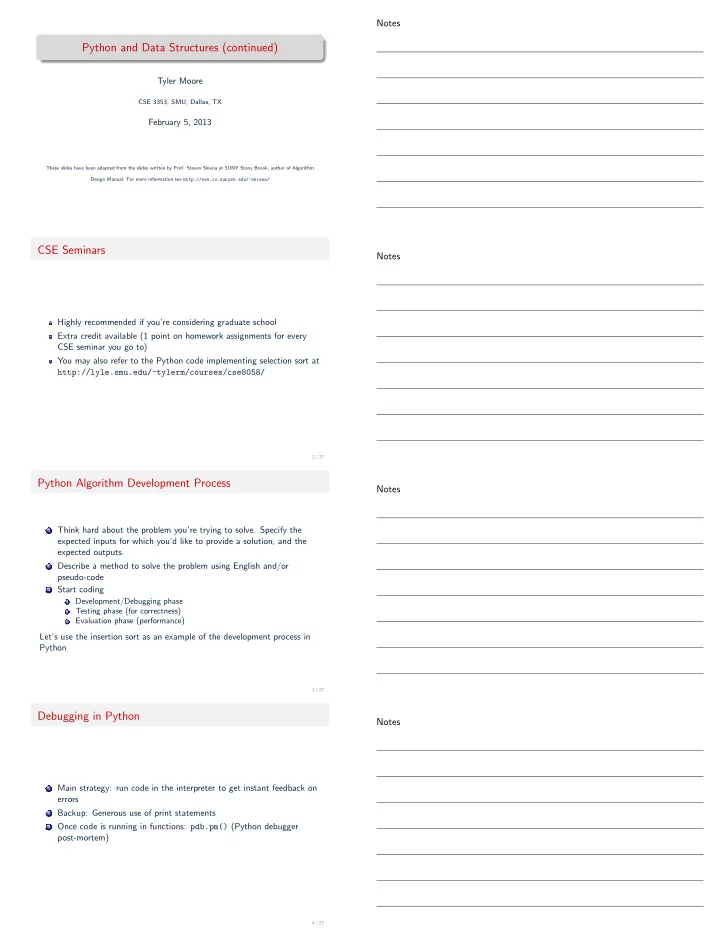
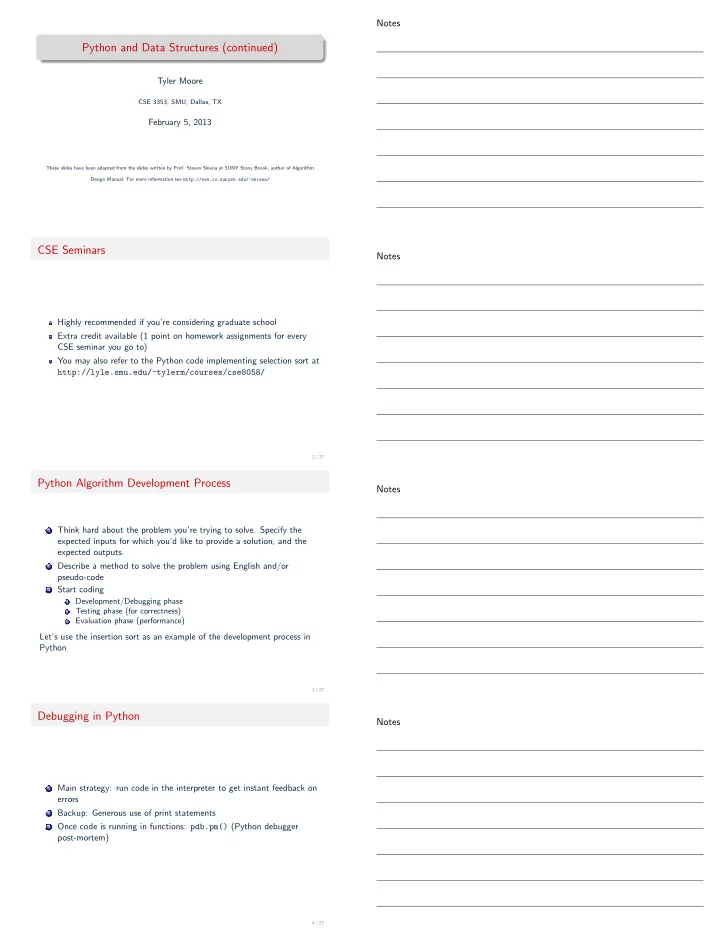
Notes Python and Data Structures (continued) Tyler Moore CSE 3353, SMU, Dallas, TX February 5, 2013 These slides have been adapted from the slides written by Prof. Steven Skiena at SUNY Stony Brook, author of Algorithm Design Manual. For more information see http://www.cs.sunysb.edu/~skiena/ CSE Seminars Notes Highly recommended if you’re considering graduate school Extra credit available (1 point on homework assignments for every CSE seminar you go to) You may also refer to the Python code implementing selection sort at http://lyle.smu.edu/~tylerm/courses/cse8058/ 2 / 27 Python Algorithm Development Process Notes 1 Think hard about the problem you’re trying to solve. Specify the expected inputs for which you’d like to provide a solution, and the expected outputs. 2 Describe a method to solve the problem using English and/or pseudo-code 3 Start coding Development/Debugging phase 1 Testing phase (for correctness) 2 Evaluation phase (performance) 3 Let’s use the insertion sort as an example of the development process in Python 3 / 27 Debugging in Python Notes 1 Main strategy: run code in the interpreter to get instant feedback on errors 2 Backup: Generous use of print statements 3 Once code is running in functions: pdb.pm() (Python debugger post-mortem) 4 / 27
Main strategy: run code in the interpreter Notes >>> s = [2,7,4,5,9] >>> >>> for i in range(s): ... minidx = i ... for j in range(i,len(s)): ... if s[j]<s[minidx]: ... minidx=i ... s[i],s[minidx]=s[minidx],s[i] ... Traceback (most recent call last): File "<stdin>", line 1, in <module> TypeError: range() integer end argument expected, got list. >>> s [2, 7, 4, 5, 9] >>> range(s) Traceback (most recent call last): File "<stdin>", line 1, in <module> TypeError: range() integer end argument expected, got list. >>> len(s) 5 >>> range(len(s)) [0, 1, 2, 3, 4] 5 / 27 Second strategy: print variables out during execution Notes >>> for i in range(len(s)): ... minidx = i ... for j in range(i,len(s)): ... print ’list: %s, i: %i, j: %i, minidx: %i’%(s,i,j,minidx) ... if s[j]<s[minidx]: ... print "reassigning minidx %i < %i" %(s[j],s[minidx]) ... minidx=j ... s[i],s[minidx]=s[minidx],s[i] ... list: [2, 7, 4, 5, 9], i: 0, j: 0, minidx: 0 list: [2, 7, 4, 5, 9], i: 0, j: 1, minidx: 0 list: [2, 7, 4, 5, 9], i: 0, j: 2, minidx: 0 list: [2, 7, 4, 5, 9], i: 0, j: 3, minidx: 0 list: [2, 7, 4, 5, 9], i: 0, j: 4, minidx: 0 list: [2, 7, 4, 5, 9], i: 1, j: 1, minidx: 1 list: [2, 7, 4, 5, 9], i: 1, j: 2, minidx: 1 reassigning minidx 4 < 7 list: [2, 4, 7, 5, 9], i: 1, j: 3, minidx: 2 reassigning minidx 5 < 7 list: [2, 5, 7, 4, 9], i: 1, j: 4, minidx: 3 list: [2, 5, 7, 4, 9], i: 2, j: 2, minidx: 2 list: [2, 5, 7, 4, 9], i: 2, j: 3, minidx: 2 reassigning minidx 4 < 7 list: [2, 5, 4, 7, 9], i: 2, j: 4, minidx: 3 6 / 27 list: [2, 5, 4, 7, 9], i: 3, j: 3, minidx: 3 list: [2, 5, 4, 7, 9], i: 3, j: 4, minidx: 3 list: [2, 5, 4, 7, 9], i: 4, j: 4, minidx: 4 Second strategy: print variables out during execution Notes >>> for i in range(1,len(s)): ... minidx = i ... for j in range(i+1,len(s)): ... print ’list: %s, i: %i, j: %i, minidx: %i’%(s,i,j,minidx) ... if s[j]<s[minidx]: ... print "reassigning minidx %i < %i" %(s[j],s[minidx]) ... minidx=j ... s[i],s[minidx]=s[minidx],s[i] ... list: [2, 7, 4, 5, 9], i: 1, j: 2, minidx: 1 reassigning minidx 4 < 7 list: [2, 7, 4, 5, 9], i: 1, j: 3, minidx: 2 list: [2, 7, 4, 5, 9], i: 1, j: 4, minidx: 2 list: [2, 4, 7, 5, 9], i: 2, j: 3, minidx: 2 reassigning minidx 5 < 7 list: [2, 4, 7, 5, 9], i: 2, j: 4, minidx: 3 list: [2, 4, 5, 7, 9], i: 3, j: 4, minidx: 3 7 / 27 Third strategy: use Python debugger Notes Once you’ve gotten rid of the obvious bugs, move the code to a function. But what happens if you start getting run-time errors on different inputs? You can copy code directly into the interpreter Or you can run pdb.pm() to access variables in the environment at the time of the error 8 / 27
After debugging comes testing Notes While you might view them as synonyms, testing is more systematic checking that algorithms work for a range of inputs, not just the ones that cause obvious bugs Use Python assert command to verify expected behavior 9 / 27 assert in action Notes >>> s [2, 5, 4, 7, 9] >>> t = list(s) >>> t.sort() >>> >>> assert t == s Traceback (most recent call last): File "<stdin>", line 1, in <module> AssertionError >>> t [2, 4, 5, 7, 9] >>> s [2, 5, 4, 7, 9] 10 / 27 Using random to generate inputs Notes >>> import random, timeit >>> l10=range(10) >>> l10 [0, 1, 2, 3, 4, 5, 6, 7, 8, 9] >>> random.shuffle(l10) >>> l10 [4, 2, 0, 3, 8, 1, 9, 7, 6, 5] >>> unsortl10 = list(l10) >>> unsortl10 [4, 2, 0, 3, 8, 1, 9, 7, 6, 5] >>> l10.sort() >>> l10 [0, 1, 2, 3, 4, 5, 6, 7, 8, 9] >>> unsortl10 [4, 2, 0, 3, 8, 1, 9, 7, 6, 5] >>> assert selection_sort(unsortl10) == l10 11 / 27 Using assert on many inputs Notes #try 10 different shufflings of each list for i in range(10): #try all lists between 1 and 500 elements print ’trying %i time’%(i) for j in range(500): l = range(j) random.shuffle(l) #reorder the list ul = list(l) #make a copy of the unordered list l.sort() #do a known correct sort assert selection_sort(ul) == l #compare sorts 12 / 27
Don’t forget to look for counterexamples Notes Using assert works when you have a known correct solution to compare against This frequently occurs when you have a known working algorithm, but you are developing a more efficient one While testing lots of random inputs is a good strategy, don’t forget to examine edge cases and potential counterexamples too 13 / 27 Empirically evaluating performance Notes Once you are confident that your algorithm is correct, you can evaluate its performance empirically Python’s timeit package repeatedly runs code and reports average execution time timeit arguments code to be executed in string form 1 any setup code that needs to be run before executing the code (note: 2 setup code is only run once) parameter ‘number’, which indicates the number of times to run the 3 code (default is 1000000) 14 / 27 Timeit in action: timing Python’s sort function and our Notes selection sort #store function in file called sortfun.py import random def sortfun(size): l = range(1000) random.shuffle(l) l.sort() >>> timeit.timeit("sortfun(1000)","from sortfun import sortfun",number=100) 0.0516510009765625 >>> #here is the wrong way to test the built-in sort function ... timeit.timeit("l.sort()","import random; l = range(1000); random.shuffle(l)" ,number=100) 0.0010929107666015625 >>> #let’s compare it to our selection sort >>> timeit.timeit("selection_sort(l)","from selection_sort import selection_sort; import random; l = range(1000); random.shuffle(l)",number=100) 3.0629560947418213 15 / 27 Homework 1 Notes Due Feb 14 at 9:30am You are encouraged to work in pairs Please start on the Python coding early! 16 / 27
Recommend
More recommend