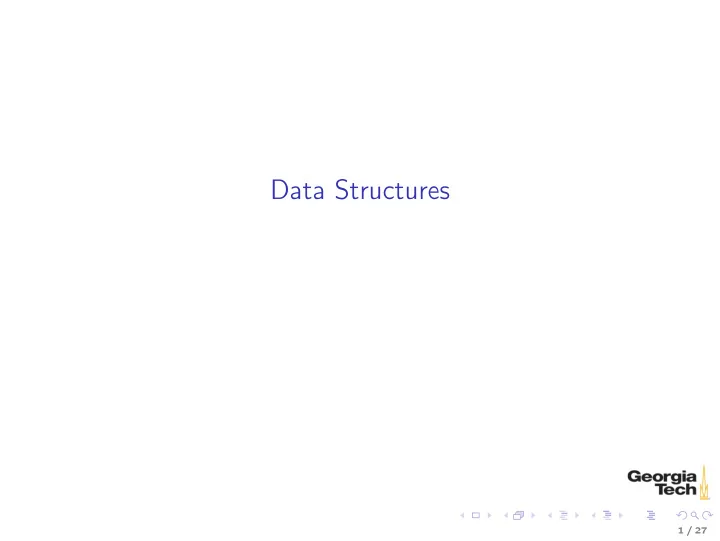
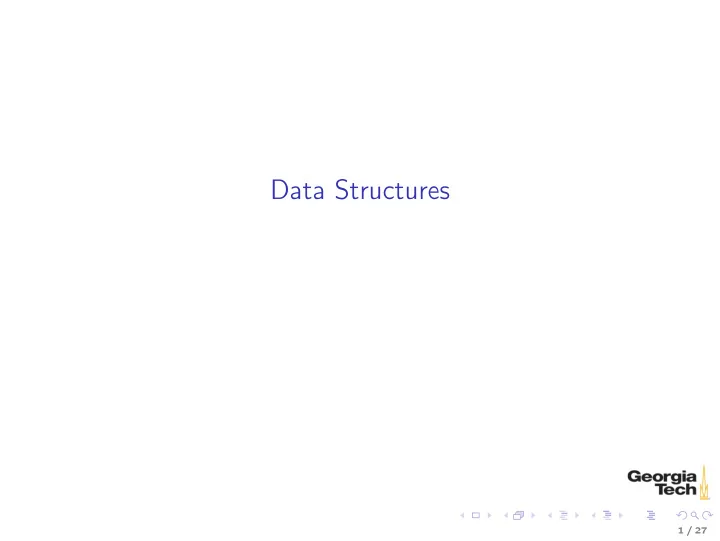
Data Structures 1 / 27
Built-in Data Structures Values can be collected in data structures: ◮ Lists ◮ Tuples ◮ Dictionaries ◮ Sets This lecture just an overview. See the Python documentation for complete details. 2 / 27
Lists A list is an indexed sequence of Python objects. ◮ Create a list with square brackets >>> boys = [’Stan’, ’Kyle’, ’Cartman’, ’Kenny’] ◮ Create an empty list with empty square brackets or list() function >>> empty = [] >>> leer = list () 3 / 27
Accessing List Elements Individual list elements are accessed by index. ◮ First element at index 0 >>> boys = [’Stan’, ’Kyle’, ’Cartman’, ’Kenny’] >>> boys[0] ’Stan’ ◮ Negative indexes offset from the end of the list backwards >>> boys[-1] ’Kenny’ ◮ Lists are mutable, meaning you can add, delete, and modify elements >>> boys[2] = ’Eric’ >>> boys [’Stan’, ’Kyle’, ’Eric’, ’Kenny’] 4 / 27
Lists are Heterogeneous Normally you store elements of the same type in a list, but you can mix element types >>> mixed = [1, ’Two’, 3.14] >>> type (mixed[0]) < class ’int’> >>> type (mixed[1]) < class ’str’> >>> type (mixed[2]) < class ’float’> ◮ What’s the length of the second element of mixed ? 5 / 27
Creating Lists from Strings ◮ Create a list from a string with str’s split() function: >>> grades_line = "90, 85, 92, 100" >>> grades_line.split() [’90,’, ’85,’, ’92,’, ’100’] ◮ By default split() uses whitespace to delimit elements. To use a different delimiter, pass as argument to split() : >>> grades_line.split(’,’) [’90’, ’ 85’, ’ 92’, ’ 100’] ◮ The list() function converts any iterable object (like sequences) to a list. Remember that strings are sequences of characters: >>> list (’abcdefghijklmnopqrstuvwxyz’) [’a’, ’b’, ’c’, ’d’, ’e’, ’f’, ’g’, ’h’, ’i’, ’j’, ’k’, ’l’, ’m’, ’n’, ’o’, ’p’, ’q’, ’r’, ’s’, ’t’, ’u’, ’v’, ’w’, ’x’, ’y’, ’z’] ◮ Use the split() method to separate an email address in to user name and host name. 6 / 27
List Operators The in operator tests for list membership. Can be negated with not: >>> boys [’Stan’, ’Kyle’, ’Cartman’, ’Kenny’] >>> ’Kyle’ in boys True >>> ’Kyle’ not in boys False ◮ The + operator concatenates two lists: >>> girls = [’Wendy’, ’Annie’, ’Bebe’, ’Heidi’] >>> boys + girls [’Stan’, ’Kyle’, ’Cartman’, ’Kenny’, ’Wendy’, ’Annie’, ’Bebe’, ’Heidi’] ◮ The * operator repeats a list to produce a new list: >>> [’Ni’] * 5 [’Ni’, ’Ni’, ’Ni’, ’Ni’, ’Ni’] 7 / 27
Functions on Lists Python provides several built-in functions that take list parameters. ◮ len(xs) returns the number of elements in the list xs (more generally, the sequence xs ) >>> boys [’Stan’, ’Kyle’, ’Cartman’, ’Kenny’] >>> len (boys) 4 ◮ min(xs) returns the least element of xs , max(xs) returns the greatest >>> min ([8, 6, 7, 5, 3, 0, 9]) 0 >>> max ([8, 6, 7, 5, 3, 0, 9]) 9 ◮ What is min(boys) ? 8 / 27
The del Statement The del statement deletes variables. ◮ Each element of a list is a variable whose name is formed by indexing into the list with square brackets. >>> boys = [’Stan’, ’Kyle’, ’Cartman’, ’Kenny’] >>> boys[3] ’Kenny’ ◮ Like any variable, a list element can be deleted with del >>> del boys[3] >>> boys [’Stan’, ’Kyle’, ’Cartman’] # You killed Kenny! ◮ A list variable is a variable, so you can delete the whole list >>> del boys >>> boys Traceback (most recent call last): File "<stdin>", line 1, in <module> NameError: name ’boys’ is not defined 9 / 27
List Methods Methods are invoked on an object (an instance of a class) by appending a dot, . , and the method name. ◮ xs.count(x) : number of occurences of x in the sequence xs >>> surfin_bird = "Bird bird bird b-bird’s the word".split() >>> surfin_bird [’Bird’, ’bird’, ’bird’, "b-bird’s", ’the’, ’word’] >>> surfin_bird.count(’bird’) 2 ◮ xs.append(x) adds the single element x to the end of xs >>> boys.append(’Butters’) >>> boys [’Stan’, ’Kyle’, ’Cartman’, ’Kenny’, ’Butters’] s.extend(t) adds the elements of t to the end of s >>> boys.extend([’Tweak’, ’Jimmy’]) >>> boys [’Stan’, ’Kyle’, ’Cartman’, ’Kenny’, ’Butters’, ’Tweak’, ’Jimmy’] 10 / 27
List Methods ◮ xs.remove(x) removes the first occurrence of x in xs , or raises a ValueError if x is not in xs >>> boys.remove(’Kenny’) >>> boys [’Stan’, ’Kyle’, ’Cartman’, ’Butters’, ’Tweak’, ’Jimmy’] >>> boys.remove(’Professor Chaos’) Traceback (most recent call last): File "<stdin>", line 1, in <module> ValueError: list .remove(x): x not in list ◮ xs.pop() removes and returns the last element of the list >>> boys [’Stan’, ’Kyle’, ’Cartman’, ’Butters’, ’Tweak’, ’Jimmy’] >>> boys.pop() ’Jimmy’ >>> boys [’Stan’, ’Kyle’, ’Cartman’, ’Butters’, ’Tweak’] 11 / 27
Slicing Slicing lists works just like slicing strings (they’re both sequences) ◮ Take the first two elements: >>> boys = [’Stan’, ’Kyle’, ’Cartman’, ’Butters’, ’Tweak’] >>> boys[0:2] [’Stan’, ’Kyle’] ◮ Take every second element, starting with the first: >>> boys[::2] [’Stan’, ’Cartman’, ’Tweak’] >>> boys[0:5:2] # same as above [’Stan’, ’Cartman’, ’Tweak’] ◮ Take the second from the end: >>> boys[-2] ’Butters’ Note that slice operations return new lists. ◮ What’s the value of boys[-1:1] ? ◮ What’s the value of boys[-1:1:-1] ? ◮ What’s the value of boys[::-1] ? 12 / 27
Aliases Aliasing occurs when two or more variables reference the same object ◮ Assignment from a variable creates an alias >>> brats = boys >>> boys [’Stan’, ’Kyle’, ’Cartman’, ’Butters’, ’Tweak’] >>> brats [’Stan’, ’Kyle’, ’Cartman’, ’Butters’, ’Tweak’] Now boys and brats are aliases. ◮ Changes to one are reflected in the other, becuase they reference the same object >>> brats.append(’Timmy’) >>> brats [’Stan’, ’Kyle’, ’Cartman’, ’Butters’, ’Tweak’, ’Timmy’] >>> boys [’Stan’, ’Kyle’, ’Cartman’, ’Butters’, ’Tweak’, ’Timmy’] 13 / 27
Copies Operators create copies >>> brats + [’Bebe’, ’Wendy’] [’Stan’, ’Kyle’, ’Cartman’, ’Butters’, ’Tweak’, ’Timmy’, ’Bebe’, ’Wendy’] >>> brats [’Stan’, ’Kyle’, ’Cartman’, ’Butters’, ’Tweak’, ’Timmy’] You have to reassign to the list to make an update: >>> brats = brats + [’Bebe’, ’Wendy’] # could also use shortcut += >>> brats [’Stan’, ’Kyle’, ’Cartman’, ’Butters’, ’Tweak’, ’Timmy’, ’Bebe’, ’Wendy’] Notice that after the reassignment, brats is no longer an alias of boys >>> boys [’Stan’, ’Kyle’, ’Cartman’, ’Butters’, ’Tweak’, ’Timmy’] 14 / 27
Slicing Creates Copies (Usually) ◮ Slice on the right hand side of an assignment creates a copy: >>> first_two = boys[:2] >>> first_two [’Stan’, ’Kyle’] >>> first_two[0] = ’Stan the man’ >>> first_two [’Stan the man’, ’Kyle’] >>> boys [’Stan’, ’Kyle’, ’Cartman’, ’Butters’, ’Tweak’, ’Timmy’] ◮ Slices on the left hand side allow for flexible assignment >>> boys[0:2] = [’Randy’, ’Sharon’, ’Gerald’, ’Sheila’] >>> boys [’Randy’, ’Sharon’, ’Gerald’, ’Sheila’, ’Cartman’, ’Butters’, ’Tweak’, ’Timmy’] 15 / 27
A Few More List Operations You can combine the elements of a list to form a string with str ’s join() method. >>> aretha = [’R’, ’E’, ’S’, ’P’, ’E’, ’C’, ’T’] >>> "-".join(aretha) ’R-E-S-P-E-C-T’ sorted() function returns a new list >>> sorted (aretha) [’C’, ’E’, ’E’, ’P’, ’R’, ’S’, ’T’] >>> aretha # Notice original is unchanged [’R’, ’E’, ’S’, ’P’, ’E’, ’C’, ’T’] sort() method modifies the list it is invoked on >>> aretha.sort() >>> aretha [’C’, ’E’, ’E’, ’P’, ’R’, ’S’, ’T’] 16 / 27
Recommend
More recommend